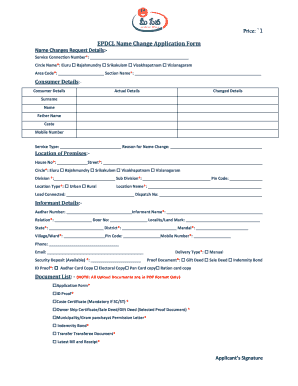
Epdcl Name Change Application Form


What is the Epdcl Name Change Application Form
The Epdcl name change application form is a specific document required for individuals who wish to update their name on their electricity bill with the Andhra Pradesh Eastern Power Distribution Company Limited (APEPDCL). This form is essential for ensuring that the name associated with the electricity account reflects the current legal name of the account holder. This process is crucial for maintaining accurate records and ensuring that billing and service notifications are correctly addressed.
Steps to complete the Epdcl Name Change Application Form
Completing the Epdcl name change application form involves several important steps:
- Gather necessary documents: Collect identification documents that support your name change, such as a marriage certificate, divorce decree, or court order.
- Fill out the application form: Provide accurate information, including your old name, new name, account number, and contact details.
- Attach supporting documents: Ensure that all required documents are included with your application to avoid delays.
- Submit the form: Choose your preferred submission method, whether online, by mail, or in-person at the nearest APEPDCL office.
How to use the Epdcl Name Change Application Form
Using the Epdcl name change application form is straightforward. Begin by downloading the form from the official APEPDCL website or obtaining a physical copy from an APEPDCL office. After filling out the form with the required information and attaching the necessary documents, you can submit it through your preferred method. Ensure that you keep a copy of the submitted form and any correspondence for your records.
Required Documents
When submitting the Epdcl name change application form, certain documents are typically required. These may include:
- A government-issued photo ID (e.g., driver's license or passport) reflecting your old name.
- Proof of the name change (e.g., marriage certificate, divorce decree, or court order).
- Recent utility bill or account statement for verification purposes.
Legal use of the Epdcl Name Change Application Form
The Epdcl name change application form is legally binding when completed and submitted according to the guidelines set by APEPDCL. It is essential to provide accurate information and valid supporting documents to ensure that the name change is recognized. Compliance with local regulations and the proper execution of the form helps prevent any legal issues related to the account ownership and billing.
Form Submission Methods
The Epdcl name change application form can be submitted through various methods to accommodate different preferences:
- Online: Submit the completed form through the APEPDCL website, ensuring all documents are uploaded correctly.
- By Mail: Send the completed form and supporting documents to the designated APEPDCL address.
- In-Person: Visit the nearest APEPDCL office to submit the application directly and receive immediate assistance.
Quick guide on how to complete epdcl name change application form
Prepare Epdcl Name Change Application Form seamlessly on any device
Online document management has become increasingly common among businesses and individuals. It offers an ideal environmentally friendly alternative to traditional printed and signed documents, as you can access the necessary form and securely save it online. airSlate SignNow equips you with all the tools required to create, modify, and electronically sign your documents swiftly without delays. Manage Epdcl Name Change Application Form on any platform using airSlate SignNow's Android or iOS applications and enhance any document-related workflow today.
The easiest way to modify and electronically sign Epdcl Name Change Application Form effortlessly
- Obtain Epdcl Name Change Application Form and click Get Form to begin.
- Utilize the tools we offer to fill out your form.
- Mark important sections of the documents or mask sensitive information with tools that airSlate SignNow provides specifically for that purpose.
- Create your signature using the Sign feature, which takes seconds and holds the same legal validity as a conventional wet ink signature.
- Verify the information and then click on the Done button to save your changes.
- Choose how you would like to send your form, via email, SMS, or invite link, or download it to your computer.
Eliminate concerns about lost or misplaced documents, tedious form searching, or mistakes that necessitate printing new document copies. airSlate SignNow fulfills all your requirements in document management with just a few clicks from your preferred device. Modify and electronically sign Epdcl Name Change Application Form and ensure effective communication at any stage of the form preparation process with airSlate SignNow.
Create this form in 5 minutes or less
Create this form in 5 minutes!
How to create an eSignature for the epdcl name change application form
How to create an electronic signature for a PDF online
How to create an electronic signature for a PDF in Google Chrome
How to create an e-signature for signing PDFs in Gmail
How to create an e-signature right from your smartphone
How to create an e-signature for a PDF on iOS
How to create an e-signature for a PDF on Android
People also ask
-
What is the airSlate SignNow solution for APEPDCL name change application?
The airSlate SignNow solution simplifies the process of submitting an APEPDCL name change application by allowing users to eSign and send documents quickly and securely. With an intuitive interface, you can complete necessary paperwork with ease, making the application process more efficient.
-
How much does it cost to use airSlate SignNow for APEPDCL name change application?
airSlate SignNow offers various pricing plans tailored to different business needs. Depending on the features you require for the APEPDCL name change application, you can choose from affordable options that ensure you receive value while accessing all necessary tools.
-
What features does airSlate SignNow provide for processing APEPDCL name change applications?
airSlate SignNow includes robust features such as eSignature capabilities, document templates, and automated workflows specifically designed for APEPDCL name change applications. These tools facilitate seamless document handling, ensuring compliance and timely submissions.
-
Is airSlate SignNow easy to use for APEPDCL name change application submissions?
Yes, airSlate SignNow is designed with user-friendliness in mind, making it simple for anyone to navigate the APEPDCL name change application process. With straightforward features and guided prompts, users can efficiently manage their documents without technical difficulties.
-
Can airSlate SignNow be integrated with other tools for APEPDCL name change applications?
Absolutely! airSlate SignNow integrates seamlessly with various business applications, enhancing the workflow for APEPDCL name change applications. Integrations allow for smoother data transfer and collaboration, making it easier to manage applications alongside existing tools.
-
What benefits does using airSlate SignNow offer for APEPDCL name change applications?
Using airSlate SignNow for APEPDCL name change applications provides numerous benefits, including reduced processing time and enhanced document security. The platform’s automation capabilities also help reduce errors and ensure that your applications are filed accurately and on time.
-
How secure is airSlate SignNow for handling APEPDCL name change applications?
Security is a priority for airSlate SignNow, especially when dealing with sensitive information such as APEPDCL name change applications. The platform employs industry-standard encryption and authentication protocols to protect your data and ensure your documents are safe from unauthorized access.
Get more for Epdcl Name Change Application Form
- Personal data sheet new hampshire judicial branch fill form
- District court county fill and sign printable template form
- Jdf 799 guardian requested info sheetdocx form
- Dual barber shopcosmetology salon license application form
- State etc v sw colo water conservation 1983 colorado form
- State of california department of real estate only officer state of california department of real estate only officer broker form
- Pleading form
- Health spa facility registration form
Find out other Epdcl Name Change Application Form
- How To eSignature Indiana Legal Lease Agreement
- eSignature Kansas Legal Separation Agreement Online
- eSignature Georgia Lawers Cease And Desist Letter Now
- eSignature Maryland Legal Quitclaim Deed Free
- eSignature Maryland Legal Lease Agreement Template Simple
- eSignature North Carolina Legal Cease And Desist Letter Safe
- How Can I eSignature Ohio Legal Stock Certificate
- How To eSignature Pennsylvania Legal Cease And Desist Letter
- eSignature Oregon Legal Lease Agreement Template Later
- Can I eSignature Oregon Legal Limited Power Of Attorney
- eSignature South Dakota Legal Limited Power Of Attorney Now
- eSignature Texas Legal Affidavit Of Heirship Easy
- eSignature Utah Legal Promissory Note Template Free
- eSignature Louisiana Lawers Living Will Free
- eSignature Louisiana Lawers Last Will And Testament Now
- How To eSignature West Virginia Legal Quitclaim Deed
- eSignature West Virginia Legal Lease Agreement Template Online
- eSignature West Virginia Legal Medical History Online
- eSignature Maine Lawers Last Will And Testament Free
- eSignature Alabama Non-Profit Living Will Free