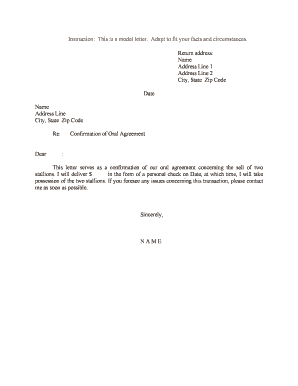
Confirmation of Oral Agreement Form


What is the Confirmation Of Oral Agreement
The Confirmation of Oral Agreement is a formal document that serves to validate and memorialize an agreement made verbally between two or more parties. This form is essential in ensuring that the terms discussed are clearly outlined and acknowledged by all involved parties. While oral agreements can be legally binding under certain circumstances, having a written confirmation enhances clarity and reduces the potential for disputes. It typically includes details such as the parties' names, the date of the agreement, and the specific terms discussed.
How to use the Confirmation Of Oral Agreement
Using the Confirmation of Oral Agreement involves several straightforward steps. First, ensure that all parties involved in the verbal agreement are in consensus about the terms. Next, utilize a digital platform, like signNow, to draft the confirmation form. Input the necessary details, including the agreement's specifics and the parties' signatures. Once completed, share the document electronically for eSignature, ensuring that each party receives a copy for their records. This process not only streamlines the confirmation but also provides a secure and legally recognized document.
Steps to complete the Confirmation Of Oral Agreement
Completing the Confirmation of Oral Agreement involves a series of clear steps:
- Gather all relevant information about the verbal agreement, including the parties' names and the terms discussed.
- Access a digital document creation tool to draft the confirmation.
- Clearly outline the terms of the agreement in the document.
- Include spaces for each party's signature and date.
- Share the document with all parties for their signatures using an electronic signature platform.
- Ensure that each party receives a final copy of the signed document for their records.
Legal use of the Confirmation Of Oral Agreement
The Confirmation of Oral Agreement can have significant legal implications. While oral agreements are recognized in many jurisdictions, they can be challenging to enforce due to the lack of tangible evidence. A written confirmation adds a layer of legitimacy and can be used as evidence in legal disputes. It is crucial to ensure that the document is signed by all parties and complies with relevant laws, such as the ESIGN Act, which governs electronic signatures. This compliance reinforces the document's validity in a legal context.
Key elements of the Confirmation Of Oral Agreement
Several key elements must be included in the Confirmation of Oral Agreement to ensure its effectiveness:
- Parties Involved: Clearly state the names and contact information of all parties to the agreement.
- Date of Agreement: Specify the date when the oral agreement was made.
- Terms of Agreement: Outline the specific terms and conditions discussed during the verbal agreement.
- Signatures: Include spaces for all parties to sign and date the document, confirming their acceptance of the terms.
Examples of using the Confirmation Of Oral Agreement
There are various scenarios where a Confirmation of Oral Agreement can be beneficial. For instance, in business transactions, parties may verbally agree on the sale of goods or services. A written confirmation can clarify the terms, such as price and delivery dates. Similarly, in personal agreements, such as rental arrangements or service contracts, having a written confirmation can help prevent misunderstandings. Each example underscores the importance of documenting verbal agreements to protect the interests of all parties involved.
Quick guide on how to complete confirmation of oral agreement
Effortlessly Prepare Confirmation Of Oral Agreement on Any Device
Digital document management has become increasingly popular among businesses and individuals. It offers a perfect environmentally-friendly alternative to conventional printed and signed documents, allowing you to obtain the right form and securely store it online. airSlate SignNow equips you with all the necessary tools to create, modify, and electronically sign your documents swiftly without any setbacks. Manage Confirmation Of Oral Agreement on any platform with the airSlate SignNow applications for Android or iOS and enhance any document-related task today.
How to Modify and Electronically Sign Confirmation Of Oral Agreement With Ease
- Find Confirmation Of Oral Agreement and click on Get Form to begin.
- Utilize the tools we offer to submit your document.
- Highlight pertinent sections of your documents or obscure sensitive information with tools designed specifically for that task by airSlate SignNow.
- Create your electronic signature using the Sign tool, which takes just seconds and carries the same legal validity as a traditional handwritten signature.
- Review all the details and click on the Done button to save your modifications.
- Select your preferred method of sending your form, whether by email, SMS, invitation link, or download it to your computer.
Say goodbye to lost or misplaced documents, tedious form searches, or errors that necessitate printing additional copies. airSlate SignNow addresses all your document management needs in just a few clicks from any device you choose. Edit and electronically sign Confirmation Of Oral Agreement and ensure outstanding communication throughout all stages of your form preparation process with airSlate SignNow.
Create this form in 5 minutes or less
Create this form in 5 minutes!
People also ask
-
What is a Confirmation Of Oral Agreement?
A Confirmation Of Oral Agreement is a written document that verifies the terms of an oral agreement between parties. This document serves as proof of understanding and can prevent disputes in the future. With airSlate SignNow, you can easily create and eSign such confirmations for secure documentation.
-
How can airSlate SignNow help me create a Confirmation Of Oral Agreement?
airSlate SignNow provides an intuitive platform for drafting and eSigning your Confirmation Of Oral Agreement. You can customize templates, add signatures, and ensure that both parties have access to a securely signed copy. This streamlines the process and eliminates confusion.
-
Is airSlate SignNow cost-effective for businesses needing a Confirmation Of Oral Agreement?
Yes, airSlate SignNow offers competitive pricing plans designed to fit various business needs, making it a cost-effective solution for obtaining a Confirmation Of Oral Agreement. Whether you're a small business or a large enterprise, you'll find a plan that suits your budget and usage requirements.
-
What are the key features of airSlate SignNow for managing agreements?
Key features include customizable templates for your Confirmation Of Oral Agreement, secure eSigning capabilities, and automated reminders for parties to sign. Additionally, you can track document status in real time, ensuring that all parties stay updated and engaged throughout the process.
-
Can airSlate SignNow integrate with other business applications?
Absolutely! airSlate SignNow integrates seamlessly with various business applications, enhancing your workflow. Whether you're using CRM tools, cloud storage, or project management software, integrating airSlate will streamline your process for managing a Confirmation Of Oral Agreement.
-
What benefits does eSigning a Confirmation Of Oral Agreement offer?
eSigning a Confirmation Of Oral Agreement offers numerous benefits, including faster processing times and reduced paperwork. It also enhances security with encrypted signatures and provides a clear audit trail. This contributes to better compliance and legal security for your agreements.
-
Is the process of eSigning a Confirmation Of Oral Agreement user-friendly?
Yes, the eSigning process with airSlate SignNow is designed to be user-friendly, allowing anyone to navigate it easily. Users can quickly upload documents, add necessary fields, and send them for signatures without any technical expertise required. This ensures a smooth experience for all parties involved.
Get more for Confirmation Of Oral Agreement
- Florida blue 1095 a form
- Absence excuse note form
- Impressos registo predial form
- Withheld earnings form
- Fillable online franklinlindsay application form franklin
- Homesuperior court of californiacounty of santa clara form
- Child care facility search form
- Emotional support animal registration fill out amp sign form
Find out other Confirmation Of Oral Agreement
- Electronic signature Education PPT Ohio Secure
- Electronic signature Tennessee Healthcare / Medical NDA Now
- Electronic signature Tennessee Healthcare / Medical Lease Termination Letter Online
- Electronic signature Oklahoma Education LLC Operating Agreement Fast
- How To Electronic signature Virginia Healthcare / Medical Contract
- How To Electronic signature Virginia Healthcare / Medical Operating Agreement
- Electronic signature Wisconsin Healthcare / Medical Business Letter Template Mobile
- Can I Electronic signature Wisconsin Healthcare / Medical Operating Agreement
- Electronic signature Alabama High Tech Stock Certificate Fast
- Electronic signature Insurance Document California Computer
- Electronic signature Texas Education Separation Agreement Fast
- Electronic signature Idaho Insurance Letter Of Intent Free
- How To Electronic signature Idaho Insurance POA
- Can I Electronic signature Illinois Insurance Last Will And Testament
- Electronic signature High Tech PPT Connecticut Computer
- Electronic signature Indiana Insurance LLC Operating Agreement Computer
- Electronic signature Iowa Insurance LLC Operating Agreement Secure
- Help Me With Electronic signature Kansas Insurance Living Will
- Electronic signature Insurance Document Kentucky Myself
- Electronic signature Delaware High Tech Quitclaim Deed Online