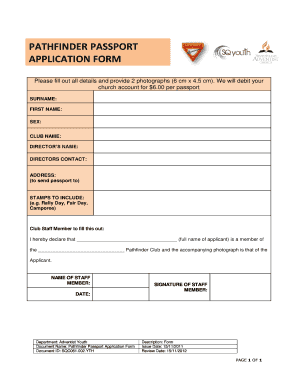
Pathfinder Passport Form


What is the Pathfinder Passport
The Pathfinder Passport serves as an official document for individuals participating in the Pathfinder program, which is designed to foster personal development, community engagement, and leadership skills among youth. This passport is essential for tracking progress and achievements within the program. It outlines the requirements for participation and provides a framework for the activities that members can engage in. The passport is recognized by the Pathfinder Club office and is vital for ensuring that all members meet the necessary criteria for advancement and recognition.
How to obtain the Pathfinder Passport
To obtain a Pathfinder Passport, individuals must first complete the Pathfinder application form. This form requires personal information, including name, contact details, and relevant background information. Once the application is submitted, it will be reviewed by the Pathfinder Club office. Upon approval, the applicant will receive their Pathfinder Passport, which will allow them to participate fully in the program. It is important to ensure that all information provided is accurate and complete to avoid delays in processing.
Steps to complete the Pathfinder Passport
Completing the Pathfinder Passport involves several key steps:
- Fill out the Pathfinder application form with accurate personal information.
- Submit any required supporting documents, such as proof of age or previous participation.
- Await confirmation from the Pathfinder Club office regarding your application status.
- Once approved, receive your Pathfinder Passport and review its contents.
- Engage in activities outlined in the passport to earn badges and recognition.
Legal use of the Pathfinder Passport
The Pathfinder Passport is a legally recognized document within the context of the Pathfinder program. It is essential for ensuring that participants adhere to the program's guidelines and regulations. The passport must be filled out accurately and signed by the appropriate authorities to maintain its validity. Compliance with the rules set forth by the Pathfinder Club office is crucial for the legal standing of the passport, and participants should familiarize themselves with these regulations to avoid any issues.
Required Documents
When applying for the Pathfinder Passport, several documents may be required to ensure eligibility and compliance. Commonly required documents include:
- A completed Pathfinder application form.
- Proof of age, such as a birth certificate or government-issued ID.
- Any previous certificates or awards received in the Pathfinder program.
- Parental consent forms if the applicant is under eighteen years of age.
Eligibility Criteria
To be eligible for the Pathfinder Passport, applicants must meet specific criteria set by the Pathfinder Club office. These criteria typically include:
- Age requirements, usually between ten and fifteen years old.
- Commitment to participate in Pathfinder activities and events.
- Approval from a parent or guardian if the applicant is a minor.
- Completion of any prerequisite courses or training as outlined by the program.
Quick guide on how to complete pathfinder application form and pasport
Effortlessly Prepare pathfinder application form and pasport on Any Device
Digital document management has gained traction among businesses and individuals. It presents an ideal environmentally friendly substitute for conventional printed and signed materials, enabling you to access the correct form and securely store it online. airSlate SignNow equips you with all the necessary tools to create, modify, and eSign your documents quickly without delays. Manage pathfinder application form on any device with the airSlate SignNow Android or iOS applications and simplify any document-related process today.
How to Alter and eSign pathfinder enrollment form doc with Ease
- Find pathfinder passport and click Obtain Form to get started.
- Utilize our tools to complete your form.
- Emphasize important sections of your documents or obscure sensitive information with tools specifically provided by airSlate SignNow.
- Create your eSignature using the Signature tool, which only takes seconds and carries the same legal validity as a traditional handwritten signature.
- Review all the details and click on the Complete button to save your modifications.
- Select your preferred method to send your form, whether by email, text message (SMS), or invite link, or download it to your computer.
Eliminate worries about lost or misplaced documents, tedious form hunting, or errors that necessitate printing new copies. airSlate SignNow meets your document management needs in just a few clicks from any device you prefer. Edit and eSign pathfinder club office dco to maintain excellent communication throughout your form preparation process with airSlate SignNow.
Create this form in 5 minutes or less
Related searches to pathfinder club office dco
Create this form in 5 minutes!
How to create an eSignature for the pathfinder application form and pasport
How to create an electronic signature for a PDF online
How to create an electronic signature for a PDF in Google Chrome
How to create an e-signature for signing PDFs in Gmail
How to create an e-signature right from your smartphone
How to create an e-signature for a PDF on iOS
How to create an e-signature for a PDF on Android
People also ask pathfinder enrollment form doc
-
What is the Pathfinder application form?
The Pathfinder application form is a digital document designed to streamline the application process for various services. With airSlate SignNow, users can easily fill out, sign, and send the Pathfinder application form, ensuring a fast and efficient experience for both applicants and service providers.
-
How much does it cost to use the Pathfinder application form with airSlate SignNow?
Using the Pathfinder application form with airSlate SignNow is part of our flexible pricing plans. We offer competitive pricing that allows businesses of all sizes to take advantage of our eSigning features without breaking the bank. Check our pricing page for specific details tailored to your needs.
-
What features does the Pathfinder application form include?
The Pathfinder application form includes features such as customizable templates, easy eSigning, and secure storage. airSlate SignNow also offers advanced tracking and notifications, enabling users to stay updated on the status of their application. These features make managing the Pathfinder application form straightforward and efficient.
-
Can I integrate the Pathfinder application form with other tools?
Yes, airSlate SignNow allows for seamless integrations with various applications and platforms. Users can easily connect the Pathfinder application form to CRM systems, project management tools, and more, enhancing workflow efficiency and simplifying the application process.
-
How secure is the Pathfinder application form when using airSlate SignNow?
The security of your data is our top priority when using the Pathfinder application form with airSlate SignNow. We implement industry-leading security practices including encryption and secure access controls, ensuring that your sensitive information remains protected throughout the signing process.
-
What are the benefits of using the Pathfinder application form?
Using the Pathfinder application form offers numerous benefits, including time savings, increased accuracy, and enhanced user experience. With airSlate SignNow, you can automate repetitive tasks associated with document management, allowing for faster processing and improved efficiency across your organization.
-
How do I get started with the Pathfinder application form on airSlate SignNow?
Getting started with the Pathfinder application form is easy! Simply sign up for an airSlate SignNow account, create your application form using our intuitive template builder, and start sending it out for signatures. Our user-friendly interface makes the process straightforward, even for those new to digital documents.
Get more for pathfinder passport
Find out other pathfinder club office dco
- Sign Alaska Finance & Tax Accounting Purchase Order Template Computer
- Sign Alaska Finance & Tax Accounting Lease Termination Letter Free
- Can I Sign California Finance & Tax Accounting Profit And Loss Statement
- Sign Indiana Finance & Tax Accounting Confidentiality Agreement Later
- Sign Iowa Finance & Tax Accounting Last Will And Testament Mobile
- Sign Maine Finance & Tax Accounting Living Will Computer
- Sign Montana Finance & Tax Accounting LLC Operating Agreement Computer
- How Can I Sign Montana Finance & Tax Accounting Residential Lease Agreement
- Sign Montana Finance & Tax Accounting Residential Lease Agreement Safe
- How To Sign Nebraska Finance & Tax Accounting Letter Of Intent
- Help Me With Sign Nebraska Finance & Tax Accounting Letter Of Intent
- Sign Nebraska Finance & Tax Accounting Business Letter Template Online
- Sign Rhode Island Finance & Tax Accounting Cease And Desist Letter Computer
- Sign Vermont Finance & Tax Accounting RFP Later
- Can I Sign Wyoming Finance & Tax Accounting Cease And Desist Letter
- Sign California Government Job Offer Now
- How Do I Sign Colorado Government Cease And Desist Letter
- How To Sign Connecticut Government LLC Operating Agreement
- How Can I Sign Delaware Government Residential Lease Agreement
- Sign Florida Government Cease And Desist Letter Online