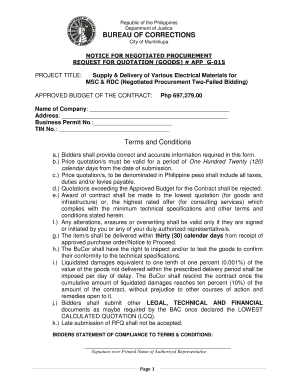
Bucor Bi Form


What is the Bucor Bi Form
The Bucor Bi Form, also known as the Bureau of Corrections background investigation authorization form, is a crucial document used primarily in the United States for conducting background checks. This form is essential for individuals undergoing a background investigation, especially those applying for positions within correctional facilities or related agencies. It collects personal information necessary for verifying an individual's history, ensuring that the hiring entity can make informed decisions regarding employment or other engagements.
How to Obtain the Bucor Bi Form
Acquiring the Bucor Bi Form is straightforward. Individuals can typically obtain it from the official Bureau of Corrections website or directly from the human resources department of the agency requiring the background check. It may also be available at correctional facilities. In some cases, the form can be downloaded as a PDF for convenience, allowing applicants to fill it out electronically or print it for manual completion.
Steps to Complete the Bucor Bi Form
Completing the Bucor Bi Form involves several key steps to ensure accuracy and compliance. First, gather all necessary personal information, including full name, address, Social Security number, and employment history. Next, fill out the form carefully, ensuring that all sections are completed accurately. After filling out the form, review it for any errors or omissions. Finally, submit the completed form as directed—either electronically or by mailing it to the appropriate agency. It is advisable to keep a copy for personal records.
Legal Use of the Bucor Bi Form
The Bucor Bi Form is legally binding when filled out and signed appropriately. For the document to hold legal weight, it must comply with relevant eSignature laws, such as the ESIGN Act and UETA. This means that electronic signatures provided through a reputable platform, like signNow, are recognized as valid. It is important to ensure that the form is completed in accordance with all applicable laws to avoid any potential legal issues during the background check process.
Key Elements of the Bucor Bi Form
The Bucor Bi Form contains several key elements that are essential for a thorough background investigation. These include personal identification details, a consent section for the background check, and a declaration of truthfulness. Additionally, the form may require information about previous employment, criminal history, and references. Each section is designed to collect specific information that aids in the evaluation of the applicant's suitability for the position in question.
Form Submission Methods
Submitting the Bucor Bi Form can typically be done through various methods, depending on the requirements of the agency requesting the background check. Common submission methods include online submission through secure portals, mailing the completed form to the designated office, or delivering it in person. Each method may have different processing times, so it is advisable to confirm the preferred submission method with the requesting agency.
Quick guide on how to complete bucor bi form
Effortlessly Prepare Bucor Bi Form on Any Device
Managing documents online has gained popularity among businesses and individuals. It offers an ideal eco-friendly substitute for conventional printed and signed documents, allowing you to locate the appropriate form and securely store it online. airSlate SignNow equips you with all the tools necessary to create, modify, and eSign your documents quickly without delays. Handle Bucor Bi Form on any device using the airSlate SignNow Android or iOS applications and simplify any document-related task today.
How to Modify and eSign Bucor Bi Form with Ease
- Locate Bucor Bi Form and click on Get Form to begin.
- Utilize the tools we offer to complete your form.
- Emphasize important sections of your documents or redact sensitive information using tools specifically provided by airSlate SignNow for this purpose.
- Create your eSignature with the Sign feature, which takes mere seconds and carries the same legal validity as a conventional wet ink signature.
- Review the details and click on the Done button to save your changes.
- Choose how you wish to send your form: via email, text message (SMS), invite link, or download it to your computer.
Eliminate concerns about lost or misplaced files, tedious form searches, or mistakes that require printing new document copies. airSlate SignNow addresses all your document management needs in just a few clicks from any device you prefer. Modify and eSign Bucor Bi Form to ensure excellent communication at every stage of your form preparation process with airSlate SignNow.
Create this form in 5 minutes or less
Create this form in 5 minutes!
How to create an eSignature for the bucor bi form
How to create an electronic signature for a PDF online
How to create an electronic signature for a PDF in Google Chrome
How to create an e-signature for signing PDFs in Gmail
How to create an e-signature right from your smartphone
How to create an e-signature for a PDF on iOS
How to create an e-signature for a PDF on Android
People also ask
-
What is the bucor background investigation form?
The bucor background investigation form is a crucial document used to conduct background checks for individuals applying to various positions within the Bureau of Corrections in the Philippines. This form gathers personal information, employment history, and criminal records to ensure a thorough vetting process.
-
How can airSlate SignNow help with the bucor background investigation form?
airSlate SignNow simplifies the process of filling out and sending the bucor background investigation form by providing an intuitive eSign solution. Users can easily upload the form, add necessary signatures, and send it securely, ensuring compliance and efficiency.
-
Is there a cost associated with using airSlate SignNow for the bucor background investigation form?
Yes, using airSlate SignNow involves subscription plans that vary in pricing based on features. However, the cost is often offset by the time saved and the streamlined process for handling the bucor background investigation form and similar documents.
-
What features does airSlate SignNow offer for the bucor background investigation form?
AirSlate SignNow offers features such as customizable templates, electronic signatures, document tracking, and secure sharing options. These tools make managing the bucor background investigation form more efficient, ensuring all steps are tracked and completed smoothly.
-
Can I integrate airSlate SignNow with other applications for processing the bucor background investigation form?
Yes, airSlate SignNow integrates seamlessly with numerous applications, such as CRMs and document management systems. This integration allows for better workflow automation when handling the bucor background investigation form, enhancing overall productivity.
-
What benefits does airSlate SignNow provide for businesses using the bucor background investigation form?
Using airSlate SignNow for the bucor background investigation form delivers numerous benefits such as reduced processing time, increased accuracy, and improved compliance. The ease of e-signatures and document management ensures businesses can focus on what truly matters.
-
Is it secure to use airSlate SignNow for submitting the bucor background investigation form?
Absolutely, airSlate SignNow prioritizes the security of your documents. Each transaction, including the submission of the bucor background investigation form, is encrypted, ensuring that sensitive information remains confidential and protected.
Get more for Bucor Bi Form
Find out other Bucor Bi Form
- eSign Ohio Real Estate Promissory Note Template Online
- How To eSign Ohio Real Estate Residential Lease Agreement
- Help Me With eSign Arkansas Police Cease And Desist Letter
- How Can I eSign Rhode Island Real Estate Rental Lease Agreement
- How Do I eSign California Police Living Will
- Can I eSign South Dakota Real Estate Quitclaim Deed
- How To eSign Tennessee Real Estate Business Associate Agreement
- eSign Michigan Sports Cease And Desist Letter Free
- How To eSign Wisconsin Real Estate Contract
- How To eSign West Virginia Real Estate Quitclaim Deed
- eSign Hawaii Police Permission Slip Online
- eSign New Hampshire Sports IOU Safe
- eSign Delaware Courts Operating Agreement Easy
- eSign Georgia Courts Bill Of Lading Online
- eSign Hawaii Courts Contract Mobile
- eSign Hawaii Courts RFP Online
- How To eSign Hawaii Courts RFP
- eSign Hawaii Courts Letter Of Intent Later
- eSign Hawaii Courts IOU Myself
- eSign Hawaii Courts IOU Safe