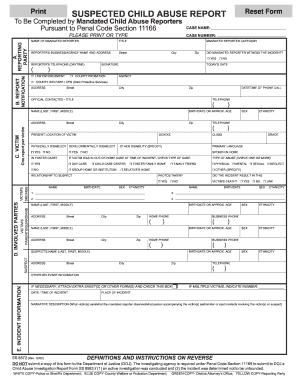
Scar Report Form


What is the Scar Report
The Scar Report, often referred to as the SS-8572, is a crucial document used in the context of reporting suspected child abuse in the United States. This form is designed for individuals who have reasonable suspicion that a child may be a victim of abuse or neglect. It serves as a formal mechanism to alert authorities and initiate an investigation into the matter. The Scar Report is vital for ensuring the safety and well-being of children, as it provides a structured way to document observations and concerns.
How to Use the Scar Report
Using the Scar Report involves several key steps to ensure that the information provided is accurate and actionable. First, gather all relevant details regarding the suspected abuse, including the child's name, age, and any observations that prompted the report. Next, fill out the form completely, ensuring that all sections are addressed. It is important to provide as much detail as possible to aid investigators. Once completed, submit the form to the appropriate child protective services agency in your state, following their specific submission guidelines.
Steps to Complete the Scar Report
Completing the Scar Report requires careful attention to detail. Here are the steps to follow:
- Begin by entering the child's information, including their full name, date of birth, and address.
- Document the details of the suspected abuse, including dates, locations, and descriptions of the incidents.
- Include your contact information and relationship to the child, as this may be necessary for follow-up.
- Review the completed form for accuracy and completeness before submission.
- Submit the form according to your local child protective services guidelines, whether online, by mail, or in person.
Legal Use of the Scar Report
The Scar Report is legally significant as it serves as a formal notification to authorities regarding suspected child abuse. When completed and submitted correctly, it can initiate investigations and protective actions. It is essential to understand that filing a false report can have legal repercussions. Therefore, individuals should ensure they have reasonable grounds for suspicion before submitting the form. Compliance with state laws and regulations regarding child abuse reporting is crucial for the report to be legally valid.
Key Elements of the Scar Report
Several key elements must be included in the Scar Report to ensure its effectiveness:
- Child's Information: Full name, date of birth, and address.
- Details of Abuse: Specific incidents, dates, and descriptions of observed behaviors or injuries.
- Reporting Individual's Information: Your name, contact information, and relationship to the child.
- Witness Information: Names and contact details of any witnesses, if applicable.
Who Issues the Form
The Scar Report is typically issued by state child protective services or similar agencies. Each state may have its own version of the form, but they generally adhere to similar guidelines for reporting suspected child abuse. It is important for individuals to access the correct version of the form from their local agency to ensure compliance with state laws.
Quick guide on how to complete scar report
Complete Scar Report effortlessly on any device
Online document management has gained traction among businesses and individuals. It offers an ideal eco-friendly alternative to conventional printed and signed documents, as you can locate the appropriate form and securely store it online. airSlate SignNow equips you with all the resources necessary to create, modify, and eSign your documents swiftly without delays. Manage Scar Report on any platform with airSlate SignNow Android or iOS applications and enhance any document-oriented activity today.
The simplest way to modify and eSign Scar Report without difficulty
- Access Scar Report and then click Get Form to begin.
- Utilize the tools we offer to complete your form.
- Emphasize relevant sections of your documents or obscure sensitive information with tools that airSlate SignNow offers specifically for that purpose.
- Create your signature with the Sign tool, which takes only seconds and carries the same legal validity as a traditional wet ink signature.
- Review the information and then click on the Done button to save your modifications.
- Choose how you wish to deliver your form, via email, SMS, or invitation link, or download it to your computer.
Forget about lost or misplaced documents, tedious form searches, or mistakes that necessitate printing new copies. airSlate SignNow meets your document management needs in just a few clicks from your chosen device. Modify and eSign Scar Report and ensure excellent communication at any stage of your form preparation process with airSlate SignNow.
Create this form in 5 minutes or less
Create this form in 5 minutes!
How to create an eSignature for the scar report
How to create an electronic signature for a PDF online
How to create an electronic signature for a PDF in Google Chrome
How to create an e-signature for signing PDFs in Gmail
How to create an e-signature right from your smartphone
How to create an e-signature for a PDF on iOS
How to create an e-signature for a PDF on Android
People also ask
-
What is a scar report in the context of document signing?
A scar report is a detailed summary that highlights the key changes made to a document during the signing process. With airSlate SignNow, you can easily generate a scar report to track modifications, ensuring transparency and facilitating better communication among all parties involved.
-
How much does it cost to use airSlate SignNow for generating scar reports?
airSlate SignNow offers a variety of pricing plans to accommodate different business needs. Depending on the features you select, generating scar reports can be part of your subscription, allowing you to manage costs effectively while gaining access to this useful tool.
-
What features does airSlate SignNow offer for creating scar reports?
airSlate SignNow provides a range of features for creating and managing scar reports, including automated tracking of document changes and user activity. This ensures that all modifications are logged and can be reviewed easily, making your document management process seamless.
-
How can scar reports benefit my business?
Scar reports can signNowly enhance your business operations by providing clarity and accountability during document workflows. By utilizing airSlate SignNow's scar reports, you can ensure that all changes are tracked, reducing disputes and improving compliance within your organization.
-
Can I integrate airSlate SignNow with other tools to manage my scar reports?
Yes, airSlate SignNow offers integrations with popular business tools such as CRM systems and project management platforms. This allows you to create and share scar reports seamlessly across different applications, streamlining your workflow and enhancing productivity.
-
Is it easy to access and analyze scar reports with airSlate SignNow?
Absolutely! airSlate SignNow provides an intuitive dashboard where users can quickly access and analyze their scar reports. This user-friendly interface makes it simple to gain insights into document modifications and tailor your strategies accordingly.
-
What types of documents can I use with scar reports in airSlate SignNow?
You can use scar reports with various document types, including contracts, agreements, and forms. airSlate SignNow ensures that no matter the document, you can track changes effectively, making it a versatile solution for any signing need.
Get more for Scar Report
- Individual social worker application tricare west form
- Part i employers statement needed for both life or accidental death claims form
- Board of regents of the university system of georgia form
- Download the international patient form fox chase cancer center
- Skin script consent form rejuvalase
- Electronic medical record authorization 12 to 17 years of age form
- Oov exercise sheet form
- Er university of massachusetts medical school policy umassmed form
Find out other Scar Report
- How Can I eSign Illinois Healthcare / Medical Presentation
- Can I eSign Hawaii High Tech Document
- How Can I eSign Hawaii High Tech Document
- How Do I eSign Hawaii High Tech Document
- Can I eSign Hawaii High Tech Word
- How Can I eSign Hawaii High Tech Form
- How Do I eSign New Mexico Healthcare / Medical Word
- How To eSign Washington High Tech Presentation
- Help Me With eSign Vermont Healthcare / Medical PPT
- How To eSign Arizona Lawers PDF
- How To eSign Utah Government Word
- How Can I eSign Connecticut Lawers Presentation
- Help Me With eSign Hawaii Lawers Word
- How Can I eSign Hawaii Lawers Document
- How To eSign Hawaii Lawers PPT
- Help Me With eSign Hawaii Insurance PPT
- Help Me With eSign Idaho Insurance Presentation
- Can I eSign Indiana Insurance Form
- How To eSign Maryland Insurance PPT
- Can I eSign Arkansas Life Sciences PDF