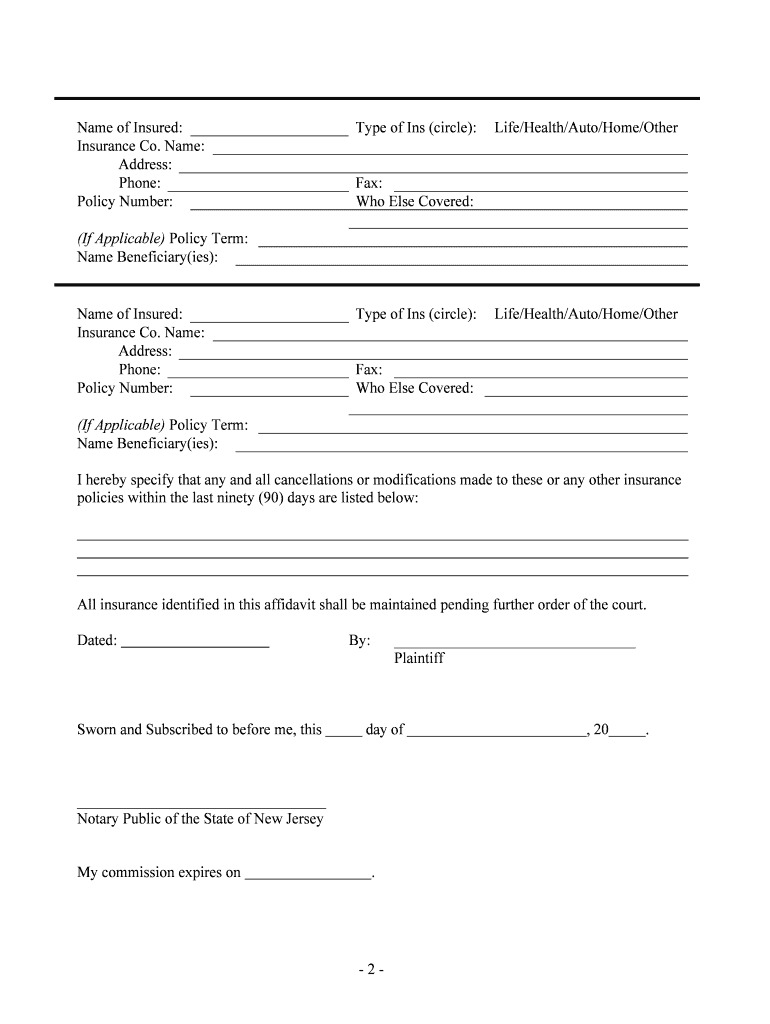
New Jersey Law Forms, Including Statutory References and Brief


What is the New Jersey Law Forms, Including Statutory References And Brief
The New Jersey Law Forms, Including Statutory References And Brief, are essential legal documents used for various legal processes in the state of New Jersey. These forms cover a wide range of legal matters, including family law, real estate transactions, and business registrations. Each form is designed to comply with state laws and regulations, ensuring that they meet the necessary legal standards. Statutory references included in these forms provide the legal basis for the requirements and procedures outlined, making them crucial for anyone involved in legal proceedings in New Jersey.
How to use the New Jersey Law Forms, Including Statutory References And Brief
Using the New Jersey Law Forms effectively requires understanding the specific requirements for each form. Begin by identifying the appropriate form for your legal needs. Carefully read the instructions provided with each form, as they outline the necessary information and documentation required. Fill out the form accurately, ensuring that all information is complete and truthful. Once completed, submit the form according to the specified submission methods, which may include online submission, mailing, or in-person delivery to the relevant authority.
Steps to complete the New Jersey Law Forms, Including Statutory References And Brief
Completing the New Jersey Law Forms involves several key steps:
- Identify the correct form needed for your legal situation.
- Gather all required documents and information, including any statutory references.
- Carefully fill out the form, ensuring accuracy and completeness.
- Review the form for any errors or omissions before submission.
- Submit the completed form through the designated method, whether online, by mail, or in person.
Legal use of the New Jersey Law Forms, Including Statutory References And Brief
The legal use of the New Jersey Law Forms is governed by state laws and regulations. These forms must be filled out accurately and submitted in accordance with the legal requirements to be considered valid. Proper use ensures that the forms serve their intended purpose, whether for filing court documents, registering a business, or other legal proceedings. Understanding the legal implications of each form and the associated statutory references is essential for compliance and to avoid potential legal issues.
Key elements of the New Jersey Law Forms, Including Statutory References And Brief
Key elements of the New Jersey Law Forms include:
- Identification Information: Details about the parties involved, including names and addresses.
- Legal Basis: Statutory references that support the form's requirements.
- Signature Requirements: Instructions on how to properly sign and date the form.
- Submission Instructions: Clear guidelines on how and where to submit the completed form.
State-specific rules for the New Jersey Law Forms, Including Statutory References And Brief
New Jersey has specific rules governing the use and submission of its law forms. These rules may include deadlines for submission, requirements for notarization, and specific formats for filing. It is essential to familiarize yourself with these state-specific regulations to ensure compliance. Failure to adhere to these rules can result in delays or rejection of the forms, potentially impacting legal proceedings.
Quick guide on how to complete new jersey law forms including statutory references and brief
Easily Prepare New Jersey Law Forms, Including Statutory References And Brief on Any Device
Digital document management has become increasingly popular among organizations and individuals. It serves as an ideal environmentally-friendly alternative to conventional printed and signed paperwork, allowing you to locate the correct form and securely save it online. airSlate SignNow provides you with all the tools necessary to create, modify, and eSign your documents quickly without any hold-ups. Manage New Jersey Law Forms, Including Statutory References And Brief on any device using the airSlate SignNow Android or iOS applications and enhance any document-centric process today.
How to Modify and eSign New Jersey Law Forms, Including Statutory References And Brief with Ease
- Obtain New Jersey Law Forms, Including Statutory References And Brief and click Get Form to begin.
- Utilize the tools we provide to fill out your form.
- Emphasize important sections of the documents or redact sensitive information using the tools that airSlate SignNow offers specifically for this purpose.
- Generate your signature with the Sign tool, which only takes seconds and holds the same legal validity as a conventional wet ink signature.
- Review the details and click the Done button to save your modifications.
- Choose how you wish to share your form—via email, text message (SMS), invitation link, or download it to your computer.
Eliminate concerns about lost or mislaid files, exhausting searches for forms, or errors that necessitate printing new document copies. airSlate SignNow meets your document management needs in just a few clicks from any device you prefer. Edit and eSign New Jersey Law Forms, Including Statutory References And Brief to ensure outstanding communication at every stage of your form preparation process with airSlate SignNow.
Create this form in 5 minutes or less
Create this form in 5 minutes!
People also ask
-
What are New Jersey Law Forms, Including Statutory References And Brief?
New Jersey Law Forms, Including Statutory References And Brief, are legally recognized templates that streamline the process of creating and executing various legal documents in New Jersey. These forms are crucial for ensuring compliance with state laws while also providing statutory references for legal clarity. Utilizing these forms helps mitigate risks associated with improper documentation.
-
How can airSlate SignNow help with New Jersey Law Forms, Including Statutory References And Brief?
airSlate SignNow offers a user-friendly platform for businesses to easily create, send, and eSign New Jersey Law Forms, Including Statutory References And Brief. Our solution allows users to access a library of customizable templates that adhere to New Jersey's legal requirements. This ensures that your legal documents are executed correctly and efficiently.
-
Are the New Jersey Law Forms customizable in airSlate SignNow?
Yes, the New Jersey Law Forms, Including Statutory References And Brief available in airSlate SignNow are highly customizable. You can modify the templates to suit your specific needs, ensuring that all pertinent information is accurately represented. This flexibility helps businesses tailor documents to their unique legal situations.
-
What are the pricing options for using airSlate SignNow for New Jersey Law Forms?
airSlate SignNow offers various pricing plans to accommodate different business needs when working with New Jersey Law Forms, Including Statutory References And Brief. Our plans are designed to be cost-effective, ensuring that organizations of all sizes can benefit from our services. To find the best option for you, visit our pricing page for detailed information.
-
Does airSlate SignNow integrate with other tools for managing New Jersey Law Forms?
Yes, airSlate SignNow provides robust integration capabilities with various business tools and applications. This allows you to manage New Jersey Law Forms, Including Statutory References And Brief alongside your existing workflows seamlessly. Popular integrations include CRM systems, document management software, and more.
-
What benefits does eSigning provide for New Jersey Law Forms?
ESigning New Jersey Law Forms, Including Statutory References And Brief provides a range of benefits, including reduced turnaround time and enhanced document security. By utilizing digital signatures, you streamline the signing process, improving efficiency while ensuring that your documents are legally binding. Additionally, electronic records are easy to store and retrieve when needed.
-
How secure is the eSigning process for New Jersey Law Forms in airSlate SignNow?
The eSigning process for New Jersey Law Forms, Including Statutory References And Brief in airSlate SignNow is highly secure. We utilize advanced encryption methods and compliance with industry standards to protect your sensitive information during transactions. This gives you peace of mind knowing your legal documents and signatures are safe.
Get more for New Jersey Law Forms, Including Statutory References And Brief
Find out other New Jersey Law Forms, Including Statutory References And Brief
- How Do I eSign Montana Non-Profit POA
- eSign Legal Form New York Online
- Can I eSign Nevada Non-Profit LLC Operating Agreement
- eSign Legal Presentation New York Online
- eSign Ohio Legal Moving Checklist Simple
- How To eSign Ohio Non-Profit LLC Operating Agreement
- eSign Oklahoma Non-Profit Cease And Desist Letter Mobile
- eSign Arizona Orthodontists Business Plan Template Simple
- eSign Oklahoma Non-Profit Affidavit Of Heirship Computer
- How Do I eSign Pennsylvania Non-Profit Quitclaim Deed
- eSign Rhode Island Non-Profit Permission Slip Online
- eSign South Carolina Non-Profit Business Plan Template Simple
- How Can I eSign South Dakota Non-Profit LLC Operating Agreement
- eSign Oregon Legal Cease And Desist Letter Free
- eSign Oregon Legal Credit Memo Now
- eSign Oregon Legal Limited Power Of Attorney Now
- eSign Utah Non-Profit LLC Operating Agreement Safe
- eSign Utah Non-Profit Rental Lease Agreement Mobile
- How To eSign Rhode Island Legal Lease Agreement
- How Do I eSign Rhode Island Legal Residential Lease Agreement