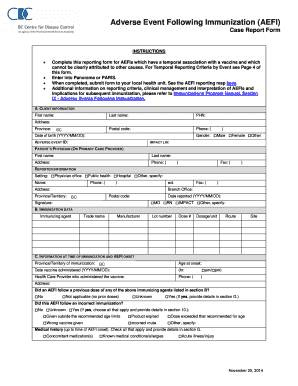
Aefi Reporting Form


What is the AEFI Reporting Form
The AEFI reporting form, or Adverse Event Following Immunization format, is a crucial document used to report any adverse events that occur after vaccination. This form is essential for monitoring vaccine safety and ensuring public health. It is utilized by healthcare providers, public health officials, and researchers to collect data on potential side effects and complications associated with vaccines. The information gathered through the AEFI reporting form contributes to ongoing vaccine safety assessments and helps inform future immunization practices.
How to Use the AEFI Reporting Form
To effectively use the AEFI reporting form, individuals must first ensure they have the correct version of the form, which can typically be obtained from health departments or official vaccination programs. Once the form is acquired, it should be filled out with accurate and detailed information regarding the adverse event experienced post-vaccination. This includes the patient's demographics, vaccine details, the nature of the adverse event, and any relevant medical history. After completing the form, it should be submitted to the appropriate health authority for review and analysis.
Steps to Complete the AEFI Reporting Form
Completing the AEFI reporting form involves several key steps:
- Gather necessary information, including patient details and vaccination history.
- Clearly describe the adverse event, including symptoms and timing in relation to the vaccination.
- Provide any additional medical information that may be relevant to the event.
- Review the form for accuracy and completeness.
- Submit the form to the designated health authority, following any specific submission guidelines.
Legal Use of the AEFI Reporting Form
The AEFI reporting form is legally recognized as a vital tool for ensuring vaccine safety. It must be completed accurately to comply with public health regulations. Submitting false information can lead to legal repercussions, including penalties for non-compliance. The data collected through these forms is often used in epidemiological studies and can influence public health policies. Therefore, it is essential to follow all legal requirements when completing and submitting the form.
Key Elements of the AEFI Reporting Form
Key elements of the AEFI reporting form include:
- Patient Information: Demographics such as age, sex, and medical history.
- Vaccine Details: Type of vaccine administered, date of administration, and lot number.
- Adverse Event Description: Detailed account of the symptoms experienced, including onset and duration.
- Medical Evaluation: Any treatments received or evaluations conducted following the adverse event.
Who Issues the AEFI Reporting Form
The AEFI reporting form is typically issued by national or regional health authorities, such as the Centers for Disease Control and Prevention (CDC) in the United States. These organizations provide standardized forms to ensure consistency in reporting adverse events across different jurisdictions. Healthcare providers and institutions are responsible for distributing these forms to patients and caregivers as needed.
Quick guide on how to complete aefi reporting form
Effortlessly Prepare Aefi Reporting Form on Any Device
Digital document management has become increasingly popular among businesses and individuals. It offers an ideal environmentally friendly alternative to traditional printed and signed documents, as you can easily locate the appropriate form and securely store it online. airSlate SignNow equips you with all the necessary tools to create, edit, and eSign your documents quickly and without delays. Manage Aefi Reporting Form on any device using airSlate SignNow's Android or iOS applications and enhance any document-centric process today.
How to Edit and eSign Aefi Reporting Form with Ease
- Obtain Aefi Reporting Form and select Get Form to begin.
- Utilize the tools we provide to complete your form.
- Highlight important sections of the documents or conceal sensitive information using tools that airSlate SignNow offers specifically for that purpose.
- Create your signature with the Sign feature, which takes mere seconds and holds the same legal validity as a conventional wet ink signature.
- Review the details and click on the Done button to confirm your changes.
- Select how you wish to share your form, whether by email, SMS, or invite link, or download it to your computer.
Say goodbye to lost or misplaced files, tedious form searches, or errors that necessitate printing additional document copies. airSlate SignNow meets your document management needs in just a few clicks from any device you prefer. Edit and eSign Aefi Reporting Form and ensure excellent communication at every step of the form preparation process with airSlate SignNow.
Create this form in 5 minutes or less
Create this form in 5 minutes!
How to create an eSignature for the aefi reporting form
How to create an electronic signature for a PDF online
How to create an electronic signature for a PDF in Google Chrome
How to create an e-signature for signing PDFs in Gmail
How to create an e-signature right from your smartphone
How to create an e-signature for a PDF on iOS
How to create an e-signature for a PDF on Android
People also ask
-
What is the aefi register format used for?
The aefi register format is designed for the comprehensive documentation of Adverse Events Following Immunization (AEFI). This standardized format helps organizations ensure accurate recording and monitoring of immunization-related events, facilitating both data collection and analysis.
-
How can airSlate SignNow help with aefi register format?
airSlate SignNow simplifies the process of managing the aefi register format by enabling seamless e-signatures and document management. With our platform, you can easily create, share, and sign AEFI documents, ensuring compliance and improving operational efficiency.
-
What features does airSlate SignNow offer for aefi register format management?
Our platform includes features such as customizable templates for the aefi register format, audit trails for document integrity, and advanced security measures. These features ensure that your AEFI records are reliable, secure, and easily accessible to authorized personnel.
-
Is there a cost associated with using airSlate SignNow for aefi register format?
Yes, airSlate SignNow offers flexible pricing plans that cater to different business needs, including those specifically looking to manage the aefi register format. You can choose from a range of options that provide access to essential features at a cost-effective rate.
-
Can I integrate airSlate SignNow with other systems to manage aefi register format?
Absolutely! airSlate SignNow supports integrations with various third-party applications and systems, allowing you to streamline the process of managing the aefi register format. This enhances your workflow and ensures that all relevant information is readily available.
-
What are the benefits of using airSlate SignNow for the aefi register format?
Using airSlate SignNow to manage the aefi register format offers numerous benefits, including increased accuracy in documentation, faster processing times, and improved collaboration among team members. Our user-friendly interface further enhances the experience, making it accessible for all users.
-
Is airSlate SignNow secure for handling the aefi register format?
Yes, airSlate SignNow prioritizes data security, offering advanced encryption and compliance with industry standards for handling sensitive documents like the aefi register format. You can trust that your AEFI data will remain confidential and protected from unauthorized access.
Get more for Aefi Reporting Form
- Personalized recovery oriented services st marys healthcare form
- Order your north dakota nd birth certificate online form
- Request for certified copy of a birth record north dakota form
- Ssa 821 fillable form
- Printing l325forms0152325 nd
- Welcome to medcorps asthma and pulmonary specialists form
- Specialty medical services initial appointment acuity form
- Committed to providing you with the highest quality care form
Find out other Aefi Reporting Form
- Help Me With Sign Washington Government Presentation
- How To Sign Maine Healthcare / Medical PPT
- How Do I Sign Nebraska Healthcare / Medical Word
- How Do I Sign Washington Healthcare / Medical Word
- How Can I Sign Indiana High Tech PDF
- How To Sign Oregon High Tech Document
- How Do I Sign California Insurance PDF
- Help Me With Sign Wyoming High Tech Presentation
- How Do I Sign Florida Insurance PPT
- How To Sign Indiana Insurance Document
- Can I Sign Illinois Lawers Form
- How To Sign Indiana Lawers Document
- How To Sign Michigan Lawers Document
- How To Sign New Jersey Lawers PPT
- How Do I Sign Arkansas Legal Document
- How Can I Sign Connecticut Legal Document
- How Can I Sign Indiana Legal Form
- Can I Sign Iowa Legal Document
- How Can I Sign Nebraska Legal Document
- How To Sign Nevada Legal Document