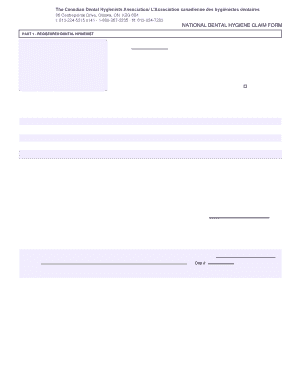
Cdha Claim Form


What is the CDHA Claim Form
The CDHA claim form is a crucial document used for submitting claims related to dental and health services. This form is specifically designed for individuals seeking reimbursement or coverage for dental expenses under their respective plans. It serves as a formal request for payment, allowing healthcare providers to process claims efficiently. Understanding the purpose and structure of the CDHA claim form is essential for ensuring that submissions are accurate and complete, which can expedite the reimbursement process.
How to Use the CDHA Claim Form
Using the CDHA claim form involves several straightforward steps. First, ensure that you have the correct version of the form, which can typically be obtained from your dental insurance provider or online. Next, fill out the required fields, including personal information, details of the services received, and any relevant billing codes. It is important to double-check all entries for accuracy to avoid delays in processing. Once completed, submit the form according to the guidelines provided by your insurance company, which may include online submission, mailing, or in-person delivery.
Steps to Complete the CDHA Claim Form
Completing the CDHA claim form requires attention to detail. Follow these steps for a successful submission:
- Obtain the latest version of the CDHA claim form from your insurance provider.
- Fill in your personal details, including name, address, and policy number.
- Provide information about the dental services received, including dates and descriptions.
- Include any necessary billing codes that correspond to the services.
- Attach any required documentation, such as receipts or treatment plans.
- Review the form for accuracy before submission.
- Submit the form as instructed by your insurance provider.
Legal Use of the CDHA Claim Form
The CDHA claim form is legally binding when filled out and submitted correctly. To ensure its validity, it must comply with relevant laws and regulations regarding healthcare claims. This includes providing accurate information and obtaining necessary signatures where required. Electronic submissions of the form are also recognized legally, provided they meet the standards set forth by the ESIGN Act and other applicable legislation. Understanding the legal implications of the CDHA claim form can help individuals navigate the claims process more effectively.
Required Documents
When submitting the CDHA claim form, certain documents are typically required to support your claim. These may include:
- Proof of service, such as invoices or receipts from the dental provider.
- A copy of the treatment plan, if applicable.
- Any additional documentation requested by the insurance provider.
Ensuring that all required documents are included with your claim can help facilitate a smoother review process and reduce the likelihood of delays.
Form Submission Methods
The CDHA claim form can be submitted through various methods, depending on the preferences of the insurance provider. Common submission methods include:
- Online submission via the insurance provider's portal.
- Mailing the completed form to the designated claims address.
- In-person delivery to a local office or claims department.
Each method has its own advantages, so it is advisable to choose the one that best suits your needs and ensures timely processing of your claim.
Quick guide on how to complete cdha claim form
Prepare Cdha Claim Form effortlessly on any device
Web-based document management has gained popularity among businesses and individuals. It offers an ideal eco-friendly alternative to traditional printed and signed papers, allowing you to obtain the correct form and securely store it online. airSlate SignNow provides you with all the resources necessary to create, edit, and eSign your documents swiftly without delays. Manage Cdha Claim Form on any device using the airSlate SignNow apps for Android or iOS, and enhance any document-related process today.
How to edit and eSign Cdha Claim Form with ease
- Obtain Cdha Claim Form and then click Get Form to commence.
- Utilize the features we provide to complete your form.
- Emphasize relevant sections of the documents or conceal sensitive information with tools specifically designed by airSlate SignNow for this purpose.
- Generate your eSignature with the Sign tool, which takes seconds and holds the same legal validity as a conventional wet ink signature.
- Review the details and then click on the Done button to save your changes.
- Choose your preferred method to send your form, whether by email, text message (SMS), or invitation link, or download it to your computer.
Eliminate concerns about lost or misplaced documents, tedious form navigation, or errors that necessitate reprinting new document copies. airSlate SignNow fulfills all your document management needs in just a few clicks from any device of your choice. Edit and eSign Cdha Claim Form and guarantee outstanding communication at every step of your form preparation journey with airSlate SignNow.
Create this form in 5 minutes or less
Create this form in 5 minutes!
How to create an eSignature for the cdha claim form
How to create an electronic signature for a PDF online
How to create an electronic signature for a PDF in Google Chrome
How to create an e-signature for signing PDFs in Gmail
How to create an e-signature right from your smartphone
How to create an e-signature for a PDF on iOS
How to create an e-signature for a PDF on Android
People also ask
-
What is the CDHA claim form and why is it important?
The CDHA claim form is a crucial document for dental health professionals seeking reimbursement for dental services. Properly completing and submitting this form ensures that claims are processed efficiently, reducing delays in payment from insurance companies.
-
How can I eSign the CDHA claim form with airSlate SignNow?
With airSlate SignNow, you can easily eSign the CDHA claim form by uploading the document into our platform. Our user-friendly interface allows you to add your signature quickly, ensuring that your claim is submitted without unnecessary delays.
-
What features does airSlate SignNow offer for managing CDHA claim forms?
airSlate SignNow provides robust features for managing CDHA claim forms, including templates, automated workflows, and document tracking. These tools help streamline the claim submission process, making it easier for you to manage and submit multiple forms efficiently.
-
Are there any costs associated with using airSlate SignNow for the CDHA claim form?
airSlate SignNow offers flexible pricing plans that cater to different business needs. You can utilize our platform for eSigning and managing the CDHA claim form at an affordable rate, with options for monthly or annual subscriptions.
-
Can airSlate SignNow integrate with other systems for handling the CDHA claim form?
Yes, airSlate SignNow integrates seamlessly with popular platforms such as CRM systems, cloud storage, and accounting software. This capability allows you to streamline your workflow for the CDHA claim form, enabling data sharing and improving overall efficiency.
-
What are the benefits of using airSlate SignNow for CDHA claim forms?
Using airSlate SignNow for CDHA claim forms offers numerous benefits, including increased efficiency, reduced paper usage, and faster claim processing times. Our electronic solution minimizes errors and improves communication between dental providers and insurers.
-
Is technical support available for issues related to the CDHA claim form?
Absolutely! airSlate SignNow provides dedicated technical support to assist you with any issues related to the CDHA claim form. Our team is available to help you troubleshoot problems and ensure your eSigning experience is smooth and effective.
Get more for Cdha Claim Form
- Imm 5807 form
- Mammalian submission form animal health
- Final application form for an authorization amendment
- Mount sinai hospitaldepartment of dentistry oral medicine referral form oral medicine referral form
- Your billing responsibilities centers for medicare ampamp medicaid form
- Dormancy notification form british columbia
- Submit a personal history summary for a liquor licence application lcrb liquor form regarding personal history
- Based on need the northern ontario school of medicine a joint venture partnership of laurentian university and form
Find out other Cdha Claim Form
- eSign Michigan Escrow Agreement Now
- eSign Hawaii Sales Receipt Template Online
- eSign Utah Sales Receipt Template Free
- eSign Alabama Sales Invoice Template Online
- eSign Vermont Escrow Agreement Easy
- How Can I eSign Wisconsin Escrow Agreement
- How To eSign Nebraska Sales Invoice Template
- eSign Nebraska Sales Invoice Template Simple
- eSign New York Sales Invoice Template Now
- eSign Pennsylvania Sales Invoice Template Computer
- eSign Virginia Sales Invoice Template Computer
- eSign Oregon Assignment of Mortgage Online
- Can I eSign Hawaii Follow-Up Letter To Customer
- Help Me With eSign Ohio Product Defect Notice
- eSign Mississippi Sponsorship Agreement Free
- eSign North Dakota Copyright License Agreement Free
- How Do I eSign Idaho Medical Records Release
- Can I eSign Alaska Advance Healthcare Directive
- eSign Kansas Client and Developer Agreement Easy
- eSign Montana Domain Name Registration Agreement Now