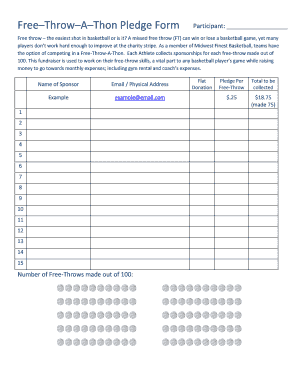
Throw Fundraiser Template Form


What is the Throw Fundraiser Template
The throw fundraiser template is a structured document designed to assist organizations in planning and executing fundraising events, particularly those involving throwing activities. This template provides a framework for outlining event details, participant information, and fundraising goals. It is particularly useful for schools, charities, and community groups looking to engage participants and track donations effectively. By utilizing this template, organizations can streamline their fundraising efforts, ensuring clarity and organization throughout the process.
How to use the Throw Fundraiser Template
Using the throw fundraiser template involves several straightforward steps. First, gather all necessary information, including event date, location, and participant details. Next, customize the template by filling in specific fields, such as fundraising targets and sponsor information. Ensure that all participants understand their roles and responsibilities by distributing copies of the completed template. Finally, utilize the template during the event to track donations and participant engagement, making adjustments as needed to meet your fundraising goals.
Key elements of the Throw Fundraiser Template
The throw fundraiser template includes several key elements essential for successful event planning. These elements typically consist of:
- Event Overview: A brief description of the fundraiser, including its purpose and goals.
- Participant Registration: Sections for capturing participant names, contact information, and donation amounts.
- Sponsorship Information: Details about sponsors and their contributions, which can enhance fundraising efforts.
- Donation Tracking: A method for recording and monitoring donations received during the event.
- Event Schedule: A timeline outlining key activities and milestones throughout the event.
Steps to complete the Throw Fundraiser Template
Completing the throw fundraiser template involves a series of organized steps to ensure accuracy and effectiveness. Begin by downloading the template from a trusted source. Next, fill in the event details, including the name, date, and location. Follow this by entering participant information, ensuring that all fields are completed accurately. After filling in the necessary sections, review the document for completeness and clarity. Finally, save and distribute the completed template to all relevant parties, ensuring everyone is informed and prepared for the event.
Legal use of the Throw Fundraiser Template
To ensure the legal validity of the throw fundraiser template, it is important to comply with relevant regulations and guidelines. This includes obtaining any necessary permits or approvals for the fundraising event, especially if it involves public spaces. Additionally, organizations should adhere to local laws regarding fundraising activities, such as tax regulations and reporting requirements. By following these legal guidelines, organizations can protect themselves and their participants while conducting fundraising activities.
Examples of using the Throw Fundraiser Template
There are various ways to utilize the throw fundraiser template effectively. For instance, a school might organize a throw-a-thon event where students seek sponsorships to throw balls at targets, with proceeds going to a charity. Another example could involve a community group hosting a throwing contest, where participants raise funds through entry fees and donations. Each of these scenarios illustrates how the template can be tailored to fit different fundraising objectives while maintaining organization and clarity throughout the event.
Quick guide on how to complete throw fundraiser template
Effortlessly Prepare Throw Fundraiser Template on Any Device
Digital document management has gained popularity among businesses and individuals. It offers an ideal eco-friendly substitute for conventional printed and signed documents, allowing you to locate the necessary form and securely archive it online. airSlate SignNow provides all the tools required to create, modify, and eSign your documents swiftly without delays. Manage Throw Fundraiser Template on any platform using airSlate SignNow's Android or iOS applications, enhancing any document-driven process today.
The easiest way to modify and eSign Throw Fundraiser Template effortlessly
- Find Throw Fundraiser Template and click Get Form to begin.
- Use the tools we offer to complete your form.
- Highlight important sections of your documents or conceal confidential information with tools specifically provided by airSlate SignNow for that purpose.
- Create your signature using the Sign feature, which takes seconds and holds the same legal significance as a traditional wet ink signature.
- Review all information and click the Done button to save your changes.
- Choose how you would like to send your form, via email, text message (SMS), invitation link, or download it to your computer.
No more worrying about lost or misplaced files, tedious document searches, or mistakes that necessitate printing new copies. airSlate SignNow meets your document management needs with just a few clicks from any device of your choice. Modify and eSign Throw Fundraiser Template and ensure effective communication at every stage of your form preparation process with airSlate SignNow.
Create this form in 5 minutes or less
Create this form in 5 minutes!
How to create an eSignature for the throw fundraiser template
How to create an electronic signature for a PDF online
How to create an electronic signature for a PDF in Google Chrome
How to create an e-signature for signing PDFs in Gmail
How to create an e-signature right from your smartphone
How to create an e-signature for a PDF on iOS
How to create an e-signature for a PDF on Android
People also ask
-
What is a throw fundraiser template?
A throw fundraiser template is a pre-designed document that helps organizations set up and manage fundraising events efficiently. It streamlines the process of collecting donations and organizing details, making it easier for anyone to host successful fundraisers.
-
How can I use the throw fundraiser template with airSlate SignNow?
You can easily utilize the throw fundraiser template by integrating it into airSlate SignNow’s platform. Simply upload your template, customize it to suit your specific needs, and start sending it for eSignature. This will simplify the fundraising process and enhance collaboration.
-
Are there any costs associated with using the throw fundraiser template?
The costs of using the throw fundraiser template depend on the pricing plan you select with airSlate SignNow. We offer flexible pricing options that cater to different organizational needs, ensuring that you can access the throw fundraiser template at a cost-effective rate.
-
What features are included in the throw fundraiser template?
The throw fundraiser template includes features such as custom fields for donor information, automated reminders for donations, and an option for secure online payments. With airSlate SignNow, you can also track the progress of your fundraising efforts easily.
-
Can I customize the throw fundraiser template?
Absolutely! The throw fundraiser template can be fully customized to reflect your organization’s branding, fundraising goals, and specific requirements. This flexibility allows you to create a unique experience for your donors while maintaining a professional appearance.
-
How can the throw fundraiser template benefit my organization?
Using the throw fundraiser template streamlines the fundraising process, helping to maximize donations and minimize administrative burdens. It enhances donor engagement through a professional approach, ultimately leading to a more successful fundraising event.
-
Does the throw fundraiser template integrate with other applications?
Yes, the throw fundraiser template can be seamlessly integrated with various applications for email marketing, payment processing, and donor management. This integration capability allows you to create a comprehensive fundraising solution tailored to your organization’s needs.
Get more for Throw Fundraiser Template
- Cuny international trip proposal form
- Cuny release agreement for activities in a form
- Acknowledgment and consent regarding protection of personal data form
- Peer recoveryspecialistacademyapplication form
- Veterinary nursetechnician eveccs scholarship application form
- Military residency waiver request form
- Options for accessing student records western illinois form
- Odessa college vocational nursing program application for form
Find out other Throw Fundraiser Template
- How Can I eSign Minnesota Partnership agreements
- eSign Pennsylvania Property management lease agreement Secure
- eSign Hawaii Rental agreement for house Fast
- Help Me With eSign Virginia Rental agreement contract
- eSign Alaska Rental lease agreement Now
- How To eSign Colorado Rental lease agreement
- How Can I eSign Colorado Rental lease agreement
- Can I eSign Connecticut Rental lease agreement
- eSign New Hampshire Rental lease agreement Later
- Can I eSign North Carolina Rental lease agreement
- How Do I eSign Pennsylvania Rental lease agreement
- How To eSign South Carolina Rental lease agreement
- eSign Texas Rental lease agreement Mobile
- eSign Utah Rental agreement lease Easy
- How Can I eSign North Dakota Rental lease agreement forms
- eSign Rhode Island Rental lease agreement forms Now
- eSign Georgia Rental lease agreement template Simple
- Can I eSign Wyoming Rental lease agreement forms
- eSign New Hampshire Rental lease agreement template Online
- eSign Utah Rental lease contract Free