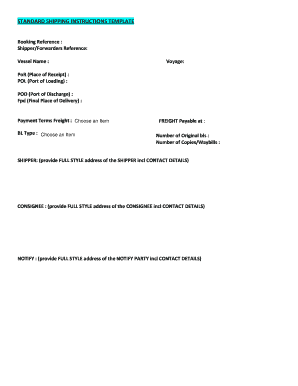
Standard Shipping Instructions Form


What is the Standard Shipping Instructions
The standard shipping instructions form is a crucial document used in logistics and shipping operations. It outlines the specific requirements for transporting goods, ensuring that all parties involved understand the handling, delivery, and documentation needed for successful shipment. This form typically includes details such as the sender's and recipient's information, the description of the goods, and any special handling instructions. By providing clear and concise shipping instructions, businesses can minimize errors and ensure compliance with legal and regulatory standards.
How to Use the Standard Shipping Instructions
Using the standard shipping instructions form effectively involves several key steps. First, gather all necessary information regarding the shipment, including the items being shipped, their dimensions, and any special requirements. Next, accurately fill out the form, ensuring that all fields are completed to avoid delays. Once the form is filled out, review it for accuracy before submitting it to the shipping provider. This process helps streamline the shipping experience, reducing the likelihood of complications during transit.
Steps to Complete the Standard Shipping Instructions
Completing the standard shipping instructions form requires careful attention to detail. Follow these steps for a successful submission:
- Collect all relevant shipment information, including sender and recipient details.
- Describe the items being shipped, including quantity and weight.
- Specify any special handling or delivery instructions that may apply.
- Review the completed form for accuracy and completeness.
- Submit the form to your chosen shipping provider, either online or in person.
Key Elements of the Standard Shipping Instructions
Understanding the key elements of the standard shipping instructions form is essential for effective usage. Important components typically include:
- Sender Information: Name, address, and contact details of the person or company sending the shipment.
- Recipient Information: Name, address, and contact details of the person or company receiving the shipment.
- Item Description: A detailed description of the goods being shipped, including any relevant codes or identifiers.
- Shipping Method: The preferred method of shipping, such as ground, air, or expedited services.
- Special Instructions: Any specific requirements for handling, delivery, or documentation.
Legal Use of the Standard Shipping Instructions
The legal use of the standard shipping instructions form is governed by various regulations and standards. To ensure compliance, it is important to adhere to the guidelines set forth by the shipping industry and relevant authorities. This includes providing accurate information and obtaining necessary signatures where required. By following these legal requirements, businesses can protect themselves from liability and ensure that shipments are processed smoothly and legally.
Examples of Using the Standard Shipping Instructions
Examples of using the standard shipping instructions form can illustrate its practical applications. For instance, a company shipping fragile electronics may specify additional packaging requirements and handling instructions to ensure safe delivery. Another example could involve a business exporting perishable goods, where the form would include temperature control instructions. By tailoring the shipping instructions to specific scenarios, businesses can enhance the efficiency and safety of their shipping processes.
Quick guide on how to complete standard shipping instructions
Complete Standard Shipping Instructions effortlessly on any device
Managing documents online has become increasingly popular among businesses and individuals. It offers a perfect eco-friendly substitute for traditional printed and signed forms, allowing you to access the necessary document and securely store it in the cloud. airSlate SignNow equips you with all the tools required to create, modify, and electronically sign your documents quickly without delays. Handle Standard Shipping Instructions on any device using airSlate SignNow's Android or iOS applications and streamline any document-related process today.
The easiest way to modify and electronically sign Standard Shipping Instructions with ease
- Locate Standard Shipping Instructions and click Get Form to begin.
- Use the tools we provide to fill out your document.
- Emphasize important sections of the documents or obscure sensitive data with tools that airSlate SignNow specifically offers for that purpose.
- Generate your electronic signature using the Sign tool, which takes just seconds and has the same legal validity as a traditional handwritten signature.
- Review all information and click the Done button to save your adjustments.
- Choose how you wish to send your form, via email, text message (SMS), invitation link, or download it to your computer.
Eliminate worries about lost or misplaced documents, tedious form searches, or mistakes that require printing new copies. airSlate SignNow fulfills all your document management needs in just a few clicks from any device you select. Modify and electronically sign Standard Shipping Instructions while ensuring outstanding communication at any stage of the document preparation process with airSlate SignNow.
Create this form in 5 minutes or less
Create this form in 5 minutes!
How to create an eSignature for the standard shipping instructions
How to create an electronic signature for a PDF online
How to create an electronic signature for a PDF in Google Chrome
How to create an e-signature for signing PDFs in Gmail
How to create an e-signature right from your smartphone
How to create an e-signature for a PDF on iOS
How to create an e-signature for a PDF on Android
People also ask
-
What is a shipping instruction form?
A shipping instruction form is a document that outlines the details and requirements for shipping goods. It provides necessary information to carriers and ensures that shipments are handled properly. Using an effective shipping instruction form can help prevent delays and add clarity to your shipping processes.
-
How can I create a shipping instruction form using airSlate SignNow?
Creating a shipping instruction form with airSlate SignNow is straightforward. You can customize templates or start from scratch, adding specific fields and instructions needed for your shipments. Once personalized, you can easily send the form for eSignature, streamlining your shipping process.
-
Is there a cost associated with using the shipping instruction form feature in airSlate SignNow?
The cost of using the shipping instruction form feature depends on the pricing plan you choose with airSlate SignNow. Our plans are designed to be cost-effective while offering comprehensive features for all your document needs, including shipping instruction forms. You can review our pricing page for detailed information.
-
What features does the shipping instruction form in airSlate SignNow include?
The shipping instruction form in airSlate SignNow includes customizable fields, eSignature capabilities, and integration with various shipping platforms. Additionally, our forms support automation features that help you manage workflows efficiently and track the status of your documents in real-time.
-
What are the benefits of using an electronic shipping instruction form?
Using an electronic shipping instruction form simplifies the creation, distribution, and storage of your shipping documents. It enhances accuracy by reducing manual errors and accelerates the signing process with eSignatures. This leads to faster shipping times and improved overall efficiency for your business.
-
Can I integrate the shipping instruction form with other software?
Yes, airSlate SignNow allows you to integrate your shipping instruction form with various third-party applications and platforms. This feature enables seamless data transfer and workflow automation, making it easy to sync your shipping processes with inventory, CRM, and other business tools.
-
How does airSlate SignNow ensure the security of my shipping instruction forms?
airSlate SignNow prioritizes your security with bank-level encryption and secure cloud storage for all your shipping instruction forms. We implement strict access controls and compliance measures to protect sensitive information throughout the signing process. Your data integrity and confidentiality are always maintained.
Get more for Standard Shipping Instructions
- The us department of health and human services public form
- Fingerprinting locations state of nevada form
- Correction of birth record application warren county form
- 5118 2020 city of detroit resident income tax return 5118 2020 city of detroit resident income tax return form
- Motor vehicle records disclosure form dor ms
- Records request form mississippi department of revenue dor ms
- Nevada request for waiver of penalty andor interest form
- 2021 form 770es virginia estimated income tax payment vouchers for estates trusts and unified nonresidents
Find out other Standard Shipping Instructions
- How Do I Sign Hawaii Sports Presentation
- How Do I Sign Kentucky Sports Presentation
- Can I Sign North Carolina Orthodontists Presentation
- How Do I Sign Rhode Island Real Estate Form
- Can I Sign Vermont Real Estate Document
- How To Sign Wyoming Orthodontists Document
- Help Me With Sign Alabama Courts Form
- Help Me With Sign Virginia Police PPT
- How To Sign Colorado Courts Document
- Can I eSign Alabama Banking PPT
- How Can I eSign California Banking PDF
- How To eSign Hawaii Banking PDF
- How Can I eSign Hawaii Banking Document
- How Do I eSign Hawaii Banking Document
- How Do I eSign Hawaii Banking Document
- Help Me With eSign Hawaii Banking Document
- How To eSign Hawaii Banking Document
- Can I eSign Hawaii Banking Presentation
- Can I Sign Iowa Courts Form
- Help Me With eSign Montana Banking Form