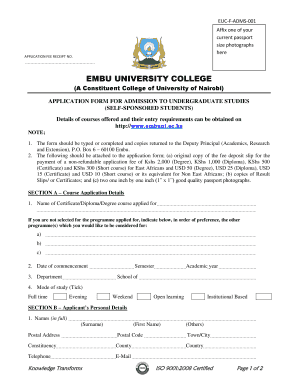
Embu College Application Form


What is the Embu College Application Form
The Embu College Application Form is a crucial document for prospective students seeking admission to Embu College. This form collects essential information about the applicant, including personal details, educational background, and program preferences. It serves as the primary means through which the college evaluates candidates for admission. Completing this form accurately is vital, as it impacts the admissions decision and the overall application process.
How to use the Embu College Application Form
Using the Embu College Application Form involves several straightforward steps. First, applicants should access the form through the official college website or designated online portal. Next, individuals need to fill in their personal information, including name, address, and contact details. It is important to provide accurate academic history and select the desired program of study. After completing the form, applicants can submit it electronically or print it for mailing, depending on the submission method chosen.
Steps to complete the Embu College Application Form
Completing the Embu College Application Form requires careful attention to detail. Follow these steps for a successful submission:
- Gather necessary documents, such as transcripts and identification.
- Access the online application portal or download the form.
- Fill in personal information accurately, ensuring all sections are completed.
- Review the application for any errors or omissions.
- Submit the application electronically or print it for mailing, as preferred.
Legal use of the Embu College Application Form
The legal use of the Embu College Application Form is governed by various regulations. When submitted electronically, it must comply with eSignature laws such as ESIGN and UETA, ensuring that the digital signature is valid and recognized. Additionally, applicants should be aware of privacy laws that protect their personal information during the application process. Using a secure platform for submission enhances the legal integrity of the application.
Required Documents
Applicants must provide specific documents when submitting the Embu College Application Form. These typically include:
- Official high school transcripts or equivalent.
- Standardized test scores, if applicable.
- Letters of recommendation from teachers or mentors.
- A personal statement or essay outlining the applicant's goals and motivations.
Form Submission Methods
The Embu College Application Form can be submitted through various methods, ensuring flexibility for applicants. The primary submission methods include:
- Online submission via the college's official application portal.
- Mailing a printed version of the form to the admissions office.
- In-person delivery to the admissions office for those who prefer direct interaction.
Quick guide on how to complete embu college application form
Effortlessly Manage Embu College Application Form on Any Device
Electronic document management has become increasingly favored by businesses and individuals alike. It offers an excellent eco-friendly alternative to traditional printed and signed documents, allowing you to obtain the necessary form and securely store it online. airSlate SignNow equips you with all the tools required to create, modify, and eSign your documents swiftly without any delays. Handle Embu College Application Form on any device with the airSlate SignNow apps available for Android or iOS and streamline your document-related tasks today.
Simplified Editing and eSigning of Embu College Application Form
- Obtain Embu College Application Form and click Get Form to initiate the process.
- Utilize the tools we provide to fill out your form.
- Emphasize essential portions of your documents or redact sensitive information with the tools that airSlate SignNow offers specifically for that purpose.
- Create your eSignature using the Sign tool, which only takes seconds and carries the same legal standing as a conventional wet ink signature.
- Review all the details and hit the Done button to save your modifications.
- Select your preferred method to send your form, through email, SMS, or invitation link, or download it to your PC.
Eliminate worries about lost or misfiled documents, tedious form searches, or errors that require printing new copies. airSlate SignNow caters to your document management needs in just a few clicks from any device of your choice. Modify and eSign Embu College Application Form to ensure outstanding communication throughout the entire form preparation process with airSlate SignNow.
Create this form in 5 minutes or less
Create this form in 5 minutes!
How to create an eSignature for the embu college application form
How to create an electronic signature for a PDF online
How to create an electronic signature for a PDF in Google Chrome
How to create an e-signature for signing PDFs in Gmail
How to create an e-signature right from your smartphone
How to create an e-signature for a PDF on iOS
How to create an e-signature for a PDF on Android
People also ask
-
What is the embu college application form and how can airSlate SignNow help?
The embu college application form is a document needed for prospective students to apply to Embu College. With airSlate SignNow, you can effortlessly create, send, and eSign the embu college application form, ensuring a smooth application process. Our platform simplifies document management and enhances your experience with its user-friendly features.
-
Is there a cost associated with using airSlate SignNow for the embu college application form?
Yes, airSlate SignNow offers various pricing plans that cater to different needs. You can choose a plan that suits your requirements for managing the embu college application form efficiently. Each plan is designed to provide cost-effective solutions while ensuring you get the best features for eSigning documents.
-
What features does airSlate SignNow provide for the embu college application form?
airSlate SignNow provides features such as customizable templates, secure eSigning, and real-time tracking for the embu college application form. These tools enhance the process of creating and managing your application documents, making them not only more efficient but also secure and accessible.
-
How do I integrate airSlate SignNow with other software for the embu college application form?
Integrating airSlate SignNow with other software is simple and intuitive. You can easily connect it with various platforms like Google Drive, Dropbox, and CRM systems to manage your embu college application form efficiently. This integration streamlines workflow and boosts productivity by providing seamless access to your documents.
-
Can I track the status of the embu college application form with airSlate SignNow?
Absolutely! airSlate SignNow offers real-time tracking features that allow you to monitor the status of your embu college application form. You will receive notifications when the document is viewed, signed, or completed, giving you full visibility throughout the application process.
-
Is airSlate SignNow secure for handling sensitive embu college application form information?
Yes, security is a top priority for airSlate SignNow. We employ advanced encryption methods to safeguard your embu college application form and personal information. You can trust our platform to keep your documents secure and confidential while eSigning.
-
What benefits will I gain from using airSlate SignNow for the embu college application form?
Using airSlate SignNow for your embu college application form provides numerous benefits, including increased efficiency, reduced processing time, and enhanced convenience. The platform's intuitive design allows you to focus on completing your application without the hassle of paperwork. Enjoy a smoother application experience from start to finish.
Get more for Embu College Application Form
Find out other Embu College Application Form
- Can I eSignature Wisconsin Banking Limited Power Of Attorney
- eSignature Kansas Business Operations Promissory Note Template Now
- eSignature Kansas Car Dealer Contract Now
- eSignature Iowa Car Dealer Limited Power Of Attorney Easy
- How Do I eSignature Iowa Car Dealer Limited Power Of Attorney
- eSignature Maine Business Operations Living Will Online
- eSignature Louisiana Car Dealer Profit And Loss Statement Easy
- How To eSignature Maryland Business Operations Business Letter Template
- How Do I eSignature Arizona Charity Rental Application
- How To eSignature Minnesota Car Dealer Bill Of Lading
- eSignature Delaware Charity Quitclaim Deed Computer
- eSignature Colorado Charity LLC Operating Agreement Now
- eSignature Missouri Car Dealer Purchase Order Template Easy
- eSignature Indiana Charity Residential Lease Agreement Simple
- How Can I eSignature Maine Charity Quitclaim Deed
- How Do I eSignature Michigan Charity LLC Operating Agreement
- eSignature North Carolina Car Dealer NDA Now
- eSignature Missouri Charity Living Will Mobile
- eSignature New Jersey Business Operations Memorandum Of Understanding Computer
- eSignature North Dakota Car Dealer Lease Agreement Safe