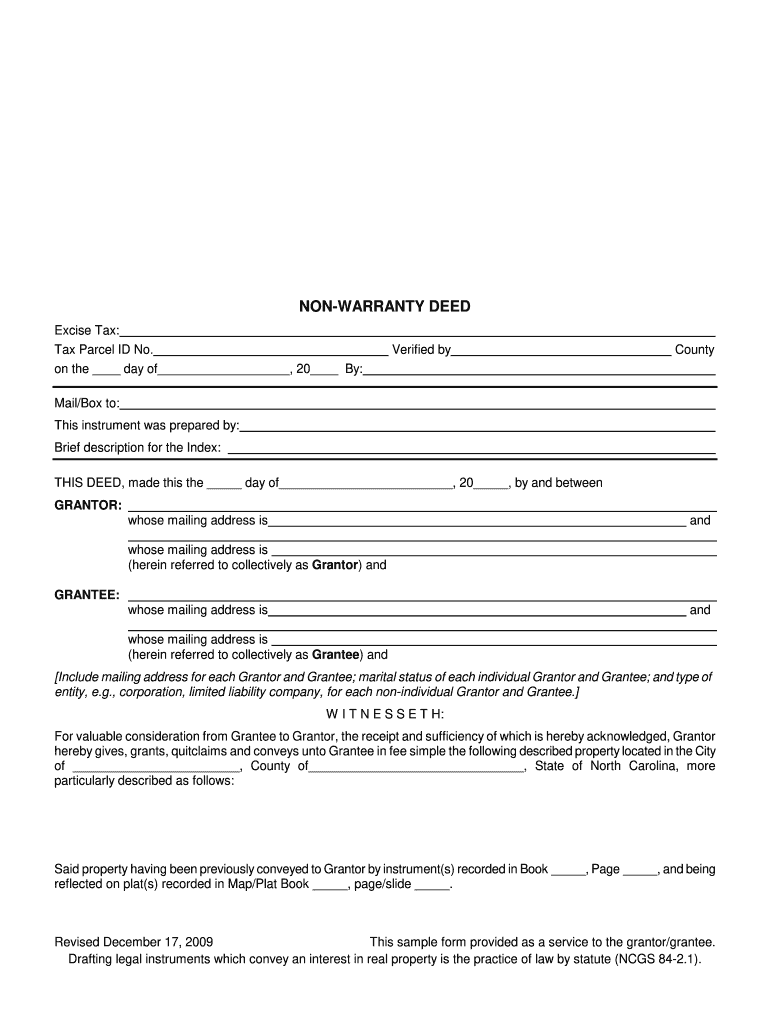
Non Warranty Deed Form 2009


What is the Non Warranty Deed Form
The non warranty deed form is a legal document used in North Carolina to transfer property ownership without guaranteeing the title's validity. This form is often utilized in transactions where the seller does not wish to provide warranties against any defects in the title. It is essential for buyers to understand that this type of deed offers limited protection, as it does not assure that the property is free from liens or other encumbrances.
How to use the Non Warranty Deed Form
To use the non warranty deed form effectively, individuals should first ensure they have the correct version of the document. This form typically requires the names of both the grantor (seller) and grantee (buyer), a legal description of the property, and the date of transfer. After filling out the form, both parties should sign it in the presence of a notary public to validate the transaction. Once completed, the deed should be filed with the appropriate county register of deeds to make the transfer official.
Steps to complete the Non Warranty Deed Form
Completing the non warranty deed form involves several key steps:
- Obtain the correct form from a reliable source.
- Fill in the names of the grantor and grantee accurately.
- Provide a detailed legal description of the property being transferred.
- Include the date of the transaction.
- Sign the form in front of a notary public.
- File the completed deed with the county register of deeds.
Key elements of the Non Warranty Deed Form
Several key elements must be included in the non warranty deed form for it to be legally binding:
- Grantor and Grantee Information: Full names and addresses of both parties.
- Property Description: A precise legal description of the property, including parcel numbers if applicable.
- Date of Transfer: The date on which the property transfer takes place.
- Signatures: Signatures of the grantor and grantee, along with a notary public's acknowledgment.
State-specific rules for the Non Warranty Deed Form
In North Carolina, specific rules apply to the non warranty deed form. The document must be executed in accordance with state laws, which include having the signatures notarized. Additionally, the deed must be recorded in the county where the property is located to provide public notice of the transfer. It is advisable to check for any local regulations that may affect the use of this form.
Legal use of the Non Warranty Deed Form
The non warranty deed form is legally recognized in North Carolina for property transfers. However, it is important for both parties to understand the implications of using this type of deed. The grantor is not liable for any issues that may arise with the title after the transfer, which can pose risks for the grantee. Therefore, it is often recommended that buyers conduct thorough title searches or obtain title insurance when dealing with non warranty deeds.
Quick guide on how to complete deed non warranty deed north carolina non warranty deed
Finalize and submit your Non Warranty Deed Form swiftly
Effective instruments for digital document interchange and validation are crucial for enhancing processes and the continual evolution of your forms. When handling legal documents and endorsing a Non Warranty Deed Form, the appropriate signature solution can save you a signNow amount of time and resources with each submission.
Locate, complete, modify, endorse, and distribute your legal documents using airSlate SignNow. This platform provides everything necessary to create elegant paper submission systems. Its extensive legal forms repository and intuitive navigation can assist you in retrieving your Non Warranty Deed Form quickly, while the editor featuring our signature capability allows you to finish and authorize it immediately.
Authorize your Non Warranty Deed Form in a few straightforward steps
- Acquire the Non Warranty Deed Form you require from our repository through search or catalog pages.
- Examine the form details and preview it to ensure it meets your requirements and regulatory standards.
- Click Retrieve form to access it for modification.
- Complete the form using the extensive toolbar.
- Verify the details you entered and click the Sign option to validate your document.
- Select one of three options to append your signature.
- Conclude modifications and save the file in your storage, then download it to your device or share it right away.
Enhance every stage of your document preparation and verification with airSlate SignNow. Experience a more efficient online solution that comprehensively addresses all aspects of managing your documents.
Create this form in 5 minutes or less
Find and fill out the correct deed non warranty deed north carolina non warranty deed
FAQs
-
How do I find out if I am still the owner of a unit for a building that has been demolished by the city and my name is still on the warranty deed?
If you owned a unit in a demolished building then you are still the owner of an undivided interest in the land on which the building was situated.You cannot be the owner of a “unit” that does not exist.But you are still an owner of the underlying land, which presumably has value. Contact your condominium or HOA association, or search public records for documents concerning ownership of the property.
-
How does one go about writing up a lease option to later have the option to buy the land that's within a land trust? The goal is to keep it in trust, but unsure if whether it was done with a warranty deed or a quitclaim deed will affect the transfer.
As the others correctly say, you need a lawyer. And I’m not a lawyer.I’m going to make a few non-legal observations that should make clear why you need a lawyer.A land trust is personal property, not real property. Yes, you can option personal property, but it’s not the same as optioning real property.The land is part of the trust. You can’t just option a portion of it. Ask your lawyer about being named a beneficiary of the trust, and modifying the trust document so that you can end up controlling the land in the trust.Alternatively, you’d bring the land out of the trust first, and then purchase it.Once out of the trust, you can use any sort of deed you want. But why would you want to use a quit claim deed? That’s very weak. Why wouldn’t you want a warranty deed?What’s the purpose of keeping the property in the trust?Those are just some of the considerations and factors involved.Please get a lawyer. A good lawyer who understands land trusts. (Even some good real estate lawyers don’t.)
-
You die and go to heaven. At the pearly gates they ask you to fill out an entry form giving three good deeds you did on earth. What do you write?
I rescued a 3 week old puppy that was in dire need and was able to nurse him back to health and find him one of the best homes ever and only about 10 minutes away!Every December, I like to do random acts off kindness, whether it is buying someone's gas, giving someone a ride, making a kid's day, or offering to take someone to see a movie with me. Be kind. Always. Don't just limit it to one month out of the whole year.I gave a lot of things away this month to people who were struggling buying Christmas gifts for their family. If you can get out of the mindset that you need to make money off of everything you own, get out of that mindset. It's unhealthy.
-
How do I find out whether I belong to the OBC creamy or non-creamy layer while filling out a form?
Please go to the caste census of 2011 to find out whether you are a backward caste . Then find out from the website of Backward Classes Commission whether you fall in OBC list .Having found that , the criteria is as under -You will be in non-creamy layer if your parents’ total annual income is not more than Rs.8 lakh . Your own income , if any , is not included . Any agricultural income of your parents is also not included .
-
How a Non-US residence company owner (has EIN) should fill the W-7 ITIN form out? Which option is needed to be chosen in the first part?
Depends on the nature of your business and how it is structured.If you own an LLC taxed as a passthrough entity, then you probably will check option b and submit the W7 along with your US non-resident tax return. If your LLC’s income is not subject to US tax, then you will check option a.If the business is a C Corp, then you probably don’t need an ITIN, unless you are receiving taxable compensation from the corporation and then we are back to option b.
Create this form in 5 minutes!
How to create an eSignature for the deed non warranty deed north carolina non warranty deed
How to create an electronic signature for the Deed Non Warranty Deed North Carolina Non Warranty Deed online
How to generate an electronic signature for your Deed Non Warranty Deed North Carolina Non Warranty Deed in Google Chrome
How to generate an eSignature for signing the Deed Non Warranty Deed North Carolina Non Warranty Deed in Gmail
How to create an eSignature for the Deed Non Warranty Deed North Carolina Non Warranty Deed from your smart phone
How to create an eSignature for the Deed Non Warranty Deed North Carolina Non Warranty Deed on iOS devices
How to generate an eSignature for the Deed Non Warranty Deed North Carolina Non Warranty Deed on Android devices
People also ask
-
What is a North Carolina non warranty form?
A North Carolina non warranty form is a document used in real estate transactions to indicate that the property is sold without any warranties on its condition. This legal form protects sellers from future claims regarding the property after the sale. Using airSlate SignNow, you can easily create and eSign this form.
-
How much does it cost to use airSlate SignNow for a North Carolina non warranty form?
The pricing for using airSlate SignNow is competitive and varies based on the features you require. Basic plans start at an affordable rate, making it cost-effective for businesses needing to manage North Carolina non warranty forms and other documents. You can explore different pricing options on our website.
-
What are the key features of airSlate SignNow for managing North Carolina non warranty forms?
airSlate SignNow offers features such as electronic signatures, document templates, and real-time collaboration, perfect for managing North Carolina non warranty forms. These tools streamline your workflow, ensuring you can quickly send, sign, and store documents securely. This efficiency is invaluable in real estate transactions.
-
Can I integrate airSlate SignNow with other software for my North Carolina non warranty forms?
Yes, airSlate SignNow provides integration capabilities with various applications like CRMs and cloud storage services. This allows you to seamlessly manage your North Carolina non warranty forms alongside other business processes. Integrating your tools can enhance productivity and reduce manual data entry.
-
How does airSlate SignNow ensure the legality of my North Carolina non warranty forms?
airSlate SignNow is compliant with electronic signature laws, ensuring that your North Carolina non warranty forms are legally binding. The platform uses encryption and secure storage to protect your documents. With airSlate SignNow, you can confidently handle your legal forms with assurance.
-
What are the benefits of using airSlate SignNow for North Carolina non warranty forms?
Using airSlate SignNow for your North Carolina non warranty forms provides convenience, speed, and security. You'll save time on document preparation and signing processes, allowing you to focus more on important business tasks. Additionally, the user-friendly interface makes it easy for anyone to use.
-
Is it easy to create a North Carolina non warranty form with airSlate SignNow?
Yes, creating a North Carolina non warranty form with airSlate SignNow is straightforward. You can use our customizable templates to ensure that all necessary fields are included. This ease of use allows you to generate forms quickly and efficiently.
Get more for Non Warranty Deed Form
Find out other Non Warranty Deed Form
- Help Me With eSign California Credit Memo
- eSign Hawaii Credit Memo Online
- Help Me With eSign Hawaii Credit Memo
- How Can I eSign Hawaii Credit Memo
- eSign Utah Outsourcing Services Contract Computer
- How Do I eSign Maryland Interview Non-Disclosure (NDA)
- Help Me With eSign North Dakota Leave of Absence Agreement
- How To eSign Hawaii Acknowledgement of Resignation
- How Can I eSign New Jersey Resignation Letter
- How Do I eSign Ohio Resignation Letter
- eSign Arkansas Military Leave Policy Myself
- How To eSign Hawaii Time Off Policy
- How Do I eSign Hawaii Time Off Policy
- Help Me With eSign Hawaii Time Off Policy
- How To eSign Hawaii Addressing Harassement
- How To eSign Arkansas Company Bonus Letter
- eSign Hawaii Promotion Announcement Secure
- eSign Alaska Worksheet Strengths and Weaknesses Myself
- How To eSign Rhode Island Overtime Authorization Form
- eSign Florida Payroll Deduction Authorization Safe