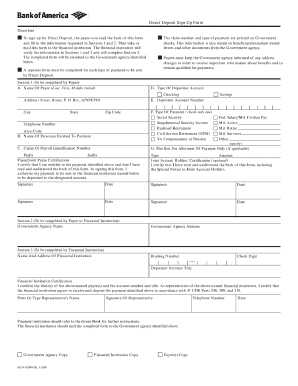
Bank America Direct Deposit Make Form


Understanding the Bank of America Direct Deposit Form
The Bank of America direct deposit form is a crucial document that allows individuals to authorize their employers or other entities to deposit funds directly into their Bank of America accounts. This form streamlines the payment process, ensuring that funds are available immediately upon deposit without the need for physical checks. It is commonly used for payroll, government benefits, and other recurring payments.
Steps to Complete the Bank of America Direct Deposit Form
Completing the Bank of America direct deposit form involves several straightforward steps:
- Obtain the form from your employer or download it from the Bank of America website.
- Fill in your personal information, including your name, address, and Social Security number.
- Provide your Bank of America account details, including the account number and routing number.
- Sign and date the form to authorize the direct deposit.
- Submit the completed form to your employer or the entity responsible for processing your payments.
Legal Use of the Bank of America Direct Deposit Form
The Bank of America direct deposit form is legally binding once it is completed and signed. It grants permission for funds to be deposited directly into your account, which can expedite payment processes. To ensure compliance with federal and state regulations, it is essential to provide accurate information and retain a copy of the signed form for your records.
Required Documents for Direct Deposit Setup
When setting up direct deposit with Bank of America, you may need to provide additional documentation, including:
- Proof of identity, such as a government-issued ID.
- Bank statements or account verification documents.
- Your Social Security card for verification purposes.
Having these documents ready can facilitate a smooth setup process.
Examples of Using the Bank of America Direct Deposit Form
The Bank of America direct deposit form can be utilized in various scenarios, such as:
- Setting up payroll deposits from your employer.
- Receiving government benefits, such as Social Security or unemployment payments.
- Depositing tax refunds directly into your account.
These examples highlight the versatility and convenience of using direct deposit for managing your finances.
Form Submission Methods
Once you have completed the Bank of America direct deposit form, there are several methods for submission:
- Submit the form electronically through your employer's payroll system, if available.
- Mail the completed form to the designated payroll department.
- Deliver the form in person to your employer or the relevant financial institution.
Choosing the right submission method can ensure timely processing of your direct deposit request.
Quick guide on how to complete bank america direct deposit make
Finish Bank America Direct Deposit Make effortlessly on any gadget
Digital document management has become favored by businesses and individuals. It offers an ideal eco-friendly substitute for traditional printed and signed documents, allowing you to acquire the appropriate format and securely store it online. airSlate SignNow provides you with all the resources you need to create, alter, and eSign your documents quickly without delays. Handle Bank America Direct Deposit Make on any gadget using airSlate SignNow's Android or iOS applications and simplify any document-related process today.
The easiest way to alter and eSign Bank America Direct Deposit Make effortlessly
- Locate Bank America Direct Deposit Make and then click Get Form to begin.
- Utilize the tools we provide to complete your document.
- Emphasize relevant parts of the documents or redact sensitive details with tools that airSlate SignNow offers specifically for this purpose.
- Create your signature using the Sign tool, which takes mere seconds and holds the same legal validity as a conventional wet ink signature.
- Review all the information and click on the Done button to save your modifications.
- Choose how you would like to send your form, via email, SMS, or invitation link, or download it to your computer.
Forget about lost or misplaced documents, tedious form searching, or mistakes that necessitate printing new copies. airSlate SignNow addresses your document management needs in just a few clicks from any device of your liking. Modify and eSign Bank America Direct Deposit Make and ensure outstanding communication at any stage of the form preparation process with airSlate SignNow.
Create this form in 5 minutes or less
Create this form in 5 minutes!
How to create an eSignature for the bank america direct deposit make
How to create an electronic signature for a PDF online
How to create an electronic signature for a PDF in Google Chrome
How to create an e-signature for signing PDFs in Gmail
How to create an e-signature right from your smartphone
How to create an e-signature for a PDF on iOS
How to create an e-signature for a PDF on Android
People also ask
-
What is bank america direct deposit online?
Bank America direct deposit online allows customers to electronically deposit funds directly into their bank account without the need for physical checks. This service enhances convenience and speed, providing a seamless way to manage your finances. By using bank america direct deposit online, you can receive your paycheck or other payments directly to your account without delay.
-
How do I set up bank america direct deposit online?
To set up bank america direct deposit online, you need to provide your employer or payment provider with your bank account details. This includes your account number and the bank's routing number. You can usually complete this process through your employer's HR portal or by filling out a direct deposit form provided by your bank.
-
What are the benefits of using bank america direct deposit online?
Using bank america direct deposit online offers numerous benefits, including faster access to your funds, reduced risk of lost or stolen checks, and more secure transactions. Additionally, it simplifies your financial processes by eliminating the need for check-cashing services. With direct deposit, your payments are automatically deposited on the scheduled date.
-
Are there any fees associated with bank america direct deposit online?
Most banks, including Bank of America, do not charge fees for setting up or using bank america direct deposit online. This makes it a cost-effective option for receiving payments. However, it is advisable to check with your specific bank for any potential fees associated with other services related to direct deposits.
-
Can I use bank america direct deposit online for multiple accounts?
Yes, you can set up bank america direct deposit online for multiple accounts, but it typically requires separate arrangements for each account. This flexibility allows you to manage your finances more efficiently. Just ensure that your employer or payment provider has the correct information for each account.
-
What documents do I need for bank america direct deposit online?
To set up bank america direct deposit online, you generally need your bank account number, routing number, and possibly a completed direct deposit authorization form. Depending on your employer's requirements, you may also need to provide identification or other financial documentation. Ensure that you have all necessary documents ready to streamline the setup process.
-
How does bank america direct deposit online protect my information?
Bank america direct deposit online employs various security measures to protect your personal and financial information. Encryption technologies safeguard your data during transmission, while bank policies ensure that sensitive information is securely stored. This commitment to security helps you feel confident when using online banking services.
Get more for Bank America Direct Deposit Make
Find out other Bank America Direct Deposit Make
- eSignature Oregon Housekeeping Contract Computer
- eSignature Montana Home Loan Application Online
- eSignature New Hampshire Home Loan Application Online
- eSignature Minnesota Mortgage Quote Request Simple
- eSignature New Jersey Mortgage Quote Request Online
- Can I eSignature Kentucky Temporary Employment Contract Template
- eSignature Minnesota Email Cover Letter Template Fast
- How To eSignature New York Job Applicant Rejection Letter
- How Do I eSignature Kentucky Executive Summary Template
- eSignature Hawaii CV Form Template Mobile
- eSignature Nevada CV Form Template Online
- eSignature Delaware Software Development Proposal Template Now
- eSignature Kentucky Product Development Agreement Simple
- eSignature Georgia Mobile App Design Proposal Template Myself
- eSignature Indiana Mobile App Design Proposal Template Now
- eSignature Utah Mobile App Design Proposal Template Now
- eSignature Kentucky Intellectual Property Sale Agreement Online
- How Do I eSignature Arkansas IT Consulting Agreement
- eSignature Arkansas IT Consulting Agreement Safe
- eSignature Delaware IT Consulting Agreement Online