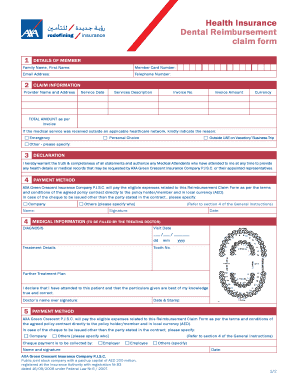
Axa Reimbursement Form Dental


What is the Axa Reimbursement Form Dental
The Axa dental claim form is a document used by policyholders to request reimbursement for dental expenses covered under their Axa health insurance plan. This form is essential for individuals seeking to receive financial compensation for dental treatments, including routine check-ups, fillings, and other dental procedures. By submitting this form, policyholders can ensure that their claims are processed efficiently and accurately, allowing them to focus on their dental health without financial stress.
How to obtain the Axa Reimbursement Form Dental
To obtain the Axa reimbursement form dental, policyholders can visit the official Axa website or contact their customer service for assistance. The form is typically available in a downloadable format, allowing users to print it at their convenience. Additionally, some insurance agents may provide the form directly to clients upon request. It is important to ensure that you have the most current version of the form to avoid any processing delays.
Steps to complete the Axa Reimbursement Form Dental
Completing the Axa dental claim form involves several key steps:
- Personal Information: Fill in your full name, address, and policy number accurately.
- Provider Details: Include the dental provider's name, address, and phone number.
- Treatment Information: Specify the dates of service and describe the treatments received.
- Expense Documentation: Attach copies of receipts or invoices that detail the costs incurred.
- Signature: Sign and date the form to validate your claim.
Ensuring that all sections are completed thoroughly will help expedite the reimbursement process.
Legal use of the Axa Reimbursement Form Dental
The Axa reimbursement form dental is legally binding when filled out and submitted correctly. To ensure its validity, it must comply with relevant eSignature laws, such as the ESIGN Act and UETA in the United States. These laws establish that electronic signatures and documents hold the same legal weight as their paper counterparts, provided that the signer demonstrates intent and consent. Using a reliable platform for submission can enhance the legal standing of the form.
Required Documents
When submitting the Axa dental claim form, certain documents are required to support your claim. These typically include:
- Receipts or Invoices: Detailed documentation of the dental services received.
- Proof of Payment: Evidence showing that payment has been made for the services.
- Dental Treatment Records: Any additional documentation that outlines the nature of the treatment.
Providing these documents will help facilitate a smoother claims process and ensure that all necessary information is available for review.
Form Submission Methods
The Axa reimbursement form dental can be submitted through various methods to suit the preferences of policyholders. Common submission options include:
- Online Submission: Many users prefer to submit the form electronically via the Axa portal, which allows for quick processing.
- Mail: The completed form can be printed and sent via postal service to the designated Axa claims address.
- In-Person: Some policyholders may choose to deliver the form directly to an Axa office or their insurance agent.
Choosing the right submission method can help ensure that your claim is processed in a timely manner.
Quick guide on how to complete axa reimbursement form dental
Complete Axa Reimbursement Form Dental effortlessly on any gadget
Digital document management has become favored by businesses and individuals alike. It offers an excellent eco-friendly substitute for traditional printed and signed materials, allowing you to obtain the appropriate format and securely store it online. airSlate SignNow equips you with all the tools necessary to create, modify, and eSign your documents promptly without interruptions. Manage Axa Reimbursement Form Dental on any device with airSlate SignNow Android or iOS applications and streamline any document-related procedure today.
The most efficient way to edit and eSign Axa Reimbursement Form Dental with ease
- Obtain Axa Reimbursement Form Dental and click on Get Form to commence.
- Utilize the tools we provide to complete your document.
- Emphasize pertinent sections of the documents or obscure confidential information using tools that airSlate SignNow specifically offers for that purpose.
- Create your eSignature using the Sign tool, which takes seconds and holds the same legal validity as a conventional wet ink signature.
- Review the details and click on the Done button to save your changes.
- Select your preferred method to send your form, whether by email, SMS, or invite link, or download it to your computer.
Eliminate the hassle of lost or misplaced documents, tedious form searching, or mistakes that necessitate printing new document copies. airSlate SignNow fulfills your document management needs in just a few clicks from any device you prefer. Edit and eSign Axa Reimbursement Form Dental and ensure excellent communication throughout your form preparation process with airSlate SignNow.
Create this form in 5 minutes or less
Create this form in 5 minutes!
How to create an eSignature for the axa reimbursement form dental
How to create an electronic signature for a PDF online
How to create an electronic signature for a PDF in Google Chrome
How to create an e-signature for signing PDFs in Gmail
How to create an e-signature right from your smartphone
How to create an e-signature for a PDF on iOS
How to create an e-signature for a PDF on Android
People also ask
-
What is the axa dental claim form?
The axa dental claim form is a document required by AXA for processing dental insurance claims. This form collects essential information about your dental treatment and expenses. By completing the axa dental claim form accurately, you can expedite the reimbursement process from AXA.
-
How can I fill out the axa dental claim form using airSlate SignNow?
You can easily fill out the axa dental claim form using airSlate SignNow's intuitive editing tools. Just upload the form, enter your details, and add your eSignature for a quick submission. This ensures that your claim is processed efficiently and securely.
-
Is there a cost associated with using airSlate SignNow for the axa dental claim form?
airSlate SignNow offers various pricing plans, including cost-effective options to manage the axa dental claim form and other documents. The pricing is structured to accommodate different business needs, allowing you to choose a package that includes eSigning capabilities for your claims.
-
What features does airSlate SignNow provide for managing axa dental claim forms?
airSlate SignNow provides a range of features for managing the axa dental claim form, including customizable templates, cloud storage, and real-time tracking. These features streamline the claims process and help ensure that your documents are always accessible and organized.
-
Can I integrate airSlate SignNow with other software to manage my axa dental claim form?
Yes, airSlate SignNow offers integrations with various software platforms, enhancing your workflow for the axa dental claim form. Whether you use CRM systems or document management tools, these integrations simplify the claim submission process and ensure seamless data flow.
-
What are the benefits of using airSlate SignNow for the axa dental claim form?
Using airSlate SignNow for the axa dental claim form provides numerous benefits, including efficiency, security, and ease of use. Users can quickly complete and sign their forms, reducing the turnaround time for claims and maximizing the chances of timely reimbursements.
-
Can I track the status of my axa dental claim form through airSlate SignNow?
Absolutely! airSlate SignNow allows you to track the status of your axa dental claim form in real-time. You will receive notifications on every step of the submission process, keeping you informed about when your claim has been received and processed.
Get more for Axa Reimbursement Form Dental
Find out other Axa Reimbursement Form Dental
- How To Integrate Sign in Banking
- How To Use Sign in Banking
- Help Me With Use Sign in Banking
- Can I Use Sign in Banking
- How Do I Install Sign in Banking
- How To Add Sign in Banking
- How Do I Add Sign in Banking
- How Can I Add Sign in Banking
- Can I Add Sign in Banking
- Help Me With Set Up Sign in Government
- How To Integrate eSign in Banking
- How To Use eSign in Banking
- How To Install eSign in Banking
- How To Add eSign in Banking
- How To Set Up eSign in Banking
- How To Save eSign in Banking
- How To Implement eSign in Banking
- How To Set Up eSign in Construction
- How To Integrate eSign in Doctors
- How To Use eSign in Doctors