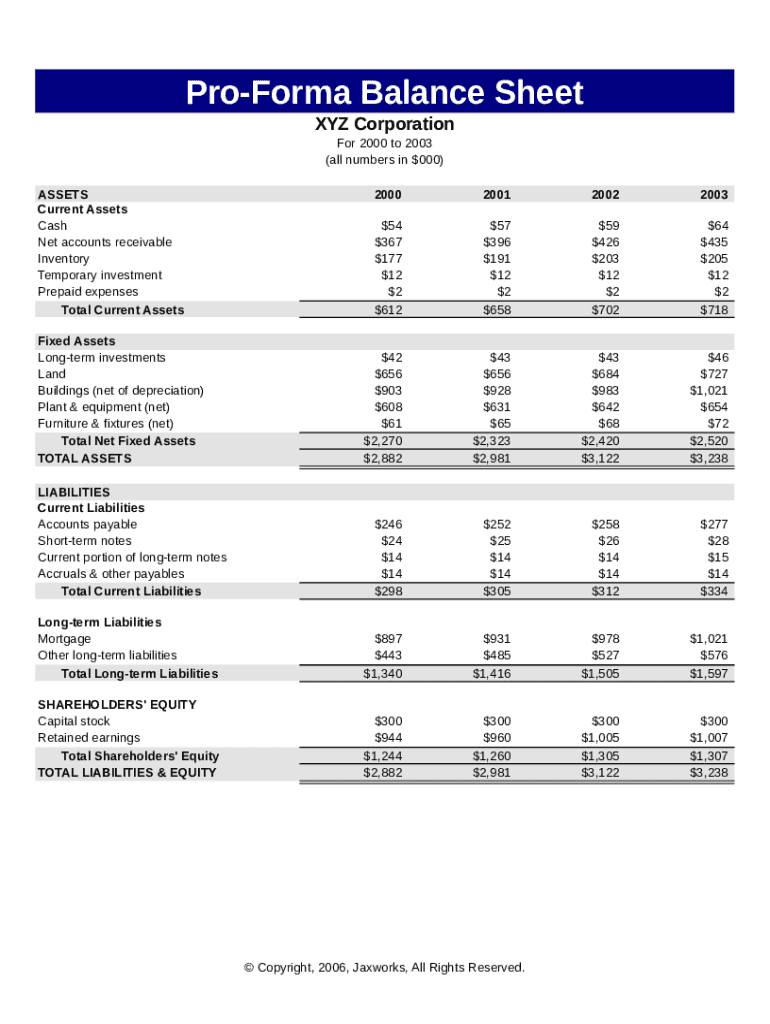
Pro Forma Type Template


What is the Pro Forma Type Template
The pro forma type template serves as a preliminary financial statement that outlines the projected financial outcomes of a business or project. It is typically used to forecast future revenues, expenses, and profitability based on various assumptions. This template is essential for businesses seeking to plan their financial future, attract investors, or secure loans. By providing a clear and organized structure, the pro forma type template helps stakeholders understand the financial implications of decisions and strategies.
How to use the Pro Forma Type Template
Using the pro forma type template involves several key steps. First, gather historical financial data to inform your projections. Next, identify the assumptions that will drive your financial forecasts, such as market growth rates, pricing strategies, and cost structures. Input these assumptions into the template, ensuring that all calculations align with your business model. Finally, review the completed pro forma for accuracy and clarity, making adjustments as necessary to reflect realistic expectations.
Key elements of the Pro Forma Type Template
The pro forma type template includes several critical components that contribute to its effectiveness. These elements typically encompass:
- Revenue Projections: Estimated income generated from sales or services.
- Expense Forecasts: Anticipated costs, including fixed and variable expenses.
- Net Income: The projected profit or loss after accounting for all revenues and expenses.
- Cash Flow Analysis: A detailed overview of cash inflows and outflows over a specific period.
- Balance Sheet Estimates: A snapshot of the company's financial position at a future date, including assets, liabilities, and equity.
Steps to complete the Pro Forma Type Template
Completing the pro forma type template involves a systematic approach to ensure accuracy and comprehensiveness. Follow these steps:
- Gather relevant financial data from previous years.
- Define the time frame for your projections, typically one to five years.
- Input revenue assumptions based on market analysis and sales strategies.
- Estimate expenses, factoring in both fixed and variable costs.
- Calculate net income by subtracting total expenses from total revenues.
- Prepare a cash flow statement to track liquidity needs.
- Review and revise the template to ensure all figures are realistic and achievable.
Legal use of the Pro Forma Type Template
While the pro forma type template is primarily a financial planning tool, its legal use is significant, especially when seeking funding or presenting to stakeholders. It is essential to ensure that all projections are based on sound assumptions and realistic data. Misrepresentation can lead to legal repercussions, particularly if the document is used to secure loans or investments. Therefore, transparency and accuracy are crucial when preparing and presenting a pro forma type template.
Examples of using the Pro Forma Type Template
There are various scenarios where the pro forma type template can be effectively utilized:
- Startups: New businesses can use the template to project their financial needs and attract investors.
- Expansion Plans: Existing businesses may create a pro forma to forecast the financial impact of expanding operations or launching new products.
- Loan Applications: Companies often submit pro forma financial statements to banks when applying for financing.
- Investor Presentations: Entrepreneurs can present a pro forma to potential investors to illustrate the viability of their business model.
Quick guide on how to complete pro forma type template
Effortlessly Prepare Pro Forma Type Template on Any Device
Digital document management has gained popularity among businesses and individuals. It serves as an ideal eco-friendly alternative to traditional printed and signed paperwork, allowing you to obtain the correct form and securely store it online. airSlate SignNow equips you with all the necessary tools to create, edit, and electronically sign your documents swiftly without delays. Manage Pro Forma Type Template on any device using airSlate SignNow's Android or iOS applications and enhance any document-related process today.
How to Edit and Electronically Sign Pro Forma Type Template with Ease
- Locate Pro Forma Type Template and click on Get Form to begin.
- Use the available tools to fill out your form.
- Emphasize important sections of the documents or obscure sensitive information with the tools that airSlate SignNow offers specifically for that purpose.
- Create your eSignature with the Sign tool, which takes mere seconds and carries the same legal validity as a conventional wet ink signature.
- Verify all details and click on the Done button to save your modifications.
- Choose how you wish to share your form, whether by email, SMS, or invitation link, or download it to your computer.
Eliminate concerns about lost or misplaced documents, tedious form searching, or mistakes that necessitate printing new copies. airSlate SignNow simplifies your document management needs in just a few clicks from any device you prefer. Edit and electronically sign Pro Forma Type Template and ensure excellent communication throughout your form preparation process with airSlate SignNow.
Create this form in 5 minutes or less
Create this form in 5 minutes!
How to create an eSignature for the pro forma type template
How to create an electronic signature for a PDF online
How to create an electronic signature for a PDF in Google Chrome
How to create an e-signature for signing PDFs in Gmail
How to create an e-signature right from your smartphone
How to create an e-signature for a PDF on iOS
How to create an e-signature for a PDF on Android
People also ask
-
What is a balance sheet forma create and how can it benefit my business?
A balance sheet forma create is a tool that allows businesses to efficiently generate balance sheets tailored to their financial needs. By streamlining the process, airSlate SignNow helps you save time, minimize errors, and improve your financial analysis.
-
How much does it cost to use airSlate SignNow for balance sheet forma create?
airSlate SignNow offers flexible pricing plans to suit various business needs. You can choose from monthly or annual subscriptions, allowing you to select the best option for your budget while enjoying unlimited access to balance sheet forma create features.
-
Can I customize my balance sheet forma create within airSlate SignNow?
Yes, airSlate SignNow allows you to fully customize your balance sheet forma create as per your business requirements. You can add specific fields, company logos, and other necessary details to ensure that the document meets your organizational standards.
-
What features does airSlate SignNow offer for creating a balance sheet?
With airSlate SignNow, you gain access to features such as templates for balance sheet forma create, intuitive drag-and-drop functionality, and integration with accounting software. These features make it easier to create and manage your balance sheets effectively.
-
Is airSlate SignNow secure for sharing balance sheet forma create?
Absolutely! airSlate SignNow prioritizes your security by employing encryption and secure sharing methods for your balance sheet forma create. You can confidently send and e-sign your documents, knowing that your information is protected.
-
Can I integrate airSlate SignNow with other software for balance sheet forma create?
Yes, airSlate SignNow supports integration with a variety of accounting and business management software. This allows you to streamline the balance sheet forma create process and ensure that data is synchronized across your tools.
-
How can balance sheet forma create improve my documentation process?
Using balance sheet forma create with airSlate SignNow automates and simplifies the document creation process. This reduces time spent on manual entry, enhances accuracy, and provides easy access to historical documents, improving overall productivity.
Get more for Pro Forma Type Template
- Pdf form bca 1125 rev dec 2003 illinois secretary of state
- Uia 1920 fill online printable fillable blankpdffiller form
- Looksbysharoncomroofing subcontract agreementroofing subcontract agreement free pdf ebook form
- Thinking like a digital curator creating internships in the cognitive form
- Defined benefit plan direct deposit of pension form
- Wwwpdffillercom506723629 nmero del colegio2020 form ca fl 200 s fill online printable fillable blank
- Form jd cr 154 ampquotapplication for supervised diversionary programampquot
- Attorney photo id card application jd es 229 forms
Find out other Pro Forma Type Template
- Sign New York Education Business Plan Template Free
- Sign Education Form North Carolina Safe
- Sign North Carolina Education Purchase Order Template Safe
- Sign North Dakota Education Promissory Note Template Now
- Help Me With Sign North Carolina Education Lease Template
- Sign Oregon Education Living Will Easy
- How To Sign Texas Education Profit And Loss Statement
- Sign Vermont Education Residential Lease Agreement Secure
- How Can I Sign Washington Education NDA
- Sign Wisconsin Education LLC Operating Agreement Computer
- Sign Alaska Finance & Tax Accounting Purchase Order Template Computer
- Sign Alaska Finance & Tax Accounting Lease Termination Letter Free
- Can I Sign California Finance & Tax Accounting Profit And Loss Statement
- Sign Indiana Finance & Tax Accounting Confidentiality Agreement Later
- Sign Iowa Finance & Tax Accounting Last Will And Testament Mobile
- Sign Maine Finance & Tax Accounting Living Will Computer
- Sign Montana Finance & Tax Accounting LLC Operating Agreement Computer
- How Can I Sign Montana Finance & Tax Accounting Residential Lease Agreement
- Sign Montana Finance & Tax Accounting Residential Lease Agreement Safe
- How To Sign Nebraska Finance & Tax Accounting Letter Of Intent