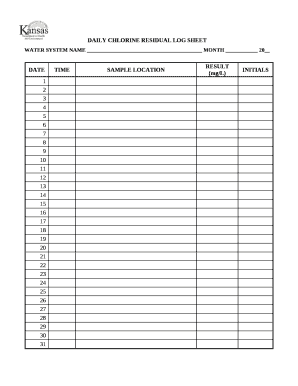
Residual Chlorin Test Templeat Form


What is the Residual Chlorin Test Template
The residual chlorin test template is a standardized form used to document the measurement of chlorine levels in water systems. This test is crucial for ensuring that water quality meets safety standards set by health authorities. The template typically includes sections for the date and time of testing, location, sample identification, and the results of the chlorine concentration. Proper completion of this form is essential for regulatory compliance and public health monitoring.
How to Use the Residual Chlorin Test Template
Using the residual chlorin test template involves several steps to ensure accurate results. First, gather all necessary materials, including a chlorine testing kit and the template itself. Next, collect a water sample according to the guidelines provided in the testing kit. Record the sample details on the template, including the location and time of collection. After conducting the test, enter the chlorine level readings into the designated fields on the template. Finally, review the completed form for accuracy before submitting it to the relevant authorities.
Steps to Complete the Residual Chlorin Test Template
Completing the residual chlorin test template requires attention to detail. Follow these steps:
- Gather your chlorine testing kit and the template.
- Collect a water sample, ensuring to follow proper protocols.
- Document the sample information, including date, time, and location.
- Perform the chlorine test using the kit, and note the results on the template.
- Double-check all entries for accuracy.
- Submit the completed template to the appropriate regulatory body.
Legal Use of the Residual Chlorin Test Template
The residual chlorin test template has legal implications, as it serves as an official record of water quality testing. Compliance with local and federal regulations is essential for maintaining public health standards. The data recorded on this template may be subject to audits or inspections by health authorities. Therefore, it is vital to ensure that all information is accurate and that the template is filled out completely to avoid potential legal issues.
Key Elements of the Residual Chlorin Test Template
Several key elements must be included in the residual chlorin test template to ensure it meets regulatory standards. These elements typically include:
- Date and time of the sample collection
- Location of the water source
- Identification of the sample
- Chlorine concentration results
- Signature of the individual conducting the test
Examples of Using the Residual Chlorin Test Template
Examples of using the residual chlorin test template can vary based on the type of water system being tested. For instance, a municipal water treatment facility may use the template to document routine chlorine level checks, while a private well owner might use it to record results after a contamination scare. Each scenario underscores the importance of maintaining accurate records for health and safety compliance.
Quick guide on how to complete residual chlorin test templeat
Complete Residual Chlorin Test Templeat effortlessly on any device
Digital document management has become popular among businesses and individuals. It offers an ideal eco-friendly substitute for traditional printed and signed documents, allowing you to access the appropriate form and securely maintain it online. airSlate SignNow provides all the resources you need to create, modify, and eSign your documents quickly without delays. Manage Residual Chlorin Test Templeat on any device with airSlate SignNow Android or iOS applications and enhance any document-related activity today.
How to modify and eSign Residual Chlorin Test Templeat with ease
- Find Residual Chlorin Test Templeat and click Get Form to begin.
- Use the tools we offer to complete your form.
- Emphasize pertinent sections of the documents or redact sensitive information using tools specifically provided by airSlate SignNow.
- Generate your eSignature with the Sign feature, which takes moments and carries the same legal validity as a conventional handwritten signature.
- Verify all the details and click on the Done button to save your changes.
- Select how you wish to send your form: via email, text message (SMS), or invitation link, or download it to your computer.
Say goodbye to lost or misplaced documents, tedious form searching, or errors that necessitate reprinting new document copies. airSlate SignNow takes care of all your document management requirements in just a few clicks from any device of your preference. Modify and eSign Residual Chlorin Test Templeat and ensure optimal communication at every stage of the form preparation process with airSlate SignNow.
Create this form in 5 minutes or less
Create this form in 5 minutes!
How to create an eSignature for the residual chlorin test templeat
How to create an electronic signature for a PDF online
How to create an electronic signature for a PDF in Google Chrome
How to create an e-signature for signing PDFs in Gmail
How to create an e-signature right from your smartphone
How to create an e-signature for a PDF on iOS
How to create an e-signature for a PDF on Android
People also ask
-
What is a residual chlorin test template?
A residual chlorin test template is a structured document designed to facilitate the testing and recording of residual chlorine levels. It ensures accurate data collection and compliance with health regulations. Utilizing a residual chlorin test template can streamline your testing processes.
-
How can I create a residual chlorin test template using airSlate SignNow?
Creating a residual chlorin test template with airSlate SignNow is simple and efficient. You can customize the template to fit your specific testing requirements and easily integrate it into your workflow. Our platform allows quick edits and updates to maintain accurate testing records.
-
Is there a cost associated with using the residual chlorin test template?
airSlate SignNow offers competitive pricing plans that include access to various templates, including the residual chlorin test template. You can choose a plan that best suits your business needs, ensuring cost-effectiveness while maintaining document integrity.
-
What features do the residual chlorin test template offer?
The residual chlorin test template includes features like customizable fields, automated reminders, and e-signature capabilities. These functionalities enhance the document management process and ensure compliance with testing standards effortlessly.
-
How does the residual chlorin test template benefit my business?
Using a residual chlorin test template can signNowly reduce time spent on paperwork and improve efficiency in testing procedures. It helps ensure accurate documentation and compliance with regulatory requirements, allowing your team to focus more on core activities.
-
Can I integrate the residual chlorin test template with other software?
Yes, airSlate SignNow provides integration options for various software, allowing you to connect your residual chlorin test template with other tools. This enhances your document workflow and helps maintain seamless operations across platforms.
-
Is there customer support available for using the residual chlorin test template?
Absolutely! airSlate SignNow offers dedicated customer support to assist you with any inquiries regarding the residual chlorin test template. Our support team is available via chat, email, or phone to ensure you have the help needed to optimize your document workflows.
Get more for Residual Chlorin Test Templeat
Find out other Residual Chlorin Test Templeat
- How To Sign Ohio Government Form
- Help Me With Sign Washington Government Presentation
- How To Sign Maine Healthcare / Medical PPT
- How Do I Sign Nebraska Healthcare / Medical Word
- How Do I Sign Washington Healthcare / Medical Word
- How Can I Sign Indiana High Tech PDF
- How To Sign Oregon High Tech Document
- How Do I Sign California Insurance PDF
- Help Me With Sign Wyoming High Tech Presentation
- How Do I Sign Florida Insurance PPT
- How To Sign Indiana Insurance Document
- Can I Sign Illinois Lawers Form
- How To Sign Indiana Lawers Document
- How To Sign Michigan Lawers Document
- How To Sign New Jersey Lawers PPT
- How Do I Sign Arkansas Legal Document
- How Can I Sign Connecticut Legal Document
- How Can I Sign Indiana Legal Form
- Can I Sign Iowa Legal Document
- How Can I Sign Nebraska Legal Document