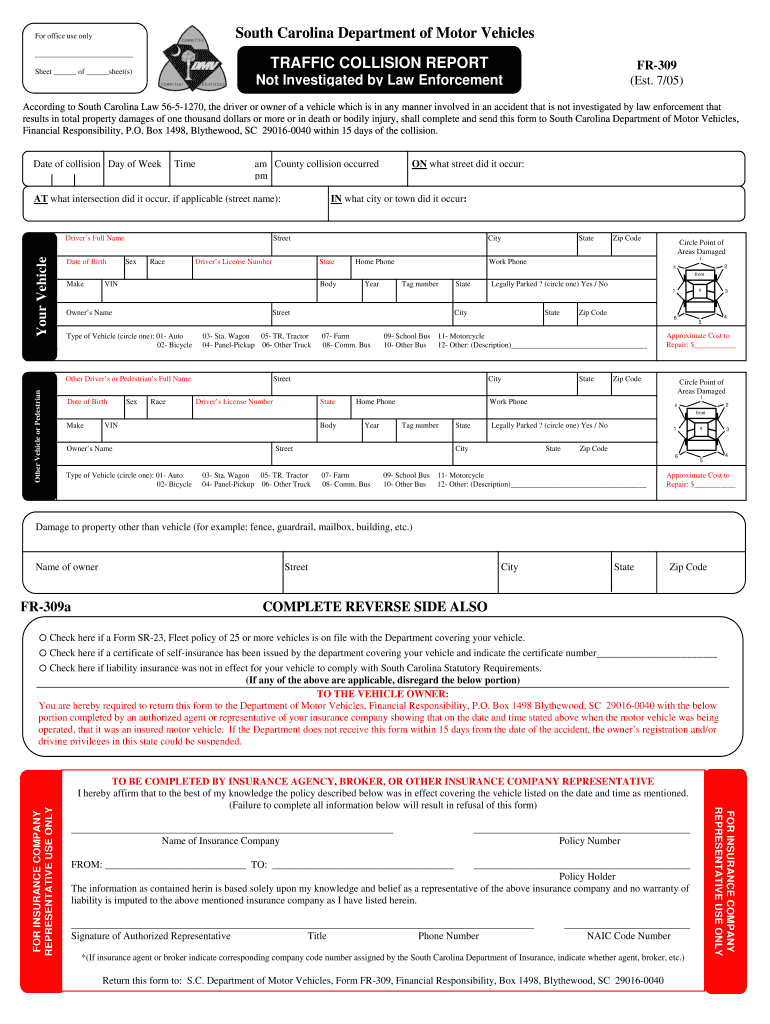
FR 309 Traffic Collision Report Form


What is the FR 309 Traffic Collision Report
The FR 309 Traffic Collision Report is an official document used to record details of traffic accidents in South Carolina. This form is essential for law enforcement agencies, insurance companies, and involved parties to ensure accurate reporting and documentation of incidents. It captures vital information such as the date, time, and location of the accident, as well as the parties involved, vehicle details, and any injuries reported. The FR 309 serves as a crucial tool for legal and insurance purposes, providing a comprehensive account of the collision.
How to obtain the FR 309 Traffic Collision Report
To obtain the FR 309 Traffic Collision Report, individuals typically need to request it from the South Carolina Department of Motor Vehicles (SCDMV) or the law enforcement agency that responded to the accident. Requests can often be made online, by mail, or in person. It is important to provide necessary details such as the date of the accident, location, and involved parties to facilitate the retrieval of the report. There may be a small fee associated with obtaining a copy of the report.
Steps to complete the FR 309 Traffic Collision Report
Completing the FR 309 Traffic Collision Report involves several key steps:
- Gather all necessary information, including details about the accident, vehicles, and parties involved.
- Fill out the form accurately, ensuring that all sections are completed, including the narrative description of the incident.
- Include any witness information and diagrams if applicable, to provide a clearer understanding of the accident.
- Review the completed form for accuracy before submission.
- Submit the form to the appropriate law enforcement agency or the SCDMV as required.
Key elements of the FR 309 Traffic Collision Report
The FR 309 Traffic Collision Report includes several key elements that are crucial for understanding the circumstances of the accident. These elements typically encompass:
- Date and time: When the accident occurred.
- Location: The exact site of the collision.
- Involved parties: Names and contact information of drivers and passengers.
- Vehicle details: Make, model, and license plate numbers of all vehicles involved.
- Accident description: A narrative outlining the events leading to the collision.
- Injuries: Any reported injuries to individuals involved in the accident.
Legal use of the FR 309 Traffic Collision Report
The FR 309 Traffic Collision Report is legally binding and serves as an official record of the accident. It can be used in court proceedings, insurance claims, and for law enforcement investigations. The accuracy and completeness of the information provided in the report are essential, as discrepancies can lead to legal complications. Parties involved in the accident should ensure that the report is filled out correctly and submitted promptly to uphold its legal integrity.
Digital vs. Paper Version
Both digital and paper versions of the FR 309 Traffic Collision Report are available, catering to different preferences and needs. The digital version allows for easier access, storage, and sharing, making it convenient for users who prefer electronic documentation. Conversely, the paper version may be required in certain situations, such as when filing with specific agencies or for individuals who prefer physical copies. Regardless of the format, it is crucial to ensure that all information is accurately recorded and submitted according to legal requirements.
Quick guide on how to complete fr 309 traffic collision report
Effortlessly Prepare FR 309 Traffic Collision Report on Any Device
Managing documents online has become increasingly favored by businesses and individuals alike. It presents an ideal eco-friendly substitute for traditional printed and signed documents, allowing you to access the appropriate form and securely store it online. airSlate SignNow equips you with all the necessary tools to create, modify, and electronically sign your documents quickly and efficiently. Manage FR 309 Traffic Collision Report on any device utilizing airSlate SignNow's Android or iOS applications and streamline any documentation process today.
How to Modify and Electronically Sign FR 309 Traffic Collision Report Effortlessly
- Find FR 309 Traffic Collision Report and click on Get Form to begin.
- Utilize the tools provided to complete your document.
- Highlight pertinent sections of your documents or conceal sensitive data using the tools specially designed by airSlate SignNow for this purpose.
- Create your electronic signature using the Sign tool, which takes mere seconds and carries the same legal authority as a conventional handwritten signature.
- Verify the information, then click the Done button to save your changes.
- Choose how you wish to send your form: via email, SMS, invitation link, or download it to your computer.
Say goodbye to lost or misfiled documents, tedious form searches, or errors that necessitate printing new document copies. airSlate SignNow meets all your document management needs with just a few clicks from any device of your choosing. Edit and electronically sign FR 309 Traffic Collision Report to ensure excellent communication at every stage of the document preparation process with airSlate SignNow.
Create this form in 5 minutes or less
Create this form in 5 minutes!
How to create an eSignature for the fr 309 traffic collision report
How to create an electronic signature for a PDF online
How to create an electronic signature for a PDF in Google Chrome
How to create an e-signature for signing PDFs in Gmail
How to create an e-signature right from your smartphone
How to create an e-signature for a PDF on iOS
How to create an e-signature for a PDF on Android
People also ask
-
What is the FR309 form and why is it important?
The FR309 form is an essential document used for various purposes, including tax reporting. Understanding its requirements can help ensure compliance and avoid penalties. airSlate SignNow facilitates the eSigning process for the FR309 form, making it more efficient.
-
How does airSlate SignNow streamline the FR309 form process?
airSlate SignNow offers a user-friendly interface that allows users to easily upload, customize, and send the FR309 form. Its automated workflow features reduce the time spent on document preparation and management. This ensures a smooth experience from start to finish.
-
Is there a cost associated with using airSlate SignNow for the FR309 form?
Yes, there are subscription plans for airSlate SignNow, designed to meet different business needs. Each plan offers various features that can enhance how you handle the FR309 form, ensuring you get the best value for your investment. Check our pricing page for detailed options.
-
Can I integrate airSlate SignNow with other software for the FR309 form?
Absolutely! airSlate SignNow supports numerous integrations with popular software applications, such as CRMs and document management systems, to enhance the FR309 form handling process. These integrations help ensure a seamless workflow and compatibility with your existing tools.
-
What are the benefits of using airSlate SignNow for the FR309 form?
Utilizing airSlate SignNow for the FR309 form provides several benefits, including increased efficiency, reduced paperwork, and enhanced security. The platform's eSigning feature allows for quick approvals, while its cloud storage ensures easy access to your signed documents at any time.
-
Is it secure to use airSlate SignNow for sensitive documents like the FR309 form?
Yes, security is a top priority at airSlate SignNow. The platform uses advanced encryption protocols to protect sensitive documents, including the FR309 form, ensuring your information remains confidential and secure during transmission and storage.
-
Can I use airSlate SignNow to track the status of my FR309 form?
Yes, airSlate SignNow provides tracking features that allow you to monitor the status of your FR309 form after it has been sent for eSignature. You can quickly see who has signed and who still needs to provide their electronic signature, which helps you manage your documents efficiently.
Get more for FR 309 Traffic Collision Report
- Taxutahgovutah state tax commission official website form
- Treasurycoloradogovhomecolorado department of the treasury form
- 2020 income tax return form
- Wwwtaxnewmexicogovwp contentuploadstaxation and revenue department po box 25128 santa fe new form
- Paul mccartney files lawsuit to dissolve the beatless form
- Wwwirsgovpubirs pdf2021 form 1040 sr internal revenue service
- Fillable online marsh mclennan 800 deductible plan fax form
- F8863pdf form 8863 department of the treasury internal
Find out other FR 309 Traffic Collision Report
- How To Sign Delaware Trademark License Agreement
- How To Sign Nevada Retainer for Attorney
- How To Sign Georgia Assignment of License
- Sign Arizona Assignment of Lien Simple
- How To Sign Kentucky Assignment of Lien
- How To Sign Arkansas Lease Renewal
- Sign Georgia Forbearance Agreement Now
- Sign Arkansas Lease Termination Letter Mobile
- Sign Oregon Lease Termination Letter Easy
- How To Sign Missouri Lease Renewal
- Sign Colorado Notice of Intent to Vacate Online
- How Can I Sign Florida Notice of Intent to Vacate
- How Do I Sign Michigan Notice of Intent to Vacate
- Sign Arizona Pet Addendum to Lease Agreement Later
- How To Sign Pennsylvania Notice to Quit
- Sign Connecticut Pet Addendum to Lease Agreement Now
- Sign Florida Pet Addendum to Lease Agreement Simple
- Can I Sign Hawaii Pet Addendum to Lease Agreement
- Sign Louisiana Pet Addendum to Lease Agreement Free
- Sign Pennsylvania Pet Addendum to Lease Agreement Computer