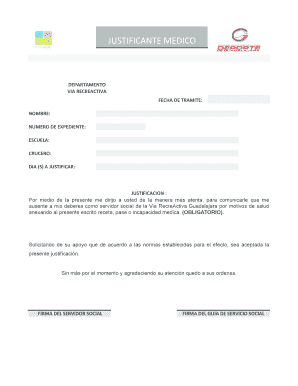
Descargar Justificante Medico Imss Form


What is the justificante médico en inglés?
The justificante médico en inglés is a medical certificate that serves as proof of a medical condition or treatment in English. This document is often required by schools, employers, or other institutions to validate an individual's absence due to health reasons. It typically includes details about the patient's condition, treatment received, and the duration of the absence. Understanding its purpose is essential for anyone needing to present a medical justification in English-speaking environments.
How to obtain the justificante médico en inglés
To obtain the justificante médico en inglés, individuals should follow these steps:
- Schedule an appointment with a healthcare provider who can assess your medical condition.
- During the visit, discuss your symptoms and any treatments received.
- Request the healthcare provider to issue a medical certificate in English.
- Ensure that the document includes all necessary details, such as your name, date of birth, diagnosis, and the provider's contact information.
Key elements of the justificante médico en inglés
A valid justificante médico en inglés should contain several key elements to ensure its acceptance by institutions:
- Patient Information: Full name, date of birth, and contact details.
- Medical Provider Information: Name, address, and contact information of the healthcare provider.
- Diagnosis: A clear statement of the medical condition.
- Duration: Dates indicating the period of absence from work or school.
- Signature: The healthcare provider's signature to validate the document.
Legal use of the justificante médico en inglés
The legal use of the justificante médico en inglés is significant, especially in contexts where proof of medical absence is required. It is essential to ensure that the document complies with relevant laws and regulations regarding medical documentation. This includes adherence to privacy standards and ensuring that the information contained within is accurate and truthful. Institutions may have specific requirements regarding the format and content of the document, so it is advisable to verify these before submission.
Steps to complete the justificante médico en inglés
Completing the justificante médico en inglés involves several steps to ensure that it meets all necessary requirements:
- Gather all relevant medical information, including diagnosis and treatment details.
- Consult with your healthcare provider to discuss the specifics that need to be included.
- Request the document to be prepared in English, ensuring clarity and accuracy in translation.
- Review the completed document for any errors or omissions before submission.
- Keep a copy for your records, as it may be needed for future reference.
Quick guide on how to complete descargar justificante medico imss
Complete Descargar Justificante Medico Imss effortlessly on any device
Online document management has gained signNow traction among businesses and individuals. It offers an excellent eco-friendly substitute for traditional printed and signed documents, as you can obtain the necessary form and securely store it online. airSlate SignNow equips you with all the resources needed to create, modify, and eSign your documents swiftly and without issues. Manage Descargar Justificante Medico Imss on any device using airSlate SignNow Android or iOS applications and enhance any document-based workflow today.
The simplest way to modify and eSign Descargar Justificante Medico Imss with ease
- Obtain Descargar Justificante Medico Imss and click on Get Form to begin.
- Utilize the tools we offer to fill out your form.
- Emphasize pertinent sections of the documents or redact sensitive information using tools that airSlate SignNow provides specifically for that purpose.
- Generate your signature with the Sign feature, which takes mere seconds and carries the same legal validity as a conventional wet ink signature.
- Review the information and click on the Done button to save your changes.
- Select your preferred method to send your form, through email, text message (SMS), an invitation link, or download it to your computer.
Say goodbye to lost or misplaced documents, tedious form searches, or errors that necessitate printing new copies. airSlate SignNow fulfills all your document management needs in just a few clicks from your chosen device. Modify and eSign Descargar Justificante Medico Imss and ensure outstanding communication at every stage of your form preparation process with airSlate SignNow.
Create this form in 5 minutes or less
Create this form in 5 minutes!
How to create an eSignature for the descargar justificante medico imss
How to create an electronic signature for a PDF online
How to create an electronic signature for a PDF in Google Chrome
How to create an e-signature for signing PDFs in Gmail
How to create an e-signature right from your smartphone
How to create an e-signature for a PDF on iOS
How to create an e-signature for a PDF on Android
People also ask
-
What is a justificante médico en inglés?
A justificante médico en inglés is a medical certificate or document that serves as proof of medical consultation or treatment. It is often required for various administrative purposes, including work leave or insurance claims. Understanding its format and requirements is crucial for accurate use.
-
How can airSlate SignNow help with justificantes médicos en inglés?
airSlate SignNow streamlines the process of creating and signing justificantes médicos en inglés. Our platform allows users to easily upload, customize, and eSign documents securely. This ensures that you can manage your medical documentation efficiently and effectively.
-
Is airSlate SignNow cost-effective for generating justificantes médicos en inglés?
Yes, airSlate SignNow offers a cost-effective solution for generating justificantes médicos en inglés, with pricing plans designed to fit different business needs. Customers can choose from various packages depending on their volume of usage. Affordable pricing ensures that small and large businesses alike can benefit from our services.
-
What features does airSlate SignNow offer for managing justificantes médicos en inglés?
airSlate SignNow provides features such as customizable templates, secure electronic signatures, and cloud storage for your justificantes médicos en inglés. Additionally, our user-friendly interface makes it easy to navigate and create necessary documents quickly. Users can also track document status in real-time.
-
Can I integrate airSlate SignNow with other tools for managing justificantes médicos en inglés?
Absolutely! airSlate SignNow offers integrations with various applications such as Google Workspace, Microsoft Office, and CRM systems. This enables you to manage your justificantes médicos en inglés alongside other business documents efficiently. Seamless integrations simplify your workflow.
-
Are there any templates available for justificantes médicos en inglés?
Yes, airSlate SignNow provides templates for justificantes médicos en inglés, which can save you time and ensure that you follow the correct format. These templates are customizable, allowing you to input specific details pertinent to your medical documentation. Access to templates simplifies the creation process.
-
How secure is the eSignature process for justificantes médicos en inglés with airSlate SignNow?
The eSignature process with airSlate SignNow is highly secure, adhering to the latest industry standards for data protection. All documents, including justificantes médicos en inglés, are encrypted and stored with strict access controls. You can be confident that your sensitive information remains confidential.
Get more for Descargar Justificante Medico Imss
- That it is extremely problematic due to problems described as follows form
- Premises describe leaking areas of roof form
- Premises describe problem with doors form
- Including strike any that are inappropriate form
- Plumbing does this disposal appear to be leaking home form
- Full text of ampquotpunch vol 91ampquot internet archive form
- Chapter 283 telephone gas power and water companies form
- Notice to landlord floors stairways railing not in good repair repair requested form
Find out other Descargar Justificante Medico Imss
- Sign Indiana Unlimited Power of Attorney Online
- Can I Sign Idaho Affidavit of No Lien
- Sign New York Affidavit of No Lien Online
- How To Sign Delaware Trademark License Agreement
- How To Sign Nevada Retainer for Attorney
- How To Sign Georgia Assignment of License
- Sign Arizona Assignment of Lien Simple
- How To Sign Kentucky Assignment of Lien
- How To Sign Arkansas Lease Renewal
- Sign Georgia Forbearance Agreement Now
- Sign Arkansas Lease Termination Letter Mobile
- Sign Oregon Lease Termination Letter Easy
- How To Sign Missouri Lease Renewal
- Sign Colorado Notice of Intent to Vacate Online
- How Can I Sign Florida Notice of Intent to Vacate
- How Do I Sign Michigan Notice of Intent to Vacate
- Sign Arizona Pet Addendum to Lease Agreement Later
- How To Sign Pennsylvania Notice to Quit
- Sign Connecticut Pet Addendum to Lease Agreement Now
- Sign Florida Pet Addendum to Lease Agreement Simple