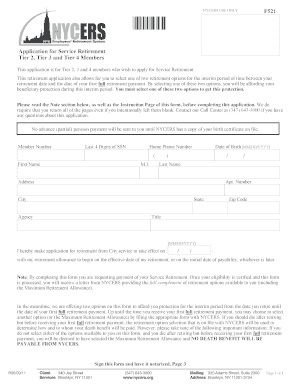
Nycers F521 Form


What is the Nycers F521
The Nycers F521 form is a crucial document used within the New York City Employees' Retirement System (NYCERS). This form is primarily utilized by members to report specific employment-related information that affects their retirement benefits. It serves as a formal request for various actions, such as service credit purchases or benefit calculations. Understanding the purpose and requirements of the Nycers F521 is essential for ensuring that members can effectively manage their retirement planning.
How to use the Nycers F521
Using the Nycers F521 form involves several steps to ensure accurate completion and submission. First, members must gather all necessary personal and employment information, including their NYCERS membership number and details about their employment history. Next, the form should be filled out carefully, ensuring that all sections are completed and any required documentation is attached. Once completed, the form can be submitted either online through the NYCERS portal or by mailing it to the appropriate address. Members should keep a copy of the submitted form for their records.
Steps to complete the Nycers F521
Completing the Nycers F521 form requires attention to detail. Here are the steps to follow:
- Gather necessary personal information, including your NYCERS membership number.
- Fill in your employment details accurately, including dates of service and job titles.
- Complete any additional sections based on the specific request you are making.
- Attach any required documentation, such as proof of employment or previous service.
- Review the form for accuracy and completeness before submission.
- Submit the form either online or via mail, depending on your preference.
Legal use of the Nycers F521
The Nycers F521 form is legally binding when completed according to the guidelines set forth by NYCERS. It is essential for members to ensure that all information provided is truthful and accurate, as any discrepancies may lead to delays or issues with their retirement benefits. The form must be signed and dated to validate the request, and compliance with NYCERS regulations is necessary to uphold its legal standing.
Key elements of the Nycers F521
Several key elements are integral to the Nycers F521 form. These include:
- Personal Information: Members must provide their full name, address, and NYCERS membership number.
- Employment History: Detailed information about employment dates, job titles, and any relevant service history.
- Request Type: Clearly indicate the purpose of the form, such as requesting service credit or benefit calculations.
- Signature: The form must be signed by the member to confirm the authenticity of the information provided.
Form Submission Methods
Members have multiple options for submitting the Nycers F521 form. The primary methods include:
- Online Submission: Members can submit the form through the NYCERS online portal, which offers a convenient and efficient way to process requests.
- Mail Submission: The form can also be printed and mailed to the designated NYCERS address. It is advisable to use a trackable mailing method to ensure delivery.
Quick guide on how to complete nycers f521
Easily Prepare Nycers F521 on Any Gadget
Managing documents online has gained popularity among businesses and individuals alike. It serves as an ideal environmentally friendly substitute for conventional printed and signed paperwork, allowing you to obtain the necessary form and securely store it digitally. airSlate SignNow provides you with all the tools needed to create, modify, and eSign your documents swiftly without delays. Handle Nycers F521 on any device using airSlate SignNow's Android or iOS applications and enhance any document-related procedure today.
Edit and eSign Nycers F521 Effortlessly
- Find Nycers F521 and click on Get Form to begin.
- Utilize the tools we offer to complete your document.
- Emphasize important sections of the documents or obscure sensitive information with tools that airSlate SignNow offers specifically for that purpose.
- Create your signature using the Sign feature, which takes mere seconds and holds the same legal validity as a traditional wet ink signature.
- Review all the details and click on the Done button to save your modifications.
- Select how you wish to send your form, via email, SMS, or invitation link, or download it to your computer.
Say goodbye to lost or misplaced files, cumbersome form navigation, or mistakes that necessitate printing new document copies. airSlate SignNow meets your document management needs in just a few clicks from any device of your choice. Edit and eSign Nycers F521 while ensuring effective communication at every stage of the document preparation process with airSlate SignNow.
Create this form in 5 minutes or less
Create this form in 5 minutes!
How to create an eSignature for the nycers f521
How to create an electronic signature for a PDF online
How to create an electronic signature for a PDF in Google Chrome
How to create an e-signature for signing PDFs in Gmail
How to create an e-signature right from your smartphone
How to create an e-signature for a PDF on iOS
How to create an e-signature for a PDF on Android
People also ask
-
What is the nycers f521 and how can it benefit my business?
The nycers f521 is a vital document that helps streamline the hiring process for New York City employees. By utilizing airSlate SignNow, businesses can efficiently manage and electronically sign the nycers f521, reducing the time spent on paperwork and ensuring compliance with regulations.
-
How does airSlate SignNow integrate with the nycers f521?
AirSlate SignNow allows for seamless integration with the nycers f521, enabling users to upload, fill out, and sign the document electronically. This integration simplifies the process, making it easier for businesses to manage employee documentation while ensuring rapid turnaround times.
-
What are the pricing options for using airSlate SignNow with the nycers f521?
AirSlate SignNow offers competitive pricing plans that cater to businesses of all sizes looking to utilize the nycers f521. With various subscription models, companies can choose the plan that best fits their budget and needs, ensuring access to key features without overspending.
-
Is airSlate SignNow secure for signing the nycers f521?
Absolutely! AirSlate SignNow is designed with advanced security features to protect sensitive information while signing the nycers f521. We employ encryption and authentication processes to ensure that your documents remain confidential and secure throughout the signing process.
-
Can I track the status of my nycers f521 documents with airSlate SignNow?
Yes, airSlate SignNow provides real-time tracking features that allow you to monitor the status of your nycers f521 documents. You receive notifications as the document is viewed, signed, and finalized, giving you complete visibility at each step.
-
What features does airSlate SignNow offer for managing the nycers f521?
AirSlate SignNow offers a range of powerful features for managing the nycers f521, including customizable templates, in-app comments, and easy amendment options. These tools help businesses create a more efficient workflow while ensuring compliance and minimizing errors.
-
How does airSlate SignNow facilitate multi-party signing for the nycers f521?
AirSlate SignNow supports multi-party signing for the nycers f521, allowing multiple stakeholders to review and sign the document in a streamlined process. This feature enhances collaboration and speeds up the approval workflow signNowly.
Get more for Nycers F521
- Miller heiman blue sheet pdf form
- Paditara chiti download form
- Atkv membership fees 2021 form
- Owen sitole college of agriculture admission requirements form
- Venda nursing college thohoyandou form
- Flisp application online form
- 3114p exhibit b declaration of intent to provide home based instruction form
- Mary belle and dee mcstay scholarship classroom vernonisd form
Find out other Nycers F521
- Electronic signature Texas Legal Lease Agreement Template Free
- Can I Electronic signature Texas Legal Lease Agreement Template
- How To Electronic signature Texas Legal Stock Certificate
- How Can I Electronic signature Texas Legal POA
- Electronic signature West Virginia Orthodontists Living Will Online
- Electronic signature Legal PDF Vermont Online
- How Can I Electronic signature Utah Legal Separation Agreement
- Electronic signature Arizona Plumbing Rental Lease Agreement Myself
- Electronic signature Alabama Real Estate Quitclaim Deed Free
- Electronic signature Alabama Real Estate Quitclaim Deed Safe
- Electronic signature Colorado Plumbing Business Plan Template Secure
- Electronic signature Alaska Real Estate Lease Agreement Template Now
- Electronic signature Colorado Plumbing LLC Operating Agreement Simple
- Electronic signature Arizona Real Estate Business Plan Template Free
- Electronic signature Washington Legal Contract Safe
- How To Electronic signature Arkansas Real Estate Contract
- Electronic signature Idaho Plumbing Claim Myself
- Electronic signature Kansas Plumbing Business Plan Template Secure
- Electronic signature Louisiana Plumbing Purchase Order Template Simple
- Can I Electronic signature Wyoming Legal Limited Power Of Attorney