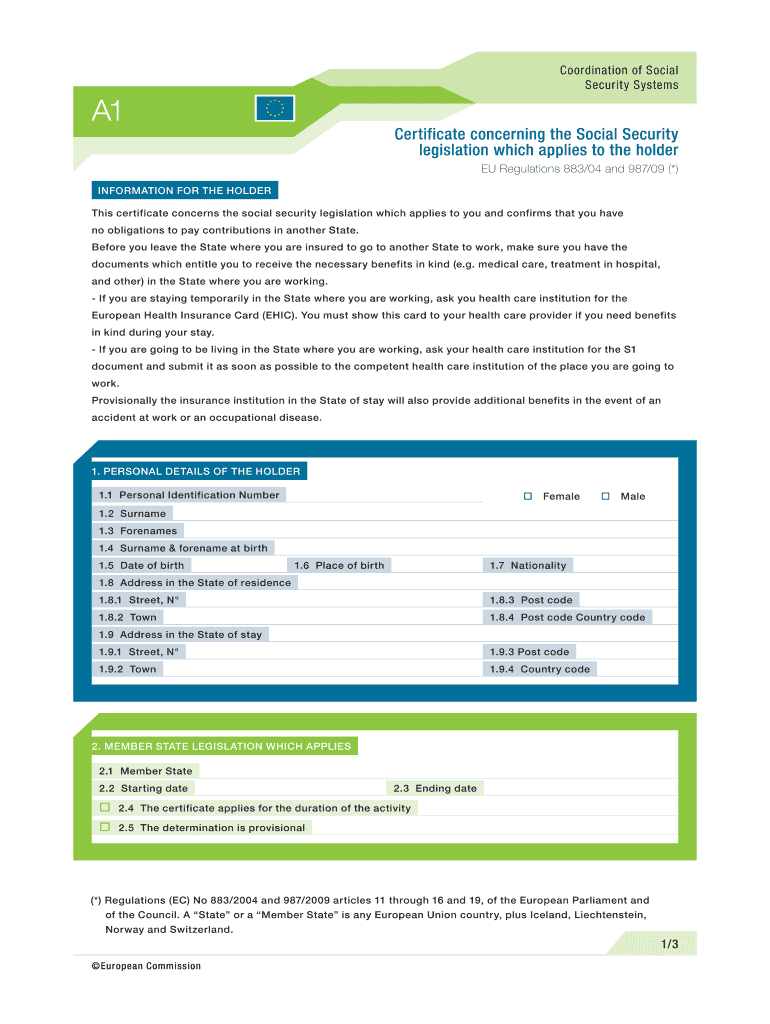
Certificate Concerning the Social Security Legislation Which Applies to the Holder Form


What is the Certificate Concerning the Social Security Legislation Which Applies to the Holder
The certificate concerning the social security legislation which applies to the holder serves as an official document that outlines the social security regulations applicable to an individual. This certificate is crucial for individuals working in different jurisdictions, as it clarifies which country's social security laws govern their contributions and benefits. It is particularly relevant for expatriates or those working across borders, ensuring compliance with the respective social security systems.
How to Obtain the Certificate Concerning the Social Security Legislation Which Applies to the Holder
To obtain the certificate concerning the social security legislation which applies to the holder, individuals typically need to apply through their country's social security authority. In the United States, this involves filling out specific forms that may vary based on the individual's circumstances. It is essential to provide accurate personal information and relevant employment details to facilitate the processing of the application. Some jurisdictions may offer online application options, while others may require submission via mail or in person.
Steps to Complete the Certificate Concerning the Social Security Legislation Which Applies to the Holder
Completing the certificate concerning the social security legislation which applies to the holder involves several key steps:
- Gather necessary personal and employment information, including your Social Security number and details about your job.
- Access the appropriate form from the relevant social security authority's website or office.
- Carefully fill out the form, ensuring all information is accurate and complete.
- Review the form for any errors before submission to avoid delays.
- Submit the completed form as per the instructions provided, whether online, by mail, or in person.
Legal Use of the Certificate Concerning the Social Security Legislation Which Applies to the Holder
The legal use of the certificate concerning the social security legislation which applies to the holder is significant, as it serves as proof of compliance with social security regulations. This certificate can be required by employers, tax authorities, and other governmental agencies to verify an individual's social security obligations and benefits. It is essential to keep this document updated and readily available, especially for those who change employment or move to different jurisdictions.
Key Elements of the Certificate Concerning the Social Security Legislation Which Applies to the Holder
The key elements of the certificate concerning the social security legislation which applies to the holder typically include:
- The holder's full name and Social Security number.
- Details of employment, including job title and employer information.
- The applicable social security legislation and jurisdiction.
- Dates of employment and any relevant contributions made.
- Signature of the issuing authority or official stamp to validate the document.
Examples of Using the Certificate Concerning the Social Security Legislation Which Applies to the Holder
Examples of using the certificate concerning the social security legislation which applies to the holder include:
- Presenting the certificate to a new employer to confirm social security contributions.
- Using the certificate when applying for benefits or pensions in the relevant jurisdiction.
- Providing the certificate during tax audits to demonstrate compliance with social security regulations.
Quick guide on how to complete certificate concerning the social security legislation which applies to the holder
Complete Certificate Concerning The Social Security Legislation Which Applies To The Holder effortlessly on any device
Digital document management has gained traction among businesses and individuals alike. It serves as an ideal environmentally conscious alternative to conventional printed and signed paperwork, allowing you to obtain the necessary form and securely store it online. airSlate SignNow equips you with all the tools required to create, edit, and electronically sign your documents swiftly without delays. Manage Certificate Concerning The Social Security Legislation Which Applies To The Holder on any platform using airSlate SignNow Android or iOS applications and streamline any document-related procedure today.
The most efficient way to modify and eSign Certificate Concerning The Social Security Legislation Which Applies To The Holder with ease
- Find Certificate Concerning The Social Security Legislation Which Applies To The Holder and click Get Form to begin.
- Utilize the tools we provide to fill out your form.
- Emphasize important sections of the documents or obscure sensitive information with tools that airSlate SignNow offers specifically for that purpose.
- Generate your eSignature using the Sign tool, which takes mere seconds and carries the same legal validity as a traditional handwritten signature.
- Review the information and click on the Done button to save your modifications.
- Select your preferred method of sending your form, whether by email, text message (SMS), or invite link, or download it onto your computer.
Eliminate worries about missing or lost documents, monotonous form searching, or mistakes that necessitate printing new document copies. airSlate SignNow meets all your document management needs in just a few clicks from any device you prefer. Edit and eSign Certificate Concerning The Social Security Legislation Which Applies To The Holder and ensure outstanding communication at every step of your form preparation process with airSlate SignNow.
Create this form in 5 minutes or less
Create this form in 5 minutes!
How to create an eSignature for the certificate concerning the social security legislation which applies to the holder
How to create an electronic signature for a PDF online
How to create an electronic signature for a PDF in Google Chrome
How to create an e-signature for signing PDFs in Gmail
How to create an e-signature right from your smartphone
How to create an e-signature for a PDF on iOS
How to create an e-signature for a PDF on Android
People also ask
-
What is a certificate concerning the social security legislation which applies to the holder?
A certificate concerning the social security legislation which applies to the holder is an official document that verifies an individual's social security status and compliance with relevant laws. This certificate is crucial for individuals to confirm eligibility for benefits and ensure that they are meeting all necessary legal requirements.
-
How can I obtain a certificate concerning the social security legislation which applies to the holder using airSlate SignNow?
To obtain a certificate concerning the social security legislation which applies to the holder through airSlate SignNow, you can easily create and send a request for the certificate using our electronic signing platform. Once the request is processed, you will receive your document securely and promptly, making the process efficient and straightforward.
-
What are the pricing options for services related to a certificate concerning the social security legislation which applies to the holder?
airSlate SignNow offers various pricing plans tailored to fit different business needs. By subscribing to one of our plans, you can access features that facilitate obtaining and signing documents, including the certificate concerning the social security legislation which applies to the holder, all at a cost-effective rate.
-
What features does airSlate SignNow provide for managing certificates concerning social security legislation?
airSlate SignNow provides robust features for managing certificates concerning social security legislation, including customizable templates, secure electronic signatures, and document tracking. These features ensure that your certificate concerning the social security legislation which applies to the holder is handled with care and efficiency.
-
What are the benefits of using airSlate SignNow for obtaining a certificate concerning the social security legislation?
Using airSlate SignNow to obtain your certificate concerning the social security legislation which applies to the holder offers many benefits, including time savings, cost reduction, and enhanced security. Our platform streamlines the signing and document management process, allowing you to focus on your essential business activities.
-
Can I integrate airSlate SignNow with other applications when handling social security certificates?
Yes, airSlate SignNow can seamlessly integrate with various applications such as CRM systems and cloud storage services. This integration allows for a more comprehensive management of documents, including certificates concerning the social security legislation which applies to the holder, streamlining your workflow.
-
Is the process of signing a certificate concerning the social security legislation secure with airSlate SignNow?
Absolutely! At airSlate SignNow, we prioritize the security and integrity of your documents. The process of signing a certificate concerning the social security legislation which applies to the holder is protected with advanced encryption technologies and secure storage solutions.
Get more for Certificate Concerning The Social Security Legislation Which Applies To The Holder
- Form dv 600 ampquotorder to register out of state or tribal
- Respond to a restraining order elderabuseselfhelp form
- Form ea 120 response to request for elder or dependent
- Ch 115 request to continue court hearing and to reissue form
- Ea 135 form
- Ea 136 form
- Ea 137 form
- Domestic violence san diego superior court cagov form
Find out other Certificate Concerning The Social Security Legislation Which Applies To The Holder
- Sign Vermont Apartment lease contract Online
- Sign Rhode Island Tenant lease agreement Myself
- Sign Wyoming Tenant lease agreement Now
- Sign Florida Contract Safe
- Sign Nebraska Contract Safe
- How To Sign North Carolina Contract
- How Can I Sign Alabama Personal loan contract template
- Can I Sign Arizona Personal loan contract template
- How To Sign Arkansas Personal loan contract template
- Sign Colorado Personal loan contract template Mobile
- How Do I Sign Florida Personal loan contract template
- Sign Hawaii Personal loan contract template Safe
- Sign Montana Personal loan contract template Free
- Sign New Mexico Personal loan contract template Myself
- Sign Vermont Real estate contracts Safe
- Can I Sign West Virginia Personal loan contract template
- How Do I Sign Hawaii Real estate sales contract template
- Sign Kentucky New hire forms Myself
- Sign Alabama New hire packet Online
- How Can I Sign California Verification of employment form