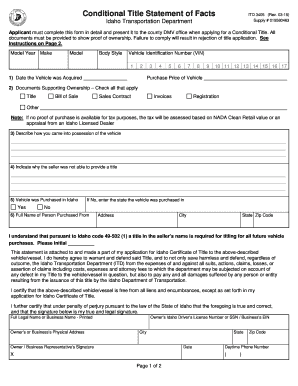
Conditional Title Idaho Form


What is the Conditional Title Idaho
The conditional title in Idaho serves as a legal document that indicates ownership of a vehicle while outlining specific conditions that must be met before full ownership is transferred. This type of title is often used in situations where a vehicle is financed or when there are outstanding liens. Understanding what a conditional title entails is crucial for both buyers and sellers to ensure compliance with state regulations.
How to Obtain the Conditional Title Idaho
To obtain a conditional title in Idaho, you must complete the Idaho Conditional Title Application, commonly referred to as the ITD 3405. This form requires specific information about the vehicle, including its VIN, make, model, and the reason for requesting a conditional title. You can submit the application either in person at your local county assessor's office or via mail. Ensure that you have all required documentation, such as proof of ownership and any lien release documents, to facilitate the process.
Steps to Complete the Conditional Title Idaho
Completing the conditional title application involves several key steps:
- Gather necessary documents, including proof of ownership and identification.
- Fill out the Idaho Conditional Title Application (ITD 3405) accurately.
- Submit the application along with any required fees to your local county assessor's office.
- Wait for processing, which may take several weeks, depending on the office's workload.
Following these steps will help ensure that your application is processed smoothly and efficiently.
Legal Use of the Conditional Title Idaho
The legal use of a conditional title in Idaho is governed by state laws that dictate how ownership is transferred under specific conditions. This title is particularly important in transactions involving financing, as it protects the interests of both the lender and the borrower. It is essential to comply with all legal requirements to avoid complications in ownership disputes or potential liabilities.
Required Documents
When applying for a conditional title in Idaho, you will need to provide several documents, including:
- Proof of ownership (such as a bill of sale or previous title)
- Identification (driver's license or state ID)
- Any lien release documents, if applicable
- The completed Idaho Conditional Title Application (ITD 3405)
Having these documents ready will streamline the application process and help ensure compliance with state regulations.
Eligibility Criteria
Eligibility for obtaining a conditional title in Idaho typically requires that the vehicle is registered in the state and that the applicant is the legal owner or has the authority to act on behalf of the owner. Additionally, any outstanding liens must be disclosed and managed appropriately. Understanding these criteria is essential to avoid delays in the application process.
Form Submission Methods
You can submit the Idaho Conditional Title Application through various methods, including:
- In-person at your local county assessor's office
- By mail to the appropriate county office
Choosing the right method for submission can depend on your location and preference for processing speed.
Quick guide on how to complete conditional title idaho
Manage Conditional Title Idaho effortlessly on any device
Digital document management has become increasingly popular among businesses and individuals. It offers a perfect eco-friendly substitute for conventional printed and signed documents, allowing you to find the correct form and securely store it online. airSlate SignNow provides you with all the tools necessary to create, modify, and eSign your documents quickly without delays. Manage Conditional Title Idaho on any device with the airSlate SignNow Android or iOS applications and enhance any document-based workflow today.
How to adjust and eSign Conditional Title Idaho with ease
- Find Conditional Title Idaho and click on Get Form to begin.
- Utilize the tools we offer to complete your document.
- Highlight important sections of the documents or obscure sensitive information with tools provided by airSlate SignNow specifically for that purpose.
- Create your eSignature using the Sign tool, which takes mere seconds and holds the same legal validity as a traditional handwritten signature.
- Review the information and then click on the Done button to save your changes.
- Select how you wish to deliver your form, whether by email, text message (SMS), invitation link, or download it to your computer.
Say goodbye to lost or misplaced documents, tedious form searching, or mistakes that require reprinting new document copies. airSlate SignNow meets your document management needs in just a few clicks from any device you prefer. Edit and eSign Conditional Title Idaho to ensure effective communication at every stage of the form preparation process with airSlate SignNow.
Create this form in 5 minutes or less
Create this form in 5 minutes!
How to create an eSignature for the conditional title idaho
How to create an electronic signature for a PDF online
How to create an electronic signature for a PDF in Google Chrome
How to create an e-signature for signing PDFs in Gmail
How to create an e-signature right from your smartphone
How to create an e-signature for a PDF on iOS
How to create an e-signature for a PDF on Android
People also ask
-
What is a conditional title in Idaho?
A conditional title in Idaho is a legal designation that refers to a title that is subject to certain conditions or contingencies. This can affect the ownership transfer process and may have specific implications for buyers and sellers. Understanding the implications of a conditional title in Idaho is essential when engaging in real estate transactions.
-
Why should I use airSlate SignNow for handling conditional title documents?
Using airSlate SignNow for your conditional title documents streamlines the signing process and ensures that you remain compliant with Idaho's legal requirements. Our platform allows you to send documents securely and track signatures in real time, making it an efficient solution for handling conditional titles in Idaho.
-
How much does airSlate SignNow cost for managing conditional title documents?
airSlate SignNow offers a variety of pricing plans tailored to meet different business needs, making it a cost-effective option for managing conditional title documents in Idaho. You can choose from individual, business, or enterprise plans depending on your volume of documents and features required. Visit our pricing page for more details.
-
What features does airSlate SignNow offer for conditional title management?
airSlate SignNow provides a range of features designed to simplify the management of conditional titles in Idaho, including customizable templates, automated workflows, and secure cloud storage. Users can also benefit from mobile accessibility and integration with popular business tools, ensuring a comprehensive document management experience.
-
How does airSlate SignNow integrate with other tools I use for real estate transactions?
airSlate SignNow easily integrates with various applications and platforms commonly utilized in real estate transactions, such as CRM systems and project management tools. This seamless integration allows users managing conditional title documents in Idaho to maintain efficiency and keep all necessary information in one centralized location.
-
Can I use airSlate SignNow for multiple conditional title transactions?
Absolutely! airSlate SignNow is designed to handle multiple conditional title transactions efficiently. Whether you're a real estate agent or a buyer/seller, our platform allows you to manage several documents simultaneously, ensuring that all your conditional title documents in Idaho are organized and accessible.
-
Is it safe to use airSlate SignNow for conditional titles in Idaho?
Yes, airSlate SignNow prioritizes security and compliance, ensuring that your conditional title documents in Idaho are safeguarded. We utilize advanced encryption and adhere to industry standards to protect your sensitive data, providing peace of mind during the signing process.
Get more for Conditional Title Idaho
- Ihss provider application form
- List of company ceo email addresses xls form
- Aadhar credential file download form
- Acknowledgement of paternity form oklahoma
- Beauty parlour registration form
- Nkumba university online application form
- Tuition fee receipt online form
- State pension non contributory application form
Find out other Conditional Title Idaho
- eSign Nebraska Charity LLC Operating Agreement Secure
- How Do I eSign Nevada Charity Lease Termination Letter
- eSign New Jersey Charity Resignation Letter Now
- eSign Alaska Construction Business Plan Template Mobile
- eSign Charity PPT North Carolina Now
- eSign New Mexico Charity Lease Agreement Form Secure
- eSign Charity PPT North Carolina Free
- eSign North Dakota Charity Rental Lease Agreement Now
- eSign Arkansas Construction Permission Slip Easy
- eSign Rhode Island Charity Rental Lease Agreement Secure
- eSign California Construction Promissory Note Template Easy
- eSign Colorado Construction LLC Operating Agreement Simple
- Can I eSign Washington Charity LLC Operating Agreement
- eSign Wyoming Charity Living Will Simple
- eSign Florida Construction Memorandum Of Understanding Easy
- eSign Arkansas Doctors LLC Operating Agreement Free
- eSign Hawaii Construction Lease Agreement Mobile
- Help Me With eSign Hawaii Construction LLC Operating Agreement
- eSign Hawaii Construction Work Order Myself
- eSign Delaware Doctors Quitclaim Deed Free