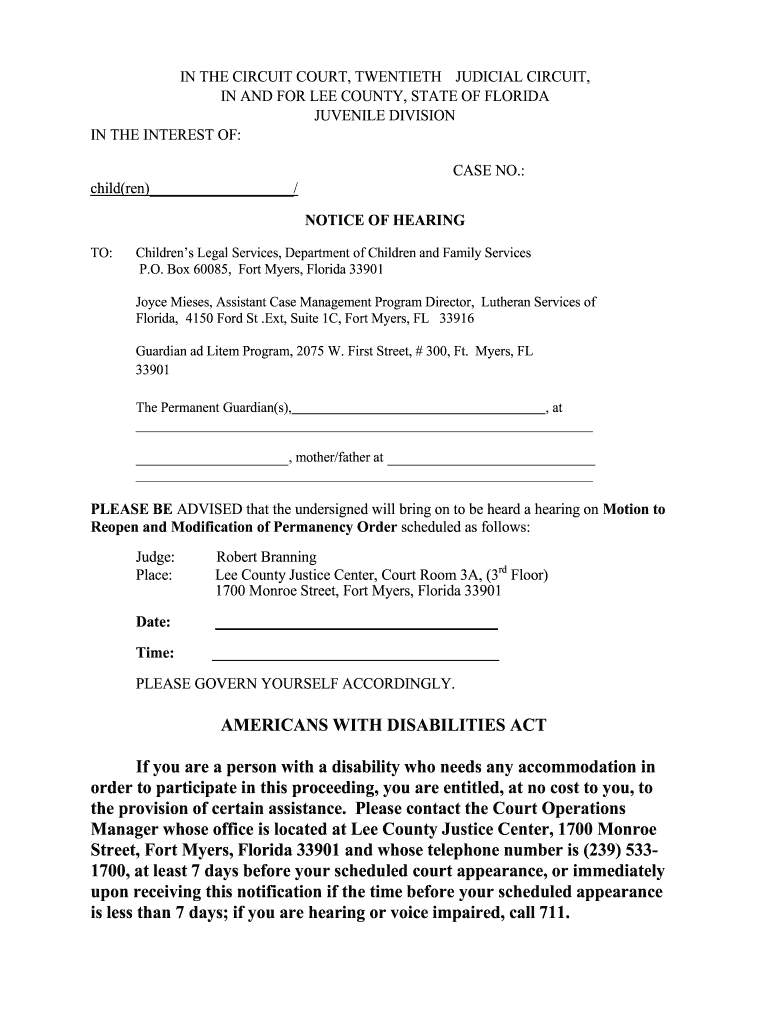
Lee County Notice of Hearing Form 20th Judicial Circuit Florida


What is the Lee County Notice of Commencement?
The Lee County Notice of Commencement is a legal document that serves as a formal declaration of the start of a construction project. This document is essential for contractors, property owners, and subcontractors as it provides public notice of the project and helps establish a timeline for the work being performed. By filing this notice, parties involved in the construction can protect their rights to payment and establish a clear record of the project’s commencement.
Key Elements of the Lee County Notice of Commencement
When completing the Lee County Notice of Commencement, it is important to include several key elements:
- Property Information: The legal description of the property where the construction will take place.
- Owner Information: Name and contact details of the property owner.
- Contractor Information: Name and contact details of the general contractor responsible for the project.
- Description of Work: A brief description of the nature of the construction work being undertaken.
- Start Date: The anticipated start date of the construction project.
- Signature: The document must be signed by the property owner or their authorized representative.
Steps to Complete the Lee County Notice of Commencement
Completing the Lee County Notice of Commencement involves several straightforward steps:
- Gather necessary information, including property details and contractor contact information.
- Fill out the form accurately, ensuring all required fields are completed.
- Review the document for any errors or omissions.
- Obtain the signature of the property owner or authorized representative.
- File the completed notice with the appropriate Lee County office.
How to Obtain the Lee County Notice of Commencement Form
The Lee County Notice of Commencement form can typically be obtained through the official Lee County government website or directly from the county clerk's office. It is advisable to ensure that you are using the most current version of the form to comply with local regulations. Many counties also provide access to downloadable forms that can be filled out online or printed for manual completion.
Legal Use of the Lee County Notice of Commencement
Legally, the Lee County Notice of Commencement must be filed to protect the rights of contractors and subcontractors regarding payment. This document not only provides public notice of the construction project but also establishes a timeline for the work. Failure to file this notice may result in complications regarding lien rights and payment disputes, making it a crucial step in the construction process.
Filing Deadlines / Important Dates
It is important to be aware of filing deadlines associated with the Lee County Notice of Commencement. Generally, the notice should be filed before the commencement of any work on the property. Additionally, specific deadlines may apply depending on the type of project and the parties involved. Keeping track of these dates ensures compliance with local regulations and helps avoid potential legal issues.
Quick guide on how to complete lee county notice of hearing form 20th judicial circuit florida
Finalize and submit your Lee County Notice Of Hearing Form 20th Judicial Circuit Florida swiftly
Robust tools for digital document interchange and endorsement are vital for process enhancement and the ongoing refinement of your forms. When handling legal documents and signing a Lee County Notice Of Hearing Form 20th Judicial Circuit Florida, the appropriate signature solution can conserve a considerable amount of time and resources with each submission.
Locate, fill out, modify, endorse, and distribute your legal documents with airSlate SignNow. This platform encompasses all you require to create efficient document submission processes. Its vast collection of legal forms and intuitive navigation can assist you in acquiring your Lee County Notice Of Hearing Form 20th Judicial Circuit Florida promptly, and the editor featuring our signature capability will enable you to complete and validate it immediately.
Authenticate your Lee County Notice Of Hearing Form 20th Judicial Circuit Florida in a few straightforward steps
- Search for the Lee County Notice Of Hearing Form 20th Judicial Circuit Florida you need in our repository via search or catalog sections.
- Review the form specifications and preview it to confirm it meets your expectations and regulatory criteria.
- Click Obtain form to access it for modifications.
- Complete the document using the extensive toolbar.
- Inspect the information you provided and click the Sign option to validate your document.
- Select one of three methods to affix your signature.
- Conclude your edits and save the document in your storage, then download it onto your device or share it right away.
Optimize each phase of your document preparation and validation with airSlate SignNow. Experience a more effective online solution that comprehensively addresses your paperwork management.
Create this form in 5 minutes or less
Create this form in 5 minutes!
How to create an eSignature for the lee county notice of hearing form 20th judicial circuit florida
How to make an electronic signature for the Lee County Notice Of Hearing Form 20th Judicial Circuit Florida online
How to create an eSignature for the Lee County Notice Of Hearing Form 20th Judicial Circuit Florida in Chrome
How to generate an electronic signature for putting it on the Lee County Notice Of Hearing Form 20th Judicial Circuit Florida in Gmail
How to make an eSignature for the Lee County Notice Of Hearing Form 20th Judicial Circuit Florida right from your smart phone
How to create an electronic signature for the Lee County Notice Of Hearing Form 20th Judicial Circuit Florida on iOS
How to generate an eSignature for the Lee County Notice Of Hearing Form 20th Judicial Circuit Florida on Android
People also ask
-
What is a Notice of Commencement in Lee County?
A Notice of Commencement in Lee County is a legal document that indicates the start of construction work on a property. It is essential for contractors and property owners to file this document to protect their lien rights and inform all parties involved about the commencement of construction. airSlate SignNow can help you easily create and eSign this important document.
-
How can airSlate SignNow assist with the Notice of Commencement process?
airSlate SignNow provides a user-friendly platform for creating, sending, and eSigning your Notice of Commencement in Lee County. With our efficient document management features, you can ensure that your Notice is filed correctly and efficiently, saving you time and minimizing the risk of errors in the paperwork.
-
What are the costs associated with using airSlate SignNow for my Notice of Commencement?
airSlate SignNow offers competitive pricing plans that cater to various business needs, including options for single documents like the Notice of Commencement in Lee County. Our subscription models provide flexible choices, allowing businesses of all sizes to access cost-effective solutions for eSigning and managing their documents.
-
What features does airSlate SignNow offer for managing Legal Documents?
airSlate SignNow includes a wide array of features that enhance document management, such as customizable templates for the Notice of Commencement in Lee County, secure eSignature capabilities, and real-time tracking of document status. These features ensure that your processes are streamlined and compliant with local regulations.
-
Is airSlate SignNow compliant with Lee County regulations?
Yes, airSlate SignNow is designed to comply with local, state, and federal regulations, including those regarding the Notice of Commencement in Lee County. Our platform ensures that your documents meet all legal requirements, providing peace of mind as you manage your construction projects.
-
Can I integrate airSlate SignNow with other software?
Absolutely! airSlate SignNow offers integration with a variety of popular software and applications, which can enhance your workflow when dealing with documents like the Notice of Commencement in Lee County. You can efficiently streamline your processes by connecting SignNow with your project management or accounting software.
-
What benefits does airSlate SignNow provide for construction projects?
Using airSlate SignNow for your Notice of Commencement in Lee County offers substantial benefits, including reduced paperwork, faster eSigning processes, and improved collaboration among team members. Our platform enables seamless communication and helps ensure that all parties are on the same page throughout the construction project.
Get more for Lee County Notice Of Hearing Form 20th Judicial Circuit Florida
Find out other Lee County Notice Of Hearing Form 20th Judicial Circuit Florida
- How Can I Sign Virginia Moving Checklist
- Sign Illinois Affidavit of Domicile Online
- How Do I Sign Iowa Affidavit of Domicile
- Sign Arkansas Codicil to Will Free
- Sign Colorado Codicil to Will Now
- Can I Sign Texas Affidavit of Domicile
- How Can I Sign Utah Affidavit of Domicile
- How To Sign Massachusetts Codicil to Will
- How To Sign Arkansas Collateral Agreement
- Sign New York Codicil to Will Now
- Sign Oregon Codicil to Will Later
- How Do I Sign Oregon Bank Loan Proposal Template
- Help Me With Sign Oregon Bank Loan Proposal Template
- Sign Michigan Gift Affidavit Mobile
- How To Sign North Carolina Gift Affidavit
- How Do I Sign Oregon Financial Affidavit
- Sign Maine Revocation of Power of Attorney Online
- Sign Louisiana Mechanic's Lien Online
- How To Sign New Mexico Revocation of Power of Attorney
- How Can I Sign Ohio Revocation of Power of Attorney