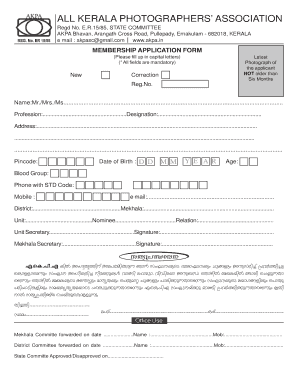
Akpa Form


What is the AKPA?
The AKPA, or All Kerala Photographers Association, is a professional organization that serves photographers in Kerala, India. It aims to promote photography as an art form and a profession while providing resources and support to its members. The association plays a vital role in establishing standards within the photography industry, offering networking opportunities, workshops, and events for its members. Through the AKPA membership, photographers gain access to various benefits, including educational resources, industry news, and the chance to connect with fellow professionals.
Steps to Complete the AKPA Membership Form
Filling out the AKPA membership form is a straightforward process that can be completed online. Here are the essential steps:
- Visit the official AKPA website to access the membership form.
- Provide your personal information, including your name, contact details, and address.
- Include your professional details, such as your photography specialization and years of experience.
- Attach any required documents, such as a portfolio or proof of identity, as specified in the form.
- Review your information to ensure accuracy and completeness.
- Submit the form electronically through the website or follow the instructions for mailing it if required.
Legal Use of the AKPA Membership
The AKPA membership is legally recognized and provides members with certain rights and privileges within the photography industry. Members are encouraged to adhere to ethical standards and practices endorsed by the association. This includes respecting copyright laws, obtaining necessary permissions for photography, and upholding the integrity of the profession. Legal recognition of the AKPA membership can enhance a photographer's credibility and professional standing.
Eligibility Criteria for AKPA Membership
To become a member of the AKPA, applicants must meet specific eligibility criteria. Generally, these include:
- Being a professional photographer or a photography enthusiast.
- Demonstrating a commitment to the art and practice of photography.
- Providing evidence of experience or education in photography, if applicable.
- Agreeing to abide by the AKPA's code of conduct and ethical guidelines.
Required Documents for AKPA Membership
When applying for AKPA membership, certain documents may be required to verify your identity and professional status. Commonly required documents include:
- A completed AKPA membership form.
- A government-issued photo ID for identity verification.
- A portfolio showcasing your photography work, if applicable.
- Any additional documentation specified in the membership guidelines.
Form Submission Methods
The AKPA membership form can typically be submitted through various methods to accommodate different preferences. These methods include:
- Online submission via the official AKPA website, which is the most efficient option.
- Mailing a printed version of the completed form to the AKPA office if online submission is not feasible.
- In-person submission at designated AKPA events or offices, if available.
Quick guide on how to complete akpa
Complete Akpa effortlessly on any device
Digital document management has become increasingly favored by companies and individuals alike. It serves as an ideal environmentally friendly alternative to traditional printed and signed documents, as you can access the needed form and securely store it online. airSlate SignNow provides you with all the resources required to create, alter, and electronically sign your documents rapidly without hold-ups. Manage Akpa on any system with airSlate SignNow Android or iOS applications and enhance any document-focused process today.
The simplest way to modify and eSign Akpa effortlessly
- Locate Akpa and click on Get Form to begin.
- Utilize the tools we offer to fill out your document.
- Mark important sections of your documents or obscure sensitive information with tools that airSlate SignNow provides specifically for that purpose.
- Create your signature with the Sign feature, which takes only seconds and carries the same legal significance as a conventional wet ink signature.
- Review the details and click on the Done button to save your changes.
- Select how you wish to send your form, via email, SMS, or a shareable link, or download it to your computer.
Eliminate worries about lost or misfiled documents, tedious form searching, or mistakes that require printing new document copies. airSlate SignNow meets all your document management needs in just a few clicks from any device you prefer. Edit and eSign Akpa and ensure excellent communication throughout your form preparation process with airSlate SignNow.
Create this form in 5 minutes or less
Create this form in 5 minutes!
How to create an eSignature for the akpa
How to create an electronic signature for a PDF online
How to create an electronic signature for a PDF in Google Chrome
How to create an e-signature for signing PDFs in Gmail
How to create an e-signature right from your smartphone
How to create an e-signature for a PDF on iOS
How to create an e-signature for a PDF on Android
People also ask
-
What is the AKPA membership form and how does it work?
The AKPA membership form is a streamlined digital solution for signing up for the AKPA membership. It allows prospective members to fill out their information electronically and submit it with a few clicks. This process is not only convenient but also ensures that all necessary data is captured accurately.
-
Is there a cost associated with the AKPA membership form?
The AKPA membership form itself is typically free; however, there may be costs related to the membership package you select. Pricing for membership may vary depending on the type and level of benefits you choose. For the most accurate information, reviewing the specific membership packages is recommended.
-
What features are included with the AKPA membership form?
The AKPA membership form features an easy-to-use interface, secure electronic signatures, and automated data collection. Members can also track their submission status and receive notifications once their application is processed. This makes the entire process efficient and user-friendly.
-
What are the benefits of using the AKPA membership form?
By using the AKPA membership form, applicants enjoy a faster and more accessible way to apply for membership. The form reduces paperwork, minimizes errors, and allows for real-time processing of applications. Additionally, members benefit from comprehensive support services provided through the platform.
-
Can I integrate the AKPA membership form with other tools?
Yes, the AKPA membership form can be integrated with various CRM and document management systems. This integration allows for seamless data transfer and improves overall efficiency in handling membership applications. Using tools like airSlate SignNow enhances the functionality and usability of the form.
-
How secure is the AKPA membership form?
The AKPA membership form employs industry-standard encryption and data protection measures to ensure all information is secure. All eSignatures collected through the form are legally binding and compliant with regulations. Users can submit their applications with complete peace of mind regarding data privacy.
-
How does the AKPA membership form improve the application experience?
The AKPA membership form enhances the application experience by providing a user-friendly digital platform that simplifies the entire process. It reduces the time taken to fill out forms and eliminates the need for physical paperwork. This efficiency is especially beneficial for busy individuals looking to apply quickly.
Get more for Akpa
- Fraternal order of eagles complaint form
- Bank america direct deposit make form
- Practicing dna transcription and translation answer key form
- Api 650 tank inspection checklist pdf form
- Pint and quart form
- Axa reimbursement form dental
- I 485 spanish version form
- Notice of intent to provide home instruction maine form
Find out other Akpa
- eSign Delaware Shareholder Agreement Template Now
- eSign Wyoming Shareholder Agreement Template Safe
- eSign Kentucky Strategic Alliance Agreement Secure
- Can I eSign Alaska Equipment Rental Agreement Template
- eSign Michigan Equipment Rental Agreement Template Later
- Help Me With eSignature Washington IOU
- eSign Indiana Home Improvement Contract Myself
- eSign North Dakota Architectural Proposal Template Online
- How To eSignature Alabama Mechanic's Lien
- Can I eSign Alabama Car Insurance Quotation Form
- eSign Florida Car Insurance Quotation Form Mobile
- eSign Louisiana Car Insurance Quotation Form Online
- Can I eSign Massachusetts Car Insurance Quotation Form
- eSign Michigan Car Insurance Quotation Form Online
- eSign Michigan Car Insurance Quotation Form Mobile
- eSignature Massachusetts Mechanic's Lien Online
- eSignature Massachusetts Mechanic's Lien Free
- eSign Ohio Car Insurance Quotation Form Mobile
- eSign North Dakota Car Insurance Quotation Form Online
- eSign Pennsylvania Car Insurance Quotation Form Mobile