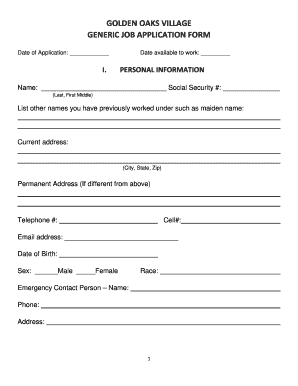
Generic Job Application Form


What is the Generic Job Application
The generic job application is a standardized form used by employers to collect essential information from job applicants. This document typically includes sections for personal details, employment history, education, skills, and references. By utilizing a generic job application, employers can streamline their hiring process, ensuring they gather consistent information from all candidates. This form serves as a foundational tool in the recruitment process, allowing hiring managers to evaluate applicants systematically.
How to use the Generic Job Application
Using a generic job application involves a few straightforward steps. First, download the template from a reliable source or create one tailored to your needs. Next, fill in your personal information accurately, including your name, contact details, and social security number. Be sure to provide a comprehensive employment history, detailing your previous positions, responsibilities, and duration of employment. Include your educational background and relevant skills that align with the job you are applying for. Finally, review the application for any errors before submitting it to the employer.
Steps to complete the Generic Job Application
Completing the generic job application requires attention to detail. Follow these steps for a thorough submission:
- Begin with your personal information, ensuring all details are current.
- List your employment history chronologically, starting with the most recent job.
- Include educational qualifications, specifying degrees earned and institutions attended.
- Highlight relevant skills and certifications that may enhance your candidacy.
- Provide references who can vouch for your qualifications and work ethic.
- Review the application for completeness and accuracy before submission.
Legal use of the Generic Job Application
The legal use of a generic job application is essential for both employers and applicants. For the application to be legally binding, it must comply with federal and state employment laws. This includes ensuring that the application does not contain discriminatory questions and adheres to privacy regulations regarding personal information. Employers must also be transparent about how they will use the information provided in the application. By following these legal guidelines, both parties can protect their rights throughout the hiring process.
Key elements of the Generic Job Application
Several key elements are crucial for a comprehensive generic job application. These include:
- Personal Information: Name, address, phone number, and email.
- Employment History: Previous employers, job titles, dates of employment, and responsibilities.
- Education: Schools attended, degrees earned, and relevant coursework.
- Skills: Specific abilities that relate to the job being applied for.
- References: Names and contact information of individuals who can provide insight into your qualifications.
Examples of using the Generic Job Application
Examples of using a generic job application can vary across industries. For instance, a retail business may require applicants to detail customer service experience, while a tech company might focus on technical skills and project history. Regardless of the field, the generic job application serves as a versatile tool that can be adapted to meet the specific needs of different employers. This adaptability ensures that candidates can present their qualifications effectively, regardless of the job type.
Quick guide on how to complete generic job application 76973034
Finalize Generic Job Application effortlessly on any gadget
Digital document management has become increasingly favored by organizations and individuals alike. It offers an ideal environmentally friendly option to conventional printed and signed documents, allowing you to locate the correct template and securely maintain it online. airSlate SignNow provides all the tools necessary to generate, modify, and electronically sign your documents swiftly without delays. Handle Generic Job Application on any gadget using airSlate SignNow's Android or iOS applications and streamline any document-related task today.
The easiest method to adjust and electronically sign Generic Job Application with ease
- Locate Generic Job Application and click on Get Form to begin.
- Utilize the tools at your disposal to complete your document.
- Mark important sections of the documents or obscure sensitive information with tools that airSlate SignNow offers specifically for that aim.
- Create your signature with the Sign tool, which takes mere seconds and holds the same legal validity as a traditional handwritten signature.
- Review the details and click on the Done button to save your modifications.
- Choose how you wish to send your form—by email, SMS, invitation link, or download it to your computer.
Say goodbye to lost or misplaced files, tedious form searches, or mistakes that require printing new document copies. airSlate SignNow meets your document management needs in just a few clicks from any device you prefer. Modify and electronically sign Generic Job Application and ensure outstanding communication at every stage of your form preparation process with airSlate SignNow.
Create this form in 5 minutes or less
Create this form in 5 minutes!
How to create an eSignature for the generic job application 76973034
How to create an electronic signature for a PDF online
How to create an electronic signature for a PDF in Google Chrome
How to create an e-signature for signing PDFs in Gmail
How to create an e-signature right from your smartphone
How to create an e-signature for a PDF on iOS
How to create an e-signature for a PDF on Android
People also ask
-
What is a job application template?
A job application template is a pre-designed document that candidates can fill out to apply for jobs. airSlate SignNow offers customizable job application templates to streamline the application process for both applicants and employers, ensuring clarity and professionalism.
-
How can I create a job application template using airSlate SignNow?
Creating a job application template with airSlate SignNow is simple. Just log in to your account, choose the template option, and customize the fields according to your company's requirements. This allows you to gather all necessary information efficiently.
-
Are there any costs associated with using a job application template?
airSlate SignNow offers various pricing plans to suit different business needs. Using our job application template is included in these plans, providing a cost-effective way to manage your recruitment process while saving time and resources.
-
What features do your job application templates offer?
Our job application templates come with features like customizable fields, eSigning capabilities, and integration with other applications. These features ensure that you can tailor the template to fit your hiring process efficiently.
-
What are the benefits of using a job application template?
Using a job application template saves time and ensures consistency in applications. With airSlate SignNow, you can collect, store, and manage applications securely, making the recruitment process smoother for everyone involved.
-
Can I integrate the job application template with other apps?
Yes, airSlate SignNow allows seamless integration with various applications. This means you can easily connect your job application template with tools you already use, enhancing your overall recruitment workflow.
-
How secure is my data when using a job application template?
Data security is a top priority at airSlate SignNow. Our platform ensures that all information collected through job application templates is encrypted and stored safely, providing peace of mind for both applicants and employers.
Get more for Generic Job Application
- Information contra costa homeless court
- Fl dr144 form
- Florida form dr 908 online
- Www azuitax gov form
- Ldss 4418 form
- Tc 843pdf clear form utah state tax commission tc 843
- 2021 tc 65 utah partnershipllpllc return forms ampamp publications
- 2021 tc 20 utah corporation franchise or income tax return forms ampamp publications
Find out other Generic Job Application
- Sign Indiana Healthcare / Medical Moving Checklist Safe
- Sign Wisconsin Government Cease And Desist Letter Online
- Sign Louisiana Healthcare / Medical Limited Power Of Attorney Mobile
- Sign Healthcare / Medical PPT Michigan Now
- Sign Massachusetts Healthcare / Medical Permission Slip Now
- Sign Wyoming Government LLC Operating Agreement Mobile
- Sign Wyoming Government Quitclaim Deed Free
- How To Sign Nebraska Healthcare / Medical Living Will
- Sign Nevada Healthcare / Medical Business Plan Template Free
- Sign Nebraska Healthcare / Medical Permission Slip Now
- Help Me With Sign New Mexico Healthcare / Medical Medical History
- Can I Sign Ohio Healthcare / Medical Residential Lease Agreement
- How To Sign Oregon Healthcare / Medical Living Will
- How Can I Sign South Carolina Healthcare / Medical Profit And Loss Statement
- Sign Tennessee Healthcare / Medical Business Plan Template Free
- Help Me With Sign Tennessee Healthcare / Medical Living Will
- Sign Texas Healthcare / Medical Contract Mobile
- Sign Washington Healthcare / Medical LLC Operating Agreement Now
- Sign Wisconsin Healthcare / Medical Contract Safe
- Sign Alabama High Tech Last Will And Testament Online