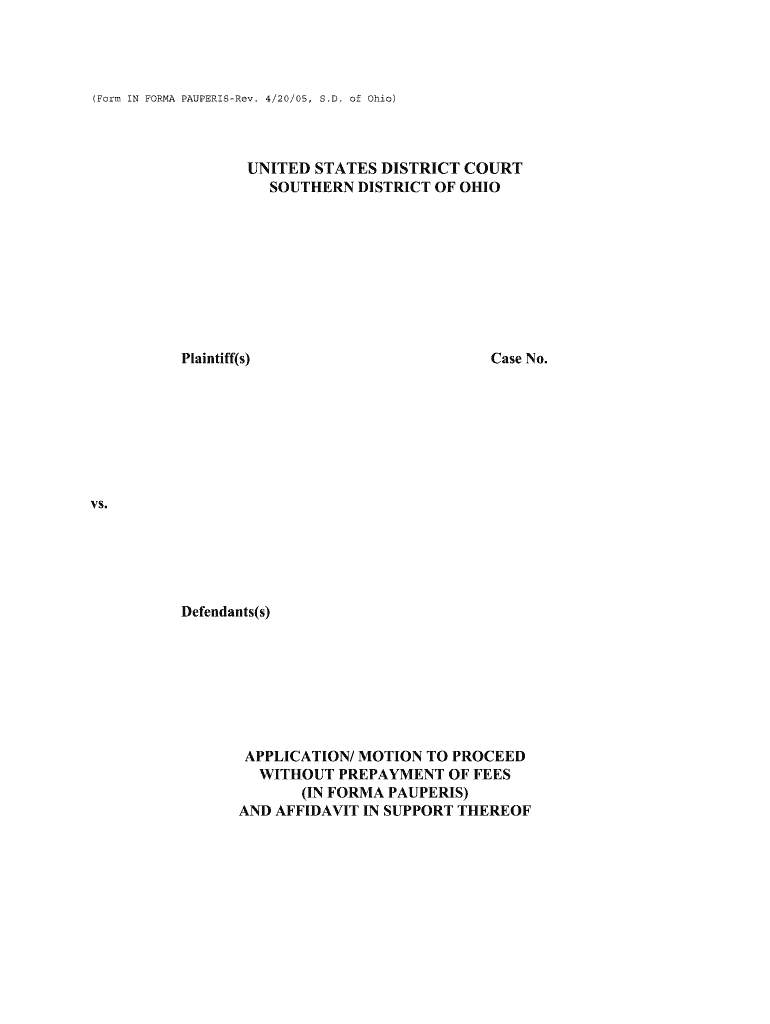
Application to Proceed Without Prepayment of Fees Ohsd Uscourts 2005-2026


What is the Application to Proceed Without Prepayment of Fees?
The Application to Proceed Without Prepayment of Fees, commonly referred to as OHSD, is a legal document that allows individuals to request permission to file a lawsuit without paying the associated court fees upfront. This application is particularly important for those who may not have the financial means to cover these costs. By submitting this form, applicants can demonstrate their financial situation to the court, which can grant a waiver for the fees based on the information provided.
Steps to Complete the Application to Proceed Without Prepayment of Fees
Completing the Application to Proceed Without Prepayment of Fees involves several key steps:
- Gather Financial Information: Collect details about your income, expenses, and any assets. This information will help establish your financial need.
- Fill Out the Application: Carefully complete the form, ensuring all sections are filled out accurately. Pay special attention to the income and expense sections.
- Sign and Date: Don’t forget to sign and date the application, as an unsigned form may be rejected by the court.
- Submit the Application: File the completed application with the appropriate court, either online or in person, depending on the court's requirements.
Eligibility Criteria for the Application to Proceed Without Prepayment of Fees
To qualify for the Application to Proceed Without Prepayment of Fees, applicants must meet specific eligibility criteria. Generally, these criteria include:
- Income Level: Your income must fall below a certain threshold, which varies by jurisdiction.
- Financial Hardship: You must demonstrate that paying court fees would impose a significant financial burden.
- Legal Basis: The application should be related to a legal matter where you seek relief from the court.
How to Use the Application to Proceed Without Prepayment of Fees
Using the Application to Proceed Without Prepayment of Fees involves understanding its purpose and how it fits into the broader legal process. After completing the application, submit it alongside your main legal documents. The court will review your application to determine if you qualify for a fee waiver. If approved, you can proceed with your case without the financial burden of upfront fees.
Key Elements of the Application to Proceed Without Prepayment of Fees
Several key elements are essential to the Application to Proceed Without Prepayment of Fees:
- Personal Information: This includes your name, address, and contact information.
- Income Details: A comprehensive breakdown of your monthly income, including wages, benefits, and any additional sources.
- Expense Overview: A detailed list of your monthly expenses, which helps the court assess your financial situation.
- Signature: Your signature is necessary to validate the application and affirm that the information provided is accurate.
Legal Use of the Application to Proceed Without Prepayment of Fees
The Application to Proceed Without Prepayment of Fees is a legal instrument used in civil court cases. It is designed to ensure that individuals who cannot afford court fees still have access to the judicial system. Courts recognize the importance of allowing all citizens to seek justice, regardless of their financial status. Properly completing and submitting this application can enable individuals to pursue their legal rights without the barrier of upfront costs.
Quick guide on how to complete application to proceed without prepayment of fees ohsd uscourts
Complete and submit your Application To Proceed Without Prepayment Of Fees Ohsd Uscourts swiftly
Effective tools for digital document exchange and endorsement are essential for process enhancement and the ongoing improvement of your forms. When handling legal documents and signing a Application To Proceed Without Prepayment Of Fees Ohsd Uscourts, the right signature solution can conserve signNow time and resources with each submission.
Search, fill out, modify, sign, and distribute your legal papers with airSlate SignNow. This platform provides everything necessary to create efficient paper submission workflows. Its vast library of legal forms and user-friendly interface will assist you in obtaining your Application To Proceed Without Prepayment Of Fees Ohsd Uscourts promptly, while the editor with our signature feature enables you to finalize and endorse it instantly.
Sign your Application To Proceed Without Prepayment Of Fees Ohsd Uscourts in just a few easy steps
- Locate the Application To Proceed Without Prepayment Of Fees Ohsd Uscourts you require in our library via search or catalog sections.
- Examine the form details and preview it to confirm it meets your requirements and state regulations.
- Click Get form to initiate editing.
- Complete the form utilizing the detailed toolbar.
- Check the information you entered and click the Sign tool to validate your document.
- Choose one of three methods to affix your signature.
- Finish adjustments and save the document to your files, then download it to your device or share it right away.
Streamline every stage of your document creation and endorsement with airSlate SignNow. Experience a more effective online solution that thoroughly addresses all aspects of handling your paperwork.
Create this form in 5 minutes or less
FAQs
-
Are we required to fill out the Visa Application Form for Thailand although the visa arrival fee is waived off?
Just you need to fill up visa on arrival form and immigration form and be ready with your documents like returns tickets and hotel booking and photograph which you have put on visa on arrival form and just be honest while they ask anything.
-
How do I fill out an application form to open a bank account?
I want to believe that most banks nowadays have made the process of opening bank account, which used to be cumbersome, less cumbersome. All you need to do is to approach the bank, collect the form, and fill. However if you have any difficulty in filling it, you can always call on one of the banks rep to help you out.
-
What is the last date to fill out the application form of the Indian Navy?
Hello VinayThe last date for filling the form has already gone. It was March 4, 2018. Kindly wait for the next application date to come.RegardsAnkita
-
With a BITSAT score of 270, is it advisable to fill out the application form?
My answer is based on applying for a B.E.(hons) degree from BITS.To be frank if I was in your position I would think :I know there's 0.00001% chances but still let's hope for a miracle, and let's apply.Now coming to giving a fair advice -Based on previous cutoffs its advisable not to apply unless you belive in miracles of such kind.(A pic to support my reasoning)Hope you understand.Remember I'm no expert but can surely say there's a tough chance with such score.
-
How much will be the fee to fill out the XAT form?
The XAT Registration fee is Rs. 1700(late fee Rs. 2000). This is had increased from last year.If you want to apply for XLRI programmes then pay additional Rs.300 (late fee Rs. 500)The last date for registration is 30th Nov 2018. The exam is on 6th Jan 2019.All the best
-
Which type of document do we need to fill out the KVPY application form or entrance form?
The students applying for KVPY Application Form need to upload the following documents:Scanned Image of Photograph and SignatureCaste Certificate for SC/ST StudentsMedical Certificate in case of PWD candidates
-
How many application forms does a person need to fill out in his/her lifetime?
As many as you want to !
Create this form in 5 minutes!
How to create an eSignature for the application to proceed without prepayment of fees ohsd uscourts
How to generate an eSignature for your Application To Proceed Without Prepayment Of Fees Ohsd Uscourts online
How to create an electronic signature for the Application To Proceed Without Prepayment Of Fees Ohsd Uscourts in Google Chrome
How to generate an eSignature for putting it on the Application To Proceed Without Prepayment Of Fees Ohsd Uscourts in Gmail
How to make an eSignature for the Application To Proceed Without Prepayment Of Fees Ohsd Uscourts straight from your smartphone
How to make an eSignature for the Application To Proceed Without Prepayment Of Fees Ohsd Uscourts on iOS devices
How to make an electronic signature for the Application To Proceed Without Prepayment Of Fees Ohsd Uscourts on Android OS
People also ask
-
What is ohsd and how does it relate to airSlate SignNow?
Ohsd, or Online Health System Documentation, is an essential aspect of modern business practices. airSlate SignNow provides an effective platform for managing ohsd by enabling users to send and eSign important health-related documents efficiently. This ensures compliance and enhances the workflow.
-
How much does airSlate SignNow cost for managing ohsd?
The pricing for airSlate SignNow is structured to be affordable and scalable for businesses of all sizes. Depending on the features you need for managing your ohsd, plans can range from basic to advanced tiers. This flexibility ensures that you only pay for the services you require.
-
What features does airSlate SignNow offer for ohsd?
airSlate SignNow includes a variety of features tailored to streamline your ohsd processes. Key features include customizable templates, secure electronic signatures, status tracking, and easy document sharing. These capabilities enhance efficiency and promote a paperless environment.
-
Can I integrate airSlate SignNow with other tools for managing ohsd?
Yes, airSlate SignNow offers seamless integrations with a range of business applications. These integrations support the efficient management of ohsd by allowing users to connect with tools like CRM systems, ERPs, and cloud storage services. This connectivity helps consolidate all your workflows in one place.
-
What are the benefits of using airSlate SignNow for ohsd?
Using airSlate SignNow for your ohsd needs offers numerous benefits, including improved document accuracy, faster turnaround times, and enhanced security for sensitive information. With its user-friendly interface, businesses can quickly adapt and optimize their ohsd workflows, leading to increased productivity.
-
Is airSlate SignNow compliant with regulations concerning ohsd?
Yes, airSlate SignNow ensures compliance with various regulations relevant to ohsd, including HIPAA and GDPR. This compliance provides peace of mind when handling sensitive documents, making it a reliable choice for healthcare organizations and others dealing with personal information.
-
How does airSlate SignNow simplify the eSigning process for ohsd?
airSlate SignNow simplifies the eSigning process for ohsd by providing a straightforward interface that guides users through document signing. This ease of use leads to quicker completions and helps eliminate delays in the approval process, ensuring that your documentation flows smoothly.
Get more for Application To Proceed Without Prepayment Of Fees Ohsd Uscourts
Find out other Application To Proceed Without Prepayment Of Fees Ohsd Uscourts
- How Do I eSign Alaska Car Dealer Form
- How To eSign California Car Dealer Form
- Can I eSign Colorado Car Dealer Document
- How Can I eSign Colorado Car Dealer Document
- Can I eSign Hawaii Car Dealer Word
- How To eSign Hawaii Car Dealer PPT
- How To eSign Hawaii Car Dealer PPT
- How Do I eSign Hawaii Car Dealer PPT
- Help Me With eSign Hawaii Car Dealer PPT
- How Can I eSign Hawaii Car Dealer Presentation
- How Do I eSign Hawaii Business Operations PDF
- How Can I eSign Hawaii Business Operations PDF
- How To eSign Hawaii Business Operations Form
- How Do I eSign Hawaii Business Operations Form
- Help Me With eSign Hawaii Business Operations Presentation
- How Do I eSign Idaho Car Dealer Document
- How Do I eSign Indiana Car Dealer Document
- How To eSign Michigan Car Dealer Document
- Can I eSign Michigan Car Dealer PPT
- How Can I eSign Michigan Car Dealer Form