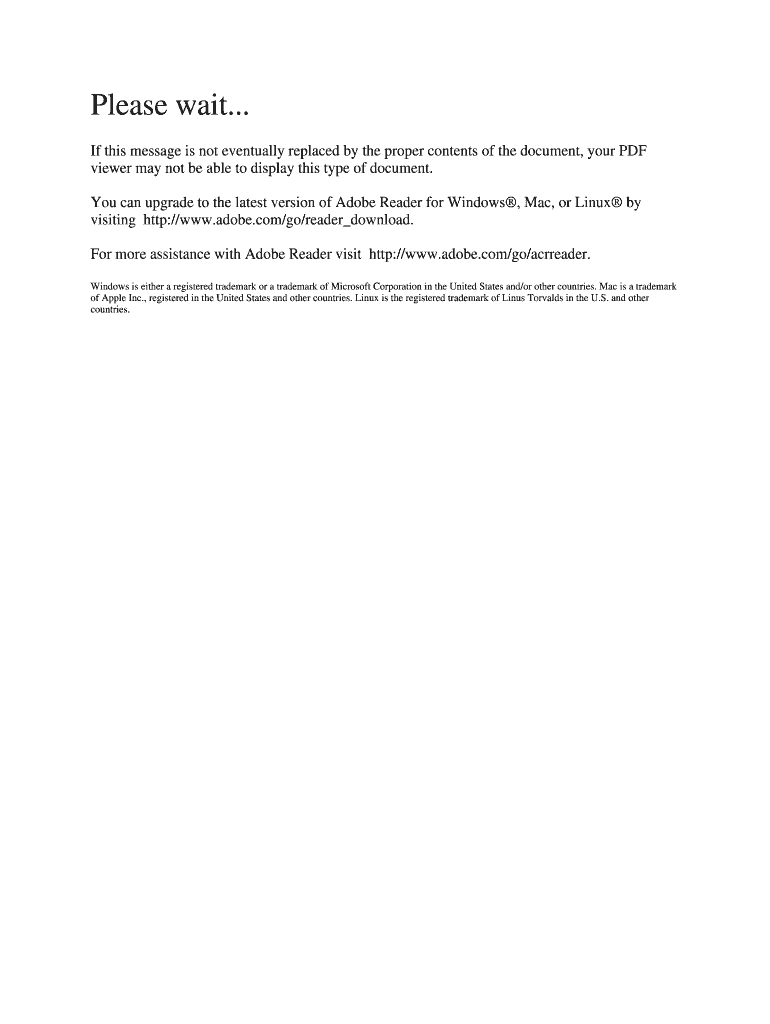
Da Form 705 May


What is the DA Form 705?
The DA Form 705, commonly referred to as the APFT scorecard, is a crucial document used by the United States Army to record the results of the Army Physical Fitness Test (APFT). This form tracks an individual's physical fitness performance, including scores from the three events: push-ups, sit-ups, and a two-mile run. The DA Form 705 is essential for maintaining records of soldiers' physical readiness and is often required for evaluations and promotions.
How to Use the DA Form 705
Using the DA Form 705 involves several steps to ensure accurate recording of fitness scores. First, soldiers must complete the APFT according to Army regulations. After the test, the scores are recorded on the form, noting the date of the test, the individual's name, and their unit. It is important to ensure that all information is accurate and legible. The completed form is then submitted to the appropriate personnel for official record-keeping.
Steps to Complete the DA Form 705
Completing the DA Form 705 requires careful attention to detail. Here are the steps to follow:
- Gather necessary personal information, including name, rank, and unit.
- Record the date of the APFT.
- Enter the scores for each event: push-ups, sit-ups, and the two-mile run.
- Calculate the overall score based on the Army scoring standards.
- Ensure all entries are accurate and sign the form where required.
Legal Use of the DA Form 705
The DA Form 705 is legally binding when completed accurately and submitted through the proper channels within the Army. It serves as an official record of a soldier's physical fitness performance and can impact career progression, including promotions and assignments. Compliance with Army regulations regarding the completion and submission of this form is essential for maintaining its validity.
Key Elements of the DA Form 705
Several key elements are crucial for the DA Form 705, including:
- Personal Information: Name, rank, and unit of the soldier.
- Test Date: The date when the APFT was conducted.
- Event Scores: Individual scores for push-ups, sit-ups, and the two-mile run.
- Total Score: The cumulative score calculated based on the individual event scores.
- Signature: The soldier's signature certifying the accuracy of the information provided.
Digital vs. Paper Version of the DA Form 705
The DA Form 705 is available in both digital and paper formats. The fillable PDF version allows for easy completion and submission electronically, which can streamline the process and reduce errors. The paper version remains widely used, especially in environments where digital access may be limited. Both formats serve the same purpose, but the digital version offers advantages in terms of convenience and efficiency.
Quick guide on how to complete da form 705 may
Complete Da Form 705 May effortlessly on any device
Online document management has gained traction among businesses and individuals. It offers a superb eco-friendly substitute for conventional printed and signed paperwork, as you can obtain the right form and securely keep it online. airSlate SignNow equips you with all the tools necessary to create, modify, and eSign your documents swiftly without delays. Manage Da Form 705 May on any device with airSlate SignNow Android or iOS applications and enhance any document-related process today.
How to modify and eSign Da Form 705 May effortlessly
- Obtain Da Form 705 May and click Get Form to begin.
- Utilize the tools we provide to complete your document.
- Emphasize relevant sections of your documents or redact sensitive information with tools that airSlate SignNow offers specifically for that purpose.
- Create your signature using the Sign tool, which takes moments and holds the same legal validity as a conventional wet ink signature.
- Review the information and click on the Done button to save your changes.
- Select how you would prefer to send your form, by email, SMS, or invitation link, or download it to your PC.
Leave behind missing or misplaced files, tedious form searching, or errors that necessitate printing new document copies. airSlate SignNow fulfills all your document management requirements in just a few clicks from any device you choose. Edit and eSign Da Form 705 May and ensure exceptional communication at any stage of your form preparation process with airSlate SignNow.
Create this form in 5 minutes or less
Create this form in 5 minutes!
How to create an eSignature for the da form 705 may
How to create an electronic signature for a PDF online
How to create an electronic signature for a PDF in Google Chrome
How to create an e-signature for signing PDFs in Gmail
How to create an e-signature right from your smartphone
How to create an e-signature for a PDF on iOS
How to create an e-signature for a PDF on Android
People also ask
-
What is the da form 705 fillable pdf and how can it be used?
The da form 705 fillable pdf is a dynamic form used primarily by military personnel to record and track Army Physical Fitness Test scores and results. It allows users to easily fill out, save, and share the document electronically, ensuring accurate record-keeping and compliance with Army regulations.
-
How can I access the da form 705 fillable pdf?
You can access the da form 705 fillable pdf through the airSlate SignNow platform, which allows you to conveniently fill out and manage your forms online. Simply create an account, locate the form, and get started on filling it out right away.
-
Is there a cost associated with using the da form 705 fillable pdf on airSlate SignNow?
Yes, there is a cost associated with using airSlate SignNow for the da form 705 fillable pdf. The platform offers various pricing plans suited for different business needs, ensuring that you can find a solution that fits your budget while benefiting from the ease of eSigning and managing documents.
-
What are the main features of the da form 705 fillable pdf?
The da form 705 fillable pdf on airSlate SignNow includes features such as electronic signing, secure storage, and easy sharing options. Additionally, it supports user collaboration, allowing multiple parties to fill out the form simultaneously, enhancing efficiency in handling important documentation.
-
Can the da form 705 fillable pdf be integrated with other software?
Yes, the airSlate SignNow platform allows for seamless integration with a variety of software applications. You can integrate it with popular tools like Google Drive, Dropbox, and other business software, streamlining your workflow while using the da form 705 fillable pdf.
-
What benefits does airSlate SignNow offer for using the da form 705 fillable pdf?
Using airSlate SignNow for the da form 705 fillable pdf provides numerous benefits, including faster document processing, enhanced security, and signature tracking. These features ensure that your important documents are managed efficiently, keeping your business compliant and transparent.
-
Is the da form 705 fillable pdf secure?
Absolutely, the airSlate SignNow platform prioritizes the security of your documents, including the da form 705 fillable pdf. It utilizes encryption, secure servers, and strict access controls to keep your data safe from unauthorized access and ensure compliance with legal standards.
Get more for Da Form 705 May
- Incident report sample letter for cash shortage form
- Physical test form
- Jillson and roberts form
- Japanese verb conjugation exercises pdf form
- Firpta addendum form
- Fillable online mc ala waiver of probate of will codicil form
- Financial hardship factsheet and application form
- Use block letters or form
Find out other Da Form 705 May
- Sign Ohio Police Promissory Note Template Easy
- Sign Alabama Courts Affidavit Of Heirship Simple
- How To Sign Arizona Courts Residential Lease Agreement
- How Do I Sign Arizona Courts Residential Lease Agreement
- Help Me With Sign Arizona Courts Residential Lease Agreement
- How Can I Sign Arizona Courts Residential Lease Agreement
- Sign Colorado Courts LLC Operating Agreement Mobile
- Sign Connecticut Courts Living Will Computer
- How Do I Sign Connecticut Courts Quitclaim Deed
- eSign Colorado Banking Rental Application Online
- Can I eSign Colorado Banking Medical History
- eSign Connecticut Banking Quitclaim Deed Free
- eSign Connecticut Banking Business Associate Agreement Secure
- Sign Georgia Courts Moving Checklist Simple
- Sign Georgia Courts IOU Mobile
- How Can I Sign Georgia Courts Lease Termination Letter
- eSign Hawaii Banking Agreement Simple
- eSign Hawaii Banking Rental Application Computer
- eSign Hawaii Banking Agreement Easy
- eSign Hawaii Banking LLC Operating Agreement Fast