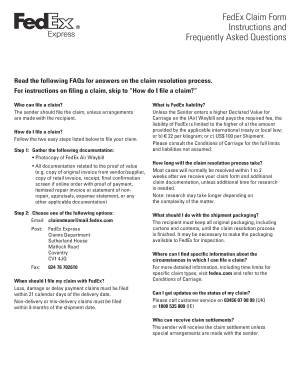
Fedex Claim Form PDF


What is the FedEx Claim Form PDF
The FedEx claim form PDF is a document used to file claims for lost, damaged, or delayed shipments handled by FedEx. This form is essential for customers who wish to seek compensation for issues related to their packages. By completing this form, individuals and businesses can formally notify FedEx of their claim and initiate the process for potential reimbursement. The form captures vital information, including shipment details, the nature of the claim, and the claimant's contact information, ensuring that all necessary data is provided for efficient processing.
How to Use the FedEx Claim Form PDF
Using the FedEx claim form PDF involves a straightforward process. First, download the form from the FedEx website or obtain it directly from a FedEx office. Once you have the form, fill it out completely, ensuring that all required fields are accurately populated. Key sections include details about the shipment, the claim type, and any supporting documentation, such as receipts or photographs of damaged items. After completing the form, you can submit it online, by mail, or in person at a FedEx location, depending on your preference and the specific instructions provided by FedEx.
Steps to Complete the FedEx Claim Form PDF
Completing the FedEx claim form PDF involves several important steps:
- Download the form: Access the FedEx website to download the claim form in PDF format.
- Fill in your information: Provide your name, address, and contact details, along with the tracking number of the shipment in question.
- Describe the issue: Clearly explain whether the claim is for a lost package, damage, or delay, and include any relevant details.
- Attach supporting documents: Include copies of receipts, invoices, or photographs that support your claim.
- Review your submission: Double-check all information for accuracy before submitting the form.
- Submit the form: Choose your preferred submission method, whether online, by mail, or in person.
Legal Use of the FedEx Claim Form PDF
The FedEx claim form PDF is legally binding when properly completed and submitted. It serves as a formal request for compensation and must adhere to the terms and conditions set by FedEx. To ensure that your claim is recognized, it is crucial to provide accurate information and any required documentation. Additionally, the form must be submitted within the appropriate time frame specified by FedEx for claims related to lost or damaged items. Understanding these legal aspects helps in navigating the claims process effectively.
Required Documents for the FedEx Claim Form PDF
When submitting the FedEx claim form PDF, certain documents are typically required to support your claim. These may include:
- Proof of value: Copies of invoices or receipts that demonstrate the value of the items shipped.
- Tracking information: Documentation that includes the tracking number associated with the shipment.
- Photographs: Images of damaged items, if applicable, to substantiate the claim.
- Shipping labels: A copy of the original shipping label can also be helpful in processing the claim.
Form Submission Methods
There are multiple methods to submit the FedEx claim form PDF, providing flexibility for users. The options include:
- Online submission: Complete the form digitally and submit it through the FedEx website.
- Mail: Print the completed form and send it via postal service to the designated FedEx claims address.
- In-person: Visit a local FedEx office to submit the form directly to a representative.
Quick guide on how to complete fedex claim form pdf
Prepare Fedex Claim Form Pdf effortlessly on any gadget
Digital document management has gained traction among businesses and individuals. It serves as an ideal eco-friendly substitute for conventional printed and signed documents, allowing you to obtain the correct form and securely store it online. airSlate SignNow equips you with all the tools necessary to create, edit, and eSign your documents quickly and without delays. Manage Fedex Claim Form Pdf on any gadget using airSlate SignNow's Android or iOS applications and simplify any document-related task today.
How to modify and eSign Fedex Claim Form Pdf with ease
- Locate Fedex Claim Form Pdf and click Get Form to commence.
- Utilize the tools we offer to complete your form.
- Emphasize relevant sections of the documents or hide sensitive information using tools that airSlate SignNow specifically provides for that purpose.
- Generate your signature with the Sign tool, which takes only seconds and holds the same legal standing as a conventional wet ink signature.
- Review the information and click on the Done button to save your alterations.
- Choose how you wish to send your form, via email, text message (SMS), or invitation link, or download it to your computer.
Forget about missing or mislaid documents, tedious form searches, or errors that necessitate printing new copies. airSlate SignNow meets your document management needs in just a few clicks from any device you prefer. Modify and eSign Fedex Claim Form Pdf and ensure excellent communication at any stage of your form preparation process with airSlate SignNow.
Create this form in 5 minutes or less
Create this form in 5 minutes!
How to create an eSignature for the fedex claim form pdf
How to create an electronic signature for a PDF online
How to create an electronic signature for a PDF in Google Chrome
How to create an e-signature for signing PDFs in Gmail
How to create an e-signature right from your smartphone
How to create an e-signature for a PDF on iOS
How to create an e-signature for a PDF on Android
People also ask
-
What is the FedEx claim form and how do I access it?
The FedEx claim form is a document that allows you to report and file claims for lost or damaged packages. You can access the FedEx claim form directly on the FedEx website or through the airSlate SignNow platform, which provides a seamless way to fill out and eSign the document.
-
How can airSlate SignNow help me with my FedEx claim form?
airSlate SignNow simplifies the process of filling out your FedEx claim form by offering an intuitive interface for electronic signatures and document management. With the airSlate SignNow tool, you can easily complete the form and submit it without printing, scanning, or faxing, saving you time and hassle.
-
Are there any costs associated with using the airSlate SignNow for the FedEx claim form?
While filling out the FedEx claim form is free, using airSlate SignNow may incur a subscription fee depending on the features you choose. The platform offers a cost-effective solution for businesses needing to manage and send documents securely.
-
What features does airSlate SignNow offer for handling forms like the FedEx claim form?
airSlate SignNow provides features like customizable templates, real-time tracking, and secure storage, which are beneficial for handling the FedEx claim form. These features ensure that your claims are processed efficiently and that you remain informed of their status throughout the submission process.
-
Does airSlate SignNow integrate with other applications for managing claims?
Yes, airSlate SignNow integrates with various applications such as Google Drive, Salesforce, and Dropbox. These integrations enhance your workflow, allowing you to access and manage your FedEx claim form alongside other important documents seamlessly.
-
Is it secure to use airSlate SignNow for my FedEx claim form?
Absolutely! airSlate SignNow prioritizes security and provides encryption for your documents, including the FedEx claim form. Your data is protected to ensure compliance with industry standards, so you can safely manage your claims.
-
Can I track the status of my FedEx claim form after submission via airSlate SignNow?
Yes, airSlate SignNow offers tracking features that let you monitor the status of your FedEx claim form after submission. You will receive notifications and updates on the progress, ensuring you stay informed throughout the process.
Get more for Fedex Claim Form Pdf
- Form 12203
- Head of family revenue alabama form
- Ohio state dental board approval form for a dental hygienist dental ohio
- Child health report form fill online printable fillable
- Dental hygienist renewal form
- Timber management plan cherokee county appraisal district form
- Da form 3508 777236583
- Initial affidavit indd form
Find out other Fedex Claim Form Pdf
- Sign Maine Plumbing LLC Operating Agreement Secure
- How To Sign Maine Plumbing POA
- Sign Maryland Plumbing Letter Of Intent Myself
- Sign Hawaii Orthodontists Claim Free
- Sign Nevada Plumbing Job Offer Easy
- Sign Nevada Plumbing Job Offer Safe
- Sign New Jersey Plumbing Resignation Letter Online
- Sign New York Plumbing Cease And Desist Letter Free
- Sign Alabama Real Estate Quitclaim Deed Free
- How Can I Sign Alabama Real Estate Affidavit Of Heirship
- Can I Sign Arizona Real Estate Confidentiality Agreement
- How Do I Sign Arizona Real Estate Memorandum Of Understanding
- Sign South Dakota Plumbing Job Offer Later
- Sign Tennessee Plumbing Business Letter Template Secure
- Sign South Dakota Plumbing Emergency Contact Form Later
- Sign South Dakota Plumbing Emergency Contact Form Myself
- Help Me With Sign South Dakota Plumbing Emergency Contact Form
- How To Sign Arkansas Real Estate Confidentiality Agreement
- Sign Arkansas Real Estate Promissory Note Template Free
- How Can I Sign Arkansas Real Estate Operating Agreement