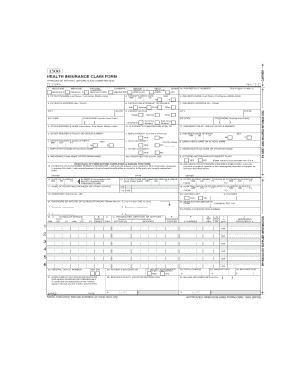
Liveandworkwell Claim Form


What is the Liveandworkwell Claim Form
The Liveandworkwell claim form is a document used by individuals seeking to file claims related to mental health and substance use treatment services. This form is essential for ensuring that claims are processed efficiently and accurately. It is specifically designed to capture relevant information about the services received, the provider, and the patient. By completing this form, users can initiate the claims process with their insurance provider, facilitating reimbursement for eligible services.
How to use the Liveandworkwell Claim Form
Using the Liveandworkwell claim form involves several straightforward steps. First, ensure that you have all necessary information, including personal details, provider information, and specifics about the treatment received. Next, fill out the form accurately, providing clear and concise information in each section. Once completed, review the form for any errors or omissions. Finally, submit the form according to the instructions provided, whether online, by mail, or in person, to ensure timely processing of your claim.
Steps to complete the Liveandworkwell Claim Form
Completing the Liveandworkwell claim form requires careful attention to detail. Follow these steps for a successful submission:
- Gather all necessary documentation, including treatment records and invoices.
- Fill in your personal information, including your name, address, and insurance details.
- Provide accurate information about the service provider, including their name and contact information.
- Detail the services received, including dates and types of treatment.
- Review the completed form for accuracy and completeness.
- Submit the form through the designated method, ensuring you keep a copy for your records.
Required Documents
When submitting the Liveandworkwell claim form, certain documents are typically required to support your claim. These may include:
- Proof of service, such as invoices or receipts from the provider.
- Medical records that detail the treatment received.
- Your insurance policy number and any relevant identification numbers.
Having these documents ready can help streamline the claims process and reduce delays in reimbursement.
Form Submission Methods
The Liveandworkwell claim form can be submitted through various methods, depending on your preference and the requirements of your insurance provider. Common submission methods include:
- Online submission via the Liveandworkwell website, where you can upload your completed form and supporting documents.
- Mailing the form to the designated claims address provided by your insurance company.
- In-person submission at your insurance provider's office, if applicable.
Each method has its advantages, so choose the one that best fits your needs and ensures prompt processing of your claim.
Legal use of the Liveandworkwell Claim Form
The Liveandworkwell claim form is legally binding when completed and submitted according to the guidelines set forth by the insurance provider. It is essential to provide accurate information to avoid potential issues with claim processing. Compliance with relevant regulations, such as the Health Insurance Portability and Accountability Act (HIPAA), ensures that your personal information is protected during the claims process. Using a reliable platform for submission, such as SignNow, can further enhance the security and legality of your claim submission.
Quick guide on how to complete liveandworkwell claim form
Easily Prepare Liveandworkwell Claim Form on Any Gadget
Digital document management has become increasingly popular among businesses and individuals alike. It offers an ideal environmentally friendly alternative to traditional printed and signed paperwork, allowing you to locate the appropriate form and securely save it online. airSlate SignNow provides you with all the tools necessary to create, modify, and eSign your documents quickly and efficiently. Manage Liveandworkwell Claim Form on any gadget using airSlate SignNow's Android or iOS applications and enhance your document-focused tasks today.
The Easiest Method to Modify and eSign Liveandworkwell Claim Form Effortlessly
- Obtain Liveandworkwell Claim Form and click Get Form to begin.
- Utilize the tools we offer to complete your document.
- Emphasize essential sections of your documents or obscure sensitive details using tools provided by airSlate SignNow specifically for this purpose.
- Create your eSignature using the Sign feature, which takes just seconds and holds the same legal validity as a conventional wet ink signature.
- Review all the details and click on the Done button to save your modifications.
- Choose your preferred method for sharing your form, whether by email, SMS, or an invitation link, or download it to your computer.
Say goodbye to lost or misplaced documents, tedious form searching, or errors that require reprinting new copies. airSlate SignNow meets all your document management needs in just a few clicks from your preferred device. Edit and eSign Liveandworkwell Claim Form and ensure excellent communication at any stage of your form preparation process with airSlate SignNow.
Create this form in 5 minutes or less
Create this form in 5 minutes!
How to create an eSignature for the liveandworkwell claim form
How to create an electronic signature for a PDF online
How to create an electronic signature for a PDF in Google Chrome
How to create an e-signature for signing PDFs in Gmail
How to create an e-signature right from your smartphone
How to create an e-signature for a PDF on iOS
How to create an e-signature for a PDF on Android
People also ask
-
What is the liveandworkwell claim form?
The liveandworkwell claim form is a necessary document for submitting claims related to mental health and substance use services through the liveandworkwell platform. It simplifies the process of reimbursement and is designed to ensure that your claims are processed efficiently.
-
How can I obtain the liveandworkwell claim form?
You can easily obtain the liveandworkwell claim form by visiting the official liveandworkwell website or contacting their customer support for assistance. It’s important to download the most recent version to avoid any processing delays with your claims.
-
Are there any costs associated with submitting the liveandworkwell claim form?
Submitting the liveandworkwell claim form itself is free of charge; however, it’s essential to review your insurance policy to understand any applicable charges or fees. Utilizing the airSlate SignNow platform can help streamline the documentation process effectively without added costs.
-
What features does airSlate SignNow offer for processing the liveandworkwell claim form?
airSlate SignNow provides features like secure electronic signatures, document tracking, and customizable templates to enhance the processing of your liveandworkwell claim form. These tools ensure that your documentation is handled efficiently and stays organized throughout the claims process.
-
Can I integrate the liveandworkwell claim form with airSlate SignNow?
Yes, you can integrate the liveandworkwell claim form with airSlate SignNow for a seamless experience. The integration allows you to manage and submit your claims electronically, making the process quicker and more efficient.
-
What are the benefits of using airSlate SignNow for the liveandworkwell claim form?
Using airSlate SignNow for the liveandworkwell claim form provides numerous benefits, including enhanced security for sensitive information and reduced processing time through automation. These advantages help ensure that you receive your reimbursements much faster than traditional methods.
-
Is there a mobile app for submitting the liveandworkwell claim form?
Yes, airSlate SignNow offers a mobile app that allows users to easily complete and submit the liveandworkwell claim form from anywhere. This flexibility means you can manage your claims on-the-go, ensuring convenience and quick action when necessary.
Get more for Liveandworkwell Claim Form
- Virus and bacteria worksheet pdf answer key 249309868 form
- Measurement disclaimer form
- Letter to appoint representative form
- Fitness consultation form
- Business reply mail template form
- The search for appropriate form
- Form it 2658 mta attachment to form it 2658 report of estimated metropolitain commuter transportation mobility tax mctmt for 772051917
- Duplicate gatwick staff discount card application form
Find out other Liveandworkwell Claim Form
- Electronic signature Oklahoma Finance & Tax Accounting Quitclaim Deed Later
- How To Electronic signature Oklahoma Finance & Tax Accounting Operating Agreement
- Electronic signature Arizona Healthcare / Medical NDA Mobile
- How To Electronic signature Arizona Healthcare / Medical Warranty Deed
- Electronic signature Oregon Finance & Tax Accounting Lease Agreement Online
- Electronic signature Delaware Healthcare / Medical Limited Power Of Attorney Free
- Electronic signature Finance & Tax Accounting Word South Carolina Later
- How Do I Electronic signature Illinois Healthcare / Medical Purchase Order Template
- Electronic signature Louisiana Healthcare / Medical Quitclaim Deed Online
- Electronic signature Louisiana Healthcare / Medical Quitclaim Deed Computer
- How Do I Electronic signature Louisiana Healthcare / Medical Limited Power Of Attorney
- Electronic signature Maine Healthcare / Medical Letter Of Intent Fast
- How To Electronic signature Mississippi Healthcare / Medical Month To Month Lease
- Electronic signature Nebraska Healthcare / Medical RFP Secure
- Electronic signature Nevada Healthcare / Medical Emergency Contact Form Later
- Electronic signature New Hampshire Healthcare / Medical Credit Memo Easy
- Electronic signature New Hampshire Healthcare / Medical Lease Agreement Form Free
- Electronic signature North Dakota Healthcare / Medical Notice To Quit Secure
- Help Me With Electronic signature Ohio Healthcare / Medical Moving Checklist
- Electronic signature Education PPT Ohio Secure