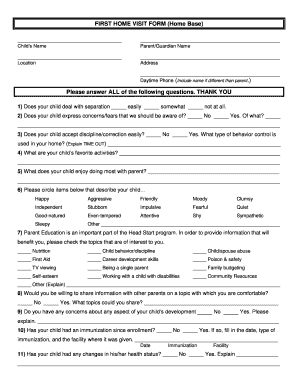
Head Start Home Visit Checklist Form


What is the Head Start Home Visit Checklist
The Head Start Home Visit Checklist is a structured document designed to assist educators and social workers in conducting effective home visits for families enrolled in the Head Start program. This checklist ensures that all essential areas are covered during the visit, facilitating a comprehensive understanding of the child’s home environment and family dynamics. It typically includes sections on family background, child development observations, and resources needed for support.
How to use the Head Start Home Visit Checklist
Using the Head Start Home Visit Checklist involves several steps to ensure a thorough and respectful engagement with families. Start by reviewing the checklist before the visit to familiarize yourself with the key areas to discuss. During the visit, use the checklist as a guide to prompt conversation and gather information. It is important to approach each family with sensitivity and openness, allowing them to share their experiences and needs. After the visit, document any important notes and follow up on any resources or referrals discussed.
Key elements of the Head Start Home Visit Checklist
The Head Start Home Visit Checklist includes several key elements that are crucial for a successful visit. These elements often encompass:
- Family Information: Basic details about the family, including names, ages, and any relevant background information.
- Child Development: Observations regarding the child's behavior, skills, and developmental milestones.
- Family Needs: Identification of any immediate needs or concerns the family may have.
- Resources Available: Information on local resources that can support the family, such as food assistance, healthcare, and educational programs.
Steps to complete the Head Start Home Visit Checklist
Completing the Head Start Home Visit Checklist involves a systematic approach to ensure all necessary information is gathered. The steps typically include:
- Preparation: Review the checklist and gather any necessary materials before the visit.
- Conducting the Visit: Engage with the family, using the checklist to guide your conversation and observations.
- Documenting Findings: After the visit, fill out the checklist with notes and observations, ensuring to capture important details.
- Follow-Up: Plan any necessary follow-up actions based on the visit, such as referrals to services or additional support.
Legal use of the Head Start Home Visit Checklist
The legal use of the Head Start Home Visit Checklist is governed by regulations that protect family privacy and ensure ethical practices. It is essential to obtain consent from families before conducting visits and to handle all information gathered with confidentiality. Compliance with federal and state laws, such as the Family Educational Rights and Privacy Act (FERPA), is crucial to maintain trust and uphold legal standards in family engagement.
Examples of using the Head Start Home Visit Checklist
Examples of using the Head Start Home Visit Checklist can provide insight into its practical application. For instance, an educator might use the checklist during a visit to assess a child's readiness for school, noting developmental milestones and discussing any concerns with the parents. Another example could involve identifying resources for a family facing food insecurity, where the checklist helps in documenting the family's needs and connecting them to local food banks or assistance programs.
Quick guide on how to complete head start home visit checklist
Complete Head Start Home Visit Checklist seamlessly on any device
Online document management has gained popularity among companies and individuals. It offers an ideal eco-friendly alternative to conventional printed and signed documentation, allowing you to obtain the correct form and securely store it online. airSlate SignNow equips you with all the tools required to create, modify, and eSign your documents quickly without delays. Manage Head Start Home Visit Checklist on any device using airSlate SignNow Android or iOS applications and enhance any document-related workflow today.
The simplest way to modify and eSign Head Start Home Visit Checklist effortlessly
- Find Head Start Home Visit Checklist and click Get Form to begin.
- Utilize the tools we offer to complete your document.
- Highlight important sections of the documents or redact sensitive information with tools that airSlate SignNow specifically provides for that purpose.
- Generate your eSignature using the Sign feature, which only takes seconds and holds the same legal validity as a traditional handwritten signature.
- Review the information and click on the Done button to save your changes.
- Choose how you would like to send your form, via email, SMS, or invite link, or download it to your computer.
Eliminate concerns about lost or misplaced files, tedious form searching, or mistakes that necessitate printing new document copies. airSlate SignNow meets your document management needs in just a few clicks from a device of your choice. Modify and eSign Head Start Home Visit Checklist and ensure effective communication at every stage of your form preparation process with airSlate SignNow.
Create this form in 5 minutes or less
Create this form in 5 minutes!
How to create an eSignature for the head start home visit checklist
How to create an electronic signature for a PDF online
How to create an electronic signature for a PDF in Google Chrome
How to create an e-signature for signing PDFs in Gmail
How to create an e-signature right from your smartphone
How to create an e-signature for a PDF on iOS
How to create an e-signature for a PDF on Android
People also ask
-
What is a হোম ভিজিট ফরম ২০২৪ pdf and why do I need it?
The হোম ভিজিট ফরম ২০২৪ pdf is a standardized document used for various home visit purposes, such as educational assessments or health check-ups. It helps streamline information collection and enhances communication between professionals and families. Using this form can improve efficiency and ensure that all necessary details are captured.
-
How can I obtain the হোম ভিজিট ফরম ২০২৪ pdf?
You can easily download the হোম ভিজিট ফরম ২০২৪ pdf from our website. Simply navigate to the relevant section and click on the download link. This ensures you always have access to the latest version of the form.
-
Is the হোম ভিজিট ফরম ২০২৪ pdf customizable?
Yes, the হোম ভিজিট ফরম ২০২৪ pdf can be easily customized to meet your specific needs. You can add or modify sections to suit your organization or personal requirements. Customization helps you tailor the form for different scenarios.
-
Are there any costs associated with the হোম ভিজিট ফরম ২০২৪ pdf?
The হোম ভিজিট ফরম ২০২৪ pdf is available for free download on our platform. However, if you require additional features, like integration with other tools or advanced functionality, premium options may incur a fee. We strive to offer cost-effective solutions for all users.
-
Can I integrate the হোম ভিজিট ফরম ২০২৪ pdf with other software?
Absolutely! The হোম ভিজিট ফরম ২০২৪ pdf can be integrated with various software systems to enhance its functionality. Our platform facilitates seamless integration with popular applications, making it easier for you to manage and track submissions.
-
What features does the হোম ভিজিট ফরম ২০২৪ pdf include?
The হোম ভিজিট ফরম ২০২৪ pdf includes comprehensive sections for personal information, visitation details, and specific requirements. It's designed to ensure all critical aspects are captured effectively. This leads to informed decisions and better outcomes in home visits.
-
How can the হোম ভিজিট ফরম ২০২৪ pdf benefit my organization?
Using the হোম ভিজিট ফরম ২০২৪ pdf can greatly benefit your organization by standardizing data collection processes. It enhances accuracy, reduces administrative burdens, and fosters better communication with families. Ultimately, this leads to improved service delivery.
Get more for Head Start Home Visit Checklist
- 22 0997 vet tec pilot program training provider application form
- Cheyenne vamc demographic form
- Sglv 8714 application for veteransamp39 group life insurance benefits va form
- Ptsd checklist dsm 5 form
- St cloud state transcript form
- Verbal warning tracking form ageia health services internal website
- Proposal development guideuniversity of delaware research form
- Volunteer application hispanic organization for progress form
Find out other Head Start Home Visit Checklist
- Sign Hawaii Lawers Cease And Desist Letter Easy
- Sign Kansas Insurance Rental Lease Agreement Mobile
- Sign Kansas Insurance Rental Lease Agreement Free
- Sign Kansas Insurance Rental Lease Agreement Fast
- Sign Kansas Insurance Rental Lease Agreement Safe
- How To Sign Kansas Insurance Rental Lease Agreement
- How Can I Sign Kansas Lawers Promissory Note Template
- Sign Kentucky Lawers Living Will Free
- Sign Kentucky Lawers LLC Operating Agreement Mobile
- Sign Louisiana Lawers Quitclaim Deed Now
- Sign Massachusetts Lawers Quitclaim Deed Later
- Sign Michigan Lawers Rental Application Easy
- Sign Maine Insurance Quitclaim Deed Free
- Sign Montana Lawers LLC Operating Agreement Free
- Sign Montana Lawers LLC Operating Agreement Fast
- Can I Sign Nevada Lawers Letter Of Intent
- Sign Minnesota Insurance Residential Lease Agreement Fast
- How Do I Sign Ohio Lawers LLC Operating Agreement
- Sign Oregon Lawers Limited Power Of Attorney Simple
- Sign Oregon Lawers POA Online