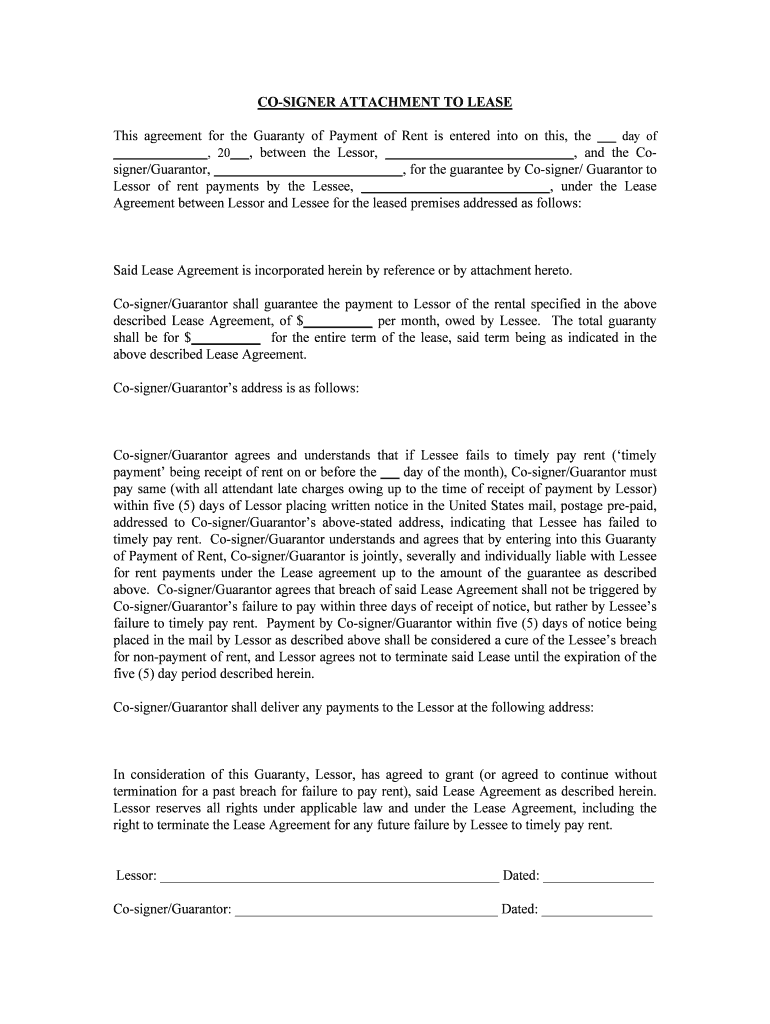
Above Described Lease Agreement Form


What is the Above Described Lease Agreement
The Above Described Lease Agreement is a legal document that outlines the terms and conditions under which a property is leased from a landlord to a tenant. This agreement typically includes essential details such as the rental amount, duration of the lease, responsibilities of both parties, and any specific rules or regulations that must be followed. It serves as a binding contract that protects the rights of both the landlord and the tenant, ensuring clarity and legal compliance throughout the rental period.
How to use the Above Described Lease Agreement
Using the Above Described Lease Agreement involves several key steps. First, both parties should review the document thoroughly to ensure that all terms are understood and agreed upon. Next, necessary modifications can be made to reflect any specific arrangements or conditions. Once both parties are satisfied, the agreement should be signed, preferably using a secure eSignature platform to ensure legal validity. It is crucial to keep a copy of the signed agreement for future reference and to resolve any potential disputes.
Steps to complete the Above Described Lease Agreement
Completing the Above Described Lease Agreement involves a systematic approach:
- Review the document: Ensure all terms are clear and acceptable.
- Make necessary amendments: Adjust any clauses to fit specific needs.
- Sign the agreement: Use an electronic signature for legal compliance.
- Distribute copies: Provide signed copies to both parties for their records.
Following these steps helps ensure that the lease agreement is executed properly and legally binding.
Legal use of the Above Described Lease Agreement
The legal use of the Above Described Lease Agreement is governed by various laws and regulations that vary by state. For the agreement to be enforceable, it must meet specific legal requirements, such as being in writing, containing essential terms, and being signed by both parties. Additionally, it should comply with local landlord-tenant laws, which may dictate provisions related to security deposits, eviction procedures, and tenant rights. Understanding these legal frameworks is crucial for both landlords and tenants to avoid disputes and ensure compliance.
Key elements of the Above Described Lease Agreement
Several key elements are essential to include in the Above Described Lease Agreement:
- Parties involved: Names and contact information of the landlord and tenant.
- Property description: Address and specific details of the rental property.
- Lease term: Duration of the lease, including start and end dates.
- Rent details: Amount, payment due dates, and accepted payment methods.
- Responsibilities: Duties of both parties regarding maintenance, repairs, and utilities.
- Termination conditions: Guidelines for ending the lease and notice periods required.
Incorporating these elements helps establish a clear understanding between the landlord and tenant, reducing the potential for conflicts.
State-specific rules for the Above Described Lease Agreement
State-specific rules regarding the Above Described Lease Agreement can significantly impact its validity and enforceability. Each state has its own landlord-tenant laws that dictate various aspects of lease agreements, including security deposit limits, notice periods for eviction, and tenant rights. It is essential for both landlords and tenants to familiarize themselves with these regulations to ensure compliance and protect their rights. Consulting with a legal professional or local housing authority can provide valuable insights into these state-specific requirements.
Quick guide on how to complete above described lease agreement
Complete Above Described Lease Agreement effortlessly on any gadget
Digital document management has gained traction with organizations and individuals alike. It offers an ideal eco-friendly substitute for traditional printed and signed documents, allowing you to acquire the required form and securely keep it online. airSlate SignNow equips you with all the tools necessary to create, modify, and eSign your documents quickly without delays. Handle Above Described Lease Agreement on any gadget with airSlate SignNow Android or iOS applications and enhance any document-related task today.
The simplest method to alter and eSign Above Described Lease Agreement without hassle
- Find Above Described Lease Agreement and click Get Form to begin.
- Utilize the tools we offer to complete your form.
- Emphasize pertinent sections of your files or obscure sensitive information with tools that airSlate SignNow offers specifically for such purposes.
- Create your signature using the Sign tool, which takes just seconds and carries the same legal validity as a conventional wet ink signature.
- Review the details and click on the Done button to finalize your changes.
- Select how you wish to send your form, whether by email, text message (SMS), invite link, or download it to your computer.
Don’t worry about lost or misplaced documents, tedious form hunting, or mistakes that require new document copies to be printed. airSlate SignNow meets all your document management needs in just a few clicks from any device you choose. Modify and eSign Above Described Lease Agreement and guarantee excellent communication at every stage of the form preparation process with airSlate SignNow.
Create this form in 5 minutes or less
Create this form in 5 minutes!
People also ask
-
What is an Above Described Lease Agreement?
An Above Described Lease Agreement is a legally binding contract that outlines the terms of leasing a property. It specifies the responsibilities and rights of both the landlord and the tenant, ensuring clarity in the rental relationship. With airSlate SignNow, you can easily create and eSign your Above Described Lease Agreement, saving time and ensuring accuracy.
-
How does airSlate SignNow enhance the eSigning process for Above Described Lease Agreements?
airSlate SignNow simplifies the eSigning process for Above Described Lease Agreements with user-friendly tools that allow for quick reviews and signatures. The platform ensures that all parties can sign from any device, making it convenient and efficient. This enhances workflow and drastically reduces the time it takes to finalize lease agreements.
-
What features does airSlate SignNow offer for managing Above Described Lease Agreements?
With airSlate SignNow, users benefit from features such as customizable templates, secure cloud storage, and automated reminders for signatures on Above Described Lease Agreements. These features streamline document management and ensure that all parties are kept informed throughout the signing process. Additionally, the platform supports collaboration among multiple users.
-
Is airSlate SignNow cost-effective for handling Above Described Lease Agreements?
Yes, airSlate SignNow is known for being a cost-effective solution for managing Above Described Lease Agreements. The pricing model is designed to fit various budgets, making it accessible for both small business owners and large enterprises. By reducing the need for physical document handling, it also lowers overall operational costs.
-
Can I integrate airSlate SignNow with other tools for Above Described Lease Agreements?
Absolutely! airSlate SignNow offers integration capabilities with various third-party applications, enhancing your workflow for Above Described Lease Agreements. Whether you use CRM systems, project management tools, or cloud storage solutions, you can seamlessly connect and automate processes to improve efficiency.
-
What security measures does airSlate SignNow implement for Above Described Lease Agreements?
Security is a top priority for airSlate SignNow when handling Above Described Lease Agreements. The platform employs advanced encryption protocols and secure storage practices to protect your documents. Each signed agreement is backed by a complete audit trail and verification processes to ensure authenticity.
-
How can airSlate SignNow assist in negotiating terms for Above Described Lease Agreements?
airSlate SignNow can facilitate negotiation for Above Described Lease Agreements by allowing users to make amendments and share documents for instant feedback. The platform's collaboration tools enable all involved parties to discuss and revise terms conveniently. This helps ensure that all concerns are addressed before finalizing the agreement.
Get more for Above Described Lease Agreement
- Earthquake word search answer key form
- Bill nye science guy motion form
- Ub 40 fillable form
- Application form unilever
- Janitorial safety quiz ehs dbcom form
- Baltimore county public schools application for volunteer services bcps form
- Non disclosure advertising agency agreement template form
- Non competitive agreement template form
Find out other Above Described Lease Agreement
- Can I Sign Nevada Life Sciences PPT
- Help Me With Sign New Hampshire Non-Profit Presentation
- How To Sign Alaska Orthodontists Presentation
- Can I Sign South Dakota Non-Profit Word
- Can I Sign South Dakota Non-Profit Form
- How To Sign Delaware Orthodontists PPT
- How Can I Sign Massachusetts Plumbing Document
- How To Sign New Hampshire Plumbing PPT
- Can I Sign New Mexico Plumbing PDF
- How To Sign New Mexico Plumbing Document
- How To Sign New Mexico Plumbing Form
- Can I Sign New Mexico Plumbing Presentation
- How To Sign Wyoming Plumbing Form
- Help Me With Sign Idaho Real Estate PDF
- Help Me With Sign Idaho Real Estate PDF
- Can I Sign Idaho Real Estate PDF
- How To Sign Idaho Real Estate PDF
- How Do I Sign Hawaii Sports Presentation
- How Do I Sign Kentucky Sports Presentation
- Can I Sign North Carolina Orthodontists Presentation