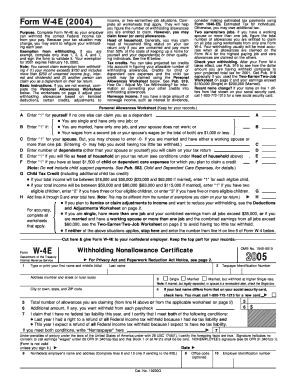
1040 Es Form Printable


What is the 1040 Es Form Printable
The 1040 Es form printable is a crucial document used by taxpayers in the United States to estimate and pay their quarterly income tax. This form is particularly important for individuals who do not have taxes withheld from their income, such as self-employed individuals or those with significant investment income. The form allows taxpayers to calculate their estimated tax liability for the year and make payments accordingly to avoid penalties for underpayment. Understanding the 1040 Es form is essential for effective tax planning and compliance.
Steps to Complete the 1040 Es Form Printable
Completing the 1040 Es form printable involves several key steps. First, gather your financial documents, including income statements and any deductions or credits you may qualify for. Next, calculate your estimated annual income and determine your expected tax liability using the IRS tax tables. Fill out the form by entering your personal information, estimated income, and tax calculations. Finally, submit the completed form by the designated deadlines, ensuring you make any necessary payments to avoid penalties.
Legal Use of the 1040 Es Form Printable
The legal use of the 1040 Es form printable is governed by IRS regulations. It is essential to ensure that the information provided on the form is accurate and complete. Filing the form correctly helps taxpayers avoid potential legal issues, such as fines or audits. The form serves as a declaration of your estimated tax payments and must be submitted according to the IRS guidelines to maintain compliance with federal tax laws.
Filing Deadlines / Important Dates
Filing deadlines for the 1040 Es form printable are critical to avoid penalties. Typically, estimated tax payments are due four times a year: April 15, June 15, September 15, and January 15 of the following year. It is important to note that if the due date falls on a weekend or holiday, the deadline may be extended to the next business day. Keeping track of these dates ensures that taxpayers remain compliant with their tax obligations.
Required Documents
To complete the 1040 Es form printable, certain documents are necessary. Taxpayers should have their previous year’s tax return, current income statements, and any documentation related to deductions or credits. This may include forms such as W-2s, 1099s, and records of business expenses. Having these documents on hand facilitates accurate calculations and helps ensure compliance with IRS requirements.
Examples of Using the 1040 Es Form Printable
Examples of using the 1040 Es form printable can vary based on individual circumstances. For instance, a self-employed individual may use the form to estimate their quarterly tax payments based on projected earnings from their business. Similarly, a retiree with investment income might use the form to calculate estimated taxes owed on dividends and capital gains. Each example highlights the importance of the form in managing tax responsibilities effectively.
IRS Guidelines
The IRS provides specific guidelines for completing and submitting the 1040 Es form printable. These guidelines include instructions on how to calculate estimated taxes, the importance of keeping accurate records, and the consequences of underpayment. Familiarizing oneself with these guidelines is essential for ensuring that all tax obligations are met and that taxpayers can avoid potential penalties associated with incorrect filings.
Quick guide on how to complete 1040 es form printable
Finalize 1040 Es Form Printable effortlessly on any device
Managing documents online has gained traction among businesses and individuals. It offers an ideal environmentally friendly substitute for traditional printed and signed papers, as you can easily locate the right template and securely store it digitally. airSlate SignNow equips you with all the necessary tools to create, modify, and electronically sign your documents promptly without any delays. Handle 1040 Es Form Printable on any device with airSlate SignNow's Android or iOS applications and simplify any document-centric processes today.
How to alter and electronically sign 1040 Es Form Printable with ease
- Locate 1040 Es Form Printable and click on Get Form to begin.
- Utilize the tools we offer to complete your document.
- Highlight pertinent sections of the documents or redact sensitive information with tools that airSlate SignNow provides specifically for this purpose.
- Create your electronic signature using the Sign feature, which takes mere seconds and holds the same legal validity as a conventional wet ink signature.
- Review the details and click on the Done button to save your modifications.
- Select your preferred method for sending your form, whether by email, SMS, or invitation link, or download it directly to your computer.
Eliminate concerns about misplaced or lost documents, tedious form searches, or errors that necessitate printing new copies. airSlate SignNow meets your document management needs in just a few clicks from any device you choose. Modify and electronically sign 1040 Es Form Printable and ensure effective communication at every step of your form preparation process with airSlate SignNow.
Create this form in 5 minutes or less
Create this form in 5 minutes!
How to create an eSignature for the 1040 es form printable
How to create an electronic signature for a PDF online
How to create an electronic signature for a PDF in Google Chrome
How to create an e-signature for signing PDFs in Gmail
How to create an e-signature right from your smartphone
How to create an e-signature for a PDF on iOS
How to create an e-signature for a PDF on Android
People also ask
-
What is line 1040 and why is it important?
Line 1040 refers to the primary form used for individual income tax returns in the United States. It is important because it summarizes your income, deductions, and tax liability. Completing line 1040 accurately ensures that you comply with tax regulations and maximize your potential refunds or minimize taxes owed.
-
How can airSlate SignNow help with documents related to line 1040?
AirSlate SignNow enhances your workflow by enabling you to easily send, sign, and store documents related to line 1040. You can streamline the process of gathering signatures for tax-related documents, ensuring compliance and efficiency. This saves time and reduces errors in your tax documentation.
-
Is there a cost associated with using airSlate SignNow for line 1040 documentation?
Yes, airSlate SignNow offers various pricing plans to suit different business needs. These plans provide a cost-effective solution for managing line 1040 documentation and other e-signing requirements. You can choose a plan based on features and volume, ensuring you only pay for what you need.
-
What features does airSlate SignNow offer for managing line 1040 documents?
AirSlate SignNow includes features like customizable document templates, secure cloud storage, and automated workflows specific to line 1040 documentation. This allows you to create and manage tax-related documents efficiently. Additionally, you can track who signed what and when, ensuring transparency and accountability.
-
Can I integrate airSlate SignNow with other tools for line 1040 processing?
Absolutely! AirSlate SignNow supports integrations with popular accounting and tax software tools. This allows for seamless transfer of data related to line 1040, giving you a comprehensive and efficient workflow for managing your tax documents.
-
What are the benefits of using airSlate SignNow for my line 1040 tax filings?
Using airSlate SignNow for line 1040 tax filings provides numerous benefits such as reduced paperwork, faster turnaround times, and enhanced security features. Embracing e-signature solutions simplifies the filing process, allowing you to focus more on your financial tasks rather than document management. This results in less stress during tax season.
-
Is airSlate SignNow secure for sensitive line 1040 information?
Yes, airSlate SignNow is designed with security as a top priority. It utilizes encryption and secure access protocols to protect sensitive line 1040 information. You can trust that your documents and data are safe while using our platform for e-signing and document management.
Get more for 1040 Es Form Printable
- Public service forgiveness form
- Cdc equipment inventory form
- Dfas form 9213 dfas
- Department of state contact information us legal forms
- Ds 158 contact information and work history for nonimmigrant visa
- Fillable us washington tax forms samples to complete
- New mexico business personal property form
- Aetna appeal form
Find out other 1040 Es Form Printable
- eSign Legal Word West Virginia Online
- Can I eSign Wisconsin Legal Warranty Deed
- eSign New Hampshire Orthodontists Medical History Online
- eSign Massachusetts Plumbing Job Offer Mobile
- How To eSign Pennsylvania Orthodontists Letter Of Intent
- eSign Rhode Island Orthodontists Last Will And Testament Secure
- eSign Nevada Plumbing Business Letter Template Later
- eSign Nevada Plumbing Lease Agreement Form Myself
- eSign Plumbing PPT New Jersey Later
- eSign New York Plumbing Rental Lease Agreement Simple
- eSign North Dakota Plumbing Emergency Contact Form Mobile
- How To eSign North Dakota Plumbing Emergency Contact Form
- eSign Utah Orthodontists Credit Memo Easy
- How To eSign Oklahoma Plumbing Business Plan Template
- eSign Vermont Orthodontists Rental Application Now
- Help Me With eSign Oregon Plumbing Business Plan Template
- eSign Pennsylvania Plumbing RFP Easy
- Can I eSign Pennsylvania Plumbing RFP
- eSign Pennsylvania Plumbing Work Order Free
- Can I eSign Pennsylvania Plumbing Purchase Order Template