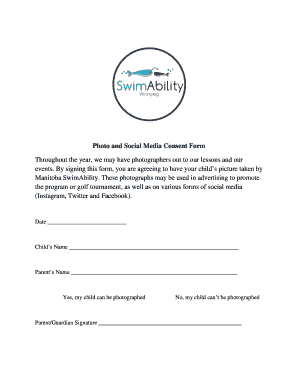
Photo Social Media Consent Form


What is the Photo Social Media Consent Form
The photo social media consent form is a document that grants permission for the use of an individual's image or likeness on various social media platforms. This form is essential for businesses, organizations, or individuals who wish to share photos that include identifiable people. By completing this form, the signer acknowledges their understanding of how their image will be used and agrees to the terms outlined in the document. This consent is particularly important in protecting the rights of individuals and ensuring compliance with privacy laws.
How to Use the Photo Social Media Consent Form
Using the photo social media consent form involves several straightforward steps. First, ensure that the form is tailored to your specific needs, including the purpose of the photo usage and any limitations on how the images will be shared. Next, present the form to the individual whose image will be captured, allowing them to review the terms carefully. Once they agree, they can sign the form electronically or in print. It is advisable to keep a signed copy for your records to ensure that both parties are clear about the agreement.
Key Elements of the Photo Social Media Consent Form
Several key elements should be included in a photo social media consent form to ensure it is comprehensive and legally binding. These elements include:
- Identification of Parties: Clearly state who is granting consent and who will be using the images.
- Description of Use: Outline how the images will be used, including specific platforms and purposes.
- Duration of Consent: Specify how long the consent remains valid.
- Revocation Clause: Include information on how the individual can revoke their consent in the future.
- Signature and Date: Ensure that there is a space for the individual to sign and date the form, indicating their agreement.
Steps to Complete the Photo Social Media Consent Form
Completing the photo social media consent form involves several steps to ensure clarity and legality:
- Download or create a photo social media consent form template that meets your needs.
- Fill in the necessary details, including the names of the parties involved and the intended use of the images.
- Provide the individual with the form to review and ask any questions they may have.
- Have the individual sign the form, either electronically or in person.
- Keep a copy of the signed form for your records, ensuring compliance with any legal requirements.
Legal Use of the Photo Social Media Consent Form
For the photo social media consent form to be legally valid, it must adhere to specific legal standards. This includes compliance with state and federal privacy laws that protect individuals' rights regarding their images. The form must clearly outline how the images will be used and provide the individual with the opportunity to ask questions before signing. Additionally, ensuring that the form is signed voluntarily and without coercion is crucial for its legal standing. Maintaining records of consent can also be beneficial in case of disputes regarding image usage.
Quick guide on how to complete photo social media consent form
Easily Prepare Photo Social Media Consent Form on Any Device
Digital document management has gained immense popularity among businesses and individuals. It serves as an ideal eco-friendly alternative to printed and signed documents, allowing you to find the suitable form and securely store it online. airSlate SignNow equips you with all the necessary tools to create, modify, and eSign your documents quickly without any hold-ups. Manage Photo Social Media Consent Form on any device with airSlate SignNow's Android or iOS applications and streamline any document-related process today.
The easiest way to modify and eSign Photo Social Media Consent Form effortlessly
- Obtain Photo Social Media Consent Form and click on Get Form to begin.
- Make use of the tools we provide to fill out your document.
- Emphasize important sections of your documents or redact sensitive information with tools that airSlate SignNow offers specifically for that purpose.
- Create your eSignature with the Sign feature, which takes just seconds and holds the same legal validity as a traditional handwritten signature.
- Review all the details and click the Done button to save your modifications.
- Select your preferred method to send your form: via email, SMS, or invitation link, or download it to your computer.
Forget about lost or misplaced documents, tedious form searching, or mistakes that necessitate printing new copies. airSlate SignNow addresses all your document management requirements in just a few clicks from your chosen device. Edit and eSign Photo Social Media Consent Form and guarantee effective communication at every stage of the form creation process with airSlate SignNow.
Create this form in 5 minutes or less
Create this form in 5 minutes!
How to create an eSignature for the photo social media consent form
How to create an electronic signature for a PDF online
How to create an electronic signature for a PDF in Google Chrome
How to create an e-signature for signing PDFs in Gmail
How to create an e-signature right from your smartphone
How to create an e-signature for a PDF on iOS
How to create an e-signature for a PDF on Android
People also ask
-
What is a social media consent form?
A social media consent form is a document that allows individuals to grant permission for their images, videos, or testimonials to be used on social media platforms. This form protects both the individual and the organization legally, ensuring that consent is obtained before any content is shared online.
-
How can airSlate SignNow help with social media consent forms?
airSlate SignNow provides a streamlined platform for creating, sending, and signing social media consent forms. With its user-friendly interface, businesses can easily manage consent from clients or participants, keeping all records organized and secure without the hassle of paper documents.
-
What are the benefits of using a social media consent form?
Using a social media consent form helps mitigate legal risks by ensuring that you have the necessary permission to share content. It also builds trust with clients by transparently communicating how their data will be used, which is crucial in today’s digital landscape.
-
Is airSlate SignNow cost-effective for creating social media consent forms?
Yes, airSlate SignNow offers a cost-effective solution for creating social media consent forms. Our pricing plans are designed to fit businesses of all sizes, providing access to robust features without breaking the bank, making it an excellent choice for budget-conscious organizations.
-
Can I customize my social media consent form using airSlate SignNow?
Absolutely! airSlate SignNow allows for full customization of social media consent forms. You can tailor the content, design, and fields according to your specific needs, ensuring that the form aligns perfectly with your brand and requirements.
-
What integrations does airSlate SignNow offer for managing social media consent forms?
airSlate SignNow integrates seamlessly with various applications and platforms, enabling you to manage your social media consent forms efficiently. Whether it's CRM systems, email marketing tools, or other document management solutions, our integrations help streamline your workflow.
-
How secure are the social media consent forms created with airSlate SignNow?
Security is a top priority for airSlate SignNow. Social media consent forms created through our platform are protected with advanced encryption measures, ensuring that all data collected is secure and compliant with data protection regulations.
Get more for Photo Social Media Consent Form
- We agreed that your monthly rent would be reduced by the amount form
- False and is not offered in good faith form
- Tel02242014 by shaw media issuu form
- Information to users ohiolink etd
- Because neither i nor anyone for whom i am responsible caused the conditions complained of i form
- But unearned rent i paid to you for the month of 20 and my security form
- Applicable building and housing codes at the above address resulting in the unsatisfactory condition of the form
- Commence with the termination of your lease form
Find out other Photo Social Media Consent Form
- Electronic signature Wisconsin Charity Lease Agreement Mobile
- Can I Electronic signature Wisconsin Charity Lease Agreement
- Electronic signature Utah Business Operations LLC Operating Agreement Later
- How To Electronic signature Michigan Construction Cease And Desist Letter
- Electronic signature Wisconsin Business Operations LLC Operating Agreement Myself
- Electronic signature Colorado Doctors Emergency Contact Form Secure
- How Do I Electronic signature Georgia Doctors Purchase Order Template
- Electronic signature Doctors PDF Louisiana Now
- How To Electronic signature Massachusetts Doctors Quitclaim Deed
- Electronic signature Minnesota Doctors Last Will And Testament Later
- How To Electronic signature Michigan Doctors LLC Operating Agreement
- How Do I Electronic signature Oregon Construction Business Plan Template
- How Do I Electronic signature Oregon Construction Living Will
- How Can I Electronic signature Oregon Construction LLC Operating Agreement
- How To Electronic signature Oregon Construction Limited Power Of Attorney
- Electronic signature Montana Doctors Last Will And Testament Safe
- Electronic signature New York Doctors Permission Slip Free
- Electronic signature South Dakota Construction Quitclaim Deed Easy
- Electronic signature Texas Construction Claim Safe
- Electronic signature Texas Construction Promissory Note Template Online