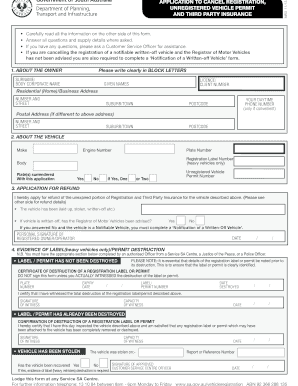
Mr3 Form 2013


What is the mr3 form
The mr3 form is a specific document used for various administrative purposes, often related to tax or compliance requirements. It serves as a formal declaration or request, ensuring that the necessary information is collected and processed correctly. Understanding the purpose of the mr3 form is crucial for individuals and businesses alike, as it can impact tax filings and compliance with regulatory standards.
How to use the mr3 form
Using the mr3 form involves several key steps to ensure accurate completion and submission. First, gather all necessary information and documentation required to fill out the form. Next, carefully complete each section of the form, ensuring that all details are correct and up to date. After filling out the form, review it for any errors or omissions before submitting it through the appropriate channels, whether online, by mail, or in person.
Steps to complete the mr3 form
Completing the mr3 form requires attention to detail. Begin by obtaining the latest version of the form from a reliable source. Follow these steps:
- Read the instructions: Familiarize yourself with the guidelines provided for the mr3 form.
- Provide personal information: Fill in your name, address, and any other required personal details.
- Complete the relevant sections: Answer all questions accurately, ensuring that you provide all necessary information.
- Review your entries: Double-check for any mistakes or missing information.
- Sign and date the form: Ensure you provide your signature where required, as this is crucial for the form's validity.
Legal use of the mr3 form
The legal validity of the mr3 form hinges on compliance with relevant regulations and guidelines. When completed correctly, the form can serve as a legally binding document. It is essential to ensure that all information provided is accurate and truthful, as any discrepancies may lead to legal repercussions. Additionally, utilizing a secure platform for electronic signatures can enhance the form's legal standing.
Key elements of the mr3 form
The mr3 form consists of several critical components that must be accurately filled out to ensure its effectiveness. Key elements include:
- Identification Information: Personal details that identify the individual or entity submitting the form.
- Purpose of the Form: A clear indication of why the form is being submitted.
- Signature Section: A designated area for the signer to authenticate the document.
- Date of Submission: The date on which the form is completed and submitted.
Form Submission Methods
The mr3 form can be submitted through various methods, depending on the requirements set by the issuing authority. Common submission methods include:
- Online Submission: Many organizations allow for digital submission through secure online portals.
- Mail: The form can be printed and mailed to the appropriate address.
- In-Person: Some forms may require submission at designated offices or agencies.
Quick guide on how to complete mr3 form
Complete Mr3 Form effortlessly on any device
Digital document management has gained traction among businesses and individuals. It offers an ideal eco-friendly substitute for conventional printed and signed documents, as you can obtain the correct format and securely keep it online. airSlate SignNow equips you with all the necessary tools to create, adjust, and electronically sign your documents quickly without delays. Manage Mr3 Form on any platform with the airSlate SignNow Android or iOS applications and streamline any document-related tasks today.
The simplest way to modify and electronically sign Mr3 Form with ease
- Find Mr3 Form and click on Get Form to begin.
- Make use of the tools we provide to complete your form.
- Select important sections of your documents or redact sensitive information with tools specifically offered by airSlate SignNow.
- Generate your electronic signature using the Sign tool, which takes mere seconds and holds the same legal validity as a conventional handwritten signature.
- Review all the details and click on the Done button to save your changes.
- Choose your preferred method to send your form, via email, text (SMS), invitation link, or download it to your computer.
Put an end to lost or misplaced documents, tedious form searches, or errors that require printing new copies. airSlate SignNow meets your document management needs in just a few clicks from your chosen device. Modify and electronically sign Mr3 Form and guarantee outstanding communication at any stage of the form preparation process with airSlate SignNow.
Create this form in 5 minutes or less
Find and fill out the correct mr3 form
Create this form in 5 minutes!
How to create an eSignature for the mr3 form
How to create an electronic signature for a PDF online
How to create an electronic signature for a PDF in Google Chrome
How to create an e-signature for signing PDFs in Gmail
How to create an e-signature right from your smartphone
How to create an e-signature for a PDF on iOS
How to create an e-signature for a PDF on Android
People also ask
-
What is an mr3 form and how can it be used?
The mr3 form is a specific type of document that you can easily create and manage with airSlate SignNow. It serves various purposes, such as collecting signatures or authorizing transactions. With our platform, you can streamline the process of filling out and signing the mr3 form, making it quicker and more efficient for your business needs.
-
How much does it cost to use airSlate SignNow for managing mr3 forms?
AirSlate SignNow offers competitive pricing options that cater to businesses of all sizes. Our plans are designed to provide value while ensuring you can efficiently manage mr3 forms and other document types. You can choose a monthly or annual subscription based on your usage requirements.
-
What features does airSlate SignNow offer for the mr3 form?
AirSlate SignNow provides a range of features for the mr3 form, including customizable templates, automated workflows, and secure cloud storage. You can also easily send the mr3 form for signing and track its progress in real time. These features ensure a smooth experience for both you and your signers.
-
Can I integrate airSlate SignNow with other software to manage mr3 forms?
Yes, airSlate SignNow supports integration with various software platforms, allowing you to manage your mr3 forms seamlessly. Whether you use CRM systems or document management tools, our integrations help streamline your workflow and enhance productivity. Check our integrations page for specific options.
-
What are the benefits of using airSlate SignNow for mr3 forms?
Using airSlate SignNow for your mr3 forms offers numerous benefits, such as saving time, reducing errors, and improving compliance. Our digital signature solution not only speeds up the signing process but also provides a secure environment for your documents. This ensures that you can focus more on your business and less on paperwork.
-
Is it easy to get started with the mr3 form on airSlate SignNow?
Absolutely! Getting started with the mr3 form on airSlate SignNow is quick and easy. Simply sign up for an account, choose the mr3 form template, and start customizing it to meet your specific needs. Our user-friendly interface ensures that you can send and sign documents without any hassle.
-
How can I track the status of my mr3 form using airSlate SignNow?
AirSlate SignNow provides an intuitive dashboard that allows you to track the status of your mr3 forms in real time. You can see when a document is viewed, signed, or completed, giving you greater oversight of your transactions. This feature helps ensure that you stay informed every step of the way.
Get more for Mr3 Form
- Driver condition form
- Mv2989 nurses change lives license plate information and application
- Chrome extensionoemmndcbldboiebfnladdacbdfmadadmhttps form
- T clocs form
- Scdot encroachment permit form
- Handicap placard nm form
- How do i get a handicap placard in new mexico form
- Mv3030b t577 physical examination report form
Find out other Mr3 Form
- eSign North Carolina Car Dealer Arbitration Agreement Now
- eSign Ohio Car Dealer Business Plan Template Online
- eSign Ohio Car Dealer Bill Of Lading Free
- How To eSign North Dakota Car Dealer Residential Lease Agreement
- How Do I eSign Ohio Car Dealer Last Will And Testament
- Sign North Dakota Courts Lease Agreement Form Free
- eSign Oregon Car Dealer Job Description Template Online
- Sign Ohio Courts LLC Operating Agreement Secure
- Can I eSign Michigan Business Operations POA
- eSign Car Dealer PDF South Dakota Computer
- eSign Car Dealer PDF South Dakota Later
- eSign Rhode Island Car Dealer Moving Checklist Simple
- eSign Tennessee Car Dealer Lease Agreement Form Now
- Sign Pennsylvania Courts Quitclaim Deed Mobile
- eSign Washington Car Dealer Bill Of Lading Mobile
- eSign Wisconsin Car Dealer Resignation Letter Myself
- eSign Wisconsin Car Dealer Warranty Deed Safe
- eSign Business Operations PPT New Hampshire Safe
- Sign Rhode Island Courts Warranty Deed Online
- Sign Tennessee Courts Residential Lease Agreement Online