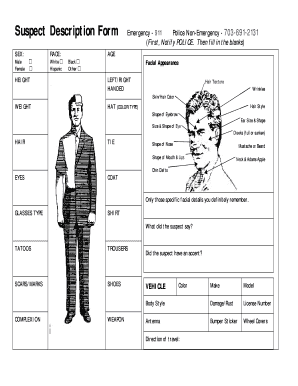
703 691 2131 Form


Understanding the suspect description form
The suspect description form is a crucial document used primarily by law enforcement agencies to gather detailed information about individuals suspected of criminal activity. This form assists in creating a comprehensive profile of a suspect, which can be vital for investigations and public safety. The information typically includes physical characteristics, clothing descriptions, and any distinguishing marks or tattoos. Accurate and thorough completion of this form can significantly enhance the effectiveness of law enforcement efforts.
How to complete the suspect description form
Filling out the suspect description form requires attention to detail to ensure that all relevant information is captured accurately. Start by providing the suspect's physical characteristics, such as height, weight, hair color, and eye color. Include any identifiable features, such as scars or tattoos. Next, describe the clothing the suspect was wearing at the time of the incident, noting colors, styles, and any unique accessories. If known, include the suspect's last known location and any vehicle information, such as make, model, and license plate number. Ensure that all sections of the form are filled out completely to aid law enforcement in their investigation.
Legal considerations for the suspect description form
When using the suspect description form, it is essential to understand the legal implications of the information provided. The details recorded must be accurate and based on observable facts to avoid any potential legal issues, such as defamation or false accusations. Law enforcement agencies often require that the information be verified before being used in investigations or shared with the public. Additionally, it is crucial to comply with privacy laws and regulations to protect the identities of individuals involved in the process.
Examples of using the suspect description form
The suspect description form can be utilized in various scenarios. For instance, if a theft occurs in a retail store, employees may fill out the form based on their observations of the suspect. This information can then be shared with local law enforcement to aid in apprehending the individual. Similarly, if a witness observes a suspicious person in a neighborhood, they can complete the form to provide law enforcement with detailed information about the suspect's appearance and behavior. These examples illustrate how the form serves as a critical tool for enhancing community safety and assisting in criminal investigations.
Obtaining the suspect description form
Law enforcement agencies typically provide the suspect description form for public use. It can often be accessed through local police department websites or directly at police stations. Some agencies may also offer digital versions of the form for convenience. If you need a physical copy, visiting a local police station or contacting the department directly can ensure you receive the correct and most up-to-date version of the form.
Key elements of the suspect description form
Several key elements are essential for the effective use of the suspect description form. These include:
- Physical description: Detailed information about the suspect's appearance.
- Clothing details: Descriptions of what the suspect was wearing.
- Distinguishing features: Any notable marks, tattoos, or scars.
- Incident details: Context about when and where the suspect was observed.
- Witness information: Contact details of individuals providing the description.
Quick guide on how to complete 703 691 2131
Complete 703 691 2131 effortlessly on any device
Digital document management has become increasingly favored by companies and individuals. It serves as an ideal environmentally friendly alternative to traditional printed and signed documents, as you can locate the necessary form and securely keep it online. airSlate SignNow provides you with all the tools required to create, modify, and electronically sign your documents quickly and without delay. Manage 703 691 2131 on any device with airSlate SignNow's Android or iOS applications and enhance any document-focused process today.
How to adjust and eSign 703 691 2131 with ease
- Locate 703 691 2131 and click Get Form to begin.
- Utilize the tools we provide to finish your document.
- Emphasize relevant sections of the documents or mask sensitive information with tools that airSlate SignNow offers specifically for that purpose.
- Create your electronic signature using the Sign tool, which takes seconds and holds the same legal validity as a conventional wet ink signature.
- Review all the details and click on the Done button to save your modifications.
- Select how you wish to send your form, whether by email, SMS, invite link, or download it to your computer.
Say goodbye to lost or misplaced documents, tedious form searching, or mistakes that require printing new copies. airSlate SignNow meets all your document management needs in just a few clicks from any device of your choice. Modify and electronically sign 703 691 2131 and ensure effective communication throughout any stage of your form preparation process with airSlate SignNow.
Create this form in 5 minutes or less
Create this form in 5 minutes!
How to create an eSignature for the 703 691 2131
How to create an electronic signature for a PDF online
How to create an electronic signature for a PDF in Google Chrome
How to create an e-signature for signing PDFs in Gmail
How to create an e-signature right from your smartphone
How to create an e-signature for a PDF on iOS
How to create an e-signature for a PDF on Android
People also ask
-
What is a suspect description form?
A suspect description form is a critical document used in law enforcement to capture detailed descriptions of individuals suspected of involvement in a crime. This form helps officers communicate and document essential information, making it easier to identify and locate suspects.
-
How can airSlate SignNow help with suspect description forms?
airSlate SignNow simplifies the process of creating and signing suspect description forms, allowing law enforcement agencies to streamline documentation. With its user-friendly interface, you can easily fill out, send, and securely eSign these forms from any device, enhancing efficiency in investigations.
-
Is there a cost associated with using airSlate SignNow for suspect description forms?
Yes, airSlate SignNow offers competitive pricing plans tailored to various businesses, including law enforcement. By opting for airSlate SignNow, you gain access to a cost-effective solution for managing suspect description forms without compromising on features and security.
-
What features does airSlate SignNow offer for suspect description forms?
airSlate SignNow provides features such as customizable templates for suspect description forms, eSignature capabilities, and automated workflows. These tools help ensure that all necessary information is captured accurately and promptly, streamlining the documentation process.
-
Can I integrate airSlate SignNow with other tools for managing suspect description forms?
Absolutely! airSlate SignNow integrates seamlessly with a range of applications, enabling you to manage suspect description forms alongside your existing software. This integration enhances your workflow and allows for better collaboration across platforms.
-
How secure is the handling of suspect description forms with airSlate SignNow?
The security of your data is paramount at airSlate SignNow. Our platform employs advanced encryption and complies with industry standards, ensuring that your suspect description forms are safe and secure during transmission and storage.
-
What are the benefits of using airSlate SignNow for suspect description forms compared to traditional methods?
Using airSlate SignNow for suspect description forms signNowly reduces paperwork and increases speed and efficiency. Compared to traditional methods, it allows for quicker collection of data and easier revisions, enhancing the overall investigative process.
Get more for 703 691 2131
Find out other 703 691 2131
- Sign Oregon Construction Emergency Contact Form Easy
- Sign Rhode Island Construction Business Plan Template Myself
- Sign Vermont Construction Rental Lease Agreement Safe
- Sign Utah Construction Cease And Desist Letter Computer
- Help Me With Sign Utah Construction Cease And Desist Letter
- Sign Wisconsin Construction Purchase Order Template Simple
- Sign Arkansas Doctors LLC Operating Agreement Free
- Sign California Doctors Lease Termination Letter Online
- Sign Iowa Doctors LLC Operating Agreement Online
- Sign Illinois Doctors Affidavit Of Heirship Secure
- Sign Maryland Doctors Quitclaim Deed Later
- How Can I Sign Maryland Doctors Quitclaim Deed
- Can I Sign Missouri Doctors Last Will And Testament
- Sign New Mexico Doctors Living Will Free
- Sign New York Doctors Executive Summary Template Mobile
- Sign New York Doctors Residential Lease Agreement Safe
- Sign New York Doctors Executive Summary Template Fast
- How Can I Sign New York Doctors Residential Lease Agreement
- Sign New York Doctors Purchase Order Template Online
- Can I Sign Oklahoma Doctors LLC Operating Agreement