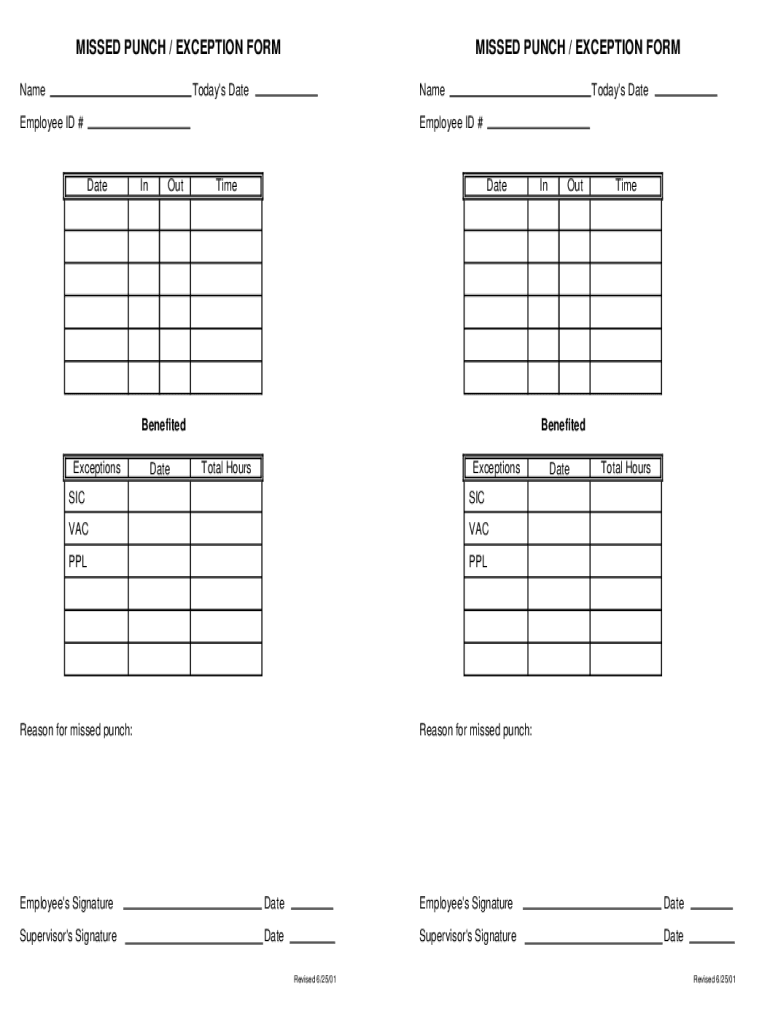
Missed Exception Form 2001-2026


What is the Missed Exception Form
The missed exception form is a crucial document used primarily in payroll and timekeeping systems. It allows employees to report missed punches, which occur when they fail to clock in or out during their scheduled shifts. This form helps ensure accurate tracking of hours worked, which is essential for payroll processing and compliance with labor laws. By documenting these discrepancies, employers can rectify any errors in timekeeping and ensure employees are compensated correctly for their work.
How to Use the Missed Exception Form
Using the missed exception form is straightforward. Employees should fill out the form with accurate details, including their name, employee ID, dates of missed punches, and the specific times they should have clocked in or out. It is important to provide a brief explanation for the missed punches, which could include reasons such as technical issues or personal emergencies. Once completed, the form should be submitted to the appropriate supervisor or HR representative for review and processing.
Steps to Complete the Missed Exception Form
Completing the missed exception form involves several key steps:
- Gather necessary information, such as your employee ID and the dates of missed punches.
- Clearly indicate the times you were supposed to clock in and out.
- Provide a brief explanation for each missed punch.
- Review the form for accuracy before submission.
- Submit the form to your supervisor or HR department.
Legal Use of the Missed Exception Form
The missed exception form serves a legal purpose in maintaining accurate records of employee hours. Under the Fair Labor Standards Act (FLSA), employers are required to keep precise records of hours worked. By utilizing this form, employers can demonstrate compliance with labor laws and protect themselves from potential disputes regarding wage payments. It is essential that the form is completed accurately and submitted in a timely manner to uphold its legal validity.
Key Elements of the Missed Exception Form
Several key elements are essential for a complete and effective missed exception form:
- Employee Information: Name, employee ID, and department.
- Dates of Missed Punches: Specific dates when the employee failed to clock in or out.
- Times: Exact times the employee was scheduled to work.
- Reason for Missed Punch: A brief explanation for the missed clocking.
- Signature: Employee's signature to verify the information provided.
Examples of Using the Missed Exception Form
There are various scenarios in which the missed exception form may be utilized:
- An employee forgets to clock in at the start of their shift due to a personal emergency.
- A technical issue with the timekeeping system prevents an employee from clocking out.
- An employee works overtime but fails to clock out at the end of their shift, leading to a need for correction.
Quick guide on how to complete missed exception form
Complete Missed Exception Form effortlessly on any device
Online document management has gained popularity among businesses and individuals. It serves as an ideal eco-friendly alternative to conventional printed and signed documents, allowing you to access the necessary form and securely store it online. airSlate SignNow provides all the tools required to create, modify, and electronically sign your documents swiftly without delays. Manage Missed Exception Form on any device using airSlate SignNow apps for Android or iOS and simplify any document-related process today.
The easiest way to modify and eSign Missed Exception Form without effort
- Locate Missed Exception Form and click on Get Form to begin.
- Utilize the tools we provide to fill out your document.
- Emphasize important sections of the documents or obscure sensitive information with tools that airSlate SignNow specifically offers for that purpose.
- Create your signature using the Sign feature, which only takes seconds and carries the same legal validity as a traditional ink signature.
- Review the details and click on the Done button to save your modifications.
- Choose how you wish to send your form, via email, SMS, or invitation link, or download it to your PC.
Eliminate concerns about lost or mislaid documents, tedious form searching, or mistakes that necessitate printing new copies. airSlate SignNow meets all your document management needs with just a few clicks from your chosen device. Modify and eSign Missed Exception Form while ensuring outstanding communication throughout your form preparation process with airSlate SignNow.
Create this form in 5 minutes or less
Create this form in 5 minutes!
How to create an eSignature for the missed exception form
How to create an electronic signature for a PDF online
How to create an electronic signature for a PDF in Google Chrome
How to create an e-signature for signing PDFs in Gmail
How to create an e-signature right from your smartphone
How to create an e-signature for a PDF on iOS
How to create an e-signature for a PDF on Android
People also ask
-
What is a missed punch exception in time tracking?
A missed punch exception occurs when an employee forgets to clock in or out, leading to inaccurate time records. This can create discrepancies in payroll and project tracking. It's important to address missed punch exceptions to ensure accurate employee compensation and maintain productivity.
-
How can airSlate SignNow help with missed punch exceptions?
airSlate SignNow offers an integrated solution that allows companies to streamline their time tracking processes. By using electronic signatures, businesses can quickly resolve missed punch exceptions with employees directly. This helps maintain accurate time records and improves overall efficiency.
-
Is there a pricing model for handling missed punch exceptions with airSlate SignNow?
Yes, airSlate SignNow offers various pricing plans that cater to different business sizes and needs. These plans include features specifically designed for managing missed punch exceptions, ensuring you only pay for what you need. Contact our sales team for detailed pricing information tailored to your requirements.
-
What features does airSlate SignNow offer for managing missed punch exceptions?
The platform provides features such as customizable templates, automated reminders, and real-time notifications for missed punch exceptions. These tools help streamline the resolution process, ensuring that time tracking issues are addressed promptly and efficiently.
-
Can airSlate SignNow integrate with other time tracking software to manage missed punch exceptions?
Absolutely! airSlate SignNow can seamlessly integrate with various time tracking and payroll software. This ensures that missed punch exceptions can be efficiently managed across platforms, enhancing your overall workflow and reducing manual errors.
-
What benefits does using airSlate SignNow provide for missed punch exceptions?
Using airSlate SignNow to address missed punch exceptions enhances accountability and reduces payroll errors. Additionally, the quick resolution of these exceptions can lead to improved employee morale and satisfaction, as they feel their time tracking needs are being cared for effectively.
-
How can I train my employees to avoid missed punch exceptions while using airSlate SignNow?
Training your employees involves providing clear guidelines on how to use airSlate SignNow's features effectively. Regular workshops and reminders about the importance of accurately punching in and out will signNowly reduce missed punch exceptions. Incorporating accountability measures can further enhance compliance.
Get more for Missed Exception Form
- Orthopaedics fellowship adult hip ampamp knee surgery aahks form
- Peach state appeal form
- Hired and non owned auto supplemental tdc specialty form
- Walkersville veterinary clinic form
- Hud mckinney form
- Todays date mmddyy form
- Legal name including d form
- Precision in drug discovery ampamp preclinical summit boston july form
Find out other Missed Exception Form
- eSign Oregon Limited Power of Attorney Secure
- How Can I eSign Arizona Assignment of Shares
- How To eSign Hawaii Unlimited Power of Attorney
- How To eSign Louisiana Unlimited Power of Attorney
- eSign Oklahoma Unlimited Power of Attorney Now
- How To eSign Oregon Unlimited Power of Attorney
- eSign Hawaii Retainer for Attorney Easy
- How To eSign Texas Retainer for Attorney
- eSign Hawaii Standstill Agreement Computer
- How Can I eSign Texas Standstill Agreement
- How To eSign Hawaii Lease Renewal
- How Can I eSign Florida Lease Amendment
- eSign Georgia Lease Amendment Free
- eSign Arizona Notice of Intent to Vacate Easy
- eSign Louisiana Notice of Rent Increase Mobile
- eSign Washington Notice of Rent Increase Computer
- How To eSign Florida Notice to Quit
- How To eSign Hawaii Notice to Quit
- eSign Montana Pet Addendum to Lease Agreement Online
- How To eSign Florida Tenant Removal