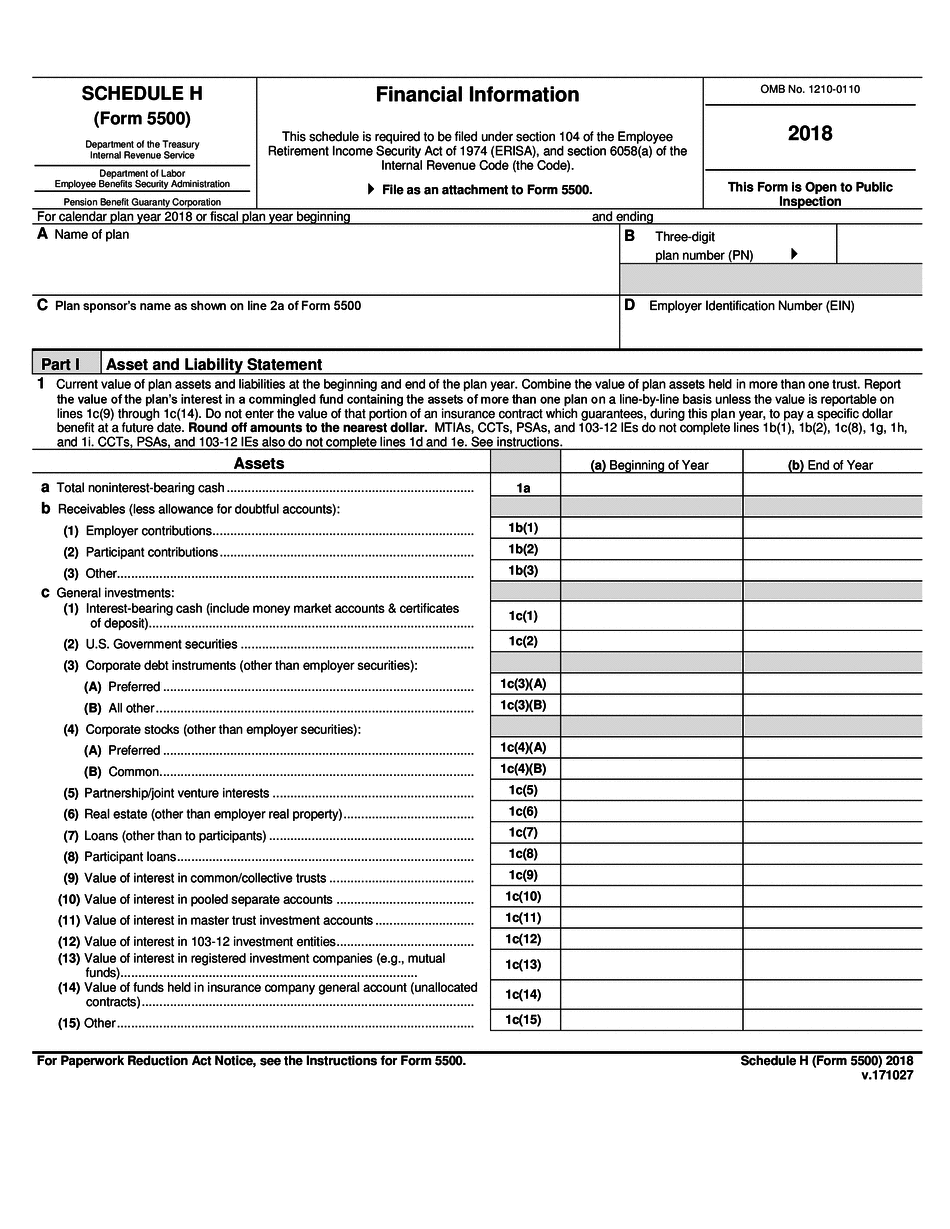
Search 5500 Filings 2018-2026


What is the Search 5500 Filings
The Search 5500 filings refer to a collection of forms that employee benefit plans must submit annually to the Department of Labor (DOL) and the Internal Revenue Service (IRS). These forms provide important information about the financial condition, investments, and operations of employee benefit plans. The primary form in this series is the Form 5500, which is designed to ensure compliance with the Employee Retirement Income Security Act (ERISA). Other related forms include the Form 5500-SF, which is a simplified version for smaller plans, and the Form 5550, which is used for certain extensions.
How to use the Search 5500 Filings
Using the Search 5500 filings involves accessing the appropriate database to find the necessary information about a specific employee benefit plan. Users can search by plan name, employer name, or plan number. This search can help individuals and organizations verify compliance, review plan details, and assess the financial health of a plan. It is essential to ensure that the search is conducted using the most current data, as outdated filings may not reflect the current status of the plan.
Steps to complete the Search 5500 Filings
Completing the Search 5500 filings requires several steps to ensure accuracy and compliance. First, gather all necessary information about the employee benefit plan, including the plan name, employer name, and plan number. Next, access the appropriate filing database, such as the DOL's EFAST2 system. Input the required search criteria and review the results. Finally, select the relevant filings to view detailed information, including financial statements and compliance data. It is important to keep records of the search results for future reference.
Legal use of the Search 5500 Filings
The legal use of the Search 5500 filings is crucial for ensuring compliance with federal regulations. These filings are public documents, meaning they can be accessed by anyone interested in reviewing the details of employee benefit plans. However, users must be aware of the limitations regarding the use of this information, particularly in contexts such as litigation or regulatory inquiries. Proper attribution and understanding of the data's context are essential to avoid misinterpretation or misuse.
Filing Deadlines / Important Dates
Filing deadlines for the Search 5500 filings are critical for maintaining compliance. Generally, the Form 5500 must be filed within seven months after the end of the plan year. For plans that require an extension, Form 5550 can be submitted to obtain an additional two and a half months. It is important to be aware of specific deadlines for each plan year, as late filings may result in penalties. Keeping a calendar of important dates can help organizations stay on track with their filing obligations.
Required Documents
When preparing to file the Search 5500 filings, several documents are required to ensure completeness and accuracy. These typically include financial statements, schedules detailing plan investments, and information about plan participants. Additionally, any required attachments, such as the Schedule H for large plans or the Schedule I for small plans, must be included. Ensuring that all documents are current and accurately reflect the plan's status is essential for compliance with ERISA regulations.
Penalties for Non-Compliance
Failure to comply with the filing requirements for the Search 5500 can result in significant penalties. The DOL imposes fines for late filings, which can accumulate daily until the form is submitted. Additionally, non-compliance can lead to increased scrutiny from regulatory bodies, potential audits, and even legal action from plan participants. It is crucial to understand these penalties to emphasize the importance of timely and accurate filings.
Quick guide on how to complete 5500sf form 2018
Uncover the most efficient method to complete and endorse your Search 5500 Filings
Are you still spending time preparing your official documents on hard copies instead of doing it online? airSlate SignNow offers a superior way to complete and endorse your Search 5500 Filings and related forms for public services. Our intelligent electronic signature solution equips you with all the tools necessary to handle paperwork swiftly and in compliance with official standards - robust PDF editing, managing, securing, signing, and sharing features all accessible within an intuitive interface.
There are just a few steps required to complete and endorse your Search 5500 Filings:
- Add the editable template to the editor using the Get Form button.
- Review what information you need to enter in your Search 5500 Filings.
- Navigate through the fields with the Next option to avoid missing anything.
- Utilize Text, Check, and Cross tools to fill in the gaps with your details.
- Update the content with Text boxes or Images from the top toolbar.
- Emphasize what is truly signNow or Cover sections that are no longer relevant.
- Click on Sign to create a legally binding electronic signature using your preferred method.
- Add the Date next to your signature and finalize your task with the Done button.
Store your completed Search 5500 Filings in the Documents folder in your profile, download it, or export it to your preferred cloud storage. Our solution also provides versatile file sharing. There’s no need to print your forms when you need to submit them to the relevant public office - do it via email, fax, or by requesting a USPS “snail mail” delivery from your account. Try it today!
Create this form in 5 minutes or less
Find and fill out the correct 5500sf form 2018
FAQs
-
How do I fill out the IIFT 2018 application form?
Hi!IIFT MBA (IB) Application Form 2018 – The last date to submit the Application Form of IIFT 2018 has been extended. As per the initial notice, the last date to submit the application form was September 08, 2017. However, now the candidates may submit it untill September 15, 2017. The exam date for IIFT 2018 has also been shifted to December 03, 2017. The candidates will only be issued the admit card, if they will submit IIFT application form and fee in the prescribed format. Before filling the IIFT application form, the candidates must check the eligibility criteria because ineligible candidates will not be granted admission. The application fee for candidates is Rs. 1550, however, the candidates belonging to SC/STPWD category only need to pay Rs. 775. Check procedure to submit IIFT Application Form 2018, fee details and more information from the article below.Latest – Last date to submit IIFT application form extended until September 15, 2017.IIFT 2018 Application FormThe application form of IIFT MBA 2018 has only be released online, on http://tedu.iift.ac.in. The candidates must submit it before the laps of the deadline, which can be checked from the table below.Application form released onJuly 25, 2017Last date to submit Application form(for national candidates)September 08, 2017 September 15, 2017Last date to submit the application form(by Foreign National and NRI)February 15, 2018IIFT MBA IB entrance exam will be held onNovember 26, 2017 December 03, 2017IIFT 2018 Application FeeThe candidates should take note of the application fee before submitting the application form. The fee amount is as given below and along with it, the medium to submit the fee are also mentioned.Fee amount for IIFT 2018 Application Form is as given below:General/OBC candidatesRs 1550SC/ST/PH candidatesRs 775Foreign National/NRI/Children of NRI candidatesUS$ 80 (INR Rs. 4500)The medium to submit the application fee of IIFT 2018 is as below:Credit CardsDebit Cards (VISA/Master)Demand Draft (DD)Candidates who will submit the application fee via Demand Draft will be required to submit a DD, in favour of Indian Institute of Foreign Trade, payable at New Delhi.Procedure to Submit IIFT MBA Application Form 2018Thank you & Have a nice day! :)
-
How do I fill out the CAT 2018 application form?
The procedure for filling up the CAT Application form is very simple. I’ll try to explain it to you in simple words.I have provided a link below for CAT registration.See, first you have to register, then fill in details in the application form, upload images, pay the registration fee and finally submit the form.Now, to register online, you have to enter details such as your name, date of birth, email id, mobile number and choose your country. You must and must enter your own personal email id and mobile number, as you will receive latest updates on CAT exam through email and SMS only.Submit the registration details, after which an OTP will be sent to the registered email id and mobile number.Once the registration part is over, you will get the Login credentials.Next, you need to fill in your personal details, academic details, work experience details, etc.Upload scanned images of your photograph, and signature as per the specifications.Pay the registration fee, which is Rs. 950 for SC/ST/PWD category candidates and Rs. 1900 for all other categories by online mode (Credit Card/ Debit Card/ Net Banking).Final step - Submit the form and do not forget to take the print out of the application form. if not print out then atleast save it somewhere.CAT 2018 Registration (Started): Date, Fees, CAT 2018 Online Application iimcat.ac.in
-
How do I fill out the NTSE form 2017- 2018 Jharkhand online?
You cannot gove NTSE online or at your own level you have to belong to a school which is conducting ntse. Then download the form online from the page of ntse, fill it and submit it to your school along with fee. If your school is not conducting ntse, sorry to say but you cannot give ntse. It can only be given through, no institutions are allowed to conduct thos exam.
-
How do I fill out the NEET application form for 2018?
For the academic session of 2018-2019, NEET 2018 will be conducted on 6th May 2018.The application form for the same had been released on 8th February 2018.Steps to Fill NEET 2018 Application Form:Registration: Register yourself on the official website before filling the application form.Filling Up The Form: Fill up the application form by providing personal information (like name, father’s name, address, etc.), academic details.Uploading The Images: Upload the scanned images of their photograph, signature and right-hand index finger impression.Payment of The Application Fees: Pay the application fees for NEET 2018 in both online and offline mode. You can pay through credit/debit card/net banking or through e-challan.For details, visit this site: NEET 2018 Application Form Released - Apply Now!
-
How do I fill out the JEE Main 2018 application form?
How to fill application form for JEE main 2018?Following is the Step By Step procedure for filling of Application Form.Before filling the form you must check the eligibility criteria for application.First of all, go to the official website of CBSE Joint Entrance Exam Main 2018. After that, click on the "Apply for JEE Main 2018" link.Then there will be some important guidelines on the page. Applicants must read those guidelines carefully before going further.In the next step, click on "Proceed to Apply Online" link.After that, fill all the asked details from you for authentication purpose and click Submit.Application Form is now visible to you.Fill all your personal and academic information.Then, Verify Your Full Details before you submit the application form.After that, the applicants have to Upload Scanned Images of their passport sized photograph and their signature.Then, click Browse and select the images which you have scanned for uploading.After Uploading the scanned images of your their passport sized photograph and their signature.At last, pay the application fee either through online transaction or offline mode according to your convenience.After submitting the fee payment, again go to the login page and enter your allotted Application Number and Password.Then, Print Acknowledgement Page.Besides this, the candidates must keep this hard copy of the application confirmation receipt safe for future reference.
Create this form in 5 minutes!
How to create an eSignature for the 5500sf form 2018
How to generate an eSignature for your 5500sf Form 2018 online
How to generate an electronic signature for the 5500sf Form 2018 in Chrome
How to make an eSignature for signing the 5500sf Form 2018 in Gmail
How to make an electronic signature for the 5500sf Form 2018 straight from your smart phone
How to generate an eSignature for the 5500sf Form 2018 on iOS
How to create an eSignature for the 5500sf Form 2018 on Android OS
People also ask
-
What is the purpose of a Form 5500 search?
A Form 5500 search allows you to access important information about employee benefit plans. This data is crucial for compliance tracking and understanding the financial health of a plan. Leveraging tools from airSlate SignNow, you can efficiently conduct a form 5500 search to meet regulatory requirements.
-
How can airSlate SignNow assist with Form 5500 searches?
airSlate SignNow simplifies the form 5500 search process by providing users with intuitive digital tools to access, sign, and manage documents. Our platform streamlines document management, making it easier to keep track of necessary filings and updates. This efficiency helps businesses stay compliant and organized.
-
Is there a cost associated with using airSlate SignNow for Form 5500 searches?
Yes, airSlate SignNow offers various pricing plans tailored to fit different organizational needs. Each plan provides access to features that enhance the form 5500 search process. You can choose a subscription that aligns with your business size and required functionalities.
-
What features does airSlate SignNow offer for effective Form 5500 searches?
Our platform includes advanced features such as secure electronic signatures, document templates, and automated reminders for key filing dates. These functionalities help streamline the form 5500 search process, ensuring that users can access and manage their documents efficiently. The user-friendly interface makes it easy for everyone, regardless of technical experience.
-
How does using airSlate SignNow improve compliance related to Form 5500?
Using airSlate SignNow for your form 5500 search and management ensures that all documents are handled electronically, minimizing the risk of human error. Automated reminders and tracking features keep your filings on schedule, helping you to maintain compliance with regulatory requirements. This proactiveness reduces potential fines and enhances your organization’s accountability.
-
Can I integrate airSlate SignNow with other platforms for Form 5500 management?
Absolutely! airSlate SignNow offers seamless integrations with various accounting and HR software solutions. This interoperability enhances your ability to conduct a form 5500 search by allowing data flow between different applications, thus simplifying the overall management process.
-
What types of businesses can benefit from conducting a Form 5500 search?
Any business that offers employee benefit plans can benefit from conducting a form 5500 search. This is especially crucial for larger companies that need to comply with federal regulations. Startups and small businesses also gain insights into their competition and industry standards through these searches.
Get more for Search 5500 Filings
- Temporary food establishment permit application form
- Vendor permits gaston county form
- Temporary food permit madison county virginia health department form
- Learning for life outing permit 500 miles or more form
- Florida commissary letter of agreement form
- Pa fish and boat commission triploid grass carp 2012 form
- Dallas city food permit form
- I 0101 schedule sb form 1 subtractions from income
Find out other Search 5500 Filings
- eSignature Mississippi Government Limited Power Of Attorney Myself
- Can I eSignature South Dakota Doctors Lease Agreement Form
- eSignature New Hampshire Government Bill Of Lading Fast
- eSignature Illinois Finance & Tax Accounting Purchase Order Template Myself
- eSignature North Dakota Government Quitclaim Deed Free
- eSignature Kansas Finance & Tax Accounting Business Letter Template Free
- eSignature Washington Government Arbitration Agreement Simple
- Can I eSignature Massachusetts Finance & Tax Accounting Business Plan Template
- Help Me With eSignature Massachusetts Finance & Tax Accounting Work Order
- eSignature Delaware Healthcare / Medical NDA Secure
- eSignature Florida Healthcare / Medical Rental Lease Agreement Safe
- eSignature Nebraska Finance & Tax Accounting Business Letter Template Online
- Help Me With eSignature Indiana Healthcare / Medical Notice To Quit
- eSignature New Jersey Healthcare / Medical Credit Memo Myself
- eSignature North Dakota Healthcare / Medical Medical History Simple
- Help Me With eSignature Arkansas High Tech Arbitration Agreement
- eSignature Ohio Healthcare / Medical Operating Agreement Simple
- eSignature Oregon Healthcare / Medical Limited Power Of Attorney Computer
- eSignature Pennsylvania Healthcare / Medical Warranty Deed Computer
- eSignature Texas Healthcare / Medical Bill Of Lading Simple