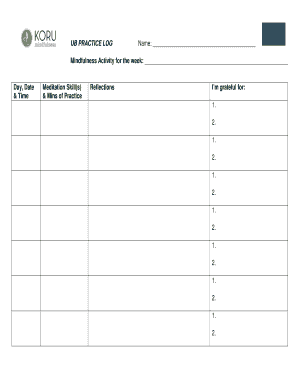
Practice Log Form


What is the practice log?
The practice log is a structured document designed to track and record activities, progress, and experiences in a particular field or discipline. It serves as a valuable tool for professionals, students, and practitioners to document their learning and development over time. This log can be essential for meeting educational or professional requirements, providing evidence of experience, and reflecting on personal growth. The practice log may vary in format but typically includes sections for dates, activities performed, reflections, and any relevant notes that contribute to the overall learning process.
How to use the practice log
Using a practice log effectively involves a few straightforward steps. First, determine the purpose of your log, whether for personal reflection, professional development, or compliance with specific regulations. Next, consistently record your activities, ensuring to include the date, description, and any insights gained. Regular entries help maintain an accurate account of your progress. Additionally, review your log periodically to identify patterns, challenges, and areas for improvement, which can inform future actions and decisions.
Steps to complete the practice log
Completing a practice log involves several key steps to ensure it is thorough and useful. Start by gathering all necessary information, including dates and details of activities. Follow these steps:
- Identify the format: Choose a digital or paper format that suits your needs.
- Record entries: Write down each activity, including dates and descriptions.
- Reflect: Add personal insights or lessons learned from each experience.
- Review regularly: Set aside time to evaluate your entries and track your progress.
By adhering to these steps, you can create a comprehensive and effective practice log.
Legal use of the practice log
The legal use of a practice log can vary depending on the context in which it is utilized. For professionals, maintaining an accurate log may be necessary for compliance with industry regulations or licensing requirements. It is crucial to ensure that the log is completed accurately and honestly, as discrepancies can lead to legal implications. Additionally, when an electronic version is used, it should comply with relevant eSignature laws to maintain its legal validity. This includes ensuring that any digital signatures are properly authenticated and that the document is stored securely.
Key elements of the practice log
A well-structured practice log should include several key elements to enhance its effectiveness. These elements typically consist of:
- Date: The date of each entry to track progress over time.
- Activity description: A detailed account of what was done during each session.
- Reflections: Personal insights or lessons learned from the activity.
- Goals: Specific objectives related to the activities recorded.
Including these components not only helps in maintaining clarity but also aids in evaluating growth and development.
Examples of using the practice log
There are various scenarios in which a practice log can be beneficial. For instance, a medical student may use a practice log to document clinical rotations, detailing patient interactions and procedures performed. Similarly, an artist might track their daily practice sessions, noting techniques learned and artworks created. In a corporate setting, employees can maintain a log of projects worked on, skills acquired, and feedback received. These examples illustrate the versatility of the practice log across different fields and its role in fostering continuous improvement.
Quick guide on how to complete practice log
Complete Practice Log seamlessly on any device
Digital document management has become increasingly favored by both companies and individuals. It serves as an ideal eco-friendly alternative to traditional printed and signed documents, allowing you to access the necessary form and securely keep it online. airSlate SignNow equips you with all the resources you require to develop, modify, and electronically sign your documents swiftly without delays. Manage Practice Log on any platform using airSlate SignNow's Android or iOS applications and simplify any document-related procedure today.
How to modify and eSign Practice Log effortlessly
- Find Practice Log and click on Get Form to begin.
- Utilize the tools we offer to complete your document.
- Emphasize pertinent sections of the documents or obscure sensitive information with tools that airSlate SignNow provides specifically for this purpose.
- Generate your eSignature with the Sign tool, which takes seconds and holds the same legal validity as a conventional wet ink signature.
- Review the details and click on the Done button to save your changes.
- Choose how you want to share your form, via email, text message (SMS), or invite link, or download it to your computer.
Eliminate concerns about lost or misplaced documents, laborious form searches, or errors that necessitate printing new document copies. airSlate SignNow addresses all your document management needs in just a few clicks from any device you prefer. Adjust and eSign Practice Log and ensure excellent communication at any stage of your form preparation journey with airSlate SignNow.
Create this form in 5 minutes or less
Create this form in 5 minutes!
How to create an eSignature for the practice log
How to create an electronic signature for a PDF online
How to create an electronic signature for a PDF in Google Chrome
How to create an e-signature for signing PDFs in Gmail
How to create an e-signature right from your smartphone
How to create an e-signature for a PDF on iOS
How to create an e-signature for a PDF on Android
People also ask
-
What is a practice log and how can airSlate SignNow help?
A practice log is a detailed record of your activities and progress in a particular practice area. airSlate SignNow simplifies the process of creating and managing your practice log by providing easy-to-use templates and eSigning features, ensuring that you can capture and track important information efficiently.
-
How does airSlate SignNow ensure the security of my practice log?
Security is a top priority for airSlate SignNow, especially when it comes to sensitive documents like your practice log. With end-to-end encryption and robust data protection measures in place, you can confidently store and share your practice log knowing that your information is safe.
-
Can I integrate my practice log with other applications?
Yes, airSlate SignNow offers seamless integrations with various applications that can help enhance the functionality of your practice log. You can connect your practice log to tools like Google Drive, Dropbox, and CRM systems, allowing for easy data transfer and an organized workflow.
-
What are the pricing options for using airSlate SignNow for my practice log?
airSlate SignNow provides flexible pricing plans tailored to fit different needs, including individual users and teams. You can choose a plan that suits your budget and use case, ensuring you have access to all necessary features for managing your practice log effectively.
-
What features does airSlate SignNow offer for managing a practice log?
airSlate SignNow includes features such as templates, customizable fields, and the ability to eSign documents, making it easy to create and maintain a practice log. Additionally, the user-friendly interface allows for quick updates and modifications, ensuring your practice log stays current.
-
How can a practice log benefit my business?
Utilizing a practice log through airSlate SignNow can help your business by promoting transparency and accountability. It allows teams to track their progress, enhance productivity, and identify areas for improvement, leading to more efficient practice management.
-
Is airSlate SignNow user-friendly for creating a practice log?
Absolutely! airSlate SignNow is designed with user experience in mind, making it simple for anyone to create and manage a practice log. With intuitive navigation and helpful features, you'll be able to get started quickly, even if you have no technical background.
Get more for Practice Log
- Nfpa 51b pdf form
- Move in checklist house form
- Triangle congruence worksheet 91976801 form
- If you have a social security number you must provide it form
- Cdl pre trip inspection checklist form
- Certificate of non operationplanned non operation certification form
- See instructions page 45 form
- Application for plug in hybrid vehicle credit 20 sctax form
Find out other Practice Log
- How To Integrate Sign in Banking
- How To Use Sign in Banking
- Help Me With Use Sign in Banking
- Can I Use Sign in Banking
- How Do I Install Sign in Banking
- How To Add Sign in Banking
- How Do I Add Sign in Banking
- How Can I Add Sign in Banking
- Can I Add Sign in Banking
- Help Me With Set Up Sign in Government
- How To Integrate eSign in Banking
- How To Use eSign in Banking
- How To Install eSign in Banking
- How To Add eSign in Banking
- How To Set Up eSign in Banking
- How To Save eSign in Banking
- How To Implement eSign in Banking
- How To Set Up eSign in Construction
- How To Integrate eSign in Doctors
- How To Use eSign in Doctors