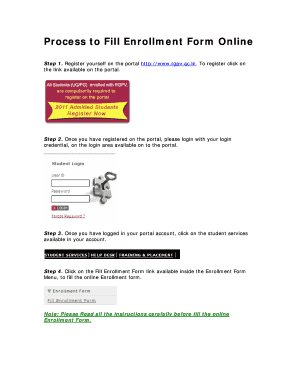
Rgpv Enrollment Form


What is the Rgpv Exam Form
The Rgpv exam form is a crucial document for students seeking to register for examinations at Rajiv Gandhi Proudyogiki Vishwavidyalaya (RGPV). This form collects essential information about the student, including personal details, course information, and examination preferences. It serves as a formal request to participate in the examination process, ensuring that students are officially enrolled and eligible to take their exams.
Steps to Complete the Rgpv Exam Form
Filling out the Rgpv exam form involves several important steps to ensure accuracy and compliance. Here are the key steps:
- Gather necessary personal information, including your name, roll number, and course details.
- Access the Rgpv exam form through the official university portal or designated website.
- Fill in all required fields accurately, ensuring that there are no errors in your information.
- Review the completed form for any mistakes or missing information before submission.
- Submit the form electronically or as instructed, adhering to any specified deadlines.
Legal Use of the Rgpv Exam Form
The Rgpv exam form holds legal significance as it acts as a binding agreement between the student and the university. When submitted, it confirms the student's intention to take the examination and acknowledges the university's policies. To ensure its legal validity, the form must be completed accurately, and any required signatures or approvals must be included. Compliance with university regulations is essential for the form to be considered legitimate.
How to Obtain the Rgpv Exam Form
The Rgpv exam form can be obtained through the official RGPV website or the student portal. Students should navigate to the examination section, where they can find links to download the form in PDF format. It is advisable to check for any updates or announcements regarding the form's availability, as these may vary by academic year or semester.
Required Documents for the Rgpv Exam Form
When completing the Rgpv exam form, students may need to provide additional documentation to support their application. Commonly required documents include:
- A copy of the student’s identification card or roll number.
- Proof of course enrollment or registration.
- Payment receipt for any applicable examination fees.
It is important to verify the specific requirements for your program, as additional documents may be necessary based on individual circumstances.
Form Submission Methods
Students can submit the Rgpv exam form through various methods, depending on the university's guidelines. Common submission methods include:
- Online submission via the official RGPV student portal.
- Mailing a printed copy of the form to the designated university office.
- In-person submission at the university's examination office.
Each method may have different deadlines and requirements, so students should choose the one that best suits their needs and ensure timely submission.
Quick guide on how to complete rgpv enrollment form
Prepare Rgpv Enrollment Form effortlessly on any device
Digital document management has gained traction among businesses and individuals. It serves as an ideal eco-friendly alternative to conventional printed and signed documents, allowing you to access the necessary form and securely store it online. airSlate SignNow provides all the resources you need to create, alter, and eSign your documents swiftly without delays. Manage Rgpv Enrollment Form on any device using airSlate SignNow's Android or iOS applications and enhance any document-related task today.
How to alter and eSign Rgpv Enrollment Form seamlessly
- Find Rgpv Enrollment Form and then click Get Form to begin.
- Utilize the tools we provide to complete your form.
- Highlight essential parts of your documents or obscure sensitive information with tools specifically designed for that purpose provided by airSlate SignNow.
- Create your eSignature using the Sign tool, which takes seconds and carries the same legal validity as a conventional wet ink signature.
- Review the details and then click on the Done button to save your changes.
- Choose your preferred method to send your form, via email, text message (SMS), invitation link, or download it to your computer.
Eliminate worries about lost or misplaced documents, tedious form searches, or mistakes that necessitate printing new document copies. airSlate SignNow addresses all your document management needs in just a few clicks from any device you prefer. Modify and eSign Rgpv Enrollment Form and facilitate exceptional communication at every stage of your form preparation with airSlate SignNow.
Create this form in 5 minutes or less
Create this form in 5 minutes!
How to create an eSignature for the rgpv enrollment form
How to create an electronic signature for a PDF online
How to create an electronic signature for a PDF in Google Chrome
How to create an e-signature for signing PDFs in Gmail
How to create an e-signature right from your smartphone
How to create an e-signature for a PDF on iOS
How to create an e-signature for a PDF on Android
People also ask
-
What is the 'rgpv exam form' and why is it important?
The 'rgpv exam form' is an essential document required for students seeking to register for RGPV examinations. It ensures that all necessary personal and academic details are submitted correctly. Completing the rgpv exam form accurately is crucial to avoid any complications during the examination process.
-
How can I fill out the rgpv exam form using airSlate SignNow?
You can easily fill out the rgpv exam form using airSlate SignNow's intuitive eSigning platform. Simply upload your document, fill in the required fields, and add your electronic signature. This streamlined process saves time and ensures accuracy for your rgpv exam form submission.
-
Are there any fees associated with using airSlate SignNow for the rgpv exam form?
While creating and signing your rgpv exam form with airSlate SignNow is incredibly cost-effective, the platform does have different subscription plans. Depending on your needs, you can choose a plan that fits your budget, often allowing for a free trial period to test the service before committing.
-
What features does airSlate SignNow provide for managing the rgpv exam form?
airSlate SignNow offers a range of features for managing the rgpv exam form, including document templates, real-time collaboration, and secure storage. With these features, you can ensure that your form is completed accurately and efficiently, minimizing the chances of errors.
-
Is the rgpv exam form secure when processed through airSlate SignNow?
Yes, the rgpv exam form is secure when processed through airSlate SignNow. The platform employs industry-standard encryption and security protocols to ensure that your personal information remains confidential throughout the signing process.
-
Can I integrate airSlate SignNow with other tools for my rgpv exam form?
Absolutely! airSlate SignNow seamlessly integrates with numerous applications to enhance your workflow when handling the rgpv exam form. This means you can connect it with your favorite productivity tools, CRM systems, and more for a streamlined experience.
-
What are the benefits of using airSlate SignNow for the rgpv exam form?
Using airSlate SignNow for your rgpv exam form offers numerous benefits, including ease of use, flexibility, and time savings. The platform allows you to fill and sign documents from anywhere, making it convenient for busy students who need to submit their forms on time.
Get more for Rgpv Enrollment Form
- Ownertenant authorization agreement recology western oregon form
- Chapter 34 electric current test answers form
- Marywood university transcripts form
- Sbi demat account closure form
- Ds 4022 form
- Aging information assistance referral consent form gnrc
- 2252 dsps wisconsin gov form
- Child care waitlist form mount royal university
Find out other Rgpv Enrollment Form
- Can I eSign Alabama Non disclosure agreement sample
- eSign California Non disclosure agreement sample Now
- eSign Pennsylvania Mutual non-disclosure agreement Now
- Help Me With eSign Utah Non disclosure agreement sample
- How Can I eSign Minnesota Partnership agreements
- eSign Pennsylvania Property management lease agreement Secure
- eSign Hawaii Rental agreement for house Fast
- Help Me With eSign Virginia Rental agreement contract
- eSign Alaska Rental lease agreement Now
- How To eSign Colorado Rental lease agreement
- How Can I eSign Colorado Rental lease agreement
- Can I eSign Connecticut Rental lease agreement
- eSign New Hampshire Rental lease agreement Later
- Can I eSign North Carolina Rental lease agreement
- How Do I eSign Pennsylvania Rental lease agreement
- How To eSign South Carolina Rental lease agreement
- eSign Texas Rental lease agreement Mobile
- eSign Utah Rental agreement lease Easy
- How Can I eSign North Dakota Rental lease agreement forms
- eSign Rhode Island Rental lease agreement forms Now