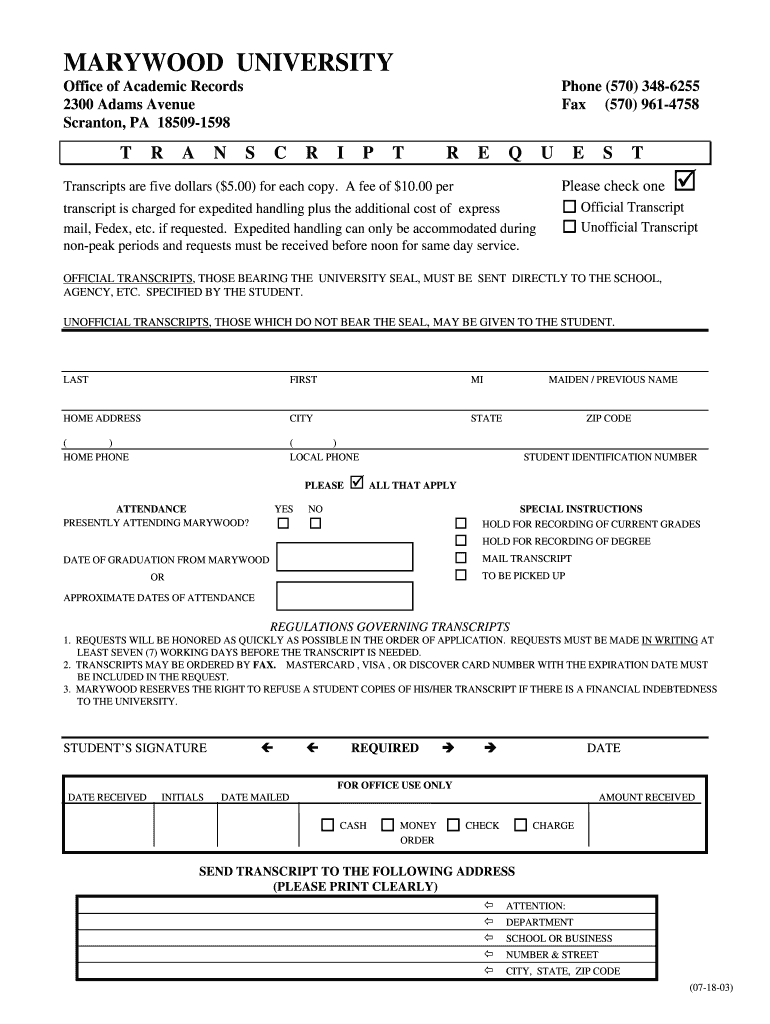
Marywood University Transcripts Form


What are Marywood University Transcripts?
Marywood University transcripts are official records that detail a student's academic history at the institution. These documents include courses taken, grades received, and degrees conferred. They serve as a vital resource for students applying for jobs, further education, or professional certifications. Understanding the structure and content of these transcripts is essential for ensuring they meet the requirements of various institutions and employers.
How to Obtain Marywood University Transcripts
To obtain your Marywood University transcripts, you must submit a transcript request. This process can typically be completed online through the university's official website. Students may need to provide personal information, including their student ID and dates of attendance. There may also be a nominal fee associated with the request. It is important to verify the specific requirements and procedures outlined by the university to ensure a smooth process.
Steps to Complete the Marywood University Transcript Request
Completing a transcript request involves several straightforward steps:
- Visit the Marywood University website and navigate to the transcripts section.
- Fill out the online transcript request form with accurate personal details.
- Specify the delivery method for your transcripts, whether electronically or by mail.
- Review the information for accuracy and submit the request.
- Pay any required fees using the available payment options.
After submission, you should receive confirmation of your request, along with an estimated processing time.
Legal Use of Marywood University Transcripts
Marywood University transcripts are considered legal documents that can be used for various official purposes. They must be requested and handled in compliance with regulations such as the Family Educational Rights and Privacy Act (FERPA). This ensures that student information is kept confidential and only shared with authorized parties. Understanding the legal implications of using these transcripts is crucial for students and alumni when submitting them for employment or further education.
Key Elements of Marywood University Transcripts
A typical Marywood University transcript includes several key elements:
- Student Information: Name, student ID, and contact details.
- Course Listings: Titles, codes, and credits for each course completed.
- Grades: Letter grades received for each course, along with grade point averages.
- Degree Information: Details of any degrees awarded, including dates of conferral.
- Signature and Seal: Official signatures and seals that authenticate the document.
These elements collectively provide a comprehensive overview of a student's academic achievements.
Digital vs. Paper Version of Marywood University Transcripts
Marywood University offers both digital and paper versions of transcripts. The digital version is often preferred for its convenience and speed, allowing for immediate delivery to institutions or employers. In contrast, the paper version may be required for certain formal applications or legal purposes. It is important to choose the version that best meets your needs while ensuring compliance with any specific requirements set by the receiving party.
Quick guide on how to complete marywood university transcripts
Complete Marywood University Transcripts effortlessly on any device
Digital document management has become increasingly popular among businesses and individuals. It offers an ideal environmentally friendly alternative to conventional printed and signed documents, as you can locate the right form and securely keep it online. airSlate SignNow equips you with all the tools necessary to formulate, modify, and eSign your documents swiftly without interruptions. Handle Marywood University Transcripts on any device using airSlate SignNow's Android or iOS applications and enhance any document-centric task today.
The easiest way to modify and eSign Marywood University Transcripts without hassle
- Obtain Marywood University Transcripts and click on Get Form to initiate the process.
- Utilize the tools we offer to fill out your form.
- Emphasize important sections of the documents or redact sensitive information using tools specifically provided by airSlate SignNow for this purpose.
- Create your signature with the Sign tool, which takes seconds and carries the same legal validity as a conventional wet ink signature.
- Review the details and click on the Done button to save your modifications.
- Choose how you wish to send your form, whether by email, SMS, invite link, or download it to your computer.
Eliminate the hassle of lost or misfiled documents, tedious form searches, or errors that necessitate printing new copies. airSlate SignNow meets your document management needs with just a few clicks from any device you prefer. Modify and eSign Marywood University Transcripts to ensure outstanding communication throughout your form preparation journey with airSlate SignNow.
Create this form in 5 minutes or less
Create this form in 5 minutes!
How to create an eSignature for the marywood university transcripts
How to create an electronic signature for a PDF online
How to create an electronic signature for a PDF in Google Chrome
How to create an e-signature for signing PDFs in Gmail
How to create an e-signature right from your smartphone
How to create an e-signature for a PDF on iOS
How to create an e-signature for a PDF on Android
People also ask
-
What are Marywood transcripts and how can I obtain them?
Marywood transcripts are official academic records from Marywood University detailing your courses, grades, and degrees earned. To obtain your transcripts, you can request them directly through the university's registrar's office or their online portal. This ensures you receive accurate and timely access to your academic history.
-
How do I send Marywood transcripts electronically?
You can send Marywood transcripts electronically by using their online transcript request system or a third-party service that integrates with their system. AirSlate SignNow provides an easy-to-use platform to eSign and send these documents securely and quickly. This streamlines the process, ensuring your transcripts are delivered promptly.
-
What is the cost associated with obtaining Marywood transcripts?
The cost of obtaining Marywood transcripts can vary depending on whether you're requesting official or unofficial copies. Typically, there may be a nominal fee for official transcripts, while unofficial ones might be provided at no charge. It’s best to check the Marywood University website for the most current pricing information.
-
Are Marywood transcripts accepted for international students?
Yes, Marywood transcripts are accepted for international students applying to other institutions or organizations. It's important to verify the specific requirements of the institution where you're submitting your transcripts, as some may require them to be evaluated for equivalency. You can use airSlate SignNow to facilitate the signing and sending of these important documents internationally.
-
What features does airSlate SignNow offer for handling Marywood transcripts?
airSlate SignNow offers a range of features for handling Marywood transcripts, such as secure eSigning, document tracking, and customizable templates. These features ensure that your transcript requests are processed efficiently and securely. With airSlate SignNow, you can streamline your document workflow and reduce the time required to manage your transcripts.
-
Can I integrate airSlate SignNow with other services for Marywood transcripts?
Yes, airSlate SignNow can be integrated with various services and applications to manage your Marywood transcripts seamlessly. This includes integration with cloud storage, CRM systems, and more to automate your workflow. Such integrations help you maintain organized records and allow easy access to your academic documentation.
-
What are the benefits of using airSlate SignNow for Marywood transcripts?
Using airSlate SignNow for Marywood transcripts provides numerous benefits, such as enhanced security, fast document turnaround, and user-friendly interfaces. The platform enables you to eSign and send your transcripts without the need for physical copies, saving time and resources. Additionally, the tracking feature lets you monitor the status of your requests.
Get more for Marywood University Transcripts
Find out other Marywood University Transcripts
- Electronic signature New Jersey Non-Profit Business Plan Template Online
- Electronic signature Massachusetts Legal Resignation Letter Now
- Electronic signature Massachusetts Legal Quitclaim Deed Easy
- Electronic signature Minnesota Legal LLC Operating Agreement Free
- Electronic signature Minnesota Legal LLC Operating Agreement Secure
- Electronic signature Louisiana Life Sciences LLC Operating Agreement Now
- Electronic signature Oregon Non-Profit POA Free
- Electronic signature South Dakota Non-Profit Business Plan Template Now
- Electronic signature South Dakota Non-Profit Lease Agreement Template Online
- Electronic signature Legal Document Missouri Online
- Electronic signature Missouri Legal Claim Online
- Can I Electronic signature Texas Non-Profit Permission Slip
- Electronic signature Missouri Legal Rental Lease Agreement Simple
- Electronic signature Utah Non-Profit Cease And Desist Letter Fast
- Electronic signature Missouri Legal Lease Agreement Template Free
- Electronic signature Non-Profit PDF Vermont Online
- Electronic signature Non-Profit PDF Vermont Computer
- Electronic signature Missouri Legal Medical History Mobile
- Help Me With Electronic signature West Virginia Non-Profit Business Plan Template
- Electronic signature Nebraska Legal Living Will Simple