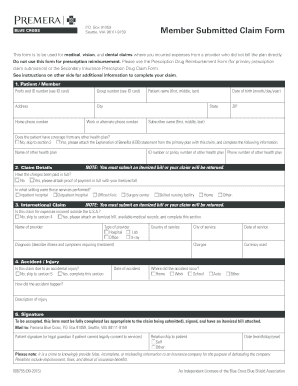
Premera Vision Form


What is the Premera Vision?
The Premera Vision program is designed to provide members with essential vision care services, including eye exams, glasses, and contact lenses. It is part of the broader Premera Blue Cross health insurance offerings, which aim to support the overall health and well-being of their members. This program ensures that individuals have access to necessary vision care, helping to maintain and improve their eye health.
Steps to complete the Premera Vision claim
Completing the Premera Vision claim form involves several straightforward steps to ensure accurate processing. Begin by gathering all necessary documentation, including receipts and any relevant medical records. Next, fill out the Premera Vision claim form with your personal information, including your member ID and the details of the services received. Be sure to include the provider's information and the specific services rendered. After completing the form, review it for accuracy and sign where required. Finally, submit the claim either online through the Premera member portal or by mailing it to the designated claims address.
Legal use of the Premera Vision
The legal validity of the Premera Vision claim form is supported by compliance with electronic signature laws, ensuring that claims submitted electronically are legally binding. It is essential to follow the guidelines set forth by regulations such as the ESIGN Act and UETA, which govern the use of electronic signatures in the United States. By using a reputable eSignature platform, members can ensure that their claims are secure and compliant with legal standards.
Required Documents
To successfully submit a Premera Vision claim, several key documents are required. These typically include:
- The completed Premera Vision claim form.
- Receipts for vision services or products, such as glasses or contact lenses.
- Any additional documentation that supports the claim, such as referral letters or medical records.
Having these documents ready will facilitate a smoother claims process and help ensure timely reimbursement.
Form Submission Methods
Members can submit their Premera Vision claims through various methods to accommodate different preferences. The primary submission methods include:
- Online submission via the Premera member portal, which allows for quick and easy processing.
- Mailing the completed claim form and required documents to the designated claims address.
- In-person submission at a local Premera office, if available.
Choosing the method that best suits your needs can enhance the efficiency of your claims process.
Eligibility Criteria
To be eligible for the Premera Vision program, members must meet specific criteria set by Premera Blue Cross. Generally, eligibility includes being an active member of a Premera health plan that includes vision coverage. Additionally, members should ensure that the vision services or products claimed are covered under their specific plan. Reviewing the policy details can help clarify any questions regarding coverage and eligibility.
Quick guide on how to complete premera vision
Effortlessly Prepare Premera Vision on Any Device
Managing documents online has gained traction among both companies and individuals. It offers a superb environmentally friendly solution to conventional printed and signed paperwork, as you can easily access the necessary form and securely store it online. airSlate SignNow equips you with all the resources required to create, edit, and electronically sign your documents swiftly without any delays. Handle Premera Vision on any device using airSlate SignNow's Android or iOS applications and enhance any document-focused task today.
How to Edit and Electronically Sign Premera Vision with Ease
- Find Premera Vision and click on Get Form to begin.
- Utilize the tools provided to fill out your form.
- Emphasize pertinent sections of your documents or obscure sensitive information using the tools specifically designed for that purpose by airSlate SignNow.
- Generate your signature with the Sign tool, which takes mere seconds and holds the same legal significance as a traditional wet ink signature.
- Review the information and then hit the Done button to retain your edits.
- Choose how you wish to deliver your form: via email, text message (SMS), invitation link, or download it onto your computer.
Eliminate concerns about lost or misplaced files, tedious form searches, or errors that necessitate printing new document copies. airSlate SignNow fulfills your document management needs in just a few clicks from any device of your preference. Edit and electronically sign Premera Vision and ensure excellent communication at every stage of your form preparation process with airSlate SignNow.
Create this form in 5 minutes or less
Create this form in 5 minutes!
How to create an eSignature for the premera vision
How to create an electronic signature for a PDF online
How to create an electronic signature for a PDF in Google Chrome
How to create an e-signature for signing PDFs in Gmail
How to create an e-signature right from your smartphone
How to create an e-signature for a PDF on iOS
How to create an e-signature for a PDF on Android
People also ask
-
What is a Premera vision claim?
A Premera vision claim is a request for reimbursement made by a member to Premera for vision-related services or products. By using airSlate SignNow, you can easily manage and send your vision claims digitally, ensuring a faster processing time and a seamless experience.
-
How does airSlate SignNow improve the Premera vision claim process?
airSlate SignNow streamlines the Premera vision claim process by allowing users to eSign and send documents electronically. This reduces paperwork, enhances accuracy, and speeds up the submission process, making it easier for you to handle your vision claims efficiently.
-
What are the costs associated with submitting a Premera vision claim using airSlate SignNow?
Using airSlate SignNow to submit a Premera vision claim is cost-effective, as it eliminates traditional mailing costs and reduces administrative expenses. Our subscription plans are tailored to meet your needs without breaking the bank, allowing you to focus on your vision claim submissions.
-
Can I track my Premera vision claim submissions through airSlate SignNow?
Yes, airSlate SignNow provides real-time tracking for all your submissions, including Premera vision claims. You’ll get notifications and status updates, ensuring you are always informed about the progress of your claim and can address any issues promptly.
-
What features does airSlate SignNow offer for managing Premera vision claims?
AirSlate SignNow includes features like eSigning, templates, and document storage specifically designed to simplify the management of Premera vision claims. With these tools, you’ll save time and enhance the accuracy of your submissions, ensuring that all necessary information is included.
-
Is airSlate SignNow secure for sending Premera vision claims?
Absolutely, airSlate SignNow employs industry-standard encryption and security protocols to protect your data when sending Premera vision claims. This ensures that your sensitive information remains confidential and secure during the entire submission process.
-
How does airSlate SignNow integrate with other tools for managing Premera vision claims?
AirSlate SignNow easily integrates with various tools and applications that can support your Premera vision claim management. This ensures a cohesive workflow and allows you to utilize other software to enhance efficiency while processing claims.
Get more for Premera Vision
- Wwwfinancegovpkbudgetnsamlcftregulations2020extraordinary published by authority islamabad thursday form
- Bmatradecomdownloadssub accountopeningformsub account opening form for individuals
- Nbp tampc final artwork with ads ctp fp form
- Fillable online dss final form fax email print pdffiller
- Pension 5 back form
- Pakistan pep form
- Merchantcompkdownloadssubaccopcparticipant name application form no
- Nbp sms alert form
Find out other Premera Vision
- How Can I eSignature Colorado Courts PDF
- Can I eSignature Louisiana Courts Document
- How To Electronic signature Arkansas Banking Document
- How Do I Electronic signature California Banking Form
- How Do I eSignature Michigan Courts Document
- Can I eSignature Missouri Courts Document
- How Can I Electronic signature Delaware Banking PDF
- Can I Electronic signature Hawaii Banking Document
- Can I eSignature North Carolina Courts Presentation
- Can I eSignature Oklahoma Courts Word
- How To Electronic signature Alabama Business Operations Form
- Help Me With Electronic signature Alabama Car Dealer Presentation
- How Can I Electronic signature California Car Dealer PDF
- How Can I Electronic signature California Car Dealer Document
- How Can I Electronic signature Colorado Car Dealer Form
- How To Electronic signature Florida Car Dealer Word
- How Do I Electronic signature Florida Car Dealer Document
- Help Me With Electronic signature Florida Car Dealer Presentation
- Can I Electronic signature Georgia Car Dealer PDF
- How Do I Electronic signature Georgia Car Dealer Document