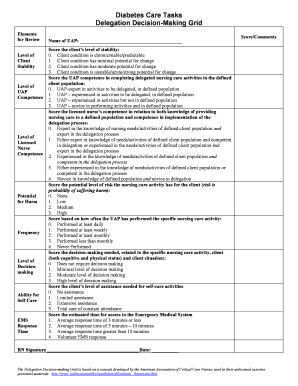
Delegation Decision Making Grid Form


What is the Delegation Decision Making Grid
The delegation decision making grid is a structured tool designed to assist individuals and organizations in making informed decisions about the delegation of tasks and responsibilities. This grid helps clarify which tasks can be delegated, to whom, and under what circumstances, ensuring that decision-makers consider factors such as the complexity of the task, the skills of the delegatee, and the potential impact on outcomes. By utilizing this grid, teams can enhance efficiency and accountability in their operations.
How to Use the Delegation Decision Making Grid
To effectively use the delegation decision making grid, begin by identifying the tasks that require delegation. Next, assess each task based on specific criteria, such as urgency, complexity, and the skills required. Assign a score or category to each task, which will help determine the appropriate delegatee. After selecting the individual best suited for the task, communicate clearly about expectations and provide any necessary resources. Regularly review the outcomes to ensure the delegation process is effective and adjust as needed.
Key Elements of the Delegation Decision Making Grid
Several key elements are essential to the delegation decision making grid. These include:
- Task Identification: Clearly define the tasks that need to be delegated.
- Criteria Assessment: Evaluate each task based on urgency, complexity, and required skills.
- Delegate Selection: Choose the most appropriate person for the task based on their capabilities.
- Communication: Ensure that expectations and resources are clearly communicated to the delegatee.
- Review Process: Regularly assess the effectiveness of the delegation and make adjustments as necessary.
Steps to Complete the Delegation Decision Making Grid
Completing the delegation decision making grid involves several straightforward steps:
- Identify and list all tasks that require delegation.
- Assess each task using the defined criteria, such as complexity and urgency.
- Score or categorize each task to determine its suitability for delegation.
- Select the appropriate delegatee based on their skills and availability.
- Communicate the task details and expectations to the selected individual.
- Monitor the progress and outcomes of the delegated tasks.
Legal Use of the Delegation Decision Making Grid
When utilizing the delegation decision making grid, it is important to ensure compliance with relevant legal and organizational policies. This includes understanding the authority levels of individuals involved in the delegation process and ensuring that any delegated tasks do not violate regulations or contractual obligations. Proper documentation of the delegation process can also provide legal protection and clarity in case of disputes.
Examples of Using the Delegation Decision Making Grid
Examples of using the delegation decision making grid can be found across various sectors. In a healthcare setting, a nurse may use the grid to delegate patient care tasks to nursing assistants based on their training and the complexity of the tasks. In a corporate environment, a manager might delegate project responsibilities to team members by assessing their skills and workload. These examples highlight the grid's versatility in enhancing decision-making and operational efficiency.
Quick guide on how to complete delegation decision making grid
Finish Delegation Decision Making Grid effortlessly on any gadget
Digital document management has become increasingly favored by businesses and individuals. It offers an ideal eco-friendly alternative to conventional printed and signed documents, as you can obtain the proper format and securely keep it online. airSlate SignNow provides you with all the tools necessary to create, edit, and eSign your documents quickly without delays. Manage Delegation Decision Making Grid on any gadget with airSlate SignNow's Android or iOS applications and streamline any document-related workflow today.
How to edit and eSign Delegation Decision Making Grid with ease
- Locate Delegation Decision Making Grid and click on Get Form to begin.
- Make use of the tools we offer to complete your form.
- Highlight important sections of your documents or redact sensitive information with tools specifically designed for that purpose by airSlate SignNow.
- Generate your signature using the Sign tool, which takes mere seconds and holds the same legal validity as a traditional handwritten signature.
- Review all the information and click on the Done button to save your modifications.
- Choose your preferred method to share your form, whether through email, SMS, an invite link, or download it to your computer.
Forget about lost or misplaced documents, tedious form navigation, or mistakes that require printing new copies. airSlate SignNow addresses all your document management needs in just a few clicks from any gadget you prefer. Edit and eSign Delegation Decision Making Grid and guarantee excellent communication at any stage of the form preparation process with airSlate SignNow.
Create this form in 5 minutes or less
Create this form in 5 minutes!
How to create an eSignature for the delegation decision making grid
How to create an electronic signature for a PDF online
How to create an electronic signature for a PDF in Google Chrome
How to create an e-signature for signing PDFs in Gmail
How to create an e-signature right from your smartphone
How to create an e-signature for a PDF on iOS
How to create an e-signature for a PDF on Android
People also ask
-
What is a decision grid in nursing?
A decision grid in nursing is a visual tool that helps healthcare professionals evaluate and organize information to make informed decisions regarding patient care. By comparing different options based on specific criteria, nursing staff can enhance their decision-making processes, improving overall patient outcomes.
-
How can decision grids improve nursing care?
Decision grids improve nursing care by providing a structured approach to evaluating treatment options and patient needs. This method allows nurses to quickly assess different scenarios, leading to more effective, evidence-based decisions that optimize patient care and resource allocation.
-
What features does airSlate SignNow offer for implementing decision grids?
airSlate SignNow offers a user-friendly platform that allows nurses to create and share decision grids seamlessly. With customizable templates and an easy-to-use interface, healthcare professionals can collaborate and update decision grids in real-time, ensuring that all team members have access to the most current information.
-
Is airSlate SignNow suitable for creating decision grids in nursing?
Yes, airSlate SignNow is well-suited for creating decision grids in nursing due to its intuitive design and robust collaboration features. Healthcare teams can easily draft, revise, and electronically sign decision grids, facilitating faster and more efficient patient care decisions.
-
What are the pricing options for airSlate SignNow?
airSlate SignNow offers flexible pricing plans to accommodate various needs, from individual practitioners to larger healthcare facilities. Customers can choose a plan that best fits their budget and the scale of their operations, ensuring accessibility for all nursing professionals interested in using decision grids.
-
Can airSlate SignNow integrate with other healthcare systems?
Yes, airSlate SignNow can integrate with a wide range of healthcare systems and software, making it easier to streamline workflows. These integrations help nursing teams incorporate decision grids into their existing systems, ensuring continuity and efficiency in patient care decision-making.
-
What benefits does airSlate SignNow provide in the context of decision grid nursing?
AirSlate SignNow provides signNow benefits in decision grid nursing, including enhanced collaboration, quicker decision-making, and improved compliance with documentation standards. By leveraging digital tools, nursing professionals can focus on delivering top-notch patient care while staying organized and efficient.
Get more for Delegation Decision Making Grid
- Alabama department of transportation special agreement for form
- Form med4 ampquotcustomer vision reportampquot virginia templateroller
- Disabled parking application for individuals application for disabled parking privileges for individuals form
- Illinois secretary of state mobile driver services facility form
- Fillable online dmv 185 trlegal heir affidavit fax email form
- How to get and read your ohio crash report bensinger form
- Hawthorne ln form
- 2019 2021 form il dsd tvdl 10 fill online printable
Find out other Delegation Decision Making Grid
- eSign Florida Plumbing Business Plan Template Now
- How To eSign Georgia Plumbing Cease And Desist Letter
- eSign Florida Plumbing Credit Memo Now
- eSign Hawaii Plumbing Contract Mobile
- eSign Florida Plumbing Credit Memo Fast
- eSign Hawaii Plumbing Claim Fast
- eSign Hawaii Plumbing Letter Of Intent Myself
- eSign Hawaii Plumbing Letter Of Intent Fast
- Help Me With eSign Idaho Plumbing Profit And Loss Statement
- eSign Illinois Plumbing Letter Of Intent Now
- eSign Massachusetts Orthodontists Last Will And Testament Now
- eSign Illinois Plumbing Permission Slip Free
- eSign Kansas Plumbing LLC Operating Agreement Secure
- eSign Kentucky Plumbing Quitclaim Deed Free
- eSign Legal Word West Virginia Online
- Can I eSign Wisconsin Legal Warranty Deed
- eSign New Hampshire Orthodontists Medical History Online
- eSign Massachusetts Plumbing Job Offer Mobile
- How To eSign Pennsylvania Orthodontists Letter Of Intent
- eSign Rhode Island Orthodontists Last Will And Testament Secure