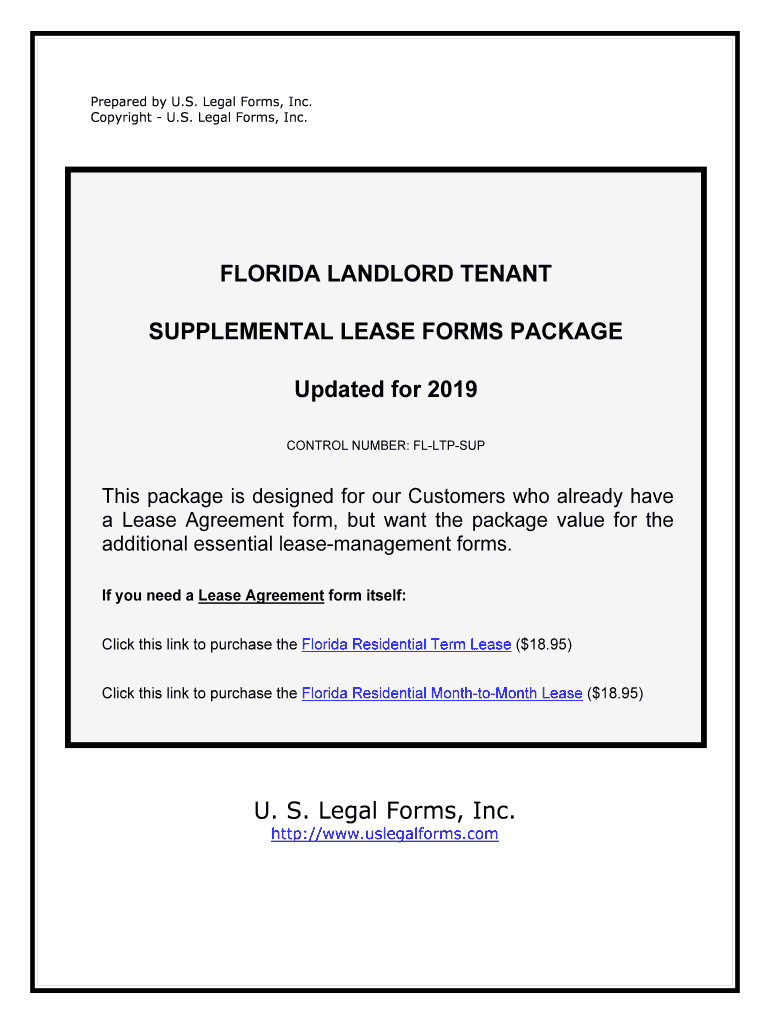
FLORIDA LANDLORD TENANT Form


What is the Florida landlord tenant form?
The Florida landlord tenant form is a legal document that outlines the rights and responsibilities of both landlords and tenants in rental agreements within the state of Florida. This form is essential for establishing clear terms regarding rent, property maintenance, and other important aspects of the landlord-tenant relationship. It serves as a binding agreement that can help prevent disputes and misunderstandings between the parties involved.
Key elements of the Florida landlord tenant form
Several key elements are typically included in the Florida landlord tenant form. These elements ensure that both parties understand their obligations and rights. Important components include:
- Names and contact information: The full names and addresses of both the landlord and tenant.
- Property description: Details about the rental property, including the address and any specific unit number.
- Lease term: The duration of the lease, whether it is a fixed-term lease or a month-to-month agreement.
- Rent amount and payment terms: The monthly rent amount, due date, and acceptable payment methods.
- Security deposit: Information regarding the security deposit amount, conditions for its return, and any deductions that may be applied.
- Maintenance responsibilities: Clarification of who is responsible for repairs and maintenance of the property.
- Termination conditions: The conditions under which either party may terminate the lease agreement.
Steps to complete the Florida landlord tenant form
Completing the Florida landlord tenant form involves several straightforward steps. Following these steps can help ensure that the form is filled out correctly and legally binding:
- Gather necessary information, including personal details of both parties and property specifics.
- Clearly outline the terms of the lease, including rent amount, payment schedule, and duration.
- Specify any additional clauses, such as pet policies or maintenance responsibilities.
- Review the form for accuracy and completeness to avoid potential disputes.
- Both parties should sign the document to indicate their agreement to the terms outlined.
- Keep copies of the signed form for both the landlord and tenant for future reference.
Legal use of the Florida landlord tenant form
The legal use of the Florida landlord tenant form is governed by state laws that dictate the rights and obligations of landlords and tenants. To be legally valid, the form must meet specific requirements, including:
- Compliance with Florida state laws regarding rental agreements.
- Inclusion of all necessary information and terms as outlined in the lease.
- Proper signatures from both parties, indicating mutual consent to the terms.
Using a legally compliant form can protect both parties in case of disputes, ensuring that the terms are enforceable in court.
State-specific rules for the Florida landlord tenant form
Florida has specific rules that govern landlord-tenant relationships, which are crucial to understand when using the Florida landlord tenant form. Key state-specific rules include:
- Notice requirements for terminating a lease, which vary depending on the type of lease agreement.
- Regulations regarding the return of security deposits, including timelines and conditions for deductions.
- Legal obligations for maintaining rental properties, including safety and habitability standards.
Familiarizing oneself with these rules helps ensure compliance and protects the rights of both landlords and tenants.
How to obtain the Florida landlord tenant form
The Florida landlord tenant form can be obtained through various sources, making it accessible for both landlords and tenants. Common methods to obtain the form include:
- Visiting official state websites that provide downloadable forms.
- Consulting local housing authorities or legal aid organizations for guidance and resources.
- Using reputable online platforms that specialize in legal document preparation.
Ensuring that the form is up-to-date and compliant with current laws is essential when obtaining it from any source.
Quick guide on how to complete florida landlord tenant
Accomplish FLORIDA LANDLORD TENANT effortlessly on any device
Online document management has become increasingly favored by businesses and individuals. It offers an ideal eco-friendly substitute for conventional printed and signed documents, as you can locate the appropriate form and securely save it online. airSlate SignNow equips you with all the necessary tools to create, alter, and eSign your documents promptly without delays. Handle FLORIDA LANDLORD TENANT on any device using airSlate SignNow's Android or iOS applications and streamline any document-related task today.
How to alter and eSign FLORIDA LANDLORD TENANT with ease
- Obtain FLORIDA LANDLORD TENANT and click on Get Form to begin.
- Utilize the tools we offer to complete your document.
- Emphasize important sections of your documents or conceal sensitive details with the tools that airSlate SignNow provides specifically for that purpose.
- Craft your eSignature using the Sign tool, which takes just seconds and holds the same legal validity as a traditional wet ink signature.
- Review the information and click the Done button to save your changes.
- Choose how you wish to share your form, via email, SMS, or invite link, or download it to your computer.
Eliminate concerns about lost or misplaced files, tedious form searching, or errors that necessitate printing new document copies. airSlate SignNow fulfills your document management needs in just a few clicks from any device of your choosing. Modify and eSign FLORIDA LANDLORD TENANT and maintain excellent communication at every stage of the form preparation process with airSlate SignNow.
Create this form in 5 minutes or less
Create this form in 5 minutes!
People also ask
-
What is airSlate SignNow and how does it help Florida landlords and tenants?
airSlate SignNow is a powerful eSignature solution that simplifies the signing process for Florida landlord tenant agreements. It allows landlords and tenants to easily send, sign, and manage important documents online, ensuring a smooth and efficient transaction. By streamlining the documentation process, airSlate SignNow helps both parties save time and reduce paperwork.
-
What features does airSlate SignNow offer for managing Florida landlord tenant agreements?
With airSlate SignNow, you can create, send, and eSign Florida landlord tenant agreements quickly and securely. Key features include document templates, real-time tracking of document status, and customizable signing workflows. These features ensure that both landlords and tenants have a seamless experience when managing their rental agreements.
-
How much does airSlate SignNow cost for Florida landlords and tenants?
airSlate SignNow offers a cost-effective solution for Florida landlord tenant documentation, with various pricing plans to suit different needs. You can choose from monthly or annual subscriptions, providing flexibility for landlords managing multiple properties or tenants needing occasional document services. The pricing is designed to deliver excellent value for the comprehensive features available.
-
Is airSlate SignNow secure for Florida landlord tenant transactions?
Yes, airSlate SignNow implements advanced security measures to protect sensitive information during Florida landlord tenant transactions. All documents are encrypted, ensuring that personal and financial data remains confidential. Additionally, airSlate SignNow complies with industry standards and legal regulations, giving users peace of mind while signing important agreements.
-
Can airSlate SignNow integrate with other software tools used by Florida landlords?
airSlate SignNow easily integrates with various software tools commonly used by Florida landlords, including property management systems and accounting software. These integrations streamline workflows by allowing for seamless document sharing and updates across platforms. This capability enhances efficiency and ensures that all relevant documents are readily accessible.
-
What are the benefits of using airSlate SignNow for Florida landlord tenant documentation?
Using airSlate SignNow for Florida landlord tenant documentation offers multiple benefits, including reduced time and effort spent on paperwork, increased efficiency in signing processes, and improved organization of important documents. These benefits ultimately lead to a more professional and trustworthy relationship between landlords and tenants. Additionally, the user-friendly interface makes it accessible for all users.
-
How does airSlate SignNow handle document storage for Florida landlords and tenants?
airSlate SignNow provides secure cloud storage for all documents, ensuring Florida landlords and tenants can easily access their agreements whenever needed. This means no more lost paperwork or misplaced contracts, allowing both parties to manage their records efficiently. With searchable archives, finding specific documents is quick and hassle-free.
Get more for FLORIDA LANDLORD TENANT
- Tarot disclaimer template form
- Napa fa enrollment form rev 1 1 2013doc
- Utmb mychart form
- Maryland wills list of interested persons form
- Queensland law societyform 6 lpanotice by a practising certificate holder of a conviction of an offence or of a charge for a
- Nsw grey wolf award application form scouts australia
- Application for certificate of birth resulting in stillbirth nebraska form
- Addiction and recovery treatment services arts provider attestation form
Find out other FLORIDA LANDLORD TENANT
- How To eSign Virginia Business Operations Presentation
- How To eSign Hawaii Construction Word
- How Can I eSign Hawaii Construction Word
- How Can I eSign Hawaii Construction Word
- How Do I eSign Hawaii Construction Form
- How Can I eSign Hawaii Construction Form
- How To eSign Hawaii Construction Document
- Can I eSign Hawaii Construction Document
- How Do I eSign Hawaii Construction Form
- How To eSign Hawaii Construction Form
- How Do I eSign Hawaii Construction Form
- How To eSign Florida Doctors Form
- Help Me With eSign Hawaii Doctors Word
- How Can I eSign Hawaii Doctors Word
- Help Me With eSign New York Doctors PPT
- Can I eSign Hawaii Education PDF
- How To eSign Hawaii Education Document
- Can I eSign Hawaii Education Document
- How Can I eSign South Carolina Doctors PPT
- How Can I eSign Kansas Education Word