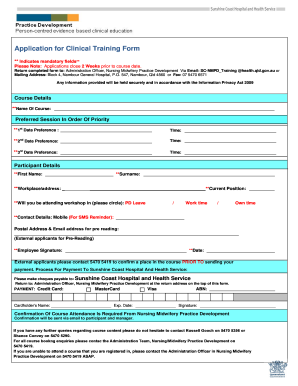
How to Fill Nursing Training Forms


What is the nursing training form?
The nursing training form is an essential document used by aspiring nurses to apply for training programs. This form collects vital information about the applicant, including personal details, educational background, and relevant experiences. It may also require applicants to provide references and a statement of purpose. Understanding the purpose and structure of this form is crucial for a successful application process.
Steps to complete the nursing training form
Completing the nursing training form involves several key steps to ensure accuracy and completeness. First, gather all necessary documents, such as transcripts and identification. Next, carefully read the instructions provided with the form to understand what information is required. Fill out each section methodically, ensuring that all fields are completed as instructed. After completing the form, review it for any errors or omissions before submission.
Key elements of the nursing training form
The nursing training form typically includes several important sections. These may consist of:
- Personal Information: Name, address, contact details, and date of birth.
- Educational Background: Details of previous schools attended, degrees earned, and relevant coursework.
- Work Experience: Any healthcare-related jobs or volunteer positions held.
- References: Contact information for individuals who can vouch for the applicant's qualifications.
- Personal Statement: A brief essay outlining the applicant's motivation for pursuing a nursing career.
Legal use of the nursing training form
When filling out the nursing training form, it is important to comply with legal standards governing the use of such documents. This includes ensuring that all information provided is accurate and truthful. Misrepresentation can lead to disqualification from the program or legal repercussions. Additionally, understanding the privacy policies related to personal information is crucial to protect one's data during the application process.
Form submission methods
Nursing training forms can typically be submitted through various methods, depending on the institution's requirements. Common submission methods include:
- Online Submission: Many institutions offer a digital platform for applicants to fill out and submit their forms electronically.
- Mail: Applicants may also send a printed version of the form via postal service to the designated address.
- In-Person: Some applicants may choose to deliver their forms directly to the institution's admissions office.
How to obtain the nursing training form
The nursing training form can be obtained through various channels. Prospective students can visit the official website of the nursing program they are interested in, where forms are often available for download. Additionally, contacting the admissions office directly can provide guidance on how to access the necessary documents. Some institutions may also distribute forms at career fairs or informational sessions.
Quick guide on how to complete how to fill nursing training forms 254996349
Complete How To Fill Nursing Training Forms effortlessly on any device
The management of documents online has become increasingly favored by companies and individuals. It offers a superb eco-friendly substitute for conventional printed and signed documents, allowing you to locate the correct form and securely save it on the web. airSlate SignNow equips you with all the resources necessary to create, alter, and eSign your paperwork promptly and without complications. Manage How To Fill Nursing Training Forms on any device using airSlate SignNow Android or iOS applications and enhance any document-focused operation today.
How to alter and eSign How To Fill Nursing Training Forms effortlessly
- Obtain How To Fill Nursing Training Forms and click on Get Form to begin.
- Utilize the instruments we offer to complete your form.
- Emphasize pertinent sections of the documents or obscure sensitive details with tools that airSlate SignNow provides specifically for that purpose.
- Create your eSignature using the Sign tool, which takes mere seconds and carries the same legal significance as a traditional ink signature.
- Review the information carefully and click on the Done button to save your modifications.
- Select how you wish to send your form, via email, SMS, or invitation link, or download it to your computer.
Eliminate concerns about lost or misplaced documents, tedious form searches, or mistakes that necessitate printing new document copies. airSlate SignNow addresses all your document management requirements with a few clicks from any device you prefer. Modify and eSign How To Fill Nursing Training Forms and ensure excellent communication at every stage of your form preparation process with airSlate SignNow.
Create this form in 5 minutes or less
Create this form in 5 minutes!
How to create an eSignature for the how to fill nursing training forms 254996349
How to create an electronic signature for a PDF online
How to create an electronic signature for a PDF in Google Chrome
How to create an e-signature for signing PDFs in Gmail
How to create an e-signature right from your smartphone
How to create an e-signature for a PDF on iOS
How to create an e-signature for a PDF on Android
People also ask
-
What is the best way to get started on how to fill nursing training forms online?
To begin filling nursing training forms online, you can visit our airSlate SignNow platform and create an account. Once registered, you can easily navigate the interface to upload and edit your nursing training forms. Our platform provides step-by-step guidance to help you understand how to fill nursing training forms online with ease.
-
Are there any costs involved in using airSlate SignNow for nursing training forms?
While our basic features are available for free, accessing advanced functionalities for how to fill nursing training forms online may come with a subscription fee. We offer various pricing plans to suit different needs. You can compare our plans on our website to choose the most suitable one for your nursing training requirements.
-
What features does airSlate SignNow offer for filling nursing training forms online?
airSlate SignNow offers several features tailored for filling nursing training forms online, including customizable templates, real-time collaboration, and secure eSignature options. You can also utilize automated workflows to streamline the form-filling process. These features aim to make your experience seamless and efficient.
-
Can I fill nursing training forms online on any device?
Yes, you can fill nursing training forms online on any device, including desktop computers, tablets, and smartphones. Our platform is fully responsive, ensuring a consistent experience across all devices. This flexibility allows you to work on your nursing training forms whenever and wherever you are.
-
Is airSlate SignNow easy to use for new users learning how to fill nursing training forms online?
Absolutely! airSlate SignNow is designed with user-friendliness in mind, making it accessible for new users. With our intuitive interface and helpful resources, you'll quickly learn how to fill nursing training forms online without any technical expertise. We also provide tutorials and customer support to assist you.
-
Does airSlate SignNow integrate with other applications for nursing training forms?
Yes, airSlate SignNow offers integrations with various applications, making it easier to fill nursing training forms online. You can connect with popular tools like Google Drive, Dropbox, and Microsoft Office. This integration allows you to import and export your nursing training forms efficiently, enhancing your overall workflow.
-
What security measures are in place for filling nursing training forms online?
Security is a top priority at airSlate SignNow. We utilize industry-standard encryption to protect your data while you learn how to fill nursing training forms online. Additionally, our platform complies with data protection regulations, ensuring that your information remains confidential and secure.
Get more for How To Fill Nursing Training Forms
- Georgia lemon law form
- Cps algebra exit exam practice test form
- Wildlife record book form
- Calculus smith minton solution manual download calculus smith minton solution manual 172 110 22 form
- Asic form 379
- Transcript request form moore college of art amp design moore
- Microbiology fundamentals a clinical approach pdf form
- Eagle scout personal data sheet 512588862 form
Find out other How To Fill Nursing Training Forms
- Electronic signature New York Equipment Purchase Proposal Now
- How Do I Electronic signature New York Proforma Invoice Template
- How Can I Electronic signature Oklahoma Equipment Purchase Proposal
- Can I Electronic signature New Jersey Agreement
- How To Electronic signature Wisconsin Agreement
- Electronic signature Tennessee Agreement contract template Mobile
- How To Electronic signature Florida Basic rental agreement or residential lease
- Electronic signature California Business partnership agreement Myself
- Electronic signature Wisconsin Business associate agreement Computer
- eSignature Colorado Deed of Indemnity Template Safe
- Electronic signature New Mexico Credit agreement Mobile
- Help Me With Electronic signature New Mexico Credit agreement
- How Do I eSignature Maryland Articles of Incorporation Template
- How Do I eSignature Nevada Articles of Incorporation Template
- How Do I eSignature New Mexico Articles of Incorporation Template
- How To Electronic signature Georgia Home lease agreement
- Can I Electronic signature South Carolina Home lease agreement
- Can I Electronic signature Wisconsin Home lease agreement
- How To Electronic signature Rhode Island Generic lease agreement
- How Can I eSignature Florida Car Lease Agreement Template