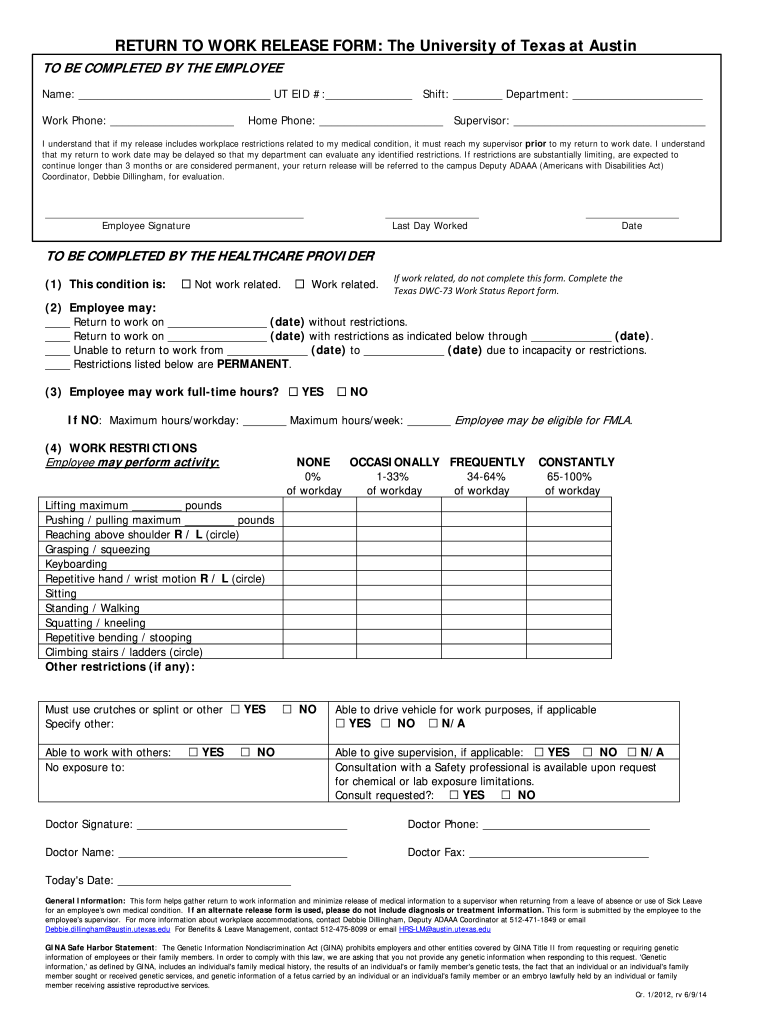
Work Release Form


What is the Work Release Form
The work release form is a legal document that allows individuals to participate in work-related activities while serving a sentence or under certain restrictions. This form is often used in correctional facilities to enable inmates to gain work experience, earn wages, and contribute to their rehabilitation. The release form outlines the terms and conditions under which the individual can leave the facility for work purposes, ensuring compliance with legal and institutional guidelines.
How to use the Work Release Form
Using the work release form involves several steps to ensure that all requirements are met. First, individuals must obtain the form from their correctional facility or legal representative. Once acquired, the form must be filled out accurately, detailing the individual's personal information, the nature of the work, and the duration of the release. After completion, the form typically requires approval from the facility's administration, which may involve a review of the individual’s behavior and eligibility for work release.
Steps to complete the Work Release Form
Completing the work release form requires careful attention to detail. Here are the essential steps:
- Obtain the work release form from the appropriate authority.
- Fill in personal details, including name, identification number, and contact information.
- Provide information about the employer, including the company name and address.
- Specify the type of work and the expected hours.
- Sign and date the form, ensuring all information is accurate.
- Submit the form to the designated authority for approval.
Legal use of the Work Release Form
The legal use of the work release form is governed by state and federal regulations. It is crucial that the form complies with all relevant laws to ensure its validity. This includes adhering to guidelines set forth by correctional institutions regarding eligibility criteria, the nature of the work, and the conditions of release. Failure to comply with these regulations can result in penalties or revocation of work release privileges.
Key elements of the Work Release Form
Key elements of the work release form typically include:
- Personal Information: Name, identification number, and contact details of the individual.
- Employer Information: Name and address of the employer, along with contact details.
- Work Details: Description of the job, hours of work, and duration of the release.
- Signatures: Required signatures from the individual and the approving authority.
Eligibility Criteria
Eligibility for a work release form often depends on various factors, including the nature of the offense, behavior while incarcerated, and completion of required programs. Individuals must typically demonstrate good conduct and a commitment to rehabilitation to qualify for work release opportunities. Each correctional facility may have specific criteria that must be met, so it is essential to consult with facility staff for detailed requirements.
Quick guide on how to complete work release form
Complete Work Release Form effortlessly on any device
Web-based document management has become increasingly popular among businesses and individuals. It offers an ideal eco-friendly substitute for conventional printed and signed documents, allowing you to access the necessary form and securely store it online. airSlate SignNow provides all the features you require to create, alter, and electronically sign your documents swiftly without any delays. Manage Work Release Form on any device using airSlate SignNow's Android or iOS applications and simplify any document-related task today.
How to modify and electronically sign Work Release Form effortlessly
- Locate Work Release Form and click on Get Form to begin.
- Utilize the tools available to complete your document.
- Highlight important sections of your documents or conceal sensitive information with tools specifically designed for that purpose by airSlate SignNow.
- Craft your signature using the Sign tool, which takes mere seconds and holds the same legal significance as a traditional handwritten signature.
- Review all details and click on the Done button to save your modifications.
- Decide how you wish to submit your form, whether by email, text message (SMS), invite link, or by downloading it to your computer.
Eliminate concerns about lost or misplaced documents, tedious form searches, or mistakes that necessitate printing new copies. airSlate SignNow addresses all your document management needs in just a few clicks from any device you prefer. Modify and electronically sign Work Release Form and ensure clear communication at every step of the document preparation process with airSlate SignNow.
Create this form in 5 minutes or less
Create this form in 5 minutes!
How to create an eSignature for the work release form
How to create an electronic signature for a PDF online
How to create an electronic signature for a PDF in Google Chrome
How to create an e-signature for signing PDFs in Gmail
How to create an e-signature right from your smartphone
How to create an e-signature for a PDF on iOS
How to create an e-signature for a PDF on Android
People also ask
-
What is a release form on OnlyFans?
A release form on OnlyFans is a document that grants permission for creators to share and monetize their content. It ensures that all parties involved understand their rights and responsibilities regarding the usage of the content. By having a release form, creators can protect their work and establish clear agreements with collaborators.
-
Why do I need a release form on OnlyFans?
You need a release form on OnlyFans to legally secure the rights to your content and protect against unauthorized use. This form helps clarify the terms of usage and monetization while reducing the risk of disputes. Ultimately, it provides peace of mind for both creators and collaborators.
-
How much does it cost to use airSlate SignNow for creating a release form on OnlyFans?
airSlate SignNow offers various pricing plans to accommodate different needs when creating a release form on OnlyFans. The cost can vary based on the features and number of users, but the platform is designed to be cost-effective. This flexibility allows creators to choose a plan that works best for their budget.
-
What features does airSlate SignNow offer for release forms?
AirSlate SignNow provides features such as customizable templates, electronic signatures, and secure cloud storage, which are essential when creating a release form on OnlyFans. These features ensure that the document is professional, legally binding, and easily accessible for all parties involved. Additionally, the platform allows tracking and managing documents efficiently.
-
Can I integrate airSlate SignNow with other applications for my release form on OnlyFans?
Yes, airSlate SignNow supports integrations with various applications to streamline your workflow when creating a release form on OnlyFans. Popular integrations include Google Drive, Salesforce, and Dropbox, allowing you to manage your documents seamlessly. This connectivity enhances collaboration and provides flexibility for users.
-
Is there a mobile app for airSlate SignNow to manage release forms?
Yes, airSlate SignNow offers a mobile app that allows users to manage their release forms on OnlyFans from anywhere. The app provides a user-friendly interface for sending, signing, and storing documents, making it convenient for creators on the go. This accessibility ensures that you can handle your paperwork efficiently at all times.
-
What are the benefits of using airSlate SignNow for my release form on OnlyFans?
Using airSlate SignNow for your release form on OnlyFans offers benefits such as increased efficiency, reduced paper waste, and secure document handling. The platform enables you to create and send documents quickly while providing robust tracking features. Additionally, electronic signatures streamline the process, saving time and effort.
Get more for Work Release Form
- Counsel and financial statement form
- Form of notice of intent to file written application for default
- Iowa new resident guideus legal forms
- Rcw 4245140 short form certificates effective until
- 1 original notice and petition for a money judgment form
- Fein the iowa district court for county form
- Fillable online cemetery caretaker fax email print pdffiller form
- Iowa judicial branch instructions for defendant responding form
Find out other Work Release Form
- Help Me With eSignature Iowa Life Sciences Presentation
- How Can I eSignature Michigan Life Sciences Word
- Can I eSignature New Jersey Life Sciences Presentation
- How Can I eSignature Louisiana Non-Profit PDF
- Can I eSignature Alaska Orthodontists PDF
- How Do I eSignature New York Non-Profit Form
- How To eSignature Iowa Orthodontists Presentation
- Can I eSignature South Dakota Lawers Document
- Can I eSignature Oklahoma Orthodontists Document
- Can I eSignature Oklahoma Orthodontists Word
- How Can I eSignature Wisconsin Orthodontists Word
- How Do I eSignature Arizona Real Estate PDF
- How To eSignature Arkansas Real Estate Document
- How Do I eSignature Oregon Plumbing PPT
- How Do I eSignature Connecticut Real Estate Presentation
- Can I eSignature Arizona Sports PPT
- How Can I eSignature Wisconsin Plumbing Document
- Can I eSignature Massachusetts Real Estate PDF
- How Can I eSignature New Jersey Police Document
- How Can I eSignature New Jersey Real Estate Word