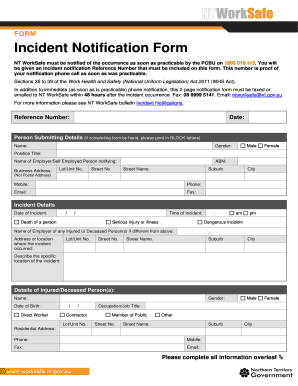
Incident Report Template Victoria Form


What is the incident report template Victoria?
The incident report template Victoria is a standardized document designed to capture details about workplace incidents. It serves as a formal record that outlines what occurred, who was involved, and any immediate actions taken. This template is essential for ensuring compliance with workplace safety regulations and for facilitating investigations into incidents. By documenting the specifics of an event, organizations can identify trends, implement safety measures, and prevent future occurrences.
How to use the incident report template Victoria
Using the incident report template Victoria involves several straightforward steps. First, gather all relevant information about the incident, including the date, time, and location. Next, fill out the template with details about the individuals involved, witnesses, and a clear description of the event. It is also important to note any immediate actions taken in response to the incident. Once completed, the report should be reviewed for accuracy and then submitted to the appropriate department or personnel for further action.
Key elements of the incident report template Victoria
The key elements of the incident report template Victoria include:
- Date and time of the incident
- Location of the incident
- Names and contact information of individuals involved
- Detailed description of the incident
- Witness statements
- Immediate actions taken
- Follow-up actions required
These elements ensure that the report is comprehensive and provides a clear understanding of the incident, which is crucial for any subsequent investigations or safety reviews.
Steps to complete the incident report template Victoria
Completing the incident report template Victoria involves a systematic approach:
- Gather necessary information about the incident.
- Access the incident report template, either digitally or in print.
- Fill in the required fields, ensuring clarity and accuracy.
- Include all relevant details, such as witnesses and actions taken.
- Review the completed report for any errors or omissions.
- Submit the report to the designated authority within your organization.
Following these steps helps ensure that the report is thorough and compliant with workplace safety standards.
Legal use of the incident report template Victoria
The legal use of the incident report template Victoria is crucial for maintaining compliance with workplace safety laws. It serves as an official record that can be referenced in case of disputes or investigations. To be legally binding, the report must be completed accurately and submitted in a timely manner. Additionally, organizations should ensure that they follow any state-specific regulations regarding incident reporting to avoid potential legal repercussions.
Digital vs. paper version of the incident report template Victoria
When considering the incident report template Victoria, organizations can choose between a digital or paper version. The digital version offers several advantages, including ease of access, the ability to store documents securely, and the option for electronic signatures. In contrast, the paper version may be preferred in environments where digital tools are not readily available. Regardless of the format, it is essential that the report is completed thoroughly and submitted according to company policy.
Quick guide on how to complete incident report template victoria
Effortlessly Complete Incident Report Template Victoria on Any Device
Managing documents online has gained traction among both businesses and individuals. It serves as an ideal environmentally friendly alternative to traditional printed and signed documents, allowing you to obtain the correct form and securely save it online. airSlate SignNow equips you with all the tools necessary to create, modify, and electronically sign your documents promptly without delays. Handle Incident Report Template Victoria on any device with the airSlate SignNow applications for Android or iOS and simplify any document-related process today.
The easiest way to modify and electronically sign Incident Report Template Victoria with ease
- Locate Incident Report Template Victoria and click Get Form to begin.
- Utilize the tools we offer to fill out your document.
- Select pertinent sections of your documents or obscure sensitive data with tools that airSlate SignNow provides specifically for this purpose.
- Create your signature using the Sign feature, which takes just seconds and carries the same legal validity as a conventional wet ink signature.
- Review all the information and click the Done button to save your changes.
- Choose your preferred method to send your form, via email, SMS, or invitation link, or download it to your computer.
No more worrying about lost or misplaced documents, tedious form searches, or mistakes that necessitate printing new document copies. airSlate SignNow meets all your document management needs in just a few clicks from any device you choose. Modify and electronically sign Incident Report Template Victoria and ensure excellent communication at every stage of the form preparation process with airSlate SignNow.
Create this form in 5 minutes or less
Create this form in 5 minutes!
How to create an eSignature for the incident report template victoria
How to create an electronic signature for a PDF online
How to create an electronic signature for a PDF in Google Chrome
How to create an e-signature for signing PDFs in Gmail
How to create an e-signature right from your smartphone
How to create an e-signature for a PDF on iOS
How to create an e-signature for a PDF on Android
People also ask
-
What is an incident report template Victoria?
An incident report template Victoria is a structured form that businesses in Victoria can use to document incidents effectively. This template ensures that all necessary information is captured, making it easier to analyze situations and implement preventative measures.
-
How can airSlate SignNow help with incident report templates in Victoria?
airSlate SignNow streamlines the process of filling out and signing incident report templates Victoria. Our platform allows you to create, customize, and send incident reports quickly, helping you improve communication and reduce manual errors.
-
Are there any costs associated with using the incident report template Victoria?
Yes, while you can access basic features for free, premium functionalities for incident report templates Victoria come with a subscription fee. airSlate SignNow offers flexible pricing plans, ensuring you get maximum value from your investment.
-
What features are included with the incident report template Victoria?
The incident report template Victoria includes customizable fields, eSignature capabilities, and real-time tracking. These features make it easier to document incidents accurately, store records securely, and retrieve them when needed.
-
Can I integrate airSlate SignNow with other software for my incident report template Victoria?
Absolutely! airSlate SignNow supports integration with various software, allowing you to link your incident report template Victoria with tools like CRM systems and project management applications. This enhances collaboration and data management across your organization.
-
What are the benefits of using the incident report template Victoria?
Using an incident report template Victoria increases consistency in reporting and helps ensure compliance with local regulations. Furthermore, it allows for easier record-keeping and trend analysis, promoting a safer workplace environment.
-
Is it easy to customize the incident report template Victoria?
Yes, airSlate SignNow makes it simple to customize the incident report template Victoria according to your organization's specific needs. You can add or remove fields, adjust formatting, and make other changes with a user-friendly interface.
Get more for Incident Report Template Victoria
- Critical incident form 452051505
- Understanding random sampling independent practice worksheet answer key form
- Visualization of patent analys is for emerging technology form
- Daily excavation checklist 323963148 form
- Action plans enterprenure form
- Gizmo food chain form
- Form 499 a fill in
- Use of school facilities form fluvanna county public fluco
Find out other Incident Report Template Victoria
- How To Sign Connecticut Police Arbitration Agreement
- Sign Utah Real Estate Quitclaim Deed Safe
- Sign Utah Real Estate Notice To Quit Now
- Sign Hawaii Police LLC Operating Agreement Online
- How Do I Sign Hawaii Police LLC Operating Agreement
- Sign Hawaii Police Purchase Order Template Computer
- Sign West Virginia Real Estate Living Will Online
- How Can I Sign West Virginia Real Estate Confidentiality Agreement
- Sign West Virginia Real Estate Quitclaim Deed Computer
- Can I Sign West Virginia Real Estate Affidavit Of Heirship
- Sign West Virginia Real Estate Lease Agreement Template Online
- How To Sign Louisiana Police Lease Agreement
- Sign West Virginia Orthodontists Business Associate Agreement Simple
- How To Sign Wyoming Real Estate Operating Agreement
- Sign Massachusetts Police Quitclaim Deed Online
- Sign Police Word Missouri Computer
- Sign Missouri Police Resignation Letter Fast
- Sign Ohio Police Promissory Note Template Easy
- Sign Alabama Courts Affidavit Of Heirship Simple
- How To Sign Arizona Courts Residential Lease Agreement