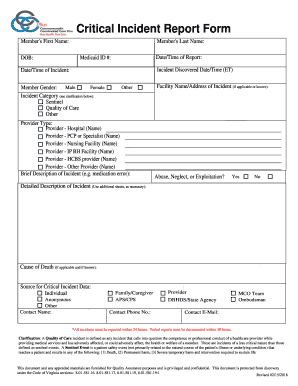
Critical Incident Form


What is the Critical Incident Form
The critical incident form is a document used to report significant events that may have impacted safety, compliance, or operational effectiveness within an organization. This form serves as a vital tool for documenting incidents that require attention and analysis. It is commonly utilized in various sectors, including healthcare, education, and corporate environments, to ensure that incidents are recorded accurately and addressed promptly. Completing this form helps organizations identify patterns, implement changes, and improve overall safety and performance.
How to use the Critical Incident Form
Using the critical incident form involves several straightforward steps. First, gather all relevant information about the incident, including the date, time, location, and individuals involved. Next, describe the incident in detail, focusing on the events leading up to it, the incident itself, and any immediate actions taken. It is important to be factual and objective in your account. After completing the form, submit it to the designated authority within your organization for review and follow-up. This process ensures that incidents are properly documented and addressed.
Steps to complete the Critical Incident Form
Completing the critical incident form effectively requires a systematic approach. Follow these steps:
- Begin by entering the basic information, such as your name, position, and contact details.
- Fill in the date and time of the incident, along with the location where it occurred.
- Provide a detailed description of the incident, ensuring to include all relevant facts without personal opinions.
- List any witnesses and their contact information, if applicable.
- Document any immediate actions taken in response to the incident.
- Review the completed form for accuracy and clarity before submission.
Legal use of the Critical Incident Form
The legal use of the critical incident form is essential for ensuring that organizations comply with regulatory requirements and maintain accountability. This form can serve as evidence in legal proceedings if necessary. To ensure its legal validity, it is important to follow specific guidelines, such as obtaining signatures from relevant parties and maintaining accurate records. Additionally, organizations should familiarize themselves with applicable laws and regulations that govern incident reporting and documentation in their industry.
Key elements of the Critical Incident Form
Several key elements must be included in the critical incident form to ensure it is comprehensive and effective. These elements typically include:
- Incident description: A clear and detailed account of what occurred.
- Date and time: When the incident took place.
- Location: Where the incident occurred.
- Individuals involved: Names and roles of those directly involved.
- Witnesses: Contact information for any witnesses present during the incident.
- Actions taken: Immediate responses or interventions implemented following the incident.
Examples of using the Critical Incident Form
Examples of using the critical incident form can vary widely across different sectors. In healthcare, it may document a medication error or a patient safety issue. In education, it could be used to report bullying incidents or safety violations. In corporate settings, it might address workplace accidents or compliance breaches. Each example highlights the importance of thorough documentation to facilitate investigation, learning, and improvement in practices.
Quick guide on how to complete critical incident form 452051505
Complete Critical Incident Form effortlessly on any device
Managing documents online has gained popularity among businesses and individuals alike. It offers a fantastic eco-friendly alternative to conventional printed and signed documents, allowing you to locate the right form and securely store it online. airSlate SignNow equips you with all the necessary tools to create, modify, and eSign your documents swiftly without delays. Handle Critical Incident Form on any platform with airSlate SignNow's Android or iOS applications and streamline any document-centric process today.
The easiest way to modify and eSign Critical Incident Form with minimal effort
- Locate Critical Incident Form and then click Get Form to begin.
- Utilize the tools we provide to finalize your document.
- Highlight important sections of your documents or obscure sensitive information with the tools that airSlate SignNow specifically designates for that purpose.
- Create your eSignature using the Sign tool, which takes mere seconds and holds the same legal validity as a traditional handwritten signature.
- Review the information and then click the Done button to save your modifications.
- Choose your preferred method for delivering your form, whether by email, text message (SMS), invitation link, or download it to your computer.
Say goodbye to lost or misfiled documents, exhausting form searches, or errors that necessitate printing new copies. airSlate SignNow addresses your document management needs in just a few clicks from any device you prefer. Edit and eSign Critical Incident Form and ensure effective communication at every stage of your form preparation process with airSlate SignNow.
Create this form in 5 minutes or less
Create this form in 5 minutes!
How to create an eSignature for the critical incident form 452051505
How to create an electronic signature for a PDF online
How to create an electronic signature for a PDF in Google Chrome
How to create an e-signature for signing PDFs in Gmail
How to create an e-signature right from your smartphone
How to create an e-signature for a PDF on iOS
How to create an e-signature for a PDF on Android
People also ask
-
What is a critical incident form and why is it important?
A critical incident form is a document used to report and analyze signNow workplace events that could affect safety and operations. It is crucial for maintaining compliance, ensuring employee safety, and implementing corrective measures. Utilizing a critical incident form helps organizations improve their incident management processes and reduce the likelihood of future incidents.
-
How does airSlate SignNow streamline the critical incident form process?
airSlate SignNow streamlines the critical incident form process by allowing users to create, send, and eSign forms electronically. This eliminates manual paperwork, enhances tracking, and speeds up the reporting process. With a user-friendly interface, it makes it easy for teams to collaborate and respond quickly to incidents.
-
What features does airSlate SignNow offer for creating a critical incident form?
airSlate SignNow offers various features to customize your critical incident form, including drag-and-drop fields, templates, and automated workflows. You can add signature fields, checklists, and required response prompts to ensure all necessary information is captured. These features enhance the form's effectiveness and help organizations manage incidents more efficiently.
-
Is airSlate SignNow cost-effective for managing critical incident forms?
Yes, airSlate SignNow is a cost-effective solution for managing critical incident forms. It offers flexible pricing plans that cater to businesses of all sizes, ensuring that you only pay for what you need. The efficiency gained from using an electronic system often offsets the cost of implementation, leading to long-term savings.
-
Can I integrate airSlate SignNow with other tools to manage critical incident forms?
Absolutely! airSlate SignNow seamlessly integrates with numerous tools, such as Google Drive, Slack, and Salesforce. These integrations allow for better collaboration among teams and streamline the workflow associated with managing critical incident forms, making the entire process more efficient.
-
How secure is the information collected in a critical incident form using airSlate SignNow?
airSlate SignNow prioritizes security, employing advanced encryption protocols to protect the data collected in your critical incident forms. With secure cloud storage and compliance with industry regulations, you can trust that your sensitive information is safe and accessible only to authorized users.
-
What are the benefits of using an electronic critical incident form over paper forms?
Using an electronic critical incident form offers numerous benefits over traditional paper forms, such as increased accessibility, faster processing times, and reduced errors. Digital forms can be easily shared and stored, enhancing transparency and collaboration. Additionally, electronic records simplify compliance and audit trails, ensuring your organization meets necessary standards.
Get more for Critical Incident Form
- Seconded by alderman schwandt northtonawanda form
- National fuel reminds customers of the importance form
- 1350 state of south carolina abl 946 department of revenue form
- Hockey player contract template form
- Hockey coach contract template form
- Hmo contract template form
- Holiday mini session contract template form
- Home builder contract template form
Find out other Critical Incident Form
- How To eSign Maryland Plumbing Document
- How Do I eSign Mississippi Plumbing Word
- Can I eSign New Jersey Plumbing Form
- How Can I eSign Wisconsin Plumbing PPT
- Can I eSign Colorado Real Estate Form
- How To eSign Florida Real Estate Form
- Can I eSign Hawaii Real Estate Word
- How Do I eSign Hawaii Real Estate Word
- How To eSign Hawaii Real Estate Document
- How Do I eSign Hawaii Real Estate Presentation
- How Can I eSign Idaho Real Estate Document
- How Do I eSign Hawaii Sports Document
- Can I eSign Hawaii Sports Presentation
- How To eSign Illinois Sports Form
- Can I eSign Illinois Sports Form
- How To eSign North Carolina Real Estate PDF
- How Can I eSign Texas Real Estate Form
- How To eSign Tennessee Real Estate Document
- How Can I eSign Wyoming Real Estate Form
- How Can I eSign Hawaii Police PDF