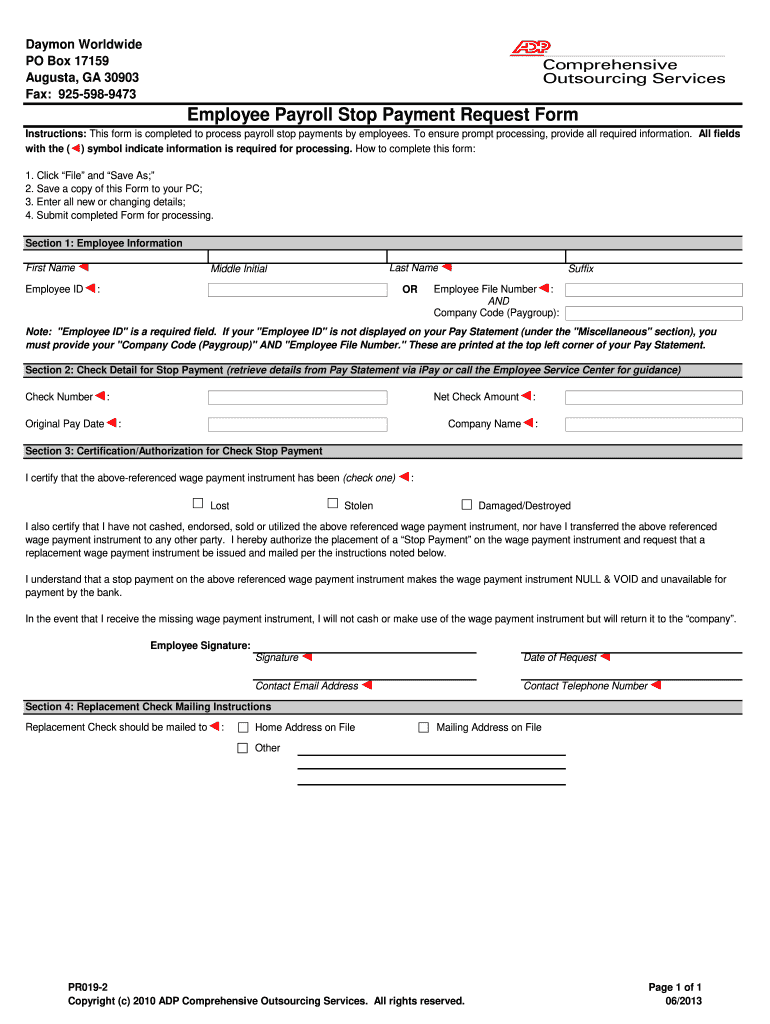
Adp Stop Payment Form


What is the ADP Stop Payment?
The ADP stop payment is a request made to halt the processing of a payroll check or direct deposit payment that has already been issued. This process is typically initiated when an employee believes their payment has been lost, stolen, or is otherwise compromised. The stop payment ensures that the funds are not disbursed again, protecting both the employee and the employer from potential financial loss.
How to Use the ADP Stop Payment
To utilize the ADP stop payment, individuals must contact their payroll department or access their ADP account online. The process generally involves filling out a specific form, which may require details such as the check number, payment date, and employee identification. Once submitted, the payroll department will process the request and confirm the stop payment status.
Steps to Complete the ADP Stop Payment
Completing an ADP stop payment involves several straightforward steps:
- Log into your ADP account or contact your payroll department.
- Locate the stop payment request form.
- Fill out the form with the required information, including the check number and payment date.
- Submit the form electronically or return it to your payroll department.
- Await confirmation of the stop payment from ADP.
Legal Use of the ADP Stop Payment
The legal use of an ADP stop payment is governed by various regulations that protect employees and employers. It is essential to ensure that the request is made in good faith, particularly in cases where the payment is believed to be lost or stolen. Misuse of the stop payment process can lead to legal consequences, including potential penalties for fraud.
Key Elements of the ADP Stop Payment
Several key elements are crucial for a successful ADP stop payment request:
- Identification: Providing accurate employee information is necessary for processing.
- Check Details: Including the correct check number and payment date helps prevent confusion.
- Timeliness: Submitting the request promptly is vital to ensure that the payment is halted before it is processed.
Form Submission Methods
The ADP stop payment form can typically be submitted in various ways, depending on the employer's policies:
- Online: Many employers allow employees to submit stop payment requests through their ADP online portal.
- Mail: Some may prefer to send the completed form via postal mail to their payroll department.
- In-Person: Employees can also deliver the form directly to their payroll office if necessary.
Quick guide on how to complete adp stop payment
Complete Adp Stop Payment seamlessly on any device
Digital document management has gained traction among businesses and individuals alike. It offers a perfect eco-friendly substitute for conventional printed and signed papers, allowing you to obtain the necessary form and securely keep it online. airSlate SignNow provides you with all the resources required to create, edit, and eSign your documents swiftly without any holdups. Manage Adp Stop Payment on any device with airSlate SignNow Android or iOS applications and enhance any document-focused process today.
How to edit and eSign Adp Stop Payment effortlessly
- Obtain Adp Stop Payment and click Get Form to begin.
- Utilize the tools we provide to finalize your document.
- Highlight pertinent sections of the documents or obscure sensitive information using tools supplied by airSlate SignNow designed specifically for that purpose.
- Create your signature using the Sign tool, which takes mere seconds and holds the same legal authority as a conventional wet ink signature.
- Review all the details and click the Done button to save your modifications.
- Decide how you want to send your form—via email, text message (SMS), or invitation link, or download it to your computer.
Say goodbye to lost or misfiled documents, tedious form searching, or mistakes that necessitate printing new copies. airSlate SignNow addresses all your needs in document management in just a few clicks from your chosen device. Modify and eSign Adp Stop Payment and guarantee effective communication at any stage of your form preparation process with airSlate SignNow.
Create this form in 5 minutes or less
Create this form in 5 minutes!
How to create an eSignature for the adp stop payment
How to create an electronic signature for a PDF online
How to create an electronic signature for a PDF in Google Chrome
How to create an e-signature for signing PDFs in Gmail
How to create an e-signature right from your smartphone
How to create an e-signature for a PDF on iOS
How to create an e-signature for a PDF on Android
People also ask
-
How can I run ADP stop payment using airSlate SignNow?
To run an ADP stop payment with airSlate SignNow, you can easily create and eSign the necessary documents through our platform. Our user-friendly interface allows you to prepare the stop payment request quickly, ensuring a smooth experience. Additionally, you'll be able to track the status of the document in real-time.
-
What features does airSlate SignNow offer for managing stop payments?
airSlate SignNow comes with a variety of features specifically designed for managing stop payments, including customizable templates and document tracking. You can efficiently run ADP stop payment requests while ensuring compliance and accuracy throughout the process. The platform also provides secure, electronic signatures that are legally binding.
-
Is there a pricing plan for businesses that frequently need to run ADP stop payments?
Yes, airSlate SignNow offers flexible pricing plans that cater to businesses of all sizes. Whether you need a pay-as-you-go option or a subscription model, our plans are designed to accommodate your frequency of running ADP stop payments. You can choose a plan that fits your budget and business needs.
-
Are there any integrations available for running ADP stop payments?
Absolutely! airSlate SignNow integrates seamlessly with various platforms that businesses commonly use, including accounting and payroll systems. This ensures that you can easily run ADP stop payment processes directly from your existing tools, enhancing efficiency and saving time.
-
What are the benefits of using airSlate SignNow for ADP stop payments?
Using airSlate SignNow to run ADP stop payments offers numerous benefits, including time savings, reduced paperwork, and enhanced security. Our eSigning solution speeds up the process, allowing you to manage stop payments efficiently. Plus, all documents are stored securely, ensuring peace of mind.
-
Can I track the status of my ADP stop payment requests with airSlate SignNow?
Yes, airSlate SignNow provides comprehensive tracking capabilities for all your documents, including ADP stop payment requests. You can monitor the progress and receive notifications when documents are viewed or signed. This feature boosts accountability and ensures timely execution of your requests.
-
Is airSlate SignNow compliant with regulations when I run ADP stop payments?
Yes, airSlate SignNow is designed to comply with various legal regulations regarding electronic signatures and document management. When you run ADP stop payments through our platform, you can be assured that all processes adhere to industry standards, providing a secure and reliable experience.
Get more for Adp Stop Payment
- Life insurance claim form bcbsmtcom
- Patient forms texas physical therapy specialiststexas
- Patient data sheet west texas physical therapy form
- Ps form 2579
- Idaho religious exemption form
- From inactive expired or lapsed status instructions form
- Rnlpn reinstatement form
- Department of health and human services waiver of physical form
Find out other Adp Stop Payment
- eSignature Oklahoma Insurance Warranty Deed Safe
- eSignature Pennsylvania High Tech Bill Of Lading Safe
- eSignature Washington Insurance Work Order Fast
- eSignature Utah High Tech Warranty Deed Free
- How Do I eSignature Utah High Tech Warranty Deed
- eSignature Arkansas Legal Affidavit Of Heirship Fast
- Help Me With eSignature Colorado Legal Cease And Desist Letter
- How To eSignature Connecticut Legal LLC Operating Agreement
- eSignature Connecticut Legal Residential Lease Agreement Mobile
- eSignature West Virginia High Tech Lease Agreement Template Myself
- How To eSignature Delaware Legal Residential Lease Agreement
- eSignature Florida Legal Letter Of Intent Easy
- Can I eSignature Wyoming High Tech Residential Lease Agreement
- eSignature Connecticut Lawers Promissory Note Template Safe
- eSignature Hawaii Legal Separation Agreement Now
- How To eSignature Indiana Legal Lease Agreement
- eSignature Kansas Legal Separation Agreement Online
- eSignature Georgia Lawers Cease And Desist Letter Now
- eSignature Maryland Legal Quitclaim Deed Free
- eSignature Maryland Legal Lease Agreement Template Simple