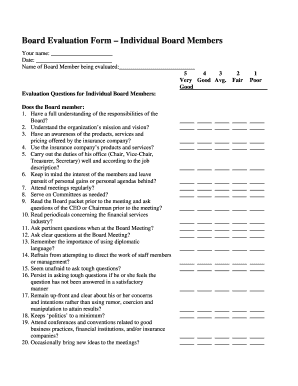
Board Member Evaluation Form


What is the Board Member Evaluation Form
The Board Member Evaluation Form is a structured document designed to assess the performance and contributions of individual board members within an organization. This form typically includes various criteria, such as leadership skills, participation in meetings, and overall effectiveness in fulfilling board responsibilities. By utilizing this evaluation template, organizations can ensure that they are fostering accountability and enhancing the performance of their board of directors.
How to use the Board Member Evaluation Form
To effectively use the Board Member Evaluation Form, organizations should first customize the template to reflect their specific needs and evaluation criteria. Once tailored, the form can be distributed to board members for self-assessment or peer evaluation. After completion, the collected feedback should be reviewed in a board meeting, allowing for constructive discussions on performance and areas for improvement. This process not only promotes transparency but also encourages ongoing development among board members.
Key elements of the Board Member Evaluation Form
Essential components of the Board Member Evaluation Form include sections for self-assessment, peer feedback, and overall performance ratings. The form should cover key areas such as:
- Attendance and participation in meetings
- Contribution to discussions and decision-making
- Adherence to the organization’s mission and values
- Collaboration with fellow board members
- Engagement in committee work and initiatives
Including these elements ensures a comprehensive evaluation process that captures the full scope of a board member's contributions.
Steps to complete the Board Member Evaluation Form
Completing the Board Member Evaluation Form involves several straightforward steps:
- Review the evaluation criteria outlined in the form.
- Reflect on personal contributions and performance over the evaluation period.
- Provide honest and constructive feedback in the designated sections.
- Submit the completed form by the specified deadline.
- Participate in follow-up discussions to review the evaluation results.
Following these steps helps ensure that the evaluation process is thorough and beneficial for all parties involved.
Legal use of the Board Member Evaluation Form
For the Board Member Evaluation Form to be legally valid, it must comply with relevant laws and regulations governing corporate governance. This includes ensuring that the evaluation process is conducted fairly and transparently. Organizations should maintain records of evaluations and discussions to provide documentation in case of disputes. Additionally, using a secure electronic signature solution can help affirm the authenticity of completed evaluations, ensuring that they are recognized as legally binding.
Examples of using the Board Member Evaluation Form
Organizations can apply the Board Member Evaluation Form in various contexts, such as:
- Annual performance reviews to gauge individual contributions over the past year.
- Post-meeting evaluations to assess participation and engagement during specific board meetings.
- Peer evaluations to foster a culture of accountability and mutual support among board members.
These examples illustrate the versatility of the evaluation form in promoting continuous improvement within the board.
Quick guide on how to complete board member evaluation form
Effortlessly Prepare Board Member Evaluation Form on Any Device
Digital document management has gained popularity among businesses and individuals. It offers an ideal eco-friendly alternative to conventional printed and signed papers, as you can easily find the appropriate form and securely keep it online. airSlate SignNow provides all the tools necessary to quickly create, modify, and eSign your documents without delays. Manage Board Member Evaluation Form on any device using the airSlate SignNow Android or iOS applications and enhance any document-related task today.
The Easiest Way to Edit and eSign Board Member Evaluation Form with Ease
- Obtain Board Member Evaluation Form and then click Get Form to begin.
- Utilize the tools we offer to complete your document.
- Emphasize important sections of the documents or redact sensitive information with tools specifically provided by airSlate SignNow.
- Create your eSignature using the Sign feature, which takes seconds and holds the same legal validity as a traditional ink signature.
- Review all information and click on the Done button to save your changes.
- Choose your preferred method of sending your form, whether by email, text (SMS), invitation link, or download it to your computer.
Eliminate the hassle of lost or misfiled documents, tedious form searches, or mistakes that necessitate printing new copies. airSlate SignNow fulfills all your document management needs in just a few clicks from any device you prefer. Modify and eSign Board Member Evaluation Form to ensure excellent communication throughout your form preparation process with airSlate SignNow.
Create this form in 5 minutes or less
Create this form in 5 minutes!
How to create an eSignature for the board member evaluation form
How to create an electronic signature for a PDF online
How to create an electronic signature for a PDF in Google Chrome
How to create an e-signature for signing PDFs in Gmail
How to create an e-signature right from your smartphone
How to create an e-signature for a PDF on iOS
How to create an e-signature for a PDF on Android
People also ask
-
What is a board member evaluation template?
A board member evaluation template is a structured document designed to assess the performance and effectiveness of board members. It typically includes criteria, rating scales, and open-ended questions that facilitate comprehensive feedback. Utilizing this template helps organizations ensure their board functions effectively and fulfills its strategic role.
-
How can airSlate SignNow help with board member evaluations?
AirSlate SignNow offers an easy-to-use platform for creating, sending, and eSigning board member evaluation templates. The tool allows organizations to streamline the evaluation process, ensuring timely feedback collection and secure document management. This enables boards to focus on improving performance and governance.
-
Is there a cost associated with using the board member evaluation template in airSlate SignNow?
Yes, airSlate SignNow offers various pricing plans that include access to customizable templates, including the board member evaluation template. These plans cater to different business needs and budgets, allowing organizations to choose the right option for their eSigning and document management needs.
-
What features are included with the board member evaluation template?
The board member evaluation template includes customizable scoring criteria, the ability to collect anonymous feedback, and integration with reporting tools. Additionally, airSlate SignNow provides the option to set reminders for evaluations and track completion rates to ensure that the process is both efficient and effective.
-
Can I customize the board member evaluation template?
Yes, airSlate SignNow allows full customization of the board member evaluation template. You can modify questions, rating scales, and overall format to suit your organization’s specific evaluation criteria and goals. This flexibility ensures the template aligns perfectly with your board's unique needs.
-
How does airSlate SignNow ensure data security for board member evaluations?
AirSlate SignNow prioritizes data security by employing advanced encryption technology and secure server protocols. All documents created with the board member evaluation template are stored in a secure environment, ensuring that sensitive information is protected. This allows organizations to conduct evaluations without the worry of data bsignNowes.
-
What are the benefits of using a digital board member evaluation template?
Using a digital board member evaluation template streamlines the feedback collection process, reduces paperwork, and enhances collaboration among board members. It allows for faster analysis of performance data and encourages a culture of accountability. Plus, with airSlate SignNow, you can complete evaluations from anywhere, at any time.
Get more for Board Member Evaluation Form
- Tax questionnaire form
- Facility change form facility change form
- Wwwcmsgovmedicarecms formsdepartment of health and human services form approved omb no
- Appraisal request form nationwide mortgage loans
- Ds 3072 form
- Fillable online omb approval no 1405 0150 expiration date form
- Bureau of vital statistics form
- Payment type amount due form
Find out other Board Member Evaluation Form
- How To Electronic signature Arkansas Construction Word
- How Do I Electronic signature Arkansas Construction Document
- Can I Electronic signature Delaware Construction PDF
- How Can I Electronic signature Ohio Business Operations Document
- How Do I Electronic signature Iowa Construction Document
- How Can I Electronic signature South Carolina Charity PDF
- How Can I Electronic signature Oklahoma Doctors Document
- How Can I Electronic signature Alabama Finance & Tax Accounting Document
- How To Electronic signature Delaware Government Document
- Help Me With Electronic signature Indiana Education PDF
- How To Electronic signature Connecticut Government Document
- How To Electronic signature Georgia Government PDF
- Can I Electronic signature Iowa Education Form
- How To Electronic signature Idaho Government Presentation
- Help Me With Electronic signature Hawaii Finance & Tax Accounting Document
- How Can I Electronic signature Indiana Government PDF
- How Can I Electronic signature Illinois Finance & Tax Accounting PPT
- How To Electronic signature Maine Government Document
- How To Electronic signature Louisiana Education Presentation
- How Can I Electronic signature Massachusetts Government PDF