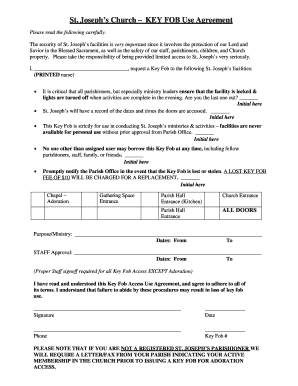
Key Holder Agreement Template Word Form


What is the key holder agreement template word
The key holder agreement template word is a structured document that outlines the responsibilities and obligations of an individual or entity entrusted with a key to a property or facility. This agreement is essential for ensuring accountability and security, particularly in business settings where access to sensitive areas is involved. It typically includes details such as the identity of the key holder, the specific keys being issued, and the terms under which the keys can be used. By formalizing these aspects, the agreement helps prevent unauthorized access and misuse of property.
How to use the key holder agreement template word
Using the key holder agreement template word involves several straightforward steps. First, download the template from a reliable source. Next, fill in the required fields, including the names of the parties involved, the description of the property, and any specific conditions related to the key usage. Once completed, both parties should review the document to ensure accuracy and clarity. After both parties agree to the terms, they should sign the document, either physically or electronically, to make it legally binding. This process helps establish a clear understanding of the key holder's responsibilities.
Key elements of the key holder agreement template word
Several key elements should be included in the key holder agreement template word to ensure it is comprehensive and effective. These elements typically include:
- Parties involved: Names and contact information of the key holder and the property owner.
- Property description: A detailed description of the property or area to which access is granted.
- Key details: Identification of the specific keys being issued.
- Responsibilities: Clear outline of the key holder's duties and obligations regarding the keys.
- Duration: The time frame for which the key holder has access.
- Termination conditions: Circumstances under which the agreement can be terminated.
Steps to complete the key holder agreement template word
Completing the key holder agreement template word is a systematic process. Follow these steps for effective completion:
- Download the template and open it in a compatible word processor.
- Enter the names and contact information of both parties in the designated fields.
- Provide a detailed description of the property and the keys being issued.
- Clearly outline the responsibilities and any specific conditions related to key usage.
- Review the document for accuracy and clarity.
- Both parties should sign the agreement to finalize it.
Legal use of the key holder agreement template word
The legal use of the key holder agreement template word is crucial for ensuring that the document is enforceable in a court of law. To achieve this, the agreement must comply with relevant laws and regulations. This includes ensuring that both parties have the legal capacity to enter into the agreement and that the terms are clear and unambiguous. Additionally, electronic signatures can be used, provided they meet the requirements set forth by the ESIGN Act and UETA, ensuring that the agreement is recognized legally in the United States.
Examples of using the key holder agreement template word
There are various scenarios in which a key holder agreement template word can be utilized. For instance, a property management company may use this agreement when granting access to maintenance personnel for repairs. Similarly, a business may issue keys to employees who require access to secure areas, such as server rooms or storage facilities. In each case, the agreement helps to clarify the expectations and responsibilities of the key holder, thereby enhancing security and accountability.
Quick guide on how to complete key holder agreement template word
Prepare Key Holder Agreement Template Word effortlessly on any device
Managing documents online has become increasingly popular among companies and individuals. It offers an ideal environmentally-friendly substitute for conventional printed and signed documents, allowing you to access the correct form and securely save it online. airSlate SignNow equips you with all the tools necessary to create, modify, and electronically sign your documents rapidly without any delays. Handle Key Holder Agreement Template Word on any device with airSlate SignNow's Android or iOS applications and simplify any document-related process today.
The easiest way to modify and eSign Key Holder Agreement Template Word without stress
- Find Key Holder Agreement Template Word and click Get Form to commence.
- Utilize the tools we provide to fill out your form.
- Emphasize important sections of the documents or redact sensitive information using tools specifically offered by airSlate SignNow for that purpose.
- Create your eSignature with the Sign feature, which takes seconds and holds the same legal validity as a traditional handwritten signature.
- Review all the details and click the Done button to save your changes.
- Select your preferred method for sending your form, whether by email, text message (SMS), invitation link, or download it to your computer.
Say goodbye to lost or misplaced files, tedious form hunting, or errors that necessitate printing new document copies. airSlate SignNow meets your document management requirements in just a few clicks from any device of your choice. Modify and eSign Key Holder Agreement Template Word and ensure seamless communication at every stage of your form preparation journey with airSlate SignNow.
Create this form in 5 minutes or less
Create this form in 5 minutes!
How to create an eSignature for the key holder agreement template word
How to create an electronic signature for a PDF online
How to create an electronic signature for a PDF in Google Chrome
How to create an e-signature for signing PDFs in Gmail
How to create an e-signature right from your smartphone
How to create an e-signature for a PDF on iOS
How to create an e-signature for a PDF on Android
People also ask
-
What is a key holder agreement template word?
A key holder agreement template word is a customizable document used to outline the responsibilities and terms between a property owner and a key holder. This template can help ensure that all parties are clear on their duties, ensuring security and accountability.
-
How do I create a key holder agreement template word using airSlate SignNow?
Creating a key holder agreement template word with airSlate SignNow is simple. You can start with our customizable templates, modify them as needed, and add your specific terms and conditions using our easy-to-use editor.
-
Is there a cost to use the key holder agreement template word?
airSlate SignNow offers competitive pricing for using our services, including access to various templates like the key holder agreement template word. We provide several plans to suit different needs, ensuring that users get excellent value without overspending.
-
What features come with the key holder agreement template word?
The key holder agreement template word includes features such as e-signature capability, templates customization, and integration with popular tools. These features streamline the agreement process, making it faster and more efficient to manage key holder agreements.
-
What are the benefits of using the key holder agreement template word?
Using the key holder agreement template word helps ensure clarity and legal protection for both parties involved. It saves time and legal costs, allowing property owners and key holders to focus on their responsibilities without misunderstandings.
-
Can I edit the key holder agreement template word after it's created?
Yes, you can easily edit the key holder agreement template word even after creation. AirSlate SignNow allows you to make adjustments as needed to suit changing circumstances or preferences, ensuring your document remains current.
-
Does airSlate SignNow integrate with other applications for the key holder agreement template word?
Absolutely! airSlate SignNow integrates with various applications that enhance the functionality of the key holder agreement template word. This ensures you can manage documents seamlessly across platforms like Google Drive, Dropbox, and more.
Get more for Key Holder Agreement Template Word
Find out other Key Holder Agreement Template Word
- eSign Colorado High Tech Claim Computer
- eSign Idaho Healthcare / Medical Residential Lease Agreement Simple
- eSign Idaho Healthcare / Medical Arbitration Agreement Later
- How To eSign Colorado High Tech Forbearance Agreement
- eSign Illinois Healthcare / Medical Resignation Letter Mobile
- eSign Illinois Healthcare / Medical Job Offer Easy
- eSign Hawaii High Tech Claim Later
- How To eSign Hawaii High Tech Confidentiality Agreement
- How Do I eSign Hawaii High Tech Business Letter Template
- Can I eSign Hawaii High Tech Memorandum Of Understanding
- Help Me With eSign Kentucky Government Job Offer
- eSign Kentucky Healthcare / Medical Living Will Secure
- eSign Maine Government LLC Operating Agreement Fast
- eSign Kentucky Healthcare / Medical Last Will And Testament Free
- eSign Maine Healthcare / Medical LLC Operating Agreement Now
- eSign Louisiana High Tech LLC Operating Agreement Safe
- eSign Massachusetts Government Quitclaim Deed Fast
- How Do I eSign Massachusetts Government Arbitration Agreement
- eSign Maryland High Tech Claim Fast
- eSign Maine High Tech Affidavit Of Heirship Now