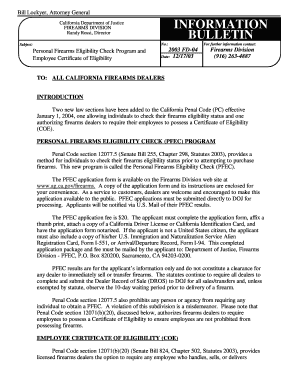
Pfec Form


What is the PFEC?
The Personal Firearms Eligibility Check (PFEC) is a process designed to ensure that individuals meet specific eligibility criteria before acquiring firearms in California. This application is crucial for verifying whether a person is legally allowed to possess a firearm based on various factors, including criminal history and mental health status. The PFEC is an essential step for anyone looking to purchase or own a firearm legally in the state.
Steps to Complete the PFEC
Completing the PFEC involves several key steps to ensure accuracy and compliance with state regulations. Here’s a simplified outline of the process:
- Gather necessary personal information, including identification details and any relevant legal documents.
- Access the PFEC application online through a secure platform.
- Fill out the application form accurately, ensuring all required fields are completed.
- Review the application for any errors or omissions before submission.
- Submit the application electronically and retain a copy for your records.
Legal Use of the PFEC
The PFEC serves as a legally binding document that helps uphold firearm regulations in California. It is essential for individuals to understand that submitting a PFEC application does not guarantee approval. The application must comply with state laws, and any false information can lead to legal repercussions. Understanding the legal implications of the PFEC is vital for responsible firearm ownership.
Eligibility Criteria
To successfully complete the PFEC application, applicants must meet specific eligibility criteria. These criteria typically include:
- Being at least eighteen years old.
- Having no felony convictions.
- Not being prohibited from owning a firearm due to mental health issues.
- Meeting residency requirements in California.
It is important for applicants to review these criteria carefully to ensure they qualify before submitting their PFEC application.
Who Issues the PFEC?
The PFEC is issued by the California Department of Justice (DOJ). This agency is responsible for processing applications and conducting background checks to determine an individual's eligibility to possess firearms. The DOJ plays a crucial role in maintaining public safety by ensuring that only qualified individuals can acquire firearms.
Form Submission Methods
Applicants can submit the PFEC application through various methods to accommodate different preferences. The primary submission method is online, which offers a secure and efficient way to complete the process. Alternatively, applicants may have the option to submit their forms via mail or in person at designated locations. It is advisable to check the latest guidelines from the California DOJ for the most current submission methods.
Quick guide on how to complete pfec
Effortlessly Prepare Pfec on Any Device
Digital document management has gained traction among businesses and individuals alike. It presents an excellent eco-friendly substitute for traditional printed and signed paperwork, allowing you to locate the necessary form and securely store it online. airSlate SignNow equips you with all the tools needed to create, modify, and eSign your documents quickly and seamlessly. Manage Pfec across any platform with airSlate SignNow's Android or iOS applications and enhance any document-driven process today.
How to Modify and eSign Pfec with Ease
- Find Pfec and click Get Form to begin.
- Use the tools provided to fill out your document.
- Emphasize important sections of the documents or redact sensitive information with the tools that airSlate SignNow offers specifically for that purpose.
- Create your signature with the Sign tool, which takes mere seconds and carries the same legal validity as a conventional wet ink signature.
- Review all the details and click the Done button to save your changes.
- Select your preferred method to send your form, whether by email, text message (SMS), invitation link, or downloading it to your computer.
Eliminate concerns about missing or lost files, tedious form navigation, or mistakes that require printing new copies. airSlate SignNow meets your document management needs in just a few clicks from any device you prefer. Modify and eSign Pfec and guarantee outstanding communication at every stage of your form preparation process with airSlate SignNow.
Create this form in 5 minutes or less
Create this form in 5 minutes!
How to create an eSignature for the pfec
How to create an electronic signature for a PDF online
How to create an electronic signature for a PDF in Google Chrome
How to create an e-signature for signing PDFs in Gmail
How to create an e-signature right from your smartphone
How to create an e-signature for a PDF on iOS
How to create an e-signature for a PDF on Android
People also ask
-
What is a firearm eligibility check online?
A firearm eligibility check online is a process that allows individuals to confirm their eligibility to purchase or possess firearms through a secure digital platform. This check helps ensure compliance with national and state laws regarding firearm ownership. Using airSlate SignNow can streamline this process, making it faster and more efficient for users.
-
How does airSlate SignNow facilitate firearm eligibility checks online?
airSlate SignNow provides a user-friendly platform that allows users to complete firearm eligibility checks online quickly and securely. Through our eSigning features, users can sign necessary documents electronically, thereby reducing the time and effort required for verification. This helps ensure that the eligibility check process is both efficient and compliant.
-
What is the cost of using airSlate SignNow for firearm eligibility checks online?
The pricing for using airSlate SignNow for firearm eligibility checks online is competitive and designed to fit various business sizes and needs. Plans typically include options for monthly or annual billing, with discounts available for larger teams. This cost-effective solution ensures that businesses can manage their document signing needs affordably.
-
Are there any specific features that support firearm eligibility checks online?
Yes, airSlate SignNow includes features tailored specifically to facilitate firearm eligibility checks online, such as secure document sharing, easy eSignature workflows, and automated notifications. These features help streamline the process while ensuring that sensitive information is handled securely. Businesses can manage their compliance requirements more effectively using these tools.
-
Can I integrate airSlate SignNow with other systems for firearm eligibility checks online?
Absolutely! airSlate SignNow offers integrations with a variety of third-party applications, enabling seamless data flow for firearm eligibility checks online. Whether you need to connect with CRM systems, databases, or other eSigning solutions, integrations can enhance your workflow and improve operational efficiency.
-
What are the benefits of conducting firearm eligibility checks online?
Conducting firearm eligibility checks online provides numerous benefits, including time savings, enhanced accuracy, and simplified processes. With airSlate SignNow, users can complete checks quickly without the need to visit physical locations. This digital approach ensures a more accessible and user-friendly experience for those verifying their eligibility.
-
Is airSlate SignNow compliant with legal regulations for firearm eligibility checks online?
Yes, airSlate SignNow is designed to comply with legal regulations and standards for firearm eligibility checks online. Our platform adheres to industry best practices for data security and privacy, ensuring that all documents signed through our service are legally binding. Users can trust that their information is protected throughout the process.
Get more for Pfec
Find out other Pfec
- Electronic signature Minnesota Residential lease agreement Easy
- Electronic signature Wyoming Rental lease agreement template Simple
- Electronic signature Rhode Island Residential lease agreement Online
- Electronic signature Florida Rental property lease agreement Free
- Can I Electronic signature Mississippi Rental property lease agreement
- Can I Electronic signature New York Residential lease agreement form
- eSignature Pennsylvania Letter Bankruptcy Inquiry Computer
- Electronic signature Virginia Residential lease form Free
- eSignature North Dakota Guarantee Agreement Easy
- Can I Electronic signature Indiana Simple confidentiality agreement
- Can I eSignature Iowa Standstill Agreement
- How To Electronic signature Tennessee Standard residential lease agreement
- How To Electronic signature Alabama Tenant lease agreement
- Electronic signature Maine Contract for work Secure
- Electronic signature Utah Contract Myself
- How Can I Electronic signature Texas Electronic Contract
- How Do I Electronic signature Michigan General contract template
- Electronic signature Maine Email Contracts Later
- Electronic signature New Mexico General contract template Free
- Can I Electronic signature Rhode Island Email Contracts